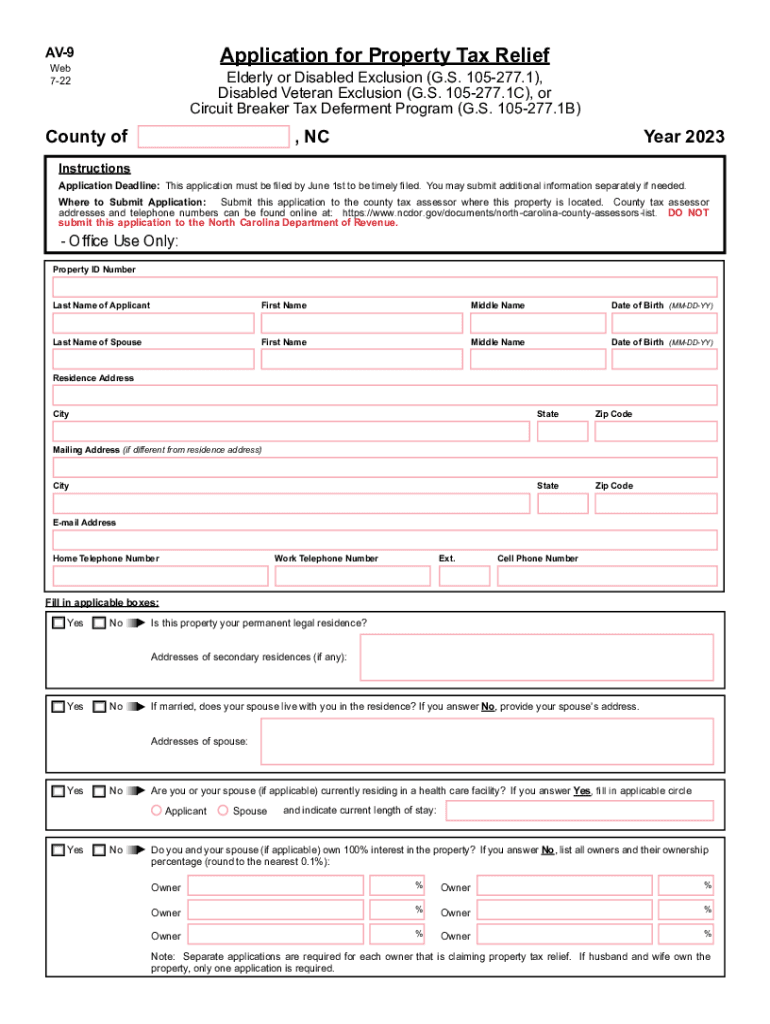
Application for Property Tax Relief AV 9 Web 7 22 2023


What is the Application for Property Tax Relief AV 9?
The Application for Property Tax Relief AV 9 is a crucial document used in the state of North Carolina to apply for property tax relief. This form is specifically designed for individuals seeking assistance with their property taxes, particularly for those who may be experiencing financial hardship or specific qualifying circumstances. The AV 9 form allows eligible applicants to request a reduction in their property tax burden, ensuring that those in need can receive the support necessary to maintain their homes.
Eligibility Criteria for the AV 9 Application
To qualify for property tax relief through the AV 9 application, applicants must meet certain eligibility criteria. Generally, this includes:
- Being a resident of North Carolina.
- Owning the property for which relief is being requested.
- Meeting specific income limits set by the state.
- Being at least sixty-five years old or totally and permanently disabled.
It is essential for applicants to review the detailed eligibility requirements to ensure they qualify before submitting the AV 9 form.
Steps to Complete the Application for Property Tax Relief AV 9
Completing the AV 9 application involves several key steps to ensure accuracy and compliance. Here is a simplified process:
- Obtain the AV 9 form from the appropriate local government office or website.
- Fill out the form with accurate personal and property information.
- Gather necessary documentation, such as proof of income and age or disability verification.
- Review the completed form for any errors or missing information.
- Submit the application by the specified deadline, either online, by mail, or in person.
Following these steps can help streamline the application process and increase the chances of approval.
Required Documents for the AV 9 Application
When submitting the AV 9 application, applicants must provide specific documents to support their request. Commonly required documents include:
- Proof of income, such as tax returns or pay stubs.
- Identification documents, like a driver's license or Social Security card.
- Verification of age or disability, if applicable.
- Any additional documentation requested by the local tax office.
Having these documents ready can facilitate a smoother application process and help ensure that all necessary information is provided.
Form Submission Methods for the AV 9
The AV 9 application can be submitted through various methods, making it accessible for all applicants. The submission options typically include:
- Online submission through the local tax office's website.
- Mailing the completed form to the designated local tax office.
- In-person submission at the local tax office during business hours.
Each method has its advantages, and applicants should choose the one that best fits their needs and circumstances.
Legal Use of the AV 9 Application
The AV 9 application is legally binding once submitted and accepted by the local tax office. It is essential for applicants to understand that providing false information or failing to meet eligibility criteria can lead to penalties, including denial of the application or legal repercussions. By ensuring that all information is accurate and truthful, applicants can protect themselves from potential issues.
Quick guide on how to complete application for property tax relief av 9 web 7 22
Effortlessly prepare Application For Property Tax Relief AV 9 Web 7 22 on any device
Digital document management has become increasingly favored by businesses and individuals alike. It offers an ideal eco-friendly alternative to traditional printed and signed documents, as you can easily find the correct form and securely store it online. airSlate SignNow provides all the necessary tools for you to create, edit, and electronically sign your documents swiftly with no delays. Manage Application For Property Tax Relief AV 9 Web 7 22 on any platform using airSlate SignNow's Android or iOS applications and enhance any document-driven process today.
The easiest way to modify and electronically sign Application For Property Tax Relief AV 9 Web 7 22 effortlessly
- Locate Application For Property Tax Relief AV 9 Web 7 22 and click Get Form to begin.
- Utilize the tools we offer to complete your document.
- Emphasize relevant sections of your documents or obscure sensitive information using tools provided specifically for that purpose by airSlate SignNow.
- Create your electronic signature using the Sign feature, which takes mere seconds and carries the same legal validity as a conventional handwritten signature.
- Review the details and click the Done button to save your changes.
- Choose how you would like to share your form, via email, text message (SMS), invitation link, or download it to your PC.
Eliminate the frustrations of lost or misplaced documents, tedious form searches, or mistakes that necessitate printing new document copies. airSlate SignNow addresses all your document management needs with just a few clicks from any device you prefer. Edit and electronically sign Application For Property Tax Relief AV 9 Web 7 22 to guarantee outstanding communication at every stage of the form preparation process with airSlate SignNow.
Create this form in 5 minutes or less
Find and fill out the correct application for property tax relief av 9 web 7 22
Create this form in 5 minutes!
How to create an eSignature for the application for property tax relief av 9 web 7 22
How to create an electronic signature for a PDF online
How to create an electronic signature for a PDF in Google Chrome
How to create an e-signature for signing PDFs in Gmail
How to create an e-signature right from your smartphone
How to create an e-signature for a PDF on iOS
How to create an e-signature for a PDF on Android
People also ask
-
What is AV 9 org and how does it relate to airSlate SignNow?
AV 9 org is a critical component of airSlate SignNow's electronic signature solution. It enables businesses to streamline their document signing processes securely and efficiently. By using AV 9 org, you can benefit from enhanced compliance and reliability standards.
-
What features does airSlate SignNow offer for AV 9 org users?
AirSlate SignNow provides a variety of features for AV 9 org users, including customizable templates, advanced signing options, and real-time tracking. These features allow organizations to tailor their document workflows according to their specific needs. Additionally, the platform integrates easily with other tools, enhancing overall productivity.
-
How does airSlate SignNow pricing structure work for AV 9 org compliance?
The pricing structure for airSlate SignNow is designed to be cost-effective for businesses using AV 9 org. Plans are available at different tiers, allowing organizations to choose based on their usage needs. Each plan includes essential features that comply with AV 9 org standards, ensuring secure electronic signature solutions.
-
What are the benefits of using airSlate SignNow for AV 9 org?
Using airSlate SignNow for AV 9 org offers numerous benefits, including increased efficiency, reduced turnaround time for document signing, and improved customer satisfaction. It simplifies the signing process and enhances overall workflow, enabling businesses to focus on core activities. Additionally, compliance with AV 9 org ensures data security.
-
Can airSlate SignNow integrate with other software for AV 9 org workflows?
Yes, airSlate SignNow can seamlessly integrate with various software solutions to enhance AV 9 org workflows. Whether you use CRMs, document management systems, or other business applications, airSlate SignNow's API allows for easy integration. This capability ensures a smooth flow of information and boosts operational efficiency.
-
How secure is the airSlate SignNow platform for AV 9 org users?
The airSlate SignNow platform is built with security in mind, adhering to AV 9 org compliance requirements. It employs industry-standard encryption protocols to protect sensitive data during transmission and storage. Businesses can trust that their electronic signatures and documents remain secure throughout the signing process.
-
What kind of support does airSlate SignNow offer for AV 9 org queries?
AirSlate SignNow offers robust customer support for users with AV 9 org-related inquiries. Support is available through multiple channels, including live chat, email, and phone. The knowledgeable team can assist you with any challenges related to AV 9 org compliance and the platform's features.
Get more for Application For Property Tax Relief AV 9 Web 7 22
Find out other Application For Property Tax Relief AV 9 Web 7 22
- Help Me With eSignature Missouri Insurance Profit And Loss Statement
- eSignature New Hampshire High Tech Lease Agreement Template Mobile
- eSignature Montana Insurance Lease Agreement Template Online
- eSignature New Hampshire High Tech Lease Agreement Template Free
- How To eSignature Montana Insurance Emergency Contact Form
- eSignature New Jersey High Tech Executive Summary Template Free
- eSignature Oklahoma Insurance Warranty Deed Safe
- eSignature Pennsylvania High Tech Bill Of Lading Safe
- eSignature Washington Insurance Work Order Fast
- eSignature Utah High Tech Warranty Deed Free
- How Do I eSignature Utah High Tech Warranty Deed
- eSignature Arkansas Legal Affidavit Of Heirship Fast
- Help Me With eSignature Colorado Legal Cease And Desist Letter
- How To eSignature Connecticut Legal LLC Operating Agreement
- eSignature Connecticut Legal Residential Lease Agreement Mobile
- eSignature West Virginia High Tech Lease Agreement Template Myself
- How To eSignature Delaware Legal Residential Lease Agreement
- eSignature Florida Legal Letter Of Intent Easy
- Can I eSignature Wyoming High Tech Residential Lease Agreement
- eSignature Connecticut Lawers Promissory Note Template Safe