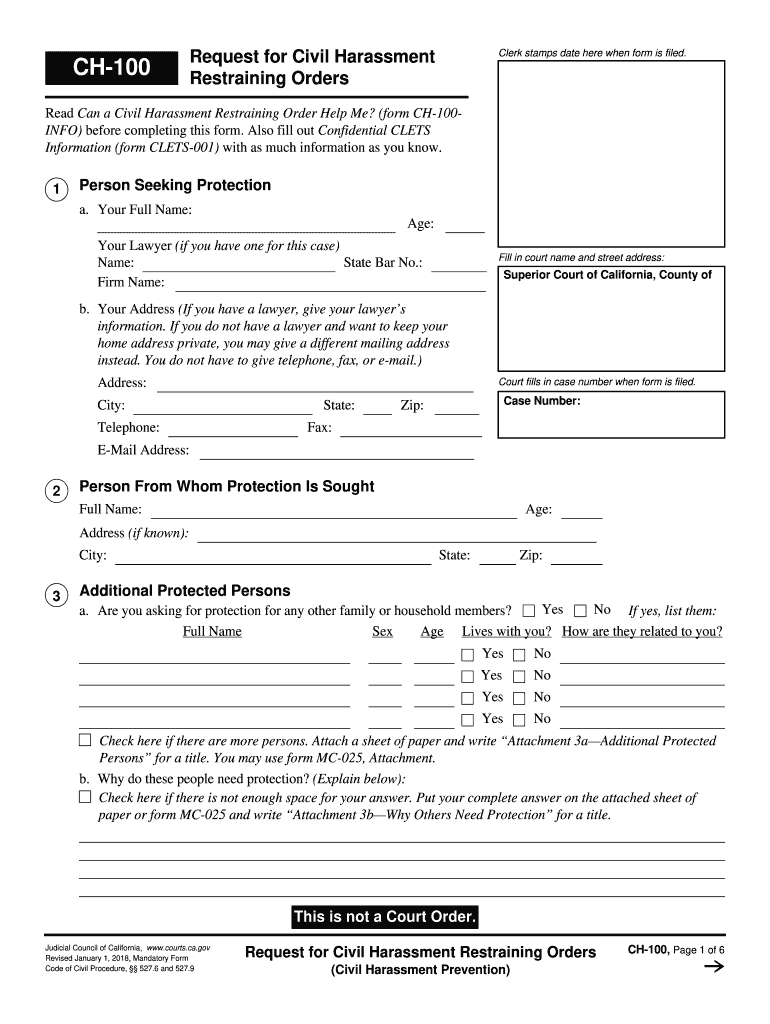
Ch 100 2018


What is the Ch 100?
The Ch 100 form, also known as the Petition for Restraining Order, is a legal document used in the United States to request protection from harassment or abuse. This form is essential for individuals seeking a civil harassment restraining order, allowing them to formally present their case to the court. It typically includes details about the petitioner, the respondent, and the incidents that led to the request for a restraining order. Understanding the purpose and content of the Ch 100 is crucial for anyone considering this legal action.
How to use the Ch 100
Using the Ch 100 form involves several steps to ensure that the petition is completed accurately and effectively. First, gather all necessary information about the incidents of harassment or abuse, including dates, locations, and any witnesses. Next, fill out the form with detailed descriptions of the events, making sure to include specific examples that illustrate the need for protection. After completing the form, review it for accuracy and clarity before submitting it to the appropriate court. Utilizing digital tools can simplify this process, allowing for easy editing and eSigning.
Steps to complete the Ch 100
Completing the Ch 100 form requires careful attention to detail. Follow these steps for a successful submission:
- Obtain the Ch 100 form from a reliable source, such as a court website or legal aid organization.
- Provide your personal information, including your name, address, and contact details.
- Detail the respondent's information, ensuring accuracy to avoid delays.
- Clearly describe the incidents of harassment or abuse, focusing on specific events and dates.
- Indicate the type of protection you are seeking, such as no contact orders or stay-away provisions.
- Sign and date the form, confirming that all information is true and accurate.
Legal use of the Ch 100
The Ch 100 form is legally binding once submitted and approved by the court. It serves as an official request for a restraining order, which can provide vital protection to individuals facing harassment. It is important to understand that misuse of the form, such as providing false information, can lead to legal consequences. Therefore, it is essential to approach the completion of the Ch 100 with honesty and integrity.
Eligibility Criteria
To file a Ch 100 form, certain eligibility criteria must be met. The petitioner must demonstrate that they have experienced harassment or abuse from the respondent. This can include physical threats, stalking, or emotional abuse. Additionally, the incidents must have occurred within a specific timeframe, typically within the last few years, to qualify for a restraining order. Understanding these criteria is crucial for individuals considering this legal action.
Required Documents
When filing the Ch 100 form, several supporting documents may be required to strengthen the petition. These can include:
- Police reports related to the incidents.
- Witness statements or affidavits.
- Photographs or other evidence of harassment.
- Any prior communication with the respondent, such as texts or emails.
Having these documents ready can facilitate the process and help the court understand the situation more clearly.
Quick guide on how to complete ch 100 2018 2019 form
Finalize and submit your Ch 100 quickly
Robust solutions for digital document transfer and validation are now essential for enhancing efficiency and the continuous evolution of your forms. When handling legal documents and signing a Ch 100, the right signing solution can conserve you signNow time and resources with every submission.
Locate, complete, modify, endorse, and distribute your legal documents with airSlate SignNow. This service provides everything you need to create streamlined document submission processes. Its wide-ranging library of legal forms and intuitive navigation will assist you in promptly finding your Ch 100, and the editor equipped with our signing feature will enable you to complete and authorize it instantly.
Validate your Ch 100 in a few easy steps
- Obtain the Ch 100 you need from our library using search or catalogue pages.
- Examine the form details and preview it to ensure it meets your requirements and state regulations.
- Hit Get form to access it for modifications.
- Complete the form using the all-inclusive toolbar.
- Check the information you've entered and click the Sign tool to validate your document.
- Select one of three options to affix your signature.
- Finalize your edits and save the document in your storage, then download it to your device or share it right away.
Enhance each phase of your document preparation and validation with airSlate SignNow. Experience a more effective online solution that considers every aspect of managing your paperwork.
Create this form in 5 minutes or less
Find and fill out the correct ch 100 2018 2019 form
FAQs
-
Which ITR form should an NRI fill out for AY 2018–2019 to claim the TDS deducted by banks only?
ITR form required to be submitted depends upon nature of income. As a NRI shall generally have income from other sources like interest, rental income therefore s/he should file ITR 2.
-
Which ITR form should an NRI fill out for AY 2018–2019 for salary income?
File ITR 2 and for taking credit of foreign taxes fill form 67 before filling ITR.For specific clarifications / legal advice feel free to write to dsssvtax[at]gmail or call/WhatsApp: 9052535440.
-
Can I fill the form for the SSC CGL 2018 which will be held in June 2019 and when will the form for 2019 come out?
No, you can’t fill the form for SSC CGL 2018 as application process has been long over.SSC CGL 2019 : No concrete information at this time. Some update should come by August-September 2019.Like Exambay on facebook for all latest updates on SSC CGL 2018 , SSC CGL 2019 and other upcoming exams
-
How do I fill out a CLAT 2019 application form?
Hi thereFirst of all, let me tell you some important points:CLAT 2019 has gone OFFLINE this yearBut the application forms for CLAT 2019 have to be filled ONLINEThe payment of the application fees also should be made onlineNow, kindly note the important dates:Note the details regarding the application fees:Here, if you want the Previous Year Question papers, Rs.500 would be added to the application fees.Apart from this, there would be bank transaction charges added to the application fees.The application fees is non-refundable.Note one important point here that before you fill the application form, check for your eligibility.To know the complete details of filling the application form along with other information like the eligibility - in terms of age, educational qualification, list of NLUs participating and the seats offered under each category, CLAT Reservation policies, CLAT exam pattern, marking scheme, syllabus, important documents required to be kept ready before filling the form, kindly go to the link below:How to fill CLAT 2019 Application form? Registration OPEN | All you need to knowTo know how to prepare for one of the very important section of CLAT exam, GK and Current Affairs, kindly go to the link below:How to prepare GK & Current Affairs for CLAT 2019To practice, daily MCQs on Current Affairs, kindly go to the link below:#CLAT2019 | #AILET2019 | #DULLB2019 | GK and Current Affairs Series: 5 in 10 Series: Day 12For any other queries, kindly write to us at mailateasyway@gmail.comThanks & Regards!
Create this form in 5 minutes!
How to create an eSignature for the ch 100 2018 2019 form
How to generate an eSignature for the Ch 100 2018 2019 Form online
How to create an electronic signature for the Ch 100 2018 2019 Form in Chrome
How to create an eSignature for putting it on the Ch 100 2018 2019 Form in Gmail
How to create an eSignature for the Ch 100 2018 2019 Form straight from your smart phone
How to make an eSignature for the Ch 100 2018 2019 Form on iOS
How to generate an eSignature for the Ch 100 2018 2019 Form on Android
People also ask
-
What is a restraining order, and how can airSlate SignNow help?
A restraining order is a legal order issued by a court to protect an individual from harassment or harm from another person. With airSlate SignNow, you can easily create, send, and eSign restraining order documents quickly and securely, ensuring a straightforward process when you need it most.
-
How much does it cost to use airSlate SignNow for creating a restraining order?
The pricing for airSlate SignNow varies based on the plan you choose. Our plans are designed to be cost-effective, making it easy for individuals and businesses to access the tools they need to create and manage restraining orders without breaking the bank.
-
What features does airSlate SignNow offer for managing restraining orders?
airSlate SignNow offers a range of features tailored for managing restraining orders, including customizable templates, electronic signatures, real-time tracking, and secure storage. These features ensure that your restraining order documents are created efficiently and remain compliant with legal standards.
-
Can I track the status of my restraining order document with airSlate SignNow?
Yes, airSlate SignNow provides real-time tracking for all your documents, including restraining orders. You can easily monitor when the document is sent, viewed, and signed, giving you peace of mind throughout the entire process.
-
Is airSlate SignNow compliant with the legal requirements for restraining orders?
Absolutely, airSlate SignNow is designed to meet legal standards for electronic signatures and documentation. Our platform ensures that all restraining orders created and signed through our service are legally binding and compliant with applicable laws.
-
Can I integrate airSlate SignNow with other tools to manage my restraining order process?
Yes, airSlate SignNow offers integrations with a variety of popular business tools and applications. This capability allows you to streamline your workflow when managing restraining orders, making it easier to keep track of tasks and collaborate with others involved in the process.
-
What benefits can I expect from using airSlate SignNow for my restraining order needs?
Using airSlate SignNow for your restraining order needs provides you with a user-friendly interface, fast electronic signature capabilities, and enhanced security features. This ensures that you can manage your legal documents efficiently while keeping sensitive information secure.
Get more for Ch 100
- Continuing education training record mclean county ems mcleancountyems form
- Positive pregnancy test email 450589302 form
- Vermont property transfer tax form pt 172
- Vendor questionnaire template form
- Historical figure research project form
- Go to mytax form
- Private settlement agreement template form
- Private sale purchase agreement template form
Find out other Ch 100
- eSignature New York Non-Profit LLC Operating Agreement Mobile
- How Can I eSignature Colorado Orthodontists LLC Operating Agreement
- eSignature North Carolina Non-Profit RFP Secure
- eSignature North Carolina Non-Profit Credit Memo Secure
- eSignature North Dakota Non-Profit Quitclaim Deed Later
- eSignature Florida Orthodontists Business Plan Template Easy
- eSignature Georgia Orthodontists RFP Secure
- eSignature Ohio Non-Profit LLC Operating Agreement Later
- eSignature Ohio Non-Profit LLC Operating Agreement Easy
- How Can I eSignature Ohio Lawers Lease Termination Letter
- Can I eSignature Ohio Lawers Lease Termination Letter
- Can I eSignature Oregon Non-Profit Last Will And Testament
- Can I eSignature Oregon Orthodontists LLC Operating Agreement
- How To eSignature Rhode Island Orthodontists LLC Operating Agreement
- Can I eSignature West Virginia Lawers Cease And Desist Letter
- eSignature Alabama Plumbing Confidentiality Agreement Later
- How Can I eSignature Wyoming Lawers Quitclaim Deed
- eSignature California Plumbing Profit And Loss Statement Easy
- How To eSignature California Plumbing Business Letter Template
- eSignature Kansas Plumbing Lease Agreement Template Myself