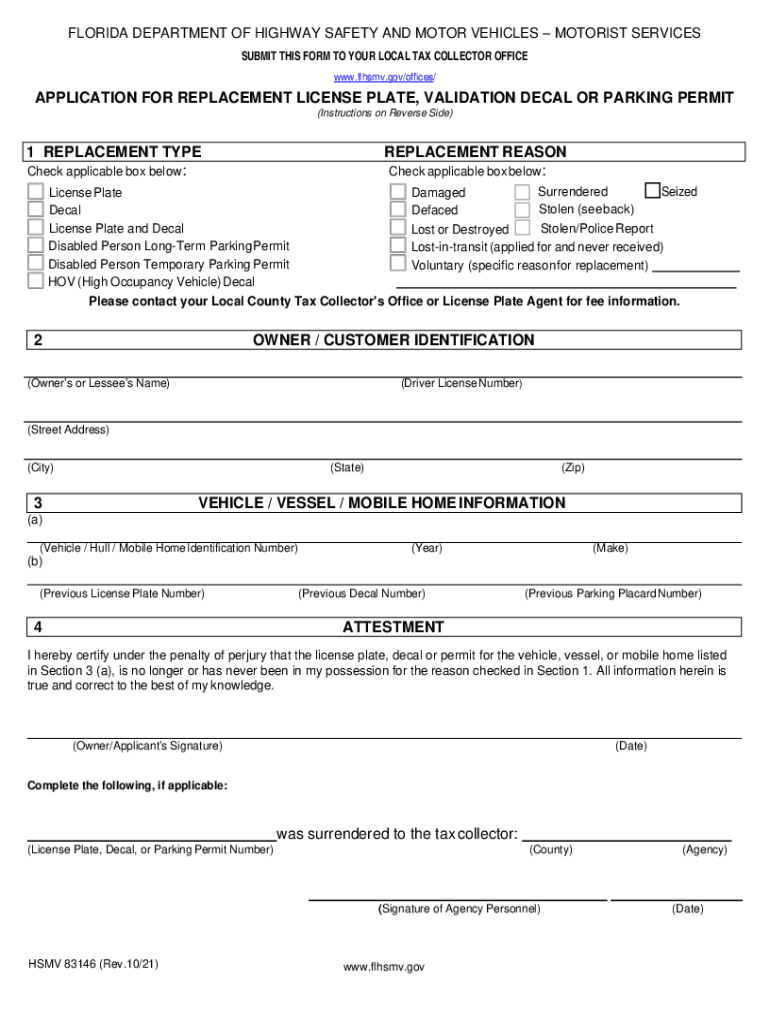
Contact Us Florida Department of Highway Safety and Motor Vehicles 2021-2026


Understanding the Form 83146 FL DMV
The 83146 form, often referred to as the HSMV 83146, is a crucial document used in Florida for various motor vehicle-related applications. This form is primarily utilized for requesting a replacement of a Florida license plate, title, or registration. Understanding its purpose and the information required is essential for ensuring a smooth application process.
Steps to Complete the HSMV 83146 Form
Completing the HSMV 83146 form involves several straightforward steps:
- Gather necessary information, including your vehicle identification number (VIN), personal identification, and any previous registration details.
- Clearly fill out each section of the form, ensuring that all required fields are completed accurately.
- Review the form for any errors or omissions before submission.
- Submit the completed form either online, by mail, or in person at your local DMV office.
Required Documents for Submission
When submitting the HSMV 83146 form, certain documents are typically required to support your application:
- A copy of your current identification, such as a driver's license or state ID.
- Proof of ownership, which may include a title or previous registration documents.
- Payment for any applicable fees associated with the replacement process.
Legal Use of the HSMV 83146 Form
The HSMV 83146 form is legally recognized for the purpose of replacing a Florida license plate or registration. To ensure that the form is accepted by the Florida Department of Highway Safety and Motor Vehicles, it must be completed accurately and submitted with the required documentation. Compliance with all legal stipulations is essential for the form to be processed without issues.
Submission Methods for the HSMV 83146 Form
There are multiple ways to submit the HSMV 83146 form, providing flexibility based on your preferences:
- Online: Many users prefer to complete and submit the form electronically through the Florida DMV website.
- By Mail: You can print the completed form and send it to the appropriate DMV address.
- In-Person: Visit your local DMV office to submit the form directly and receive assistance if needed.
Key Elements of the HSMV 83146 Form
The HSMV 83146 form contains several key elements that are vital for its completion:
- Personal Information: This includes your name, address, and contact details.
- Vehicle Information: Details about the vehicle, such as the make, model, year, and VIN.
- Reason for Replacement: Clearly indicate why you are requesting a replacement, whether due to loss, theft, or damage.
Quick guide on how to complete contact us florida department of highway safety and motor vehicles
Effortlessly Prepare Contact Us Florida Department Of Highway Safety And Motor Vehicles on Any Device
Digital document management has become increasingly favored by businesses and individuals alike. It serves as an ideal environmentally-friendly alternative to conventional printed and signed paperwork, enabling you to acquire the necessary format and securely store it online. airSlate SignNow equips you with all the tools required to create, modify, and electronically sign your documents promptly and without interruptions. Manage Contact Us Florida Department Of Highway Safety And Motor Vehicles on any device using the airSlate SignNow applications available for Android and iOS and simplify any document-related task today.
How to Modify and Electronically Sign Contact Us Florida Department Of Highway Safety And Motor Vehicles with Ease
- Obtain Contact Us Florida Department Of Highway Safety And Motor Vehicles and click on Get Form to begin.
- Utilize the tools we provide to complete your form.
- Highlight pertinent sections of the documents or redact confidential information using tools specifically designed for that purpose by airSlate SignNow.
- Create your electronic signature using the Sign feature, which only takes a moment and holds the same legal validity as a conventional handwritten signature.
- Review all the details and click on the Done button to save your changes.
- Choose how you want to share your form—via email, text message (SMS), an invitation link, or download it to your computer.
Eliminate worries about lost or misplaced documents, tedious form searches, or errors that necessitate printing new versions. airSlate SignNow addresses your document management needs with just a few clicks from any device you prefer. Modify and electronically sign Contact Us Florida Department Of Highway Safety And Motor Vehicles to ensure effective communication throughout your form preparation process using airSlate SignNow.
Create this form in 5 minutes or less
Find and fill out the correct contact us florida department of highway safety and motor vehicles
Create this form in 5 minutes!
How to create an eSignature for the contact us florida department of highway safety and motor vehicles
How to create an electronic signature for a PDF online
How to create an electronic signature for a PDF in Google Chrome
How to create an e-signature for signing PDFs in Gmail
How to create an e-signature right from your smartphone
How to create an e-signature for a PDF on iOS
How to create an e-signature for a PDF on Android
People also ask
-
What services does airSlate SignNow offer for the 83146 FL DMV?
airSlate SignNow provides a seamless way to send and eSign documents specifically for the 83146 FL DMV. With our user-friendly platform, you can quickly complete necessary forms and applications required by the DMV, ensuring compliance and efficiency.
-
How much does it cost to use airSlate SignNow for 83146 FL DMV services?
Our pricing for airSlate SignNow is designed to be budget-friendly, especially for those needing services related to the 83146 FL DMV. We offer various plans that cater to different business needs, ensuring you get the best value for your money.
-
Are there any key features of airSlate SignNow that specifically benefit 83146 FL DMV users?
Yes, airSlate SignNow includes features like customizable templates, real-time tracking, and secure storage, all of which benefit users dealing with 83146 FL DMV documents. These features help streamline the signing process, making it more efficient and organized.
-
How does airSlate SignNow improve the document signing experience for the 83146 FL DMV?
airSlate SignNow enhances the document signing experience for the 83146 FL DMV by allowing users to sign electronically from anywhere, reducing delays in processing. This means you can submit DMV-related documents quickly and efficiently, saving you valuable time.
-
Can I integrate airSlate SignNow with other applications for my 83146 FL DMV needs?
Absolutely! airSlate SignNow integrates seamlessly with various applications that can assist with your 83146 FL DMV requirements. This integration capability ensures that all your documents are managed in one place, enhancing your workflow and productivity.
-
What are the benefits of using airSlate SignNow for DMV-related documents?
Using airSlate SignNow for DMV-related documents offers numerous benefits, including increased efficiency, reduced paper usage, and better security for your sensitive information. The ability to eSign electronic documents accelerates the overall process for the 83146 FL DMV.
-
Is airSlate SignNow secure for handling sensitive DMV documents in the 83146 area?
Yes, airSlate SignNow employs state-of-the-art security measures to protect your sensitive DMV documents in the 83146 area. Our platform uses encryption and secure access controls to ensure that your information is safe throughout the signing process.
Get more for Contact Us Florida Department Of Highway Safety And Motor Vehicles
Find out other Contact Us Florida Department Of Highway Safety And Motor Vehicles
- Electronic signature Washington Legal Contract Safe
- How To Electronic signature Arkansas Real Estate Contract
- Electronic signature Idaho Plumbing Claim Myself
- Electronic signature Kansas Plumbing Business Plan Template Secure
- Electronic signature Louisiana Plumbing Purchase Order Template Simple
- Can I Electronic signature Wyoming Legal Limited Power Of Attorney
- How Do I Electronic signature Wyoming Legal POA
- How To Electronic signature Florida Real Estate Contract
- Electronic signature Florida Real Estate NDA Secure
- Can I Electronic signature Florida Real Estate Cease And Desist Letter
- How Can I Electronic signature Hawaii Real Estate LLC Operating Agreement
- Electronic signature Georgia Real Estate Letter Of Intent Myself
- Can I Electronic signature Nevada Plumbing Agreement
- Electronic signature Illinois Real Estate Affidavit Of Heirship Easy
- How To Electronic signature Indiana Real Estate Quitclaim Deed
- Electronic signature North Carolina Plumbing Business Letter Template Easy
- Electronic signature Kansas Real Estate Residential Lease Agreement Simple
- How Can I Electronic signature North Carolina Plumbing Promissory Note Template
- Electronic signature North Dakota Plumbing Emergency Contact Form Mobile
- Electronic signature North Dakota Plumbing Emergency Contact Form Easy