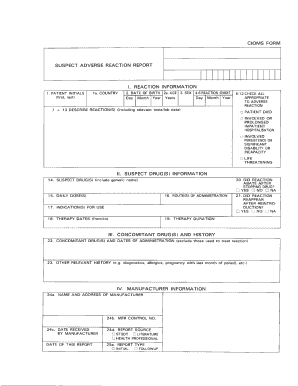
Cioms Form Template Word


What is the Cioms Form Template Word
The CIOMS form, often referred to as the CIOMS II form, is a standardized document used primarily in pharmacovigilance for reporting suspected adverse drug reactions. This form is crucial for healthcare professionals and researchers to communicate important safety information regarding medications. The CIOMS form template in Word format allows users to fill out the necessary information electronically, ensuring a more efficient and organized reporting process. It is designed to capture essential details such as patient information, drug information, and the nature of the adverse reaction.
Steps to Complete the Cioms Form Template Word
Completing the CIOMS form template requires careful attention to detail. Here are the key steps to follow:
- Download the template: Obtain the CIOMS form template in Word format from a reliable source.
- Fill in patient details: Enter the necessary patient information, including demographics and medical history.
- Document drug information: Specify the medication involved, including dosage, administration route, and duration of use.
- Describe the adverse reaction: Clearly outline the nature and severity of the suspected adverse drug reaction.
- Provide additional details: Include any relevant laboratory results, previous reactions, or concomitant medications.
- Review for accuracy: Ensure all information is complete and accurate before submission.
Legal Use of the Cioms Form Template Word
The CIOMS form is legally recognized in the United States as a valid method for reporting adverse drug reactions. To ensure compliance with regulatory requirements, it is essential to use the CIOMS form template correctly. This includes adhering to guidelines set forth by the FDA and other relevant authorities. Proper use of the form helps protect patient safety and ensures that healthcare providers fulfill their legal obligations regarding drug safety reporting.
Key Elements of the Cioms Form Template Word
When filling out the CIOMS form template, several key elements must be included to ensure comprehensive reporting:
- Patient Information: Name, age, sex, and relevant medical history.
- Drug Information: Name of the drug, dosage, and administration details.
- Adverse Reaction Details: Description of the reaction, onset date, and duration.
- Outcome: The result of the adverse reaction, including recovery status.
- Reporter Information: Name and contact details of the person reporting the reaction.
Examples of Using the Cioms Form Template Word
Practical examples of using the CIOMS form template can help clarify its application. For instance, a healthcare provider may use the form to report a patient's severe allergic reaction to a new medication. The provider would document the patient's details, the specific drug involved, and a thorough account of the adverse reaction experienced. This information is vital for regulatory bodies to assess the safety profile of the medication and to take necessary actions if required.
How to Obtain the Cioms Form Template Word
The CIOMS form template in Word format can typically be obtained through various healthcare regulatory websites, pharmacovigilance organizations, or directly from institutional resources. It is important to ensure that the version downloaded is the most current to comply with the latest reporting standards. Users may also find the template available through professional medical associations or educational institutions that focus on pharmacovigilance practices.
Quick guide on how to complete cioms form template word
Effortlessly Prepare Cioms Form Template Word on Any Device
Digital document management has become increasingly favored by both businesses and individuals. It offers an ideal environmentally friendly substitute for conventional printed and signed paperwork, allowing you to locate the right template and securely save it online. airSlate SignNow equips you with all the necessary tools to swiftly create, modify, and eSign your documents without any delays. Handle Cioms Form Template Word from any device using airSlate SignNow's Android or iOS applications and enhance any document-driven process today.
How to Modify and eSign Cioms Form Template Word with Ease
- Find Cioms Form Template Word and select Get Form to begin.
- Utilize the tools we offer to complete your document.
- Emphasize pertinent sections of your documents or obscure sensitive information with tools specifically provided by airSlate SignNow for this purpose.
- Create your signature using the Sign feature, which takes only seconds and holds the same legal validity as a conventional handwritten signature.
- Review all the details and click on the Done button to save your changes.
- Decide how you would like to send your form, whether by email, SMS, invite link, or download it to your computer.
Eliminate concerns about lost or misplaced files, tedious form hunting, or errors that necessitate printing new document copies. airSlate SignNow meets all your document management needs in just a few clicks from any device you prefer. Edit and eSign Cioms Form Template Word while ensuring exceptional communication throughout your form preparation journey with airSlate SignNow.
Create this form in 5 minutes or less
Create this form in 5 minutes!
How to create an eSignature for the cioms form template word
How to create an electronic signature for a PDF online
How to create an electronic signature for a PDF in Google Chrome
How to create an e-signature for signing PDFs in Gmail
How to create an e-signature right from your smartphone
How to create an e-signature for a PDF on iOS
How to create an e-signature for a PDF on Android
People also ask
-
What is a CIOMS form example in the context of airSlate SignNow?
A CIOMS form example refers to the standardized format used to report adverse drug reactions, which airSlate SignNow can help streamline. By utilizing our platform, businesses can easily create, send, and eSign CIOMS forms efficiently. This ensures compliance and enhances communication among stakeholders in the pharmaceutical industry.
-
How does airSlate SignNow enhance the CIOMS form submission process?
airSlate SignNow optimizes the CIOMS form submission process by offering a user-friendly interface for electronic signing and document management. Users can quickly fill out and send CIOMS forms without the hassle of printing and scanning. This minimizes errors and increases processing speed, benefiting both patients and healthcare professionals.
-
Can I integrate airSlate SignNow with other healthcare software for CIOMS form management?
Yes, airSlate SignNow supports integrations with various healthcare software systems. This allows you to manage CIOMS forms more effectively by seamlessly connecting with electronic health records (EHRs) and other tools. Such integrations streamline the workflow and improve overall efficiency in reporting and data management.
-
What pricing options does airSlate SignNow offer for users managing CIOMS forms?
airSlate SignNow offers competitive pricing plans tailored for diverse business needs, including options for users managing CIOMS forms. Our plans allow you to choose the features that best suit your requirements, ensuring that you receive a cost-effective solution without sacrificing functionality. Visit our pricing page for detailed information on available plans.
-
What are the key features of airSlate SignNow for handling CIOMS forms?
Key features of airSlate SignNow for handling CIOMS forms include customizable templates, advanced security measures, and real-time tracking of document status. These features not only facilitate easy creation and signing of CIOMS forms but also ensure that sensitive information remains secure throughout the process. The platform enhances overall document management within healthcare settings.
-
How does airSlate SignNow ensure the security of CIOMS forms?
airSlate SignNow employs robust security protocols to protect CIOMS forms during the signing and submission process. With end-to-end encryption, multi-factor authentication, and secure document storage, users can trust that their sensitive data remains confidential. Compliance with regulations further assures users that their CIOMS forms are handled securely.
-
Are there any benefits to using airSlate SignNow for CIOMS form submissions?
Using airSlate SignNow for CIOMS form submissions offers numerous benefits, such as improved accuracy, faster processing times, and enhanced collaboration among teams. The platform's ease of use reduces training time, allowing your staff to quickly adapt. Additionally, the ability to track submissions in real-time provides peace of mind and better oversight.
Get more for Cioms Form Template Word
Find out other Cioms Form Template Word
- eSignature New Jersey High Tech Executive Summary Template Free
- eSignature Oklahoma Insurance Warranty Deed Safe
- eSignature Pennsylvania High Tech Bill Of Lading Safe
- eSignature Washington Insurance Work Order Fast
- eSignature Utah High Tech Warranty Deed Free
- How Do I eSignature Utah High Tech Warranty Deed
- eSignature Arkansas Legal Affidavit Of Heirship Fast
- Help Me With eSignature Colorado Legal Cease And Desist Letter
- How To eSignature Connecticut Legal LLC Operating Agreement
- eSignature Connecticut Legal Residential Lease Agreement Mobile
- eSignature West Virginia High Tech Lease Agreement Template Myself
- How To eSignature Delaware Legal Residential Lease Agreement
- eSignature Florida Legal Letter Of Intent Easy
- Can I eSignature Wyoming High Tech Residential Lease Agreement
- eSignature Connecticut Lawers Promissory Note Template Safe
- eSignature Hawaii Legal Separation Agreement Now
- How To eSignature Indiana Legal Lease Agreement
- eSignature Kansas Legal Separation Agreement Online
- eSignature Georgia Lawers Cease And Desist Letter Now
- eSignature Maryland Legal Quitclaim Deed Free