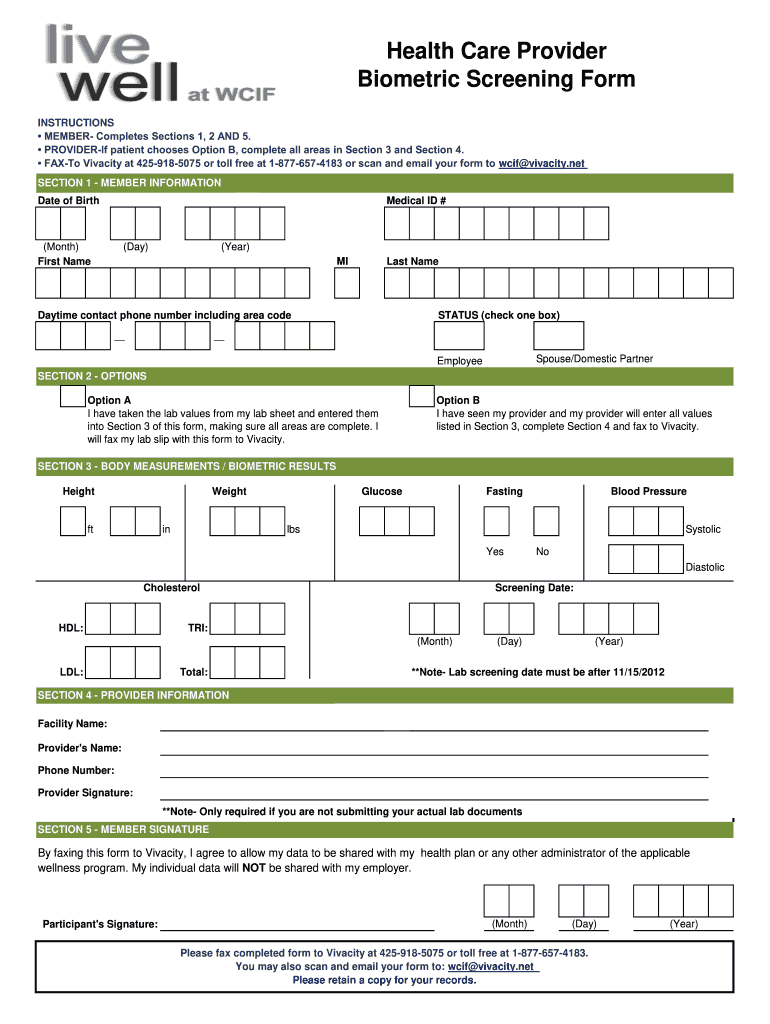
Biometric Screening Form


What is the biometric screening form
The biometric screening form is a document used to collect health-related information from individuals. It typically includes details such as height, weight, blood pressure, cholesterol levels, and other vital statistics. This form is essential for health assessments, wellness programs, and insurance evaluations. Organizations often require this information to monitor employee health and promote wellness initiatives. The data collected can help identify potential health risks and guide individuals toward healthier lifestyle choices.
How to use the biometric screening form
Using the biometric screening form involves several straightforward steps. First, ensure you have the correct version of the form, which may vary depending on the organization or program. Next, fill in your personal information accurately, including your name, date of birth, and contact details. Complete the health metrics section by providing measurements taken during a health checkup. Finally, submit the form as directed, whether electronically or in paper format. Adhering to the instructions will ensure your information is processed correctly.
Steps to complete the biometric screening form
Completing the biometric screening form requires careful attention to detail. Follow these steps:
- Gather necessary health information, including recent measurements.
- Fill in personal identification details at the top of the form.
- Record your biometric data, such as weight, height, and blood pressure.
- Sign and date the form to verify the accuracy of the provided information.
- Submit the completed form according to the specified guidelines.
Legal use of the biometric screening form
The biometric screening form is legally binding when completed correctly and submitted to authorized parties. It must comply with relevant regulations, such as the Health Insurance Portability and Accountability Act (HIPAA), which protects personal health information. Organizations using these forms must ensure that they are stored securely and accessed only by authorized personnel. Proper handling of the form helps maintain confidentiality and protects individuals' rights.
Key elements of the biometric screening form
Several key elements are essential to the biometric screening form. These include:
- Personal Information: Name, date of birth, and contact details.
- Health Metrics: Measurements such as weight, height, cholesterol levels, and blood pressure.
- Signature: A signature confirming the accuracy of the provided information.
- Date: The date of completion, which is important for record-keeping.
Examples of using the biometric screening form
The biometric screening form is commonly used in various contexts. For instance, employers may require employees to complete the form as part of a wellness program, allowing them to assess overall health trends within the workforce. Health insurance providers might also use this form to determine eligibility for certain plans or to offer incentives for maintaining good health. Additionally, healthcare providers may utilize the information for preventive care and personalized health recommendations.
Quick guide on how to complete biometric screening form
Accomplish Biometric Screening Form seamlessly on any device
Digital document management has become increasingly popular among businesses and individuals. It offers an ideal eco-conscious alternative to traditional printed and signed documents, allowing you to locate the appropriate form and safely store it online. airSlate SignNow provides you with all the resources needed to create, modify, and electronically sign your documents quickly without delays. Manage Biometric Screening Form on any platform using airSlate SignNow's Android or iOS applications and enhance any document-centric process today.
The easiest way to modify and electronically sign Biometric Screening Form effortlessly
- Locate Biometric Screening Form and click on Get Form to begin.
- Utilize the tools available to finalize your document.
- Emphasize important sections of your documents or obscure confidential information with tools specifically designed for that by airSlate SignNow.
- Generate your signature using the Sign feature, which only takes a few seconds and carries the same legal validity as a conventional wet ink signature.
- Review the details and click on the Done button to secure your modifications.
- Choose your delivery method for the form: via email, text message (SMS), invite link, or download it to your PC.
Eliminate concerns about lost or misplaced documents, tedious form navigation, or errors that require printing new copies. airSlate SignNow fulfills all your document management needs in just a few clicks from any device you prefer. Modify and electronically sign Biometric Screening Form to ensure outstanding communication at any stage of your form preparation process with airSlate SignNow.
Create this form in 5 minutes or less
Create this form in 5 minutes!
How to create an eSignature for the biometric screening form
How to create an electronic signature for a PDF online
How to create an electronic signature for a PDF in Google Chrome
How to create an e-signature for signing PDFs in Gmail
How to create an e-signature right from your smartphone
How to create an e-signature for a PDF on iOS
How to create an e-signature for a PDF on Android
People also ask
-
What is a biometric form in airSlate SignNow?
A biometric form in airSlate SignNow is a secure way to capture unique user data, like signatures or fingerprints, to authenticate identity and sign documents. This feature enhances the verification process, making it ideal for sensitive transactions.
-
How does airSlate SignNow's biometric form feature enhance document security?
The biometric form feature in airSlate SignNow incorporates advanced technology to ensure that only authorized users can sign documents. By utilizing biometric data, it adds an extra layer of security, helping businesses protect sensitive information during the signing process.
-
Can I integrate biometric forms with other applications?
Yes, airSlate SignNow allows integration of biometric forms with various applications and platforms. This makes it easy to embed biometric signing capabilities into your existing workflows and ensures a smooth user experience across all tools.
-
What pricing options are available for using biometric forms?
airSlate SignNow offers a variety of pricing plans, including options that specifically cater to the use of biometric forms. By selecting a plan that includes this feature, businesses can empower their signing processes while keeping costs manageable.
-
What are the benefits of using biometric forms for e-signatures?
Using biometric forms for e-signatures signNowly improves security and user authentication. This cutting-edge technology not only reduces fraud but also simplifies the onboarding process by allowing quick and reliable identity verification.
-
Is it easy to set up biometric forms in airSlate SignNow?
Absolutely! Setting up biometric forms in airSlate SignNow is straightforward, with user-friendly interfaces guiding you through the process. You can quickly create and customize biometric forms tailored to your specific needs without requiring advanced technical skills.
-
Are biometric forms compliant with regulations?
Yes, airSlate SignNow's biometric forms comply with various regulations, including electronic signature laws. The solution adheres to industry standards for data protection and privacy, ensuring that your documents remain secure and valid.
Get more for Biometric Screening Form
Find out other Biometric Screening Form
- How To Sign Wyoming Orthodontists Document
- Help Me With Sign Alabama Courts Form
- Help Me With Sign Virginia Police PPT
- How To Sign Colorado Courts Document
- Can I eSign Alabama Banking PPT
- How Can I eSign California Banking PDF
- How To eSign Hawaii Banking PDF
- How Can I eSign Hawaii Banking Document
- How Do I eSign Hawaii Banking Document
- How Do I eSign Hawaii Banking Document
- Help Me With eSign Hawaii Banking Document
- How To eSign Hawaii Banking Document
- Can I eSign Hawaii Banking Presentation
- Can I Sign Iowa Courts Form
- Help Me With eSign Montana Banking Form
- Can I Sign Kentucky Courts Document
- How To eSign New York Banking Word
- Can I eSign South Dakota Banking PPT
- How Can I eSign South Dakota Banking PPT
- How Do I eSign Alaska Car Dealer Form