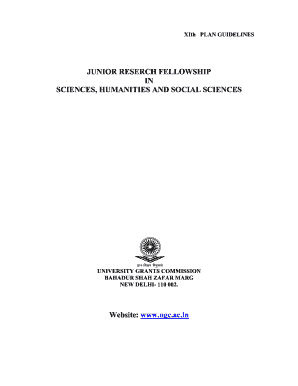
Jrf Annexures Form


What is the JRF Annexures
The JRF annexures refer to a set of documents associated with the Junior Research Fellowship (JRF) program, which is administered by the University Grants Commission (UGC) in India. These annexures, including the ugc jrf hra form pdf, are essential for applicants seeking financial support for their research endeavors. They serve to validate the eligibility of candidates and outline the specific requirements needed to qualify for the fellowship. Understanding these annexures is crucial for ensuring compliance with UGC guidelines and securing funding for academic projects.
Steps to Complete the JRF Annexures
Completing the JRF annexures requires careful attention to detail. Here are the fundamental steps to follow:
- Download the ugc jrf hra form pdf from the official UGC website or a trusted source.
- Fill in your personal information, including your name, contact details, and academic qualifications.
- Provide details about your research proposal, including objectives, methodology, and expected outcomes.
- Attach any necessary supporting documents, such as academic transcripts and recommendation letters.
- Review the completed form for accuracy and completeness before submission.
Legal Use of the JRF Annexures
The legal use of the JRF annexures is governed by the regulations set forth by the UGC. These documents must be completed accurately to ensure that they are recognized as valid for funding purposes. Electronic submissions, such as the ugc jrf hra form pdf, are considered legally binding when they comply with the ESIGN Act and other relevant legislation. It is essential to maintain the integrity of the information provided, as any discrepancies could lead to disqualification from the fellowship program.
How to Obtain the JRF Annexures
Obtaining the JRF annexures is a straightforward process. Applicants can access the ugc jrf hra form pdf through the official UGC website. It is advisable to ensure that you are downloading the most current version of the form to avoid any issues during the application process. Additionally, universities and research institutions may provide access to these forms, so checking with your institution can be beneficial.
Key Elements of the JRF Annexures
The key elements of the JRF annexures include:
- Personal information of the applicant.
- Details of the proposed research project.
- Budget estimates for the research.
- Supporting documents such as academic records and endorsements.
Each of these components plays a vital role in assessing the eligibility and potential impact of the proposed research, making it essential for applicants to provide thorough and accurate information.
Form Submission Methods
Submitting the JRF annexures can be done through various methods. Applicants may choose to submit the ugc jrf hra form pdf online via the UGC portal, ensuring a quick and efficient process. Alternatively, forms can be mailed or submitted in person at designated UGC offices. Each method has its own set of guidelines and timelines, so it is important to review these carefully to ensure timely submission.
Quick guide on how to complete jrf annexures
Complete Jrf Annexures seamlessly on any device
Online document management has become popular with companies and individuals. It offers an ideal eco-friendly alternative to conventional printed and signed documents, as you can access the necessary form and securely save it online. airSlate SignNow provides you with all the tools required to create, modify, and eSign your documents quickly without delays. Manage Jrf Annexures on any platform using airSlate SignNow Android or iOS applications and enhance any document-based process today.
How to change and eSign Jrf Annexures effortlessly
- Locate Jrf Annexures and then click Get Form to begin.
- Utilize the features we provide to complete your document.
- Emphasize relevant sections of the documents or redact sensitive information with tools that airSlate SignNow offers specifically for that purpose.
- Create your signature with the Sign tool, which takes seconds and holds the same legal validity as a traditional wet ink signature.
- Review the information and then click on the Done button to save your modifications.
- Choose how you want to deliver your form, via email, SMS, or invitation link, or download it to your computer.
Forget about misplaced or lost documents, tedious form searches, or mistakes that require printing new document copies. airSlate SignNow meets all your document management needs in just a few clicks from any device you prefer. Alter and eSign Jrf Annexures and ensure effective communication at every stage of your form preparation process with airSlate SignNow.
Create this form in 5 minutes or less
Create this form in 5 minutes!
How to create an eSignature for the jrf annexures
How to create an electronic signature for a PDF online
How to create an electronic signature for a PDF in Google Chrome
How to create an e-signature for signing PDFs in Gmail
How to create an e-signature right from your smartphone
How to create an e-signature for a PDF on iOS
How to create an e-signature for a PDF on Android
People also ask
-
What is the jrf hra form and how does it work with airSlate SignNow?
The jrf hra form is a document used for health reimbursement arrangements. With airSlate SignNow, users can easily upload, send, and eSign the jrf hra form, streamlining the process and ensuring secure storage and easy access.
-
How much does it cost to use airSlate SignNow for managing the jrf hra form?
airSlate SignNow offers competitive pricing plans to manage the jrf hra form efficiently. Depending on the features you need, you can choose from various pricing tiers that fit both individual and business needs, with options for monthly or annual subscription.
-
What features does airSlate SignNow provide for the jrf hra form?
AirSlate SignNow provides a range of features for the jrf hra form, including customizable templates, automated workflows, and secure eSigning capabilities. These tools help streamline the completion and management of your documents while ensuring compliance and security.
-
Can I integrate airSlate SignNow with other software for processing the jrf hra form?
Yes, airSlate SignNow allows seamless integration with various software applications. This means you can easily connect your existing HR systems or document management platforms to enhance the processing of the jrf hra form.
-
What benefits can I expect from using airSlate SignNow for the jrf hra form?
Using airSlate SignNow for the jrf hra form offers numerous benefits, including increased efficiency through electronic signing, reduced paper waste, and improved tracking of document status. This helps businesses save time and resources while ensuring that all processes are compliant.
-
Is it easy to use airSlate SignNow for completing the jrf hra form?
Absolutely! AirSlate SignNow is designed to be user-friendly, even for those who may not be tech-savvy. You can complete and eSign the jrf hra form quickly with a few clicks, making it accessible for everyone in your organization.
-
Is there customer support available if I have questions about the jrf hra form?
Yes, airSlate SignNow provides comprehensive customer support to assist you with any inquiries regarding the jrf hra form. Whether you need help with signing, sending documents, or integration, our support team is available to guide you through the process.
Get more for Jrf Annexures
Find out other Jrf Annexures
- eSign Utah Police LLC Operating Agreement Online
- eSign West Virginia Police Lease Agreement Online
- eSign Wyoming Sports Residential Lease Agreement Online
- How Do I eSign West Virginia Police Quitclaim Deed
- eSignature Arizona Banking Moving Checklist Secure
- eSignature California Banking Warranty Deed Later
- eSignature Alabama Business Operations Cease And Desist Letter Now
- How To eSignature Iowa Banking Quitclaim Deed
- How To eSignature Michigan Banking Job Description Template
- eSignature Missouri Banking IOU Simple
- eSignature Banking PDF New Hampshire Secure
- How Do I eSignature Alabama Car Dealer Quitclaim Deed
- eSignature Delaware Business Operations Forbearance Agreement Fast
- How To eSignature Ohio Banking Business Plan Template
- eSignature Georgia Business Operations Limited Power Of Attorney Online
- Help Me With eSignature South Carolina Banking Job Offer
- eSignature Tennessee Banking Affidavit Of Heirship Online
- eSignature Florida Car Dealer Business Plan Template Myself
- Can I eSignature Vermont Banking Rental Application
- eSignature West Virginia Banking Limited Power Of Attorney Fast