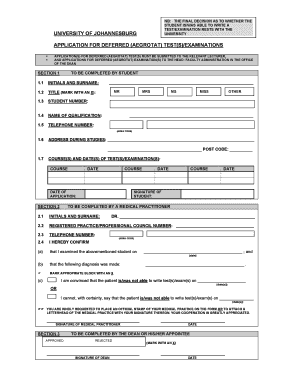
Uj Sick Test Application Form


What is the Uj Sick Test Application
The Uj Sick Test Application is a formal document used by students to request special consideration for examinations due to illness or other valid reasons. This application is particularly relevant in academic settings where students may need to demonstrate that their inability to attend an exam was due to unforeseen circumstances. The form serves as a means to ensure that students are treated fairly and equitably, allowing them to maintain their academic standing despite challenges they may face.
Steps to complete the Uj Sick Test Application
Completing the Uj Sick Test Application involves several key steps to ensure that the form is filled out correctly and submitted on time. Begin by obtaining the official application form, which can typically be downloaded in PDF format. Next, provide all required personal information, including your name, student ID, and contact details. It is essential to clearly state the reason for your request and attach any necessary documentation, such as a medical certificate. Finally, review the application for accuracy before submitting it through the designated method, whether online or in person.
Legal use of the Uj Sick Test Application
The Uj Sick Test Application is legally binding when completed correctly and submitted according to institutional guidelines. To ensure its validity, the application must comply with relevant educational policies and regulations. This includes providing accurate information and necessary documentation to support the request. Institutions typically have established protocols for handling such applications, ensuring that they are processed fairly and in accordance with legal standards.
Eligibility Criteria
To be eligible for the Uj Sick Test Application, students must meet specific criteria set by their educational institution. Generally, students must be enrolled in a program and unable to attend an exam due to legitimate reasons, such as illness or personal emergencies. Institutions may require documentation to verify the circumstances, such as a doctor's note or other relevant evidence. It is important for students to check their institution's specific eligibility requirements to ensure compliance.
Required Documents
When submitting the Uj Sick Test Application, students are typically required to include certain documents to support their request. This may include:
- A completed Uj Sick Test Application form.
- A medical certificate or note from a healthcare provider, if applicable.
- Any additional documentation that may substantiate the reason for the absence, such as proof of hospitalization or other relevant records.
Providing these documents helps to establish the legitimacy of the request and facilitates a smoother review process by the academic institution.
Form Submission Methods
The Uj Sick Test Application can usually be submitted through various methods, depending on the policies of the educational institution. Common submission methods include:
- Online submission through the institution's designated portal.
- Mailing the completed form to the appropriate department.
- Hand-delivering the application to the relevant office on campus.
Students should verify the preferred submission method to ensure timely processing of their application.
Quick guide on how to complete uj sick test application
Finalize Uj Sick Test Application effortlessly on any device
Digital document management has gained popularity among businesses and individuals alike. It serves as an ideal eco-friendly alternative to conventional printed and signed paperwork, allowing you to access the necessary forms and securely store them online. airSlate SignNow equips you with all the resources needed to create, modify, and electronically sign your documents swiftly without delays. Manage Uj Sick Test Application on any device using airSlate SignNow's Android or iOS applications and enhance any document-driven process today.
How to modify and eSign Uj Sick Test Application with ease
- Find Uj Sick Test Application and click Get Form to begin.
- Use the tools we offer to complete your document.
- Emphasize crucial sections of your documents or redact sensitive information with tools provided by airSlate SignNow specifically for that purpose.
- Create your eSignature with the Sign feature, which takes only seconds and carries the same legal validity as a conventional ink signature.
- Review the details and then hit the Done button to save your updates.
- Select your preferred method to deliver your form, via email, text message (SMS), invitation link, or download it to your computer.
Eliminate worries about lost or misplaced files, tedious document searching, or errors that require printing new copies. airSlate SignNow addresses all your document management needs with just a few clicks from a device of your choice. Modify and eSign Uj Sick Test Application and ensure outstanding communication throughout your form preparation journey with airSlate SignNow.
Create this form in 5 minutes or less
Create this form in 5 minutes!
How to create an eSignature for the uj sick test application
How to create an electronic signature for a PDF online
How to create an electronic signature for a PDF in Google Chrome
How to create an e-signature for signing PDFs in Gmail
How to create an e-signature right from your smartphone
How to create an e-signature for a PDF on iOS
How to create an e-signature for a PDF on Android
People also ask
-
What is the uj sick test application form provided by airSlate SignNow?
The uj sick test application form offered by airSlate SignNow is a customizable document that allows users to efficiently apply for sick leave. This form can be easily edited and signed electronically, streamlining the process for both employees and management.
-
How much does it cost to use the uj sick test application form with airSlate SignNow?
airSlate SignNow offers flexible pricing plans that vary based on the features you need, including access to the uj sick test application form. You can choose from monthly or annual subscriptions to find a plan that fits your budget and ensures that you can manage documents effectively.
-
What features does the uj sick test application form include?
The uj sick test application form on airSlate SignNow includes customizable fields, electronic signature options, and the ability to track submissions. These features ensure that the application process is efficient and user-friendly.
-
What are the benefits of using airSlate SignNow for the uj sick test application form?
Using airSlate SignNow for the uj sick test application form provides several benefits, including faster processing times, reduced paperwork, and the ability to access documents from anywhere. This enhances overall productivity and improves communication between employees and HR.
-
Is the uj sick test application form secure?
Yes, airSlate SignNow prioritizes security, ensuring that the uj sick test application form is protected with advanced encryption and secure access protocols. This ensures that sensitive employee information remains confidential and protected throughout the signing process.
-
Can I integrate the uj sick test application form with other applications?
Absolutely! airSlate SignNow allows seamless integration with various applications such as Google Drive, Dropbox, and CRM systems, enhancing the functionality of the uj sick test application form. This integration simplifies document management and retrieval within your organization.
-
How easy is it to customize the uj sick test application form?
Customizing the uj sick test application form is straightforward with airSlate SignNow's user-friendly interface. You can easily add or remove fields, adjust the layout, and modify the design to cater specifically to your organization's needs.
Get more for Uj Sick Test Application
Find out other Uj Sick Test Application
- eSign Ohio High Tech Letter Of Intent Later
- eSign North Dakota High Tech Quitclaim Deed Secure
- eSign Nebraska Healthcare / Medical LLC Operating Agreement Simple
- eSign Nebraska Healthcare / Medical Limited Power Of Attorney Mobile
- eSign Rhode Island High Tech Promissory Note Template Simple
- How Do I eSign South Carolina High Tech Work Order
- eSign Texas High Tech Moving Checklist Myself
- eSign Texas High Tech Moving Checklist Secure
- Help Me With eSign New Hampshire Government Job Offer
- eSign Utah High Tech Warranty Deed Simple
- eSign Wisconsin High Tech Cease And Desist Letter Fast
- eSign New York Government Emergency Contact Form Online
- eSign North Carolina Government Notice To Quit Now
- eSign Oregon Government Business Plan Template Easy
- How Do I eSign Oklahoma Government Separation Agreement
- How Do I eSign Tennessee Healthcare / Medical Living Will
- eSign West Virginia Healthcare / Medical Forbearance Agreement Online
- eSign Alabama Insurance LLC Operating Agreement Easy
- How Can I eSign Alabama Insurance LLC Operating Agreement
- eSign Virginia Government POA Simple