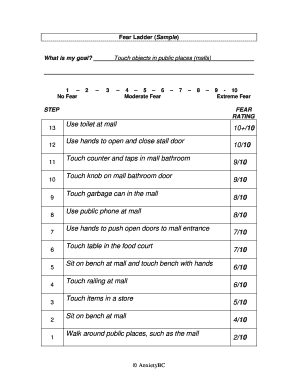
Fear Ladder Worksheet PDF Form


What is the Fear Ladder Worksheet Pdf
The fear ladder worksheet is a structured tool designed to help individuals confront and manage their fears. It typically consists of a series of steps that guide users in identifying their fears, ranking them based on intensity, and gradually working through them. This method is often used in therapeutic settings to aid in exposure therapy, allowing individuals to face their fears in a controlled and systematic way. The fear ladder worksheet pdf format provides a convenient way to access and fill out the document digitally, ensuring it can be easily saved and shared.
How to use the Fear Ladder Worksheet Pdf
Using the fear ladder worksheet pdf involves several steps. First, identify a specific fear you want to address. Next, list the situations or stimuli that trigger this fear, ranking them from least to most anxiety-provoking. This ranking creates a ladder-like structure, where you can start facing the lower-ranked fears before gradually progressing to the more challenging ones. As you work through each step, it is important to document your feelings and experiences, which can help track your progress and reinforce coping strategies.
Steps to complete the Fear Ladder Worksheet Pdf
To effectively complete the fear ladder worksheet pdf, follow these steps:
- Identify your fear: Choose a specific fear you wish to confront.
- List fear-inducing situations: Write down scenarios that trigger your fear, starting from the least intimidating.
- Rank the fears: Organize the situations in order of difficulty, creating a clear hierarchy.
- Begin exposure: Start with the least fearful situation, exposing yourself gradually while noting your reactions.
- Document progress: Record your feelings and any coping strategies used as you move up the ladder.
Legal use of the Fear Ladder Worksheet Pdf
The fear ladder worksheet pdf is not a legal document but a therapeutic tool. However, when used in a clinical setting, it may be subject to privacy regulations such as HIPAA in the United States. Ensuring that the document is stored securely and shared only with authorized individuals is essential for maintaining confidentiality. Using a trusted platform like signNow can help ensure that any electronic versions of the worksheet are handled in compliance with applicable laws.
Key elements of the Fear Ladder Worksheet Pdf
Key elements of the fear ladder worksheet pdf include:
- Fear identification: A section to specify the fear being addressed.
- Fear hierarchy: A structured list ranking fears from least to most intense.
- Exposure plan: Guidelines on how to approach each fear systematically.
- Progress tracking: Areas to document experiences and emotional responses during exposure.
Examples of using the Fear Ladder Worksheet Pdf
Examples of using the fear ladder worksheet pdf can vary widely depending on the individual's specific fears. For instance, someone with a fear of public speaking may list situations such as speaking in front of a small group, then progressing to larger audiences. Another example could involve someone who fears flying, starting with watching videos about flying, then visiting an airport, and finally taking a short flight. Each example illustrates the gradual exposure process that the fear ladder facilitates.
Quick guide on how to complete fear ladder worksheet pdf
Complete Fear Ladder Worksheet Pdf smoothly on any device
Digital document management has become increasingly favored by businesses and individuals alike. It offers an ideal environmentally friendly alternative to traditional printed and signed papers, allowing you to find the appropriate form and securely store it online. airSlate SignNow provides all the resources necessary to create, modify, and eSign your documents quickly without delays. Manage Fear Ladder Worksheet Pdf on any platform with airSlate SignNow's Android or iOS applications and enhance any document-related process today.
How to modify and eSign Fear Ladder Worksheet Pdf with ease
- Find Fear Ladder Worksheet Pdf and click Get Form to initiate the process.
- Use the features we offer to fill out your form.
- Highlight important parts of the documents or obscure sensitive information with tools that airSlate SignNow provides specifically for that aim.
- Create your eSignature with the Sign tool, which takes only seconds and holds the same legal validity as a conventional wet ink signature.
- Review all the details and click on the Done button to preserve your modifications.
- Choose how you wish to send your form, via email, SMS, invitation link, or download it to your computer.
Eliminate concerns about lost or misplaced files, tedious form searching, or mistakes that necessitate printing new copies of documents. airSlate SignNow fulfills your document management needs in just a few clicks from any device you prefer. Modify and eSign Fear Ladder Worksheet Pdf and ensure outstanding communication at every phase of the form preparation process with airSlate SignNow.
Create this form in 5 minutes or less
Create this form in 5 minutes!
How to create an eSignature for the fear ladder worksheet pdf
How to create an electronic signature for a PDF online
How to create an electronic signature for a PDF in Google Chrome
How to create an e-signature for signing PDFs in Gmail
How to create an e-signature right from your smartphone
How to create an e-signature for a PDF on iOS
How to create an e-signature for a PDF on Android
People also ask
-
What is a fear ladder worksheet?
A fear ladder worksheet is a therapeutic tool designed to help individuals identify and confront their fears in a structured manner. By breaking down fears into manageable steps, users can gradually work towards overcoming anxiety. It’s an essential resource for anyone looking to improve their emotional well-being.
-
How can the fear ladder worksheet help me?
The fear ladder worksheet can assist you in systematically addressing and overcoming your fears. By using this worksheet, you can gain insights into your fears, develop coping strategies, and build confidence over time. This step-by-step approach is effective for personal growth and mental health improvement.
-
Is there a cost associated with the fear ladder worksheet?
The fear ladder worksheet is available through airSlate SignNow as part of our comprehensive document management solutions. Depending on your subscription plan, access to this worksheet may be included at no extra cost. Visit our pricing page for more details on affordable plans that meet your needs.
-
Can I integrate the fear ladder worksheet with other tools?
Yes, the fear ladder worksheet can be easily integrated with various tools and platforms using airSlate SignNow’s API. This enables you to streamline your workflow and incorporate the worksheet into other applications you may already be using for mental health support or document management.
-
What are the key features of the fear ladder worksheet offered by airSlate SignNow?
The fear ladder worksheet features user-friendly navigation, customizable templates, and easy sharing options. Additionally, airSlate SignNow allows you to securely store and eSign your completed worksheets, making it simple to keep track of your progress over time. These features enhance your ability to confront fears effectively.
-
Who can benefit from using the fear ladder worksheet?
Anyone struggling with anxiety, phobias, or general fear can benefit from the fear ladder worksheet. It is particularly useful for therapists, counselors, and individuals seeking personal growth. By utilizing this worksheet, users can create a personalized action plan to confront and manage their fears.
-
Can I share my completed fear ladder worksheet with others?
Absolutely! airSlate SignNow enables you to securely share your completed fear ladder worksheet with therapists, coaches, or support groups. This feature fosters collaboration and feedback, helping you to stay accountable in your journey to overcoming fears.
Get more for Fear Ladder Worksheet Pdf
- Polhn online courses form
- Change of grade form
- San diego quick assessment record form
- Ii ii ii ii i 111111111111111 form
- Identification number legal business or tax wv gov form
- Annexure s5 covering letter for subscriber registration form
- Wchdfoodampampbeveragepermitapplication docx form
- Korle bu teaching hospital kbth irb consent form
Find out other Fear Ladder Worksheet Pdf
- How To eSign Rhode Island Overtime Authorization Form
- eSign Florida Payroll Deduction Authorization Safe
- eSign Delaware Termination of Employment Worksheet Safe
- Can I eSign New Jersey Job Description Form
- Can I eSign Hawaii Reference Checking Form
- Help Me With eSign Hawaii Acknowledgement Letter
- eSign Rhode Island Deed of Indemnity Template Secure
- eSign Illinois Car Lease Agreement Template Fast
- eSign Delaware Retainer Agreement Template Later
- eSign Arkansas Attorney Approval Simple
- eSign Maine Car Lease Agreement Template Later
- eSign Oregon Limited Power of Attorney Secure
- How Can I eSign Arizona Assignment of Shares
- How To eSign Hawaii Unlimited Power of Attorney
- How To eSign Louisiana Unlimited Power of Attorney
- eSign Oklahoma Unlimited Power of Attorney Now
- How To eSign Oregon Unlimited Power of Attorney
- eSign Hawaii Retainer for Attorney Easy
- How To eSign Texas Retainer for Attorney
- eSign Hawaii Standstill Agreement Computer