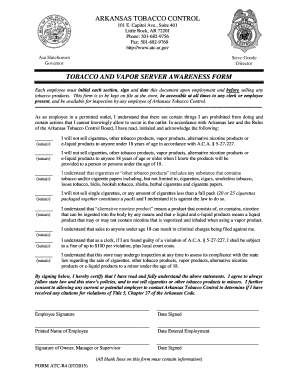
Arkansas Tobacco Server Awareness Form


What is the Arkansas Tobacco Server Awareness Form
The Arkansas Tobacco Server Awareness Form is a document designed to ensure that individuals involved in the sale or distribution of tobacco products are aware of the legal responsibilities and regulations governing tobacco sales in the state. This form is essential for training employees and servers in establishments that sell tobacco, emphasizing the importance of compliance with state laws aimed at preventing underage tobacco sales.
How to use the Arkansas Tobacco Server Awareness Form
To use the Arkansas Tobacco Server Awareness Form effectively, businesses should first ensure that all employees involved in tobacco sales complete the form. This process typically involves reviewing the relevant laws and regulations, acknowledging understanding, and signing the form. Keeping a record of completed forms is crucial for compliance and can serve as proof of training in the event of an inspection or audit.
Steps to complete the Arkansas Tobacco Server Awareness Form
Completing the Arkansas Tobacco Server Awareness Form involves several key steps:
- Download the form from a reliable source.
- Review the form's instructions carefully.
- Fill in the required information, including the employee's name, position, and date of training.
- Ensure that the employee reads and understands the tobacco laws outlined in the form.
- Have the employee sign and date the form to confirm their awareness and understanding.
- Store the completed form securely for future reference.
Legal use of the Arkansas Tobacco Server Awareness Form
The Arkansas Tobacco Server Awareness Form is legally binding when completed properly. It serves as a record that employees have been informed about the laws regarding tobacco sales, which is essential for compliance with state regulations. Failure to use this form can result in penalties for businesses, including fines and potential loss of licensure.
Key elements of the Arkansas Tobacco Server Awareness Form
Key elements of the Arkansas Tobacco Server Awareness Form include:
- Employee identification details, such as name and position.
- A summary of the legal responsibilities related to tobacco sales.
- Signature and date fields to confirm understanding and compliance.
- Space for the trainer's signature, indicating that the employee has received the necessary training.
State-specific rules for the Arkansas Tobacco Server Awareness Form
State-specific rules for the Arkansas Tobacco Server Awareness Form include requirements for training frequency and content. Arkansas law mandates that all employees involved in the sale of tobacco products receive training before starting their job. Additionally, refresher courses may be required periodically to ensure ongoing compliance with changing laws and regulations.
Quick guide on how to complete arkansas tobacco server awareness form 81657298
Easily Prepare Arkansas Tobacco Server Awareness Form on Any Device
The management of documents online has gained traction among companies and individuals alike. It serves as an excellent eco-friendly substitute for traditional printed and signed documents, enabling you to locate the correct form and securely save it online. airSlate SignNow equips you with all the necessary tools to create, edit, and electronically sign your documents swiftly without any delays. Handle Arkansas Tobacco Server Awareness Form from any device using airSlate SignNow's Android or iOS applications and enhance any document-oriented process today.
The Easiest Way to Edit and Electronically Sign Arkansas Tobacco Server Awareness Form Effortlessly
- Locate Arkansas Tobacco Server Awareness Form and click on Get Form to begin.
- Make use of the tools we offer to fill out your document.
- Emphasize relevant sections of your documents or obscure sensitive information using the tools that airSlate SignNow provides specifically for that purpose.
- Create your signature using the Sign tool, which takes only seconds and holds the same legal validity as a conventional wet ink signature.
- Review the information and click on the Done button to save your changes.
- Choose how you wish to send your form, whether via email, SMS, or link invitation, or download it to your computer.
Eliminate worries about lost or misplaced documents, tedious form searches, or mistakes that require printing new copies. airSlate SignNow satisfies your document management needs in just a few clicks from any device of your choice. Edit and electronically sign Arkansas Tobacco Server Awareness Form to ensure excellent communication at every stage of your form preparation process with airSlate SignNow.
Create this form in 5 minutes or less
Create this form in 5 minutes!
How to create an eSignature for the arkansas tobacco server awareness form 81657298
How to create an electronic signature for a PDF online
How to create an electronic signature for a PDF in Google Chrome
How to create an e-signature for signing PDFs in Gmail
How to create an e-signature right from your smartphone
How to create an e-signature for a PDF on iOS
How to create an e-signature for a PDF on Android
People also ask
-
What is the Arkansas tobacco server awareness form?
The Arkansas tobacco server awareness form is a document designed to ensure that employees serving tobacco are trained and aware of state laws regarding tobacco sales. This form helps businesses comply with legal requirements while promoting responsible alcohol and tobacco serving practices.
-
How can airSlate SignNow help with the Arkansas tobacco server awareness form?
airSlate SignNow provides an efficient platform for businesses to create, send, and eSign the Arkansas tobacco server awareness form electronically. This streamlined process saves time, reduces paperwork, and enhances compliance with state regulations.
-
What features does airSlate SignNow offer for handling the Arkansas tobacco server awareness form?
airSlate SignNow offers features such as customizable templates, secure electronic signatures, and comprehensive tracking options for the Arkansas tobacco server awareness form. These features make it easy to manage and maintain compliance for tobacco serving responsibilities.
-
Is airSlate SignNow cost-effective for managing the Arkansas tobacco server awareness form?
Yes, airSlate SignNow is a cost-effective solution for managing the Arkansas tobacco server awareness form. With affordable pricing plans, businesses can easily integrate and manage their document workflows while remaining budget-conscious.
-
What are the benefits of using airSlate SignNow for the Arkansas tobacco server awareness form?
Using airSlate SignNow for the Arkansas tobacco server awareness form offers numerous benefits, including reduced turnaround time for document processing, enhanced compliance with legal requirements, and improved organizational efficiency. This allows businesses to focus more on serving customers than on paperwork.
-
Can I integrate airSlate SignNow with other software for the Arkansas tobacco server awareness form?
Absolutely! airSlate SignNow can be integrated with various software solutions, allowing for seamless management of the Arkansas tobacco server awareness form alongside your existing tools. This integration ensures a smooth workflow across your business operations.
-
What types of businesses benefit from the Arkansas tobacco server awareness form?
Many types of businesses, including restaurants, bars, and retail establishments, benefit from the Arkansas tobacco server awareness form. This form aids in compliance with state regulations, promoting responsible serving practices in the tobacco industry.
Get more for Arkansas Tobacco Server Awareness Form
- Service contract self employed form
- Oil cleanup services contract self employed form
- Masonry services contract self employed form
- Insulation services contract self employed 497337057 form
- Hvac service contract self employed form
- Fire contract form
- Fence agreement 497337060 form
- Door contractor agreement self employed form
Find out other Arkansas Tobacco Server Awareness Form
- How Can I eSignature Virginia Education PDF
- How To eSignature Massachusetts Government Form
- How Can I eSignature Oregon Government PDF
- How Can I eSignature Oklahoma Government Document
- How To eSignature Texas Government Document
- Can I eSignature Vermont Government Form
- How Do I eSignature West Virginia Government PPT
- How Do I eSignature Maryland Healthcare / Medical PDF
- Help Me With eSignature New Mexico Healthcare / Medical Form
- How Do I eSignature New York Healthcare / Medical Presentation
- How To eSignature Oklahoma Finance & Tax Accounting PPT
- Help Me With eSignature Connecticut High Tech Presentation
- How To eSignature Georgia High Tech Document
- How Can I eSignature Rhode Island Finance & Tax Accounting Word
- How Can I eSignature Colorado Insurance Presentation
- Help Me With eSignature Georgia Insurance Form
- How Do I eSignature Kansas Insurance Word
- How Do I eSignature Washington Insurance Form
- How Do I eSignature Alaska Life Sciences Presentation
- Help Me With eSignature Iowa Life Sciences Presentation