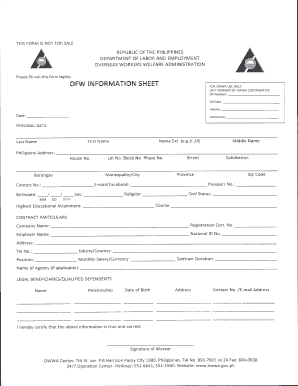
Workers Information Sheet


What is the Workers Information Sheet
The Workers Information Sheet is a crucial document designed for individuals seeking employment opportunities, particularly in the context of overseas work. It serves as a comprehensive record of a worker's personal and professional details, ensuring that employers have the necessary information to assess qualifications and compliance with legal requirements. This document is often required by agencies and organizations involved in the recruitment and placement of workers, particularly in the context of the Philippine Overseas Employment Administration (POEA).
How to Obtain the Workers Information Sheet
To obtain the Workers Information Sheet, individuals typically need to contact the relevant government agency or organization that issues this form. In the United States, this may involve visiting the official website of the POEA or other authorized institutions. Applicants may also need to provide identification and other supporting documents to verify their eligibility. It is advisable to check for any specific requirements or procedures outlined by the issuing authority to ensure a smooth application process.
Steps to Complete the Workers Information Sheet
Completing the Workers Information Sheet involves several key steps to ensure accuracy and compliance. First, gather all necessary personal information, including identification details, employment history, and educational background. Next, fill out the form carefully, ensuring that all sections are completed accurately. It is important to review the information for any errors or omissions before submission. Finally, sign and date the form as required, and keep a copy for personal records.
Legal Use of the Workers Information Sheet
The Workers Information Sheet holds legal significance, particularly in employment and immigration contexts. It is essential that the information provided is truthful and complete, as inaccuracies may lead to legal repercussions or denial of employment opportunities. The sheet must comply with relevant laws and regulations, including those governing data protection and privacy. Employers and agencies rely on this document to verify the credentials and background of potential employees, making its legal integrity paramount.
Key Elements of the Workers Information Sheet
Several key elements are essential to the Workers Information Sheet. These include:
- Personal Information: Full name, address, contact details, and date of birth.
- Employment History: A detailed account of previous jobs, including job titles, responsibilities, and duration of employment.
- Educational Background: Information on schools attended, degrees earned, and any relevant certifications.
- References: Contact details for professional references who can vouch for the applicant's qualifications.
- Signature: The applicant's signature, confirming the accuracy of the information provided.
Examples of Using the Workers Information Sheet
The Workers Information Sheet is commonly used in various scenarios, including:
- Applying for jobs in the United States or abroad, where employers require verification of qualifications.
- Submitting documentation for visa applications, where proof of employment history is necessary.
- Engaging with recruitment agencies that require a detailed overview of a candidate's background.
- Providing information for government programs aimed at supporting overseas workers.
Quick guide on how to complete workers information sheet
Accomplish Workers Information Sheet effortlessly on any device
Online document management has become increasingly popular among businesses and individuals. It serves as an ideal eco-friendly substitute for traditional printed and signed documents, allowing you to find the appropriate form and securely store it online. airSlate SignNow equips you with all the tools needed to create, modify, and eSign your documents quickly without interruptions. Manage Workers Information Sheet on any device using airSlate SignNow's Android or iOS applications and enhance any document-driven process today.
How to modify and eSign Workers Information Sheet with ease
- Find Workers Information Sheet and click Get Form to initiate the process.
- Utilize the tools we provide to complete your document.
- Emphasize pertinent sections of your documents or obscure sensitive information with tools specifically designed for that purpose by airSlate SignNow.
- Create your eSignature using the Sign tool, which takes mere seconds and holds the same legal validity as a traditional wet ink signature.
- Review all the information and then click the Done button to save your changes.
- Select your preferred method for delivering your form, whether by email, text message (SMS), invitation link, or downloading it to your computer.
Eliminate the worry of lost or misplaced files, tedious form searches, or mistakes that necessitate printing new document copies. airSlate SignNow fulfills your document management needs with just a few clicks from your chosen device. Modify and eSign Workers Information Sheet and assure excellent communication throughout your form preparation process with airSlate SignNow.
Create this form in 5 minutes or less
Create this form in 5 minutes!
How to create an eSignature for the workers information sheet
How to create an electronic signature for a PDF online
How to create an electronic signature for a PDF in Google Chrome
How to create an e-signature for signing PDFs in Gmail
How to create an e-signature right from your smartphone
How to create an e-signature for a PDF on iOS
How to create an e-signature for a PDF on Android
People also ask
-
What is a workers information sheet?
A workers information sheet is a comprehensive document that captures essential details about your employees, including their roles, contact information, and compliance data. Utilizing a workers information sheet can streamline your onboarding process and ensure that all necessary data is organized and accessible.
-
How does airSlate SignNow help manage a workers information sheet?
airSlate SignNow simplifies the process of creating and managing a workers information sheet by allowing you to design custom templates that can be easily filled out and signed electronically. This enhances efficiency, reduces paperwork, and ensures that your workers information sheet is always up to date.
-
Is there a cost associated with creating a workers information sheet using airSlate SignNow?
Yes, while airSlate SignNow offers various pricing plans, creating a workers information sheet is included in all of them. By choosing the plan that fits your business needs, you can access features that make the management of your workers information sheet more efficient.
-
Can I integrate airSlate SignNow with other applications to manage my workers information sheet?
Absolutely! airSlate SignNow supports integrations with numerous applications, such as CRM systems and HR management software, to streamline the process of managing your workers information sheet. This integration enables better data flow and reduces manual entry, saving time and resources.
-
What features does airSlate SignNow offer for managing a workers information sheet?
Key features of airSlate SignNow for managing a workers information sheet include customizable templates, electronic signatures, and secure cloud storage. These features ensure that your documents are organized, easy to sign, and protected, making the management of your workers information sheet a breeze.
-
How does using an electronic workers information sheet improve compliance?
Using an electronic workers information sheet with airSlate SignNow enhances compliance by maintaining a digital record of all employee data and necessary signatures. With secure storage and easy access to historical documents, you can ensure that your business meets all regulatory requirements and keeps up with audits.
-
Can I access and manage my workers information sheet from mobile devices?
Yes, airSlate SignNow is accessible from both desktop and mobile devices, allowing you to manage your workers information sheet on the go. This flexibility ensures that you can easily update and share critical employee information anytime, anywhere.
Get more for Workers Information Sheet
Find out other Workers Information Sheet
- How To Electronic signature Michigan Construction Cease And Desist Letter
- Electronic signature Wisconsin Business Operations LLC Operating Agreement Myself
- Electronic signature Colorado Doctors Emergency Contact Form Secure
- How Do I Electronic signature Georgia Doctors Purchase Order Template
- Electronic signature Doctors PDF Louisiana Now
- How To Electronic signature Massachusetts Doctors Quitclaim Deed
- Electronic signature Minnesota Doctors Last Will And Testament Later
- How To Electronic signature Michigan Doctors LLC Operating Agreement
- How Do I Electronic signature Oregon Construction Business Plan Template
- How Do I Electronic signature Oregon Construction Living Will
- How Can I Electronic signature Oregon Construction LLC Operating Agreement
- How To Electronic signature Oregon Construction Limited Power Of Attorney
- Electronic signature Montana Doctors Last Will And Testament Safe
- Electronic signature New York Doctors Permission Slip Free
- Electronic signature South Dakota Construction Quitclaim Deed Easy
- Electronic signature Texas Construction Claim Safe
- Electronic signature Texas Construction Promissory Note Template Online
- How To Electronic signature Oregon Doctors Stock Certificate
- How To Electronic signature Pennsylvania Doctors Quitclaim Deed
- Electronic signature Utah Construction LLC Operating Agreement Computer