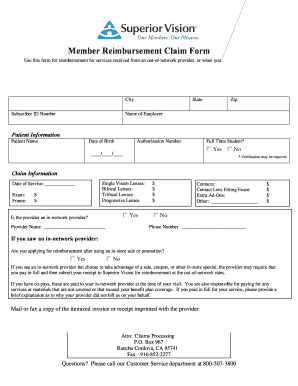
Superior Vision Authorization Request Form 2009


Understanding the Superior Vision Reimbursement Form
The Superior Vision reimbursement form is a crucial document for members seeking to claim reimbursement for vision care expenses. This form allows members to submit their claims for services received, including eye exams, glasses, and contact lenses. It is designed to streamline the reimbursement process, ensuring that members receive their entitled benefits efficiently. Understanding the purpose and structure of this form is essential for a smooth claim experience.
Steps to Complete the Superior Vision Reimbursement Form
Filling out the Superior Vision reimbursement form involves several key steps to ensure accuracy and compliance. Here is a straightforward guide:
- Gather necessary documentation, such as receipts and proof of payment.
- Fill out your personal information, including your name, address, and member ID.
- Provide details about the services received, including the date of service and the type of service.
- Attach all required documentation to support your claim.
- Review the completed form for accuracy before submission.
Following these steps carefully will help facilitate a successful reimbursement process.
Legal Use of the Superior Vision Reimbursement Form
The Superior Vision reimbursement form is legally binding when completed correctly. To ensure its validity, members must adhere to the legal requirements set forth by relevant regulations. This includes providing accurate information and necessary signatures. The form must also comply with the guidelines established under the ESIGN Act, which recognizes electronic signatures and documents as legally valid. Understanding these legal aspects is vital for members to protect their rights and benefits.
Form Submission Methods
Members can submit the Superior Vision reimbursement form using various methods, ensuring flexibility and convenience. The primary submission options include:
- Online Submission: Members can fill out and submit the form electronically through the Superior Vision portal.
- Mail Submission: Alternatively, members can print the completed form and send it via postal mail to the designated claims address.
- In-Person Submission: Some members may choose to submit their forms in person at a local Superior Vision office.
Each method has its advantages, and members should choose the one that best suits their needs.
Required Documents for Submission
To ensure a smooth reimbursement process, members must include specific documents when submitting the Superior Vision reimbursement form. The required documents typically include:
- A completed reimbursement form.
- Original receipts or invoices detailing the services received.
- Proof of payment, such as a credit card statement or canceled check.
Providing these documents will help expedite the processing of claims and reduce the likelihood of delays.
Eligibility Criteria for Reimbursement
Members must meet certain eligibility criteria to qualify for reimbursement through the Superior Vision reimbursement form. Key eligibility factors include:
- Active membership in a Superior Vision plan.
- Services received must be covered under the member's specific plan.
- Claims must be submitted within the designated time frame after services are rendered.
Understanding these criteria is essential for members to ensure they are eligible for reimbursement and to avoid potential issues during the claims process.
Quick guide on how to complete superior vision authorization request form
Manage Superior Vision Authorization Request Form easily on any device
Digital document handling has gained signNow traction among businesses and individuals. It serves as an excellent environmentally friendly alternative to conventional printed and signed papers, allowing you to locate the appropriate form and safely store it online. airSlate SignNow equips you with all the tools necessary to produce, modify, and electronically sign your documents promptly without delays. Manage Superior Vision Authorization Request Form on any device with the airSlate SignNow applications for Android or iOS, and enhance any document-related task today.
Steps to modify and electronically sign Superior Vision Authorization Request Form with ease
- Acquire Superior Vision Authorization Request Form and then click Get Form to begin.
- Utilize the tools we provide to complete your document.
- Emphasize important sections of your documents or redact sensitive information with tools that airSlate SignNow specially provides for that purpose.
- Generate your eSignature with the Sign feature, which takes mere seconds and holds the same legal validity as a conventional handwritten signature.
- Review all the details and then click the Done button to save your changes.
- Select how you wish to submit your form, whether by email, text message (SMS), or invitation link, or download it to your computer.
Say goodbye to lost or mislaid documents, tedious form searching, or mistakes that require reprinting new copies. airSlate SignNow addresses all your document management needs in just a few clicks from any device you prefer. Edit and electronically sign Superior Vision Authorization Request Form and assure excellent communication at every stage of your form preparation process with airSlate SignNow.
Create this form in 5 minutes or less
Find and fill out the correct superior vision authorization request form
Create this form in 5 minutes!
How to create an eSignature for the superior vision authorization request form
How to create an electronic signature for a PDF online
How to create an electronic signature for a PDF in Google Chrome
How to create an e-signature for signing PDFs in Gmail
How to create an e-signature right from your smartphone
How to create an e-signature for a PDF on iOS
How to create an e-signature for a PDF on Android
People also ask
-
What is the superior vision reimbursement form?
The superior vision reimbursement form is a specific document used by employees to claim reimbursement for eligible vision care expenses. airSlate SignNow simplifies the process of completing and submitting this form electronically, ensuring a smooth experience for both employees and employers.
-
How can airSlate SignNow assist with the superior vision reimbursement form process?
With airSlate SignNow, users can easily create, send, and eSign the superior vision reimbursement form in a matter of minutes. Our platform provides templates and tools that make it easy to fill out the required information and streamline the approval process.
-
Is there a cost associated with using airSlate SignNow for the superior vision reimbursement form?
AirSlate SignNow offers affordable pricing plans that cater to businesses of all sizes. While there are costs involved, the efficiency gained in processing forms like the superior vision reimbursement form can lead to signNow savings in time and resources.
-
What features does airSlate SignNow offer for the superior vision reimbursement form?
Our platform includes features like customizable templates, automated workflows, and secure eSignature capabilities for the superior vision reimbursement form. These tools help ensure that documents are completed accurately and quickly, reducing the likelihood of errors.
-
Can airSlate SignNow integrate with other software for managing reimbursement forms?
Yes, airSlate SignNow offers a range of integrations with popular HR and payroll software to enhance your management of the superior vision reimbursement form. This connectivity helps streamline data sharing and improves overall efficiency.
-
What are the benefits of using airSlate SignNow for the superior vision reimbursement form?
Using airSlate SignNow for the superior vision reimbursement form provides several benefits, including improved turnaround time for claims and enhanced accuracy in documentation. Additionally, the platform promotes a paperless workflow, which aligns with modern business practices.
-
How secure is the submission of the superior vision reimbursement form via airSlate SignNow?
Security is a top priority at airSlate SignNow. The platform utilizes advanced encryption and authentication methods to ensure that all submissions of the superior vision reimbursement form are safe and confidential.
Get more for Superior Vision Authorization Request Form
Find out other Superior Vision Authorization Request Form
- Sign South Dakota Doctors LLC Operating Agreement Safe
- Sign Texas Doctors Moving Checklist Now
- Sign Texas Doctors Residential Lease Agreement Fast
- Sign Texas Doctors Emergency Contact Form Free
- Sign Utah Doctors Lease Agreement Form Mobile
- Sign Virginia Doctors Contract Safe
- Sign West Virginia Doctors Rental Lease Agreement Free
- Sign Alabama Education Quitclaim Deed Online
- Sign Georgia Education Business Plan Template Now
- Sign Louisiana Education Business Plan Template Mobile
- Sign Kansas Education Rental Lease Agreement Easy
- Sign Maine Education Residential Lease Agreement Later
- How To Sign Michigan Education LLC Operating Agreement
- Sign Mississippi Education Business Plan Template Free
- Help Me With Sign Minnesota Education Residential Lease Agreement
- Sign Nevada Education LLC Operating Agreement Now
- Sign New York Education Business Plan Template Free
- Sign Education Form North Carolina Safe
- Sign North Carolina Education Purchase Order Template Safe
- Sign North Dakota Education Promissory Note Template Now