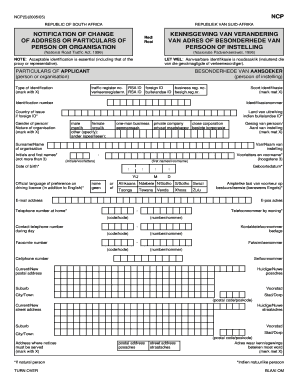
Ncp Form


What is the NCP Form
The NCP form, or Notice of Change of Particulars form, is a crucial document used in various administrative processes. It allows individuals or entities to officially notify relevant authorities of changes to their personal or business information. This form is commonly required when there are updates to address, name, or contact details, ensuring that records remain accurate and up to date.
How to Use the NCP Form
Using the NCP form involves a straightforward process. First, obtain the form, which can typically be downloaded as a PDF. Next, fill in the required fields accurately, providing all necessary details regarding the changes being reported. Once completed, submit the form according to the specific guidelines provided by the issuing authority, which may include options for online submission, mailing, or in-person delivery.
Steps to Complete the NCP Form
Completing the NCP form involves several key steps:
- Download the NCP form PDF from the official source.
- Carefully read the instructions provided with the form.
- Fill in your current details and the new information you wish to update.
- Review the form for accuracy and completeness.
- Sign and date the form where required.
- Submit the form through the designated method.
Legal Use of the NCP Form
The NCP form serves a legal purpose by documenting changes that may affect legal obligations or rights. When properly completed and submitted, it can help ensure compliance with regulatory requirements. It is essential to understand that failing to notify authorities of changes may lead to complications, such as miscommunication or legal penalties.
Required Documents
When submitting the NCP form, you may need to provide additional documentation to support your request. This could include:
- Proof of identity, such as a government-issued ID.
- Documentation of the change, like a marriage certificate for a name change.
- Any previous correspondence related to your original details.
Form Submission Methods
There are various methods for submitting the NCP form, depending on the requirements of the issuing authority. Common submission methods include:
- Online submission through a designated portal.
- Mailing the completed form to the appropriate office.
- Delivering the form in person at a local office.
Who Issues the Form
The NCP form is typically issued by government agencies or regulatory bodies responsible for maintaining records related to personal or business information. This may include state departments, licensing boards, or other relevant authorities. It is advisable to check with the specific agency to ensure you are using the correct version of the form and following their guidelines.
Quick guide on how to complete ncp form
Complete Ncp Form effortlessly on any gadget
Online document management has become increasingly popular among businesses and individuals. It serves as an ideal eco-friendly substitute for traditional printed and signed documentation, allowing you to access the correct format and securely store it online. airSlate SignNow provides you with all the necessary tools to create, modify, and electronically sign your documents quickly and without delays. Administer Ncp Form on any device using airSlate SignNow's Android or iOS applications and enhance any document-driven process today.
How to modify and eSign Ncp Form with ease
- Obtain Ncp Form and then select Get Form to begin.
- Make use of the tools we provide to complete your document.
- Identify important sections of your documents or obscure sensitive information using the tools specifically offered by airSlate SignNow.
- Create your electronic signature with the Sign tool, which takes just seconds and holds the same legal validity as a conventional wet ink signature.
- Verify the information and then click on the Done button to save your modifications.
- Decide how you wish to send your form, via email, text message (SMS), or invitation link, or download it to your computer.
Eliminate concerns about lost or misfiled documents, tedious form searches, or mistakes that necessitate printing new document copies. airSlate SignNow addresses your document management needs in just a few clicks from your preferred device. Modify and eSign Ncp Form and ensure smooth communication at any stage of your form preparation process with airSlate SignNow.
Create this form in 5 minutes or less
Create this form in 5 minutes!
How to create an eSignature for the ncp form
How to create an electronic signature for a PDF online
How to create an electronic signature for a PDF in Google Chrome
How to create an e-signature for signing PDFs in Gmail
How to create an e-signature right from your smartphone
How to create an e-signature for a PDF on iOS
How to create an e-signature for a PDF on Android
People also ask
-
What is an NCP form and how can it be used with airSlate SignNow?
An NCP form, or Notice of Change in Payment, is a critical document often used in various businesses. With airSlate SignNow, you can easily create, send, and eSign NCP forms, ensuring a smooth transition of information while maintaining compliance and efficiency in your workflows.
-
How much does it cost to use airSlate SignNow for NCP forms?
airSlate SignNow offers flexible pricing plans that cater to different business needs. You can start with a free trial to explore its features for NCP forms, and then choose a plan that fits your budget and requirements for seamless electronic signing solutions.
-
What features does airSlate SignNow provide for managing NCP forms?
airSlate SignNow provides a variety of features for managing NCP forms, including customizable templates, bulk sending options, and robust security measures. These tools help streamline the process of creating and signing NCP forms, saving your team time and enhancing productivity.
-
Is airSlate SignNow secure for electronic signatures on NCP forms?
Yes, airSlate SignNow prioritizes security, using industry-standard encryption protocols to protect your NCP forms. This ensures that all electronic signatures are secure and legally binding, giving you peace of mind in your document management processes.
-
Can airSlate SignNow integrate with other software for handling NCP forms?
Absolutely! airSlate SignNow integrates seamlessly with a variety of applications such as CRM systems, cloud storage services, and project management tools. This integration capability enhances your workflow when handling NCP forms, allowing for better data management and collaboration.
-
How does airSlate SignNow benefit small businesses using NCP forms?
For small businesses, airSlate SignNow offers cost-effective solutions that simplify the management of NCP forms. With its user-friendly interface and efficient electronic signing process, small businesses can focus more on growth and less on administrative tasks.
-
What is the turnaround time for NCP forms signed through airSlate SignNow?
The turnaround time for NCP forms signed through airSlate SignNow is signNowly reduced compared to traditional methods. Once sent, recipients can eSign documents immediately, allowing you to finalize transactions quickly and efficiently.
Get more for Ncp Form
- Medical outcomes study sf 36 is a set of generic coherent and easily administered quality of life measures rand form
- Teacher lesson reflection form
- Printable ppd form
- Ideal protein product list form
- Investment declaration form
- Jefferson parish occupational license form
- Www smartpractice comshopcategoryt r u e test ready to use patch test panels smartpractice form
- Weblink ocdsb caweblink0workplace violence reporting form form 733 appendix a to pr
Find out other Ncp Form
- eSign Arkansas Legal LLC Operating Agreement Simple
- eSign Alabama Life Sciences Residential Lease Agreement Fast
- How To eSign Arkansas Legal Residential Lease Agreement
- Help Me With eSign California Legal Promissory Note Template
- eSign Colorado Legal Operating Agreement Safe
- How To eSign Colorado Legal POA
- eSign Insurance Document New Jersey Online
- eSign Insurance Form New Jersey Online
- eSign Colorado Life Sciences LLC Operating Agreement Now
- eSign Hawaii Life Sciences Letter Of Intent Easy
- Help Me With eSign Hawaii Life Sciences Cease And Desist Letter
- eSign Hawaii Life Sciences Lease Termination Letter Mobile
- eSign Hawaii Life Sciences Permission Slip Free
- eSign Florida Legal Warranty Deed Safe
- Help Me With eSign North Dakota Insurance Residential Lease Agreement
- eSign Life Sciences Word Kansas Fast
- eSign Georgia Legal Last Will And Testament Fast
- eSign Oklahoma Insurance Business Associate Agreement Mobile
- eSign Louisiana Life Sciences Month To Month Lease Online
- eSign Legal Form Hawaii Secure