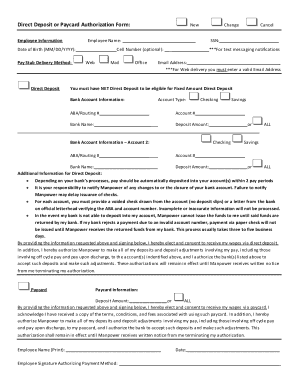
Manpower Direct Deposit Form


What is the Manpower Direct Deposit
The manpower direct deposit is a secure method for employees to receive their wages directly into their bank accounts. This system eliminates the need for physical checks, allowing for faster access to funds. It is widely used across various industries and is particularly beneficial for those who prefer the convenience of electronic transactions. Employees can set up direct deposit through their employer, providing necessary banking information to ensure timely payments.
How to Set Up the Manpower Direct Deposit
Setting up the manpower direct deposit involves several straightforward steps. First, employees need to complete a direct deposit form, which typically requires personal information, including bank account details. This form can often be obtained from the employer's human resources department or online. After filling out the form, it should be submitted to the employer for processing. It is important to verify that all information is accurate to avoid any delays in payment.
Key Elements of the Manpower Direct Deposit
Several key elements make the manpower direct deposit an effective payment option. These include:
- Speed: Funds are usually available in the employee's account on payday, ensuring timely access to wages.
- Security: Direct deposit reduces the risk of lost or stolen checks, as payments are made electronically.
- Convenience: Employees do not need to visit a bank to deposit checks, saving time and effort.
- Record Keeping: Employees receive a pay stub detailing earnings and deductions, which can be easily stored for future reference.
Steps to Complete the Manpower Direct Deposit
To complete the manpower direct deposit process, follow these steps:
- Obtain the direct deposit form from your employer.
- Fill out the form with your personal and banking information.
- Submit the completed form to your employer's payroll department.
- Confirm with your employer that the direct deposit has been successfully set up.
- Monitor your bank account on payday to ensure the deposit is made.
Legal Use of the Manpower Direct Deposit
The manpower direct deposit is governed by various legal frameworks, ensuring that it is a legitimate method of payment. Compliance with the Electronic Funds Transfer Act (EFTA) is essential, as it provides guidelines for electronic payment systems. Employers must obtain employee consent before initiating direct deposits and must also provide clear information regarding the terms of the deposit. This legal framework ensures that both employers and employees are protected during the transaction process.
Required Documents for Manpower Direct Deposit
To set up the manpower direct deposit, employees typically need to provide specific documents, including:
- A completed direct deposit authorization form.
- Bank account information, including the account number and routing number.
- Identification, such as a driver's license or Social Security card, may be required to verify identity.
Quick guide on how to complete manpower direct deposit
Easily Prepare Manpower Direct Deposit on Any Device
Managing documents online has gained signNow traction among businesses and individuals. It offers an ideal eco-friendly alternative to traditional printed and signed documents, allowing you to obtain the necessary form and safely store it online. airSlate SignNow provides all the tools you need to create, modify, and electronically sign your documents quickly and efficiently. Manage Manpower Direct Deposit on any platform using the airSlate SignNow apps for Android or iOS and streamline your document-related processes today.
Effortlessly Edit and eSign Manpower Direct Deposit
- Obtain Manpower Direct Deposit and click Get Form to begin.
- Utilize the tools available to fill out your document.
- Select important sections of the documents or redact sensitive information with the tools provided by airSlate SignNow designed for that purpose.
- Generate your signature using the Sign tool, which takes just seconds and carries the same legal validity as a conventional wet ink signature.
- Verify the details and click on the Done button to save your modifications.
- Decide how you would like to share your form, whether by email, SMS, invite link, or download it to your computer.
Eliminate the hassle of misplaced or lost documents, tedious form searching, or mistakes that require printing new copies. airSlate SignNow fulfills all your document management needs with just a few clicks from any device you prefer. Edit and eSign Manpower Direct Deposit to ensure effective communication throughout the form preparation process with airSlate SignNow.
Create this form in 5 minutes or less
Create this form in 5 minutes!
How to create an eSignature for the manpower direct deposit
How to create an electronic signature for a PDF online
How to create an electronic signature for a PDF in Google Chrome
How to create an e-signature for signing PDFs in Gmail
How to create an e-signature right from your smartphone
How to create an e-signature for a PDF on iOS
How to create an e-signature for a PDF on Android
People also ask
-
What is manpower direct deposit?
Manpower direct deposit is a method of electronically depositing employees' wages directly into their bank accounts. This convenient service eliminates the need for physical checks and ensures timely payments. With airSlate SignNow, you can streamline your payroll process while managing signing processes efficiently.
-
How does airSlate SignNow support manpower direct deposit?
airSlate SignNow allows businesses to integrate manpower direct deposit into their payroll systems seamlessly. By utilizing electronic signatures and automated workflows, the platform enhances the efficiency of managing direct deposit authorizations and changes. This results in quicker processing times and reduced errors.
-
What are the benefits of using manpower direct deposit with airSlate SignNow?
Using manpower direct deposit with airSlate SignNow provides several benefits, including faster access to funds for employees and reduced administrative tasks for employers. Additionally, the platform enhances security by minimizing the risk of lost or stolen checks. Employees appreciate the convenience and reliability of direct deposit.
-
Are there any fees associated with manpower direct deposit through airSlate SignNow?
While airSlate SignNow offers competitive pricing for its services, the specific fees associated with manpower direct deposit can vary depending on your business needs. Typically, there may be nominal transaction fees, but these are often outweighed by the time and cost savings in payroll processing. Review our pricing plans for detailed information.
-
Can I integrate manpower direct deposit with my existing payroll software?
Yes, airSlate SignNow can easily integrate manpower direct deposit with most existing payroll systems. This allows businesses to maintain their current processes while benefiting from airSlate SignNow's eSignature capabilities. Our platform is designed to work with a variety of HR and payroll tools for maximum compatibility.
-
How secure is the manpower direct deposit process in airSlate SignNow?
Security is a top priority at airSlate SignNow. Our manpower direct deposit process uses advanced encryption and secure protocols to protect sensitive employee and financial information. Furthermore, electronic signatures ensure that authorization processes are legally binding and secure.
-
What features does airSlate SignNow offer for managing manpower direct deposit?
airSlate SignNow offers a range of features tailored for managing manpower direct deposit, including customizable templates for direct deposit forms, automated reminders for employees to complete their forms, and tracking capabilities to monitor submissions. These features streamline the overall direct deposit process, making it efficient and user-friendly.
Get more for Manpower Direct Deposit
- Employment background check authorization form
- Psychosocial assessment template form
- Closing the gap action plan form
- Hampton inn credit card authorization form 252988177
- Tnt dg form
- Paragraph with gerunds and infinitives form
- Paternity action 682415263 form
- Httpsanalytics develop app cloud govdatatrans form
Find out other Manpower Direct Deposit
- Electronic signature Oregon Real Estate Quitclaim Deed Free
- Electronic signature Kansas Police Arbitration Agreement Now
- Electronic signature Hawaii Sports LLC Operating Agreement Free
- Electronic signature Pennsylvania Real Estate Quitclaim Deed Fast
- Electronic signature Michigan Police Business Associate Agreement Simple
- Electronic signature Mississippi Police Living Will Safe
- Can I Electronic signature South Carolina Real Estate Work Order
- How To Electronic signature Indiana Sports RFP
- How Can I Electronic signature Indiana Sports RFP
- Electronic signature South Dakota Real Estate Quitclaim Deed Now
- Electronic signature South Dakota Real Estate Quitclaim Deed Safe
- Electronic signature Indiana Sports Forbearance Agreement Myself
- Help Me With Electronic signature Nevada Police Living Will
- Electronic signature Real Estate Document Utah Safe
- Electronic signature Oregon Police Living Will Now
- Electronic signature Pennsylvania Police Executive Summary Template Free
- Electronic signature Pennsylvania Police Forbearance Agreement Fast
- How Do I Electronic signature Pennsylvania Police Forbearance Agreement
- How Can I Electronic signature Pennsylvania Police Forbearance Agreement
- Electronic signature Washington Real Estate Purchase Order Template Mobile