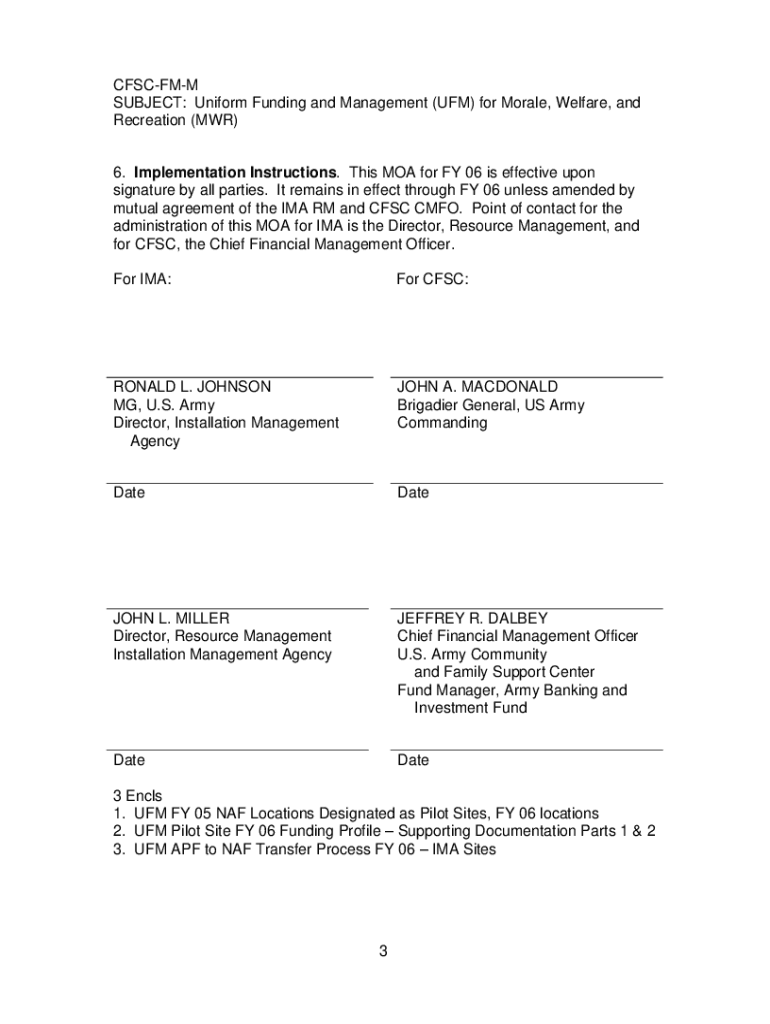
Army Memorandum of Understanding Template Form


What is the Army Memorandum of Understanding Template
The Army Memorandum of Understanding (MOU) template is a formal document that outlines the terms and conditions agreed upon by two or more parties, specifically within military contexts. This template serves as a framework for collaboration, detailing the responsibilities, expectations, and objectives of each party involved. It is designed to facilitate communication and ensure that all parties are aligned on their commitments. The MOU is not legally binding in the same way as a contract, but it establishes a mutual understanding that can guide future actions and decisions.
Key Elements of the Army Memorandum of Understanding Template
When creating an Army MOU, certain key elements should be included to ensure clarity and comprehensiveness:
- Purpose: Clearly state the reason for the agreement and the goals each party aims to achieve.
- Parties Involved: List all parties that are entering into the agreement, including their roles and responsibilities.
- Terms and Conditions: Outline the specific terms, including timelines, resources, and any obligations that each party must fulfill.
- Signatures: Provide space for authorized representatives to sign, indicating their agreement to the terms outlined in the MOU.
- Amendment Clause: Include a provision for how changes to the MOU can be made, ensuring flexibility for future adjustments.
Steps to Complete the Army Memorandum of Understanding Template
Completing the Army MOU template involves several steps to ensure that all necessary information is accurately captured:
- Gather Information: Collect relevant details from all parties involved, including names, titles, and contact information.
- Define Objectives: Collaboratively outline the goals and expectations of the MOU to ensure mutual understanding.
- Fill Out the Template: Use the gathered information to complete the MOU template, ensuring clarity and precision in language.
- Review: Have all parties review the completed document to confirm agreement on the terms and conditions.
- Sign and Date: Ensure that authorized representatives sign and date the document to formalize the agreement.
Legal Use of the Army Memorandum of Understanding Template
While the Army MOU template is not a legally binding contract, it still holds significance in establishing a formal understanding between parties. To ensure its legal use:
- Ensure that all parties have the authority to enter into the agreement.
- Clearly define the scope of the MOU to avoid misunderstandings.
- Consider including a clause that specifies the governing law applicable to the MOU.
Examples of Using the Army Memorandum of Understanding Template
There are various scenarios in which the Army MOU template can be utilized effectively:
- Partnerships: Collaborations between military branches or between military and civilian organizations.
- Training Agreements: Understanding between units regarding joint training exercises and resource sharing.
- Research Collaborations: Agreements between military entities and academic institutions for research projects.
How to Obtain the Army Memorandum of Understanding Template
The Army MOU template can typically be obtained through official military channels, such as legal offices or administrative departments. Additionally, many military websites provide downloadable templates that can be customized to fit specific needs. It is advisable to consult with legal counsel to ensure that the template meets all necessary requirements for the intended use.
Quick guide on how to complete army memorandum of understanding template
Complete Army Memorandum Of Understanding Template smoothly on any device
Digital document management has become increasingly popular among companies and individuals. It serves as an excellent eco-friendly alternative to traditional printed and signed documents, allowing you to find the appropriate form and securely store it online. airSlate SignNow provides you with all the tools necessary to create, edit, and eSign your documents quickly and efficiently. Handle Army Memorandum Of Understanding Template on any device using airSlate SignNow's Android or iOS applications and enhance any document-based workflow today.
How to modify and eSign Army Memorandum Of Understanding Template with ease
- Locate Army Memorandum Of Understanding Template and click Get Form to begin.
- Utilize the tools we provide to fill out your document.
- Highlight essential sections of the documents or obscure sensitive information using tools that airSlate SignNow offers specifically for that purpose.
- Generate your eSignature with the Sign tool, which takes mere seconds and holds the same legal significance as a conventional wet ink signature.
- Review the details and click on the Done button to finalize your changes.
- Choose how you wish to send your form, whether by email, text message (SMS), invitation link, or download it to your computer.
Put an end to lost or mislaid files, tedious document searching, or errors that necessitate printing new copies. airSlate SignNow meets all your document management requirements in just a few clicks from any device you prefer. Alter and eSign Army Memorandum Of Understanding Template and ensure excellent communication at every stage of your document preparation process with airSlate SignNow.
Create this form in 5 minutes or less
Create this form in 5 minutes!
How to create an eSignature for the army memorandum of understanding template
How to create an electronic signature for a PDF online
How to create an electronic signature for a PDF in Google Chrome
How to create an e-signature for signing PDFs in Gmail
How to create an e-signature right from your smartphone
How to create an e-signature for a PDF on iOS
How to create an e-signature for a PDF on Android
People also ask
-
What is an army memorandum template?
An army memorandum template is a structured document format used within the military to create official communications. This template ensures that all necessary information is included and presented clearly. Utilizing an army memorandum template can help streamline communication and maintain professionalism in correspondence.
-
How can I access an army memorandum template using airSlate SignNow?
AirSlate SignNow provides easy access to a variety of document templates, including an army memorandum template. You can locate it by navigating to the templates section within the platform. Once found, you can customize it according to your needs and send it for eSignature.
-
Is there a cost associated with using the army memorandum template on airSlate SignNow?
Using the army memorandum template on airSlate SignNow is part of our subscription service, which offers various pricing plans. The cost is competitive and designed to be cost-effective for businesses. You'll find the value in being able to eSign documents seamlessly while utilizing a professional template.
-
What features does the army memorandum template offer?
The army memorandum template on airSlate SignNow includes features like customizable fields and the ability to add electronic signatures. It also supports collaboration, allowing multiple users to review and sign the document. These features enhance productivity and ensure compliance with military standards.
-
Can I integrate the army memorandum template with other tools?
Yes, airSlate SignNow supports integrations with several business tools, enhancing the functionality of your army memorandum template. You can connect it with CRMs, document storage systems, and email services to improve workflow. This integration capability allows you to manage documents efficiently.
-
How can using the army memorandum template benefit my organization?
Utilizing the army memorandum template can signNowly improve your organization's documentation process. It standardizes communication, which is particularly beneficial in military environments. Additionally, the expedited eSigning feature leads to quicker decision-making and administrative efficiency.
-
Is the army memorandum template compliant with military regulations?
Yes, the army memorandum template provided by airSlate SignNow complies with military regulations and standards. We have designed the template to meet the specific requirements of military documentation. This ensures that you can rely on it for official communications without concerns about compliance.
Get more for Army Memorandum Of Understanding Template
Find out other Army Memorandum Of Understanding Template
- eSign Iowa Standard rental agreement Free
- eSignature Florida Profit Sharing Agreement Template Online
- eSignature Florida Profit Sharing Agreement Template Myself
- eSign Massachusetts Simple rental agreement form Free
- eSign Nebraska Standard residential lease agreement Now
- eSign West Virginia Standard residential lease agreement Mobile
- Can I eSign New Hampshire Tenant lease agreement
- eSign Arkansas Commercial real estate contract Online
- eSign Hawaii Contract Easy
- How Do I eSign Texas Contract
- How To eSign Vermont Digital contracts
- eSign Vermont Digital contracts Now
- eSign Vermont Digital contracts Later
- How Can I eSign New Jersey Contract of employment
- eSignature Kansas Travel Agency Agreement Now
- How Can I eSign Texas Contract of employment
- eSignature Tennessee Travel Agency Agreement Mobile
- eSignature Oregon Amendment to an LLC Operating Agreement Free
- Can I eSign Hawaii Managed services contract template
- How Do I eSign Iowa Managed services contract template