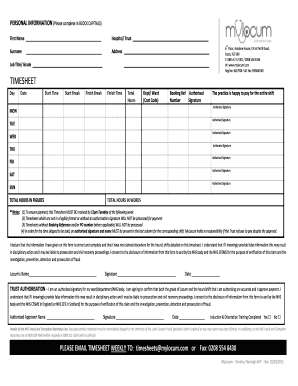
My Locum Timesheet Form


What is the My Locum Timesheet
The My Locum Timesheet is a crucial document used by healthcare professionals, particularly locum workers, to record their hours worked and services provided. This timesheet serves as an official record for billing and payroll purposes. It is essential for ensuring that all hours are accurately accounted for and that healthcare providers receive timely payment for their services. The My Locum Timesheet typically includes sections for personal information, dates worked, hours per day, and any additional notes relevant to the work performed.
How to use the My Locum Timesheet
Using the My Locum Timesheet involves a straightforward process. First, download the timesheet from the designated portal or obtain a physical copy. Next, fill in your personal details, including your name, contact information, and any relevant identification numbers. Then, record the dates you worked, the number of hours for each day, and any specific tasks completed. After completing the timesheet, review it for accuracy before submitting it to your employer or the appropriate billing department. It is important to keep a copy for your records.
Steps to complete the My Locum Timesheet
Completing the My Locum Timesheet requires careful attention to detail. Follow these steps for accurate completion:
- Download or print the My Locum Timesheet.
- Enter your full name and contact information at the top of the form.
- Fill in the dates you worked, ensuring you include weekends or holidays if applicable.
- Record the total hours worked each day, breaking it down into regular and overtime hours if necessary.
- Include any additional notes or comments that may be relevant to your work.
- Review the completed timesheet for any errors or omissions.
- Submit the timesheet to the appropriate party, either electronically or in person.
Legal use of the My Locum Timesheet
The My Locum Timesheet is a legally binding document when filled out correctly. For it to hold legal weight, it must be completed accurately and submitted in accordance with the policies of the employing organization. It is important to ensure that all entries are truthful and reflect the actual hours worked. In the event of disputes regarding payment or hours, a properly completed timesheet can serve as evidence of work performed. Compliance with any relevant regulations and organizational guidelines is essential for the legal validity of the document.
Key elements of the My Locum Timesheet
Several key elements are essential for the My Locum Timesheet to be effective:
- Personal Information: Accurate details about the locum worker, including name and contact information.
- Dates Worked: Clear documentation of the specific days worked during the pay period.
- Hours Worked: A breakdown of hours for each day, including regular and overtime hours.
- Signatures: Required signatures from both the locum worker and the employer to validate the document.
- Notes Section: An area for additional comments or clarifications regarding the work performed.
Examples of using the My Locum Timesheet
Examples of using the My Locum Timesheet can vary based on the specific work environment. For instance, a locum nurse may document shifts worked at multiple facilities, detailing hours and responsibilities for each location. Alternatively, a locum physician might use the timesheet to track hours spent in different departments or for various patient consultations. Each example highlights the importance of accurately capturing work details to ensure proper billing and compliance with organizational policies.
Quick guide on how to complete my locum timesheet
Prepare My Locum Timesheet seamlessly on any device
Online document management has gained traction among businesses and individuals. It offers an ideal environmentally-friendly substitute for conventional printed and signed documents, allowing you to find the suitable form and securely store it online. airSlate SignNow equips you with all the tools necessary to create, modify, and eSign your documents quickly without delays. Manage My Locum Timesheet on any device using the airSlate SignNow Android or iOS applications and simplify any document-related task today.
How to modify and eSign My Locum Timesheet effortlessly
- Find My Locum Timesheet and click Get Form to begin.
- Utilize the tools we offer to fill out your form.
- Emphasize pertinent sections of your documents or obscure sensitive details with tools that airSlate SignNow provides specifically for that purpose.
- Create your signature using the Sign tool, which takes mere seconds and holds the same legal validity as a conventional wet ink signature.
- Review all the information and then click the Done button to save your changes.
- Select how you want to send your form, via email, text message (SMS), or invitation link, or download it to your computer.
Forget about lost or misfiled documents, tedious form searches, or mistakes that require printing new document copies. airSlate SignNow meets all your document management needs in just a few clicks from any device you prefer. Modify and eSign My Locum Timesheet and ensure effective communication at every stage of your form preparation process with airSlate SignNow.
Create this form in 5 minutes or less
Create this form in 5 minutes!
How to create an eSignature for the my locum timesheet
How to create an electronic signature for a PDF online
How to create an electronic signature for a PDF in Google Chrome
How to create an e-signature for signing PDFs in Gmail
How to create an e-signature right from your smartphone
How to create an e-signature for a PDF on iOS
How to create an e-signature for a PDF on Android
People also ask
-
What is a globe locum timesheet?
A globe locum timesheet is a document used by locum workers to record hours worked, tasks performed, and overall job details. This timesheet helps streamline the invoicing process for locums and ensures accurate tracking of time. By using the globe locum timesheet, businesses can maintain organized records and ensure timely payments.
-
How does airSlate SignNow facilitate the globe locum timesheet process?
airSlate SignNow simplifies the globe locum timesheet process by providing a digital platform for creating, sending, and signing timesheets. With its user-friendly interface, users can easily fill out and submit their timesheets online. This reduces the hassle of manual paperwork and streamlines the workflow, making it more efficient for businesses.
-
What are the key features of the globe locum timesheet offered by airSlate SignNow?
The globe locum timesheet features include customizable templates, eSignature capabilities, and automated workflows. Users can personalize their timesheets according to their needs while ensuring compliance and accuracy. Additionally, the ability to eSign documents saves time and enhances productivity.
-
Is there a cost associated with using the globe locum timesheet on airSlate SignNow?
Yes, using the globe locum timesheet on airSlate SignNow involves a subscription fee, which varies depending on the plan chosen. The platform offers various pricing tiers to suit different business needs and sizes. Investing in this digital solution can lead to cost savings through increased efficiency.
-
Can the globe locum timesheet integrate with other systems?
Absolutely! The globe locum timesheet on airSlate SignNow can be seamlessly integrated with various business management systems and tools. This integration allows for streamlined data sharing, thereby reducing the need for manual entry and minimizing errors.
-
What benefits does the globe locum timesheet provide for businesses?
The globe locum timesheet streamlines the process of tracking work hours, enhancing payroll accuracy, and improving compliance. It also reduces administrative tasks, allowing staff to focus on more strategic activities. Overall, this enhances operational efficiency and promotes happier, more productive teams.
-
How secure is the globe locum timesheet data with airSlate SignNow?
Data security is a top priority for airSlate SignNow, including the globe locum timesheet. The platform employs advanced encryption methods to protect sensitive information and ensure that all documents are secure during transit and storage. Users can trust that their data is well-protected with industry-standard security measures.
Get more for My Locum Timesheet
- American homes 4 rent lease agreement form
- Kra score sheet form
- Florida sellers real property disclosure form
- Vendor achdirect deposit authorization form
- Rotational symmetry worksheet pdf form
- Study certificatefor the student under ap brahmi form
- Gibbs reflective 0rgho cpdme cpd portfolio builder form
- Boating licence terms and conditions form
Find out other My Locum Timesheet
- How Can I Electronic signature Louisiana Courts LLC Operating Agreement
- How To Electronic signature Massachusetts Courts Stock Certificate
- Electronic signature Mississippi Courts Promissory Note Template Online
- Electronic signature Montana Courts Promissory Note Template Now
- Electronic signature Montana Courts Limited Power Of Attorney Safe
- Electronic signature Oklahoma Sports Contract Safe
- Electronic signature Oklahoma Sports RFP Fast
- How To Electronic signature New York Courts Stock Certificate
- Electronic signature South Carolina Sports Separation Agreement Easy
- Electronic signature Virginia Courts Business Plan Template Fast
- How To Electronic signature Utah Courts Operating Agreement
- Electronic signature West Virginia Courts Quitclaim Deed Computer
- Electronic signature West Virginia Courts Quitclaim Deed Free
- Electronic signature Virginia Courts Limited Power Of Attorney Computer
- Can I Sign Alabama Banking PPT
- Electronic signature Washington Sports POA Simple
- How To Electronic signature West Virginia Sports Arbitration Agreement
- Electronic signature Wisconsin Sports Residential Lease Agreement Myself
- Help Me With Sign Arizona Banking Document
- How Do I Sign Arizona Banking Form