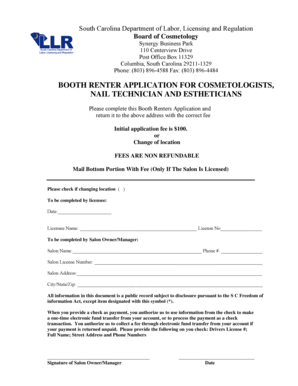
Renew Booth Rental License Cosmetology Online Form


What is the Renew Booth Rental License Cosmetology Online
The Renew Booth Rental License for cosmetology in South Carolina is a necessary credential for professionals who operate independently within a salon. This license allows individuals to rent space in a salon and provide cosmetology services legally. The South Carolina Board of Cosmetology oversees the licensing process, ensuring that all practitioners meet the required standards of education and practice. Renewing this license online streamlines the process, allowing cosmetologists to maintain their credentials efficiently without the need for in-person visits.
Steps to complete the Renew Booth Rental License Cosmetology Online
Completing the renewal of your Booth Rental License online involves several straightforward steps:
- Visit the official South Carolina Board of Cosmetology website.
- Locate the section dedicated to license renewal.
- Fill out the required application form with your personal and professional details.
- Provide any necessary documentation, such as proof of continuing education hours.
- Submit your application along with the renewal fee through the online payment portal.
- Receive confirmation of your application submission via email.
Following these steps ensures a smooth renewal process, allowing you to focus on your cosmetology practice.
Legal use of the Renew Booth Rental License Cosmetology Online
Using the Renew Booth Rental License process online is legally valid under South Carolina law, provided that all requirements are met. The South Carolina Board of Cosmetology recognizes electronic submissions as legitimate, aligning with the Electronic Signatures in Global and National Commerce Act (ESIGN). This act ensures that electronic signatures and documents hold the same legal weight as their paper counterparts, making it essential for practitioners to utilize secure and compliant platforms for their submissions.
Required Documents
When renewing your Booth Rental License online, specific documents are typically required to ensure compliance with state regulations. These may include:
- A completed renewal application form.
- Proof of continuing education credits, if applicable.
- Identification documents, such as a driver's license or state ID.
- Payment confirmation for the renewal fee.
Having these documents ready can expedite the renewal process and help avoid potential delays.
Eligibility Criteria
To be eligible for the renewal of your Booth Rental License in South Carolina, you must meet certain criteria set by the South Carolina Board of Cosmetology. These criteria generally include:
- Possession of a valid cosmetology license.
- Completion of any required continuing education hours within the renewal period.
- No outstanding disciplinary actions or violations against your license.
Ensuring that you meet these eligibility requirements is crucial for a successful renewal application.
Who Issues the Form
The renewal form for the Booth Rental License is issued by the South Carolina Board of Cosmetology. This state agency is responsible for regulating the practice of cosmetology in South Carolina, including the issuance and renewal of licenses. They provide comprehensive guidelines and resources for applicants to ensure compliance with state laws and regulations.
Quick guide on how to complete renew booth rental license cosmetology online
Effortlessly Prepare Renew Booth Rental License Cosmetology Online on Any Device
Digital document management has gained popularity among businesses and individuals. It serves as an ideal environmentally friendly alternative to traditional printed and signed papers, allowing you to obtain the necessary form and securely save it online. airSlate SignNow equips you with all the resources needed to design, amend, and eSign your documents swiftly without any hold-ups. Manage Renew Booth Rental License Cosmetology Online across any platform with airSlate SignNow's Android or iOS applications and simplify any document-related task today.
Edit and eSign Renew Booth Rental License Cosmetology Online with Ease
- Obtain Renew Booth Rental License Cosmetology Online and click on Get Form to initiate the process.
- Utilize the tools we offer to complete your form.
- Emphasize important sections of your documents or obscure sensitive information with the specialized tools that airSlate SignNow provides for this purpose.
- Create your signature using the Sign tool, which only takes seconds and carries the same legal validity as a conventional wet ink signature.
- Review the details and click on the Done button to save your modifications.
- Choose how you wish to send your form—via email, SMS, or shareable link, or download it to your PC.
Eliminate the hassle of lost or misfiled documents, tedious form searches, or mistakes that necessitate printing additional document copies. airSlate SignNow fulfills all your document management needs with just a few clicks from any device you prefer. Edit and eSign Renew Booth Rental License Cosmetology Online to guarantee outstanding communication throughout the entire form preparation process with airSlate SignNow.
Create this form in 5 minutes or less
Create this form in 5 minutes!
How to create an eSignature for the renew booth rental license cosmetology online
How to create an electronic signature for a PDF online
How to create an electronic signature for a PDF in Google Chrome
How to create an e-signature for signing PDFs in Gmail
How to create an e-signature right from your smartphone
How to create an e-signature for a PDF on iOS
How to create an e-signature for a PDF on Android
People also ask
-
What is the LLR South Carolina cosmetology license, and how does it work?
The LLR South Carolina cosmetology license is a certification required for individuals to legally practice cosmetology in South Carolina. This license ensures that practitioners meet state standards of education and safety. To obtain it, candidates must complete required coursework and pass the state examination, demonstrating competence in various cosmetology practices.
-
How can airSlate SignNow help streamline my LLR South Carolina cosmetology documentation?
airSlate SignNow provides an efficient platform for managing and signing documents related to your LLR South Carolina cosmetology license. With features like templates and eSignatures, you can quickly prepare and send essential paperwork, ensuring compliance and saving time. This accelerates your licensing process and helps you focus more on building your cosmetology business.
-
What are the costs associated with obtaining an LLR South Carolina cosmetology license?
The costs of obtaining an LLR South Carolina cosmetology license can vary, including fees for the application, examination, and any required coursework. Prospective cosmetologists should budget for these expenses to ensure they can cover all necessary costs. Utilizing airSlate SignNow can minimize administrative expenses by simplifying your document management process.
-
Are there different types of cosmetology licenses offered in South Carolina?
Yes, South Carolina offers various types of cosmetology licenses, such as full cosmetology, esthetician, and nail technician licenses. Each has distinct educational requirements and scope of practice. Understanding these differences is crucial when deciding which path to take in your cosmetology career.
-
What documents do I need to submit for my LLR South Carolina cosmetology license application?
To apply for your LLR South Carolina cosmetology license, you'll need to submit proof of education, identification, and possibly a criminal background check. Additionally, airSlate SignNow allows you to easily digitize and send these documents securely, streamlining your application process and ensuring compliance with state requirements.
-
How long does it take to get my LLR South Carolina cosmetology license?
The processing time for your LLR South Carolina cosmetology license can vary, but typically it takes several weeks once all documents are submitted. Factors such as application volume and completeness can affect the timeline. Using airSlate SignNow can help you ensure that all paperwork is accurate and submitted promptly to avoid delays.
-
What are the benefits of holding an LLR South Carolina cosmetology license?
Holding an LLR South Carolina cosmetology license allows practitioners to legally offer services, ensuring consumer trust and safety. It also opens up job opportunities and potential for higher earnings in the beauty industry. Additionally, with a license, you can access continuing education programs that enhance your skills and advance your career.
Get more for Renew Booth Rental License Cosmetology Online
Find out other Renew Booth Rental License Cosmetology Online
- How To eSign Rhode Island Legal Lease Agreement
- How Do I eSign Rhode Island Legal Residential Lease Agreement
- How Can I eSign Wisconsin Non-Profit Stock Certificate
- How Do I eSign Wyoming Non-Profit Quitclaim Deed
- eSign Hawaii Orthodontists Last Will And Testament Fast
- eSign South Dakota Legal Letter Of Intent Free
- eSign Alaska Plumbing Memorandum Of Understanding Safe
- eSign Kansas Orthodontists Contract Online
- eSign Utah Legal Last Will And Testament Secure
- Help Me With eSign California Plumbing Business Associate Agreement
- eSign California Plumbing POA Mobile
- eSign Kentucky Orthodontists Living Will Mobile
- eSign Florida Plumbing Business Plan Template Now
- How To eSign Georgia Plumbing Cease And Desist Letter
- eSign Florida Plumbing Credit Memo Now
- eSign Hawaii Plumbing Contract Mobile
- eSign Florida Plumbing Credit Memo Fast
- eSign Hawaii Plumbing Claim Fast
- eSign Hawaii Plumbing Letter Of Intent Myself
- eSign Hawaii Plumbing Letter Of Intent Fast