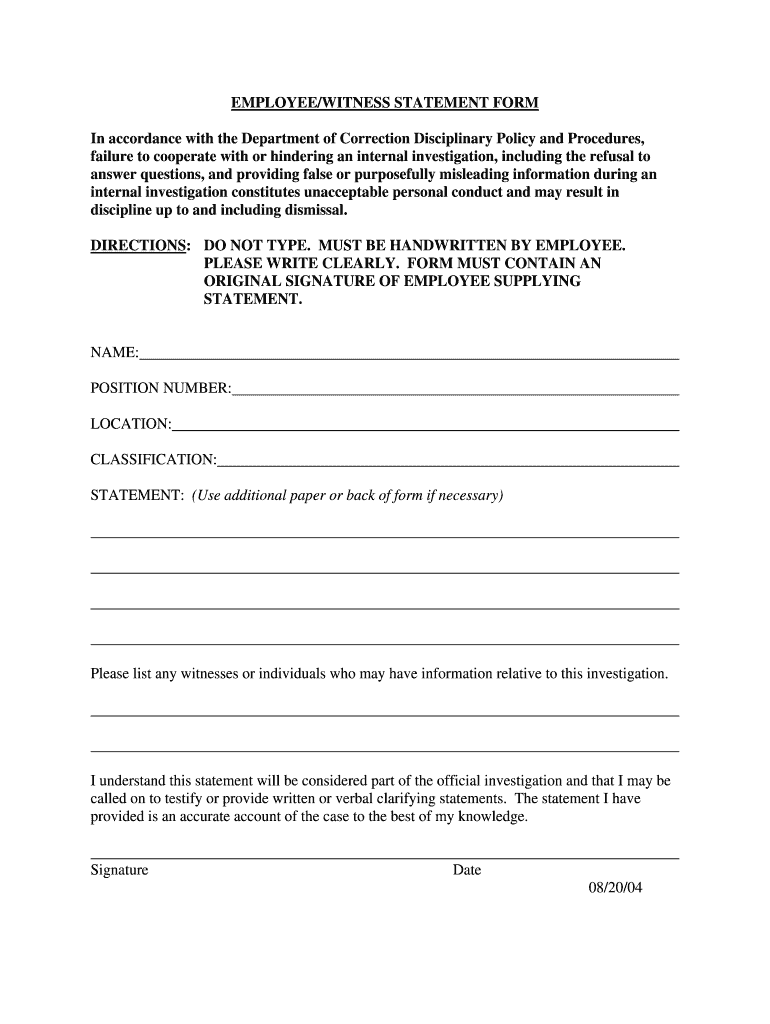
Employee Statement Form


What is the Employee Witness Statement Form
The employee witness statement form is a crucial document used to gather firsthand accounts from employees regarding specific incidents or situations in the workplace. This form serves as a formal record that can be used in investigations, legal proceedings, or internal reviews. It is essential for ensuring that all perspectives are considered and documented accurately, providing a comprehensive view of the events in question.
How to Use the Employee Witness Statement Form
Using the employee witness statement form involves several key steps to ensure that the information collected is clear and useful. First, the employee should read the instructions carefully to understand the purpose of the form and the information required. Next, they should provide detailed accounts of the events they witnessed, including dates, times, and any relevant context. It is important to be honest and thorough, as the accuracy of the statement can significantly impact any subsequent actions taken by the employer.
Steps to Complete the Employee Witness Statement Form
Completing the employee witness statement form involves a systematic approach to ensure all necessary information is captured. Begin by filling in personal details, such as the employee's name, position, and contact information. Then, describe the incident in detail, focusing on the who, what, when, where, and why. Include any witnesses present and any actions taken in response to the incident. Finally, review the completed form for clarity and accuracy before submitting it to the appropriate department.
Legal Use of the Employee Witness Statement Form
The employee witness statement form can have significant legal implications. When completed accurately and submitted properly, it may serve as evidence in legal proceedings or workplace investigations. To ensure its legal validity, the form should be signed and dated by the employee providing the statement. Additionally, it is advisable to retain the form in a secure location, as it may be needed for future reference in case of disputes or claims.
Key Elements of the Employee Witness Statement Form
Several key elements should be included in the employee witness statement form to ensure it is effective. These elements typically include:
- Employee Information: Name, job title, and contact details.
- Incident Details: A thorough description of the witnessed event, including date, time, and location.
- Witness Accounts: Names and contact information of other witnesses, if applicable.
- Signature: The employee's signature and date to confirm the accuracy of the statement.
Examples of Using the Employee Witness Statement Form
There are various scenarios where an employee witness statement form may be utilized. For instance, it can be used in cases of workplace accidents to document what occurred from the perspective of those present. It may also be employed during investigations of harassment or discrimination claims, providing a clear account of the events leading up to the complaint. Additionally, this form can be useful in performance evaluations, where employee feedback on team dynamics or incidents can provide valuable insights.
Quick guide on how to complete employee statement form 18066084
Complete Employee Statement Form effortlessly on any device
Online document management has gained signNow traction among businesses and individuals. It offers an excellent eco-friendly option compared to traditional printed and signed paperwork, allowing you to locate the appropriate form and securely store it online. airSlate SignNow equips you with all the necessary tools to create, modify, and electronically sign your documents promptly without obstacles. Handle Employee Statement Form on any device with the airSlate SignNow apps available for Android or iOS and enhance any document-focused process today.
How to edit and electronically sign Employee Statement Form with ease
- Locate Employee Statement Form and click on Get Form to begin.
- Utilize the tools we provide to complete your form.
- Emphasize pertinent sections of the documents or hide sensitive information with tools specifically designed for that purpose by airSlate SignNow.
- Generate your electronic signature using the Sign tool, which takes mere seconds and holds the same legal validity as a conventional wet ink signature.
- Verify the details and click on the Done button to save your modifications.
- Choose your preferred method to send your form, whether by email, SMS, or invitation link, or download it to your computer.
Say goodbye to lost or misplaced files, tedious form searches, or mistakes that necessitate printing new document copies. airSlate SignNow fulfills your document management needs in just a few clicks from any device you choose. Modify and electronically sign Employee Statement Form and ensure exceptional communication throughout the entire form preparation process with airSlate SignNow.
Create this form in 5 minutes or less
Create this form in 5 minutes!
How to create an eSignature for the employee statement form 18066084
How to create an electronic signature for a PDF online
How to create an electronic signature for a PDF in Google Chrome
How to create an e-signature for signing PDFs in Gmail
How to create an e-signature right from your smartphone
How to create an e-signature for a PDF on iOS
How to create an e-signature for a PDF on Android
People also ask
-
What is an employee witness statement form?
An employee witness statement form is a document that captures the observations and account of an employee regarding an incident or situation they witnessed. This form is essential for providing a clear and detailed record of events, which can be critical for investigations or legal proceedings.
-
How can airSlate SignNow help with employee witness statement forms?
airSlate SignNow streamlines the process of creating, sending, and eSigning employee witness statement forms. Our platform offers an easy-to-use interface that allows you to customize forms and collect signatures quickly, ensuring that necessary documentation is completed and stored safely.
-
Is there a cost to use the employee witness statement form feature?
Yes, airSlate SignNow offers various pricing plans to accommodate organizations of all sizes. Accessing the employee witness statement form feature is included in our plans, which are designed to be cost-effective and provide great value for businesses looking to manage their document workflows efficiently.
-
Can I customize the employee witness statement form?
Absolutely! airSlate SignNow allows you to customize the employee witness statement form to suit your specific needs. You can add fields, modify wording, and incorporate your company branding, making it a tailored solution that meets your requirements.
-
Are there any integrations available for the employee witness statement form?
Yes, airSlate SignNow supports integrations with various applications and software. This means you can seamlessly connect your employee witness statement form with tools you already use, enhancing productivity and ensuring that the workflow is smooth and efficient.
-
What are the benefits of using airSlate SignNow for employee witness statement forms?
Using airSlate SignNow for your employee witness statement forms provides numerous benefits, including increased efficiency, improved accuracy, and a secure document management system. By digitizing your forms, you reduce manual errors and ensure faster processing and retrieval of important information.
-
Is the employee witness statement form compliant with legal standards?
Yes, airSlate SignNow ensures that all documents, including employee witness statement forms, comply with legal standards and industry regulations. Our platform includes features that validate signatures and timestamps, giving you confidence that your documents are legally binding.
Get more for Employee Statement Form
Find out other Employee Statement Form
- How To Integrate Sign in Banking
- How To Use Sign in Banking
- Help Me With Use Sign in Banking
- Can I Use Sign in Banking
- How Do I Install Sign in Banking
- How To Add Sign in Banking
- How Do I Add Sign in Banking
- How Can I Add Sign in Banking
- Can I Add Sign in Banking
- Help Me With Set Up Sign in Government
- How To Integrate eSign in Banking
- How To Use eSign in Banking
- How To Install eSign in Banking
- How To Add eSign in Banking
- How To Set Up eSign in Banking
- How To Save eSign in Banking
- How To Implement eSign in Banking
- How To Set Up eSign in Construction
- How To Integrate eSign in Doctors
- How To Use eSign in Doctors