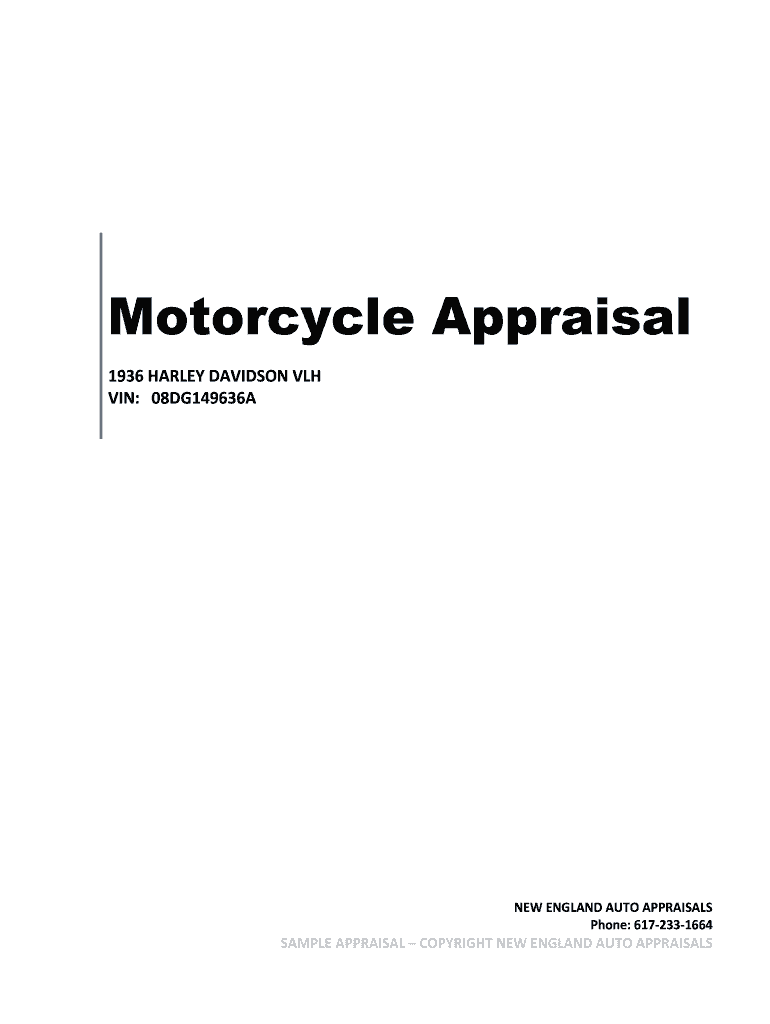
Motorcycle Appraisal Form


What is the motorcycle appraisal form?
The motorcycle appraisal form is a document used to determine the value of a motorcycle for various purposes, including insurance, resale, or legal matters. This form typically includes detailed information about the motorcycle, such as its make, model, year, mileage, and condition. By providing a standardized method for appraising a motorcycle, this form helps ensure that all relevant factors are considered, leading to a fair and accurate valuation.
How to use the motorcycle appraisal form
Using the motorcycle appraisal form involves several key steps. First, gather all necessary information about the motorcycle, including its VIN, service history, and any modifications. Next, fill out the form with accurate details, ensuring that all sections are completed. Once the form is filled out, it may need to be reviewed by a certified appraiser or submitted to an insurance company for evaluation. This process helps establish the motorcycle's value and can aid in securing appropriate coverage or facilitating a sale.
Steps to complete the motorcycle appraisal form
Completing the motorcycle appraisal form requires careful attention to detail. Follow these steps for an effective appraisal:
- Gather necessary documents, including the motorcycle's title and service records.
- Provide accurate information about the motorcycle's specifications, including make, model, and year.
- Assess the motorcycle's condition, noting any repairs, modifications, or damages.
- Include photographs of the motorcycle, if required, to support the appraisal.
- Review the completed form for accuracy before submission.
Legal use of the motorcycle appraisal form
The motorcycle appraisal form serves a legal purpose by providing documented evidence of a motorcycle's value. This can be essential in disputes, insurance claims, or estate settlements. To ensure its legal validity, the form should be completed accurately and may need to be signed by a certified appraiser. Compliance with relevant laws and regulations, such as those governing eSignatures, is also crucial for the form to be recognized in legal contexts.
Key elements of the motorcycle appraisal form
Several key elements are essential in a motorcycle appraisal form to ensure its effectiveness. These include:
- Motorcycle Information: Details about the make, model, year, and VIN.
- Condition Assessment: A thorough evaluation of the motorcycle's physical state.
- Market Analysis: Comparative values based on similar motorcycles in the market.
- Appraiser Information: Credentials and contact details of the certified appraiser.
State-specific rules for the motorcycle appraisal form
Different states may have specific rules and regulations regarding the use of motorcycle appraisal forms. It is important to be aware of these variations, as they can affect the validity of the appraisal in legal or insurance contexts. For instance, some states may require additional documentation or specific language in the form. Checking with local authorities or legal experts can provide clarity on any state-specific requirements that must be followed.
Quick guide on how to complete motorcycle appraisal form
Effortlessly Prepare Motorcycle Appraisal Form on Any Device
Digital document management has become increasingly favored by businesses and individuals alike. It offers an ideal eco-conscious substitute for traditional printed and signed documents, allowing you to find the necessary form and securely store it online. airSlate SignNow provides all the tools required to create, modify, and electronically sign your documents promptly without any holdups. Handle Motorcycle Appraisal Form on any device with airSlate SignNow’s Android or iOS applications and streamline your document-related tasks today.
How to Modify and Electronically Sign Motorcycle Appraisal Form with Ease
- Find Motorcycle Appraisal Form and click on Get Form to begin.
- Utilize the features we provide to fill out your document.
- Emphasize pertinent sections of your documents or conceal sensitive data with tools specifically designed by airSlate SignNow for this purpose.
- Construct your signature using the Sign tool, which takes only seconds and carries the same legal validity as a conventional ink signature.
- Review all the details and click on the Done button to save your modifications.
- Decide how you wish to deliver your form, whether by email, SMS, invitation link, or download it to your computer.
Say goodbye to lost or misplaced documents, laborious form searching, or mistakes that necessitate printing new copies. airSlate SignNow addresses all your document management requirements with just a few clicks from your chosen device. Alter and eSign Motorcycle Appraisal Form while ensuring excellent communication throughout any stage of your form preparation process with airSlate SignNow.
Create this form in 5 minutes or less
Create this form in 5 minutes!
How to create an eSignature for the motorcycle appraisal form
How to create an electronic signature for a PDF online
How to create an electronic signature for a PDF in Google Chrome
How to create an e-signature for signing PDFs in Gmail
How to create an e-signature right from your smartphone
How to create an e-signature for a PDF on iOS
How to create an e-signature for a PDF on Android
People also ask
-
What is a motorcycle appraisal form?
A motorcycle appraisal form is a specialized document used to determine the market value of a motorcycle. By providing detailed information about the motorcycle's condition, make, and model, this form enables owners to receive accurate valuations for buying, selling, or insuring their motorcycles.
-
How can airSlate SignNow help with the motorcycle appraisal form?
airSlate SignNow simplifies the process of creating, sending, and signing motorcycle appraisal forms. With our platform, you can easily customize and eSign appraisal forms from anywhere, ensuring a seamless experience for both appraisers and motorcycle owners.
-
Is there a cost associated with using the motorcycle appraisal form on airSlate SignNow?
Yes, airSlate SignNow offers various pricing plans to accommodate different business needs. By subscribing to a plan that includes the motorcycle appraisal form, you gain access to comprehensive features that streamline document management and enhance your overall workflow.
-
What features does airSlate SignNow offer for motorcycle appraisal forms?
airSlate SignNow provides features like customizable templates, automated workflows, and secure eSigning for motorcycle appraisal forms. These features ensure that the appraisal process is efficient, reliable, and easy to track from start to finish.
-
Are there benefits of using an electronic motorcycle appraisal form?
Using an electronic motorcycle appraisal form offers numerous benefits, such as increased efficiency and reduced paper usage. Digital forms are easier to manage, edit, and store, allowing for quicker appraisals and faster transactions for motorcycle buyers and sellers.
-
What integrations does airSlate SignNow support for the motorcycle appraisal form?
airSlate SignNow integrates seamlessly with multiple platforms, including CRM systems and cloud storage services. This capability enhances the functionality of motorcycle appraisal forms by allowing users to access files easily and share documents within their established workflows.
-
Can I track the status of my motorcycle appraisal form in airSlate SignNow?
Absolutely! airSlate SignNow provides real-time tracking for all your motorcycle appraisal forms. You will receive notifications when forms are viewed, signed, or completed, allowing you to stay informed about the progress of your appraisals.
Get more for Motorcycle Appraisal Form
Find out other Motorcycle Appraisal Form
- How To eSign North Carolina Finance & Tax Accounting Presentation
- How To eSign North Dakota Finance & Tax Accounting Presentation
- Help Me With eSign Alabama Healthcare / Medical PDF
- How To eSign Hawaii Government Word
- Can I eSign Hawaii Government Word
- How To eSign Hawaii Government Document
- How To eSign Hawaii Government Document
- How Can I eSign Hawaii Government Document
- Can I eSign Hawaii Government Document
- How Can I eSign Hawaii Government Document
- How To eSign Hawaii Government Document
- How To eSign Hawaii Government Form
- How Can I eSign Hawaii Government Form
- Help Me With eSign Hawaii Healthcare / Medical PDF
- How To eSign Arizona High Tech Document
- How Can I eSign Illinois Healthcare / Medical Presentation
- Can I eSign Hawaii High Tech Document
- How Can I eSign Hawaii High Tech Document
- How Do I eSign Hawaii High Tech Document
- Can I eSign Hawaii High Tech Word