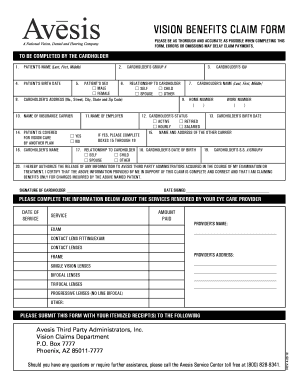
Avesis Claim Form 2012


What is the Avesis Claim Form
The Avesis Claim Form is a document used to request reimbursement for vision care services and products provided to members of Avesis. This form is essential for individuals seeking to claim benefits under their vision insurance plan. It typically includes sections for personal information, details about the services rendered, and the costs associated with those services. Understanding the purpose of this form is crucial for ensuring that claims are processed efficiently and accurately.
How to Use the Avesis Claim Form
Using the Avesis Claim Form involves several key steps. First, ensure that you have all necessary information at hand, including your insurance details and receipts for services. Next, fill out the form completely, providing accurate information about the services received, including dates and costs. Once completed, review the form for any errors or omissions. Finally, submit the form through the designated method, whether online, by mail, or in person, to ensure timely processing of your claim.
Steps to Complete the Avesis Claim Form
Completing the Avesis Claim Form requires careful attention to detail. Start by entering your personal information, including your name, address, and policy number. Next, list the services received, specifying the type of service, date of service, and the provider's name. Attach any required documentation, such as receipts or invoices, to support your claim. After ensuring all sections are filled out accurately, sign and date the form before submission.
Required Documents
To successfully submit the Avesis Claim Form, certain documents are typically required. These may include:
- Receipts or invoices for vision care services
- Your insurance policy number
- Any additional information requested by Avesis
Having these documents ready will help facilitate a smoother claims process and reduce the likelihood of delays.
Form Submission Methods
The Avesis Claim Form can be submitted through various methods to accommodate different preferences. Common submission methods include:
- Online submission through the Avesis portal
- Mailing the completed form to the designated address
- In-person submission at an Avesis office or participating provider location
Choosing the right submission method can impact the speed and efficiency of your claim processing.
Legal Use of the Avesis Claim Form
The Avesis Claim Form is legally binding when completed and submitted according to the guidelines set by Avesis. To ensure its legal validity, it is important to provide truthful and accurate information. Misrepresentation or submission of fraudulent claims can lead to penalties, including denial of claims or legal action. Understanding the legal implications of using this form is essential for protecting your rights and ensuring compliance with insurance regulations.
Quick guide on how to complete avesis claim form
Complete Avesis Claim Form effortlessly on any device
Digital document management has gained traction among businesses and individuals. It offers an ideal eco-friendly alternative to conventional printed and signed paperwork, as you can acquire the correct form and securely store it online. airSlate SignNow equips you with all the resources required to create, alter, and eSign your documents swiftly without interruptions. Handle Avesis Claim Form on any device using the airSlate SignNow Android or iOS applications and enhance any document-focused procedure today.
The most efficient way to modify and eSign Avesis Claim Form seamlessly
- Find Avesis Claim Form and click Get Form to begin.
- Utilize the tools we offer to complete your document.
- Emphasize pertinent parts of your documents or obscure sensitive information with tools that airSlate SignNow provides specifically for that purpose.
- Create your signature using the Sign feature, which takes moments and has the same legal validity as a conventional wet ink signature.
- Review the information and click on the Done button to save your modifications.
- Choose how you wish to send your form, by email, text message (SMS), or invitation link, or download it to your computer.
Put an end to lost or misplaced files, tedious document searches, or mistakes that require printing new copies. airSlate SignNow fulfills all your document management needs in just a few clicks from any device of your preference. Modify and eSign Avesis Claim Form and ensure excellent communication at every stage of your form preparation process with airSlate SignNow.
Create this form in 5 minutes or less
Find and fill out the correct avesis claim form
Create this form in 5 minutes!
How to create an eSignature for the avesis claim form
How to create an electronic signature for a PDF online
How to create an electronic signature for a PDF in Google Chrome
How to create an e-signature for signing PDFs in Gmail
How to create an e-signature right from your smartphone
How to create an e-signature for a PDF on iOS
How to create an e-signature for a PDF on Android
People also ask
-
What is the avesis reimbursement form?
The avesis reimbursement form is a document used to request reimbursement for vision and dental expenses covered by Avesis insurance. This form helps streamline the process for policyholders to receive their reimbursements efficiently. It's essential to complete the avesis reimbursement form accurately to avoid delays in processing.
-
How do I fill out the avesis reimbursement form correctly?
Filling out the avesis reimbursement form requires you to provide personal information, details of the services received, and the associated costs. Make sure to attach all necessary receipts and documentation to support your claim. If you have any questions about the required information, refer to the instructions provided on the form.
-
Can I submit the avesis reimbursement form electronically?
Yes, many insurance providers, including Avesis, allow you to submit the avesis reimbursement form electronically through their dedicated online portals. Utilizing digital submissions can reduce processing time and simplify your reimbursement process. Check Avesis's website for specific guidelines on electronic submissions.
-
What is the benefit of using airSlate SignNow for the avesis reimbursement form?
Using airSlate SignNow for the avesis reimbursement form allows you to eSign and send documents quickly and securely. This digital solution saves you time and resources while ensuring your reimbursements are processed more efficiently. Additionally, airSlate SignNow offers reminders and tracking features to keep you updated on your form status.
-
Are there any fees associated with the avesis reimbursement form submission?
Typically, submitting the avesis reimbursement form is free if done through your insurance provider's website or cover channel. However, check directly with Avesis or your specific plan to confirm if there are any administrative fees. AirSlate SignNow provides a cost-effective solution for electronic signatures to eliminate any additional paperwork costs.
-
How long does it take to get reimbursed after submitting the avesis reimbursement form?
The reimbursement timeline after submitting the avesis reimbursement form can vary, but it generally takes between 10 to 30 days for processing. Factors such as the accuracy of your submission, volume of claims at the time, and Avesis policies can affect this timeframe. Tracking your submission with airSlate SignNow can help you stay informed about your reimbursement status.
-
Can I track the status of my avesis reimbursement form?
Yes, Avesis typically offers ways to track the status of your avesis reimbursement form through their online portal. Additionally, by using airSlate SignNow, you can receive updates and notifications regarding your document submissions. This tracking capability ensures you’re always updated on the reimbursement process.
Get more for Avesis Claim Form
- 8 2 practice special right triangles answer key form
- Form 12 notice of withdrawal
- Winnipeg police servicestudy guidea culture of saf form
- Tenancy forms province of british columbia
- Rtb 41 form
- Fiche dinformation le dpt direct est un moyen pratique
- Withdrawal form lazard asset management
- Sandhurst trustees managed funds form
Find out other Avesis Claim Form
- How To Integrate Sign in Banking
- How To Use Sign in Banking
- Help Me With Use Sign in Banking
- Can I Use Sign in Banking
- How Do I Install Sign in Banking
- How To Add Sign in Banking
- How Do I Add Sign in Banking
- How Can I Add Sign in Banking
- Can I Add Sign in Banking
- Help Me With Set Up Sign in Government
- How To Integrate eSign in Banking
- How To Use eSign in Banking
- How To Install eSign in Banking
- How To Add eSign in Banking
- How To Set Up eSign in Banking
- How To Save eSign in Banking
- How To Implement eSign in Banking
- How To Set Up eSign in Construction
- How To Integrate eSign in Doctors
- How To Use eSign in Doctors