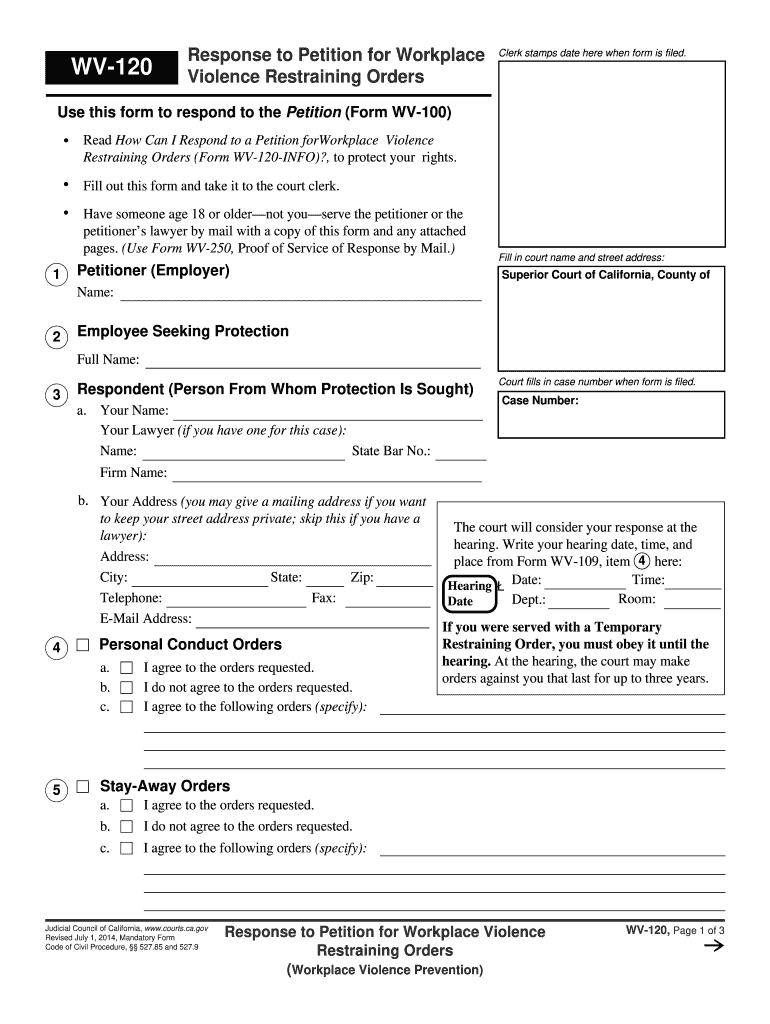
WV 120 Response to Petition for Workplace Violence Restraining Courts Ca 2014


What is the WV 120 Response To Petition For Workplace Violence Restraining Courts Ca
The WV 120 Response To Petition For Workplace Violence Restraining Courts Ca is a legal document used in California to respond to a petition for a workplace violence restraining order. This form allows individuals to present their side of the case to the court, detailing their perspective on the allegations made against them. It is essential for ensuring that the respondent has the opportunity to defend themselves and provide relevant information regarding the situation.
Steps to complete the WV 120 Response To Petition For Workplace Violence Restraining Courts Ca
Completing the WV 120 form requires careful attention to detail. Here are the steps to follow:
- Review the petition: Understand the allegations made against you and gather any evidence or documentation that supports your case.
- Fill out the form: Provide accurate information in all required fields, including your personal details and responses to the claims made in the petition.
- Include supporting documents: Attach any relevant evidence that may strengthen your response, such as witness statements or correspondence.
- Sign and date the form: Ensure that you sign the document, as an unsigned form may be deemed invalid.
- File the form: Submit your completed WV 120 form to the appropriate court, adhering to any specific filing instructions provided in the petition.
Legal use of the WV 120 Response To Petition For Workplace Violence Restraining Courts Ca
The legal use of the WV 120 form is crucial in the context of workplace violence restraining orders. This document serves as an official response to the allegations and is used by the court to assess the situation. Proper completion and submission of the form can impact the court's decision regarding the issuance of a restraining order. It is important to approach this process with seriousness and to seek legal advice if necessary to ensure that your rights are protected.
Key elements of the WV 120 Response To Petition For Workplace Violence Restraining Courts Ca
Several key elements must be included in the WV 120 form to ensure its effectiveness:
- Your personal information: This includes your name, address, and contact details.
- Details of the petitioner: Provide information about the individual who filed the petition against you.
- Your response to each allegation: Clearly articulate your side of the story regarding the claims made in the petition.
- Supporting evidence: Attach any documents that support your response, such as emails, texts, or witness accounts.
- Signature and date: Ensure that you sign and date the form to validate your response.
How to obtain the WV 120 Response To Petition For Workplace Violence Restraining Courts Ca
The WV 120 form can be obtained from various sources to ensure you have the most current version. You can access it through:
- The California court's official website, which provides downloadable forms.
- Legal aid organizations that may offer assistance and guidance in filling out the form.
- Local courthouses, where you can request a physical copy of the form.
Form Submission Methods (Online / Mail / In-Person)
Submitting the WV 120 form can be done through various methods, depending on the court's requirements:
- Online: Some courts may allow electronic filing through their official websites.
- Mail: You can send the completed form via postal service to the appropriate court address.
- In-person: Delivering the form directly to the courthouse can ensure immediate receipt and processing.
Quick guide on how to complete wv 120 response to petition for workplace violence restraining courts ca
Complete and submit your WV 120 Response To Petition For Workplace Violence Restraining Courts Ca effortlessly
Essential tools for digital document exchange and approval are crucial for enhancing processes and the ongoing improvement of your forms. When handling legal documents and signing a WV 120 Response To Petition For Workplace Violence Restraining Courts Ca, the appropriate signature solution can conserve you a signNow amount of time and resources with every submission.
Locate, fill out, modify, sign, and distribute your legal documents with airSlate SignNow. This platform provides everything you need to create efficient paper submission workflows. Its extensive library of legal forms and user-friendly navigation can assist you in obtaining your WV 120 Response To Petition For Workplace Violence Restraining Courts Ca immediately, and the editor featuring our signature option will enable you to finalize and authenticate it instantly.
Authenticate your WV 120 Response To Petition For Workplace Violence Restraining Courts Ca in a few straightforward steps
- Search for the WV 120 Response To Petition For Workplace Violence Restraining Courts Ca you need in our library using the search function or catalog pages.
- Review the form details and preview it to confirm it meets your requirements and local regulations.
- Click Get form to initiate the editing process.
- Fill in the document using the comprehensive toolbar.
- Examine the details you entered and click the Sign tool to authorize your document.
- Choose one of three options to add your signature.
- Finish editing and save the file, then download it to your device or share it right away.
Streamline each phase of your document preparation and approval with airSlate SignNow. Experience a more effective online solution that encompasses all aspects of handling your documents systematically.
Create this form in 5 minutes or less
Find and fill out the correct wv 120 response to petition for workplace violence restraining courts ca
FAQs
-
How do I respond to a request for a restraining order? Do I need to fill out a form?
As asked of me specifically;The others are right, you will likely need a lawyer. But to answer your question, there is a response form to respond to a restraining order or order of protection. Worst case the form is available at the courthouse where your hearing is set to be heard in, typically at the appropriate clerk's window, which may vary, so ask any of the clerk's when you get there.You only have so many days to respond, and it will specify in the paperwork.You will also have to appear in court on the date your hearing is scheduled.Most courts have a department that will help you respond to forms at no cost. I figure you are asking because you can't afford an attorney which is completely understandable.The problem is that if you aren't represented and the other person is successful in getting a temporary restraining order made permanent in the hearing you will not be allowed at any of the places the petitioner goes, without risking arrest.I hope this helps.Not given as legal advice-
-
How can I proceed to the Supreme Court after 9 years for filling out a petition?
I consider the 9 years as a judgement or order by the lower court.According to the Supreme Court Rules, 1966A petition need to be filed within 30 days from the date of the order or judgement.So,No. You can't file a petition after 9 years.
-
How do I get Google to remove an ad for a "restricted" product? I flag it in Google Chrome, fill out the form for a Google violation and no response.
You can fill out this form Feedback on AdWords AdsAs you can see Fireworks isn't an option on the list of violations. My best guess is this just isn't a top priority for Google since there are much more important issues they need to weed out like illegal drugs. Though it is clearly listed as disallowed in the Fireworks - Advertising Policies Help section enforcement varies between different policies.Often it's a waste of time and energy to try and get your competitor's ads blocked so I wouldn't bother.
-
What forms do I need to fill out to sue a police officer for civil rights violations? Where do I collect these forms, which court do I submit them to, and how do I actually submit those forms? If relevant, the state is Virginia.
What is relevant, is that you need a lawyer to do this successfully. Civil rights is an area of law that for practical purposes cannot be understood without training. The police officer will have several experts defending if you sue. Unless you have a lawyer you will be out of luck. If you post details on line, the LEO's lawyers will be able to use this for their purpose. You need a lawyer who knows civil rights in your jurisdiction.Don't try this by yourself.Get a lawyer. Most of the time initial consultations are free.
Create this form in 5 minutes!
How to create an eSignature for the wv 120 response to petition for workplace violence restraining courts ca
How to make an eSignature for your Wv 120 Response To Petition For Workplace Violence Restraining Courts Ca in the online mode
How to make an electronic signature for the Wv 120 Response To Petition For Workplace Violence Restraining Courts Ca in Google Chrome
How to create an eSignature for signing the Wv 120 Response To Petition For Workplace Violence Restraining Courts Ca in Gmail
How to create an electronic signature for the Wv 120 Response To Petition For Workplace Violence Restraining Courts Ca straight from your smart phone
How to make an electronic signature for the Wv 120 Response To Petition For Workplace Violence Restraining Courts Ca on iOS devices
How to create an eSignature for the Wv 120 Response To Petition For Workplace Violence Restraining Courts Ca on Android devices
People also ask
-
What is the WV 120 Response To Petition For Workplace Violence Restraining Courts Ca?
The WV 120 Response To Petition For Workplace Violence Restraining Courts Ca is a legal document that allows individuals to respond to a petition for a restraining order in workplace violence cases. This document is essential for ensuring that your side of the story is presented in court, ultimately protecting your rights.
-
How can airSlate SignNow assist with the WV 120 Response To Petition For Workplace Violence Restraining Courts Ca?
airSlate SignNow offers a streamlined platform that allows you to create, edit, and eSign the WV 120 Response To Petition For Workplace Violence Restraining Courts Ca easily. By using our solution, you can ensure that all necessary documentation is handled swiftly and securely.
-
What features does airSlate SignNow provide for signing documents like the WV 120 Response To Petition?
airSlate SignNow provides several features for signing documents, including electronic signatures, customizable templates, and real-time tracking of document status. These tools make it easy to manage your WV 120 Response To Petition For Workplace Violence Restraining Courts Ca efficiently.
-
Is airSlate SignNow a cost-effective solution for creating legal documents such as the WV 120 Response?
Yes, airSlate SignNow is designed to be a cost-effective solution for creating and managing legal documents. Our pricing plans cater to various business needs, making it easier to handle documents like the WV 120 Response To Petition For Workplace Violence Restraining Courts Ca without breaking the bank.
-
Are there any integrations available with airSlate SignNow when handling the WV 120 Response document?
Yes, airSlate SignNow integrates seamlessly with numerous applications such as Google Drive, Dropbox, and Microsoft Office. These integrations facilitate efficient document management and enhance your ability to work with the WV 120 Response To Petition For Workplace Violence Restraining Courts Ca.
-
What benefits can I expect from using airSlate SignNow for my WV 120 Response document?
Using airSlate SignNow for your WV 120 Response To Petition For Workplace Violence Restraining Courts Ca means you will experience improved efficiency, reduced paperwork, and easier collaboration with legal representatives. Our platform simplifies the eSigning process and enhances document security.
-
How secure is airSlate SignNow when handling sensitive documents like the WV 120 Response?
airSlate SignNow prioritizes security, utilizing advanced encryption methods to protect your sensitive documents like the WV 120 Response To Petition For Workplace Violence Restraining Courts Ca. With compliance to industry standards, your data is safe and secure throughout the signing process.
Get more for WV 120 Response To Petition For Workplace Violence Restraining Courts Ca
- Agreement to design and construct software 497331786 form
- Installation agreement form
- Lease of store in hotel form
- Reservation form 497331789
- License tattoo form
- Private annuity agreement with payments to last for life of annuitant form
- Contract of sale of commercial property with no broker involved form
- Defendant dismiss form
Find out other WV 120 Response To Petition For Workplace Violence Restraining Courts Ca
- eSignature North Dakota Car Dealer Lease Agreement Safe
- eSignature Oklahoma Car Dealer Warranty Deed Easy
- eSignature Oregon Car Dealer Rental Lease Agreement Safe
- eSignature South Carolina Charity Confidentiality Agreement Easy
- Can I eSignature Tennessee Car Dealer Limited Power Of Attorney
- eSignature Utah Car Dealer Cease And Desist Letter Secure
- eSignature Virginia Car Dealer Cease And Desist Letter Online
- eSignature Virginia Car Dealer Lease Termination Letter Easy
- eSignature Alabama Construction NDA Easy
- How To eSignature Wisconsin Car Dealer Quitclaim Deed
- eSignature California Construction Contract Secure
- eSignature Tennessee Business Operations Moving Checklist Easy
- eSignature Georgia Construction Residential Lease Agreement Easy
- eSignature Kentucky Construction Letter Of Intent Free
- eSignature Kentucky Construction Cease And Desist Letter Easy
- eSignature Business Operations Document Washington Now
- How To eSignature Maine Construction Confidentiality Agreement
- eSignature Maine Construction Quitclaim Deed Secure
- eSignature Louisiana Construction Affidavit Of Heirship Simple
- eSignature Minnesota Construction Last Will And Testament Online