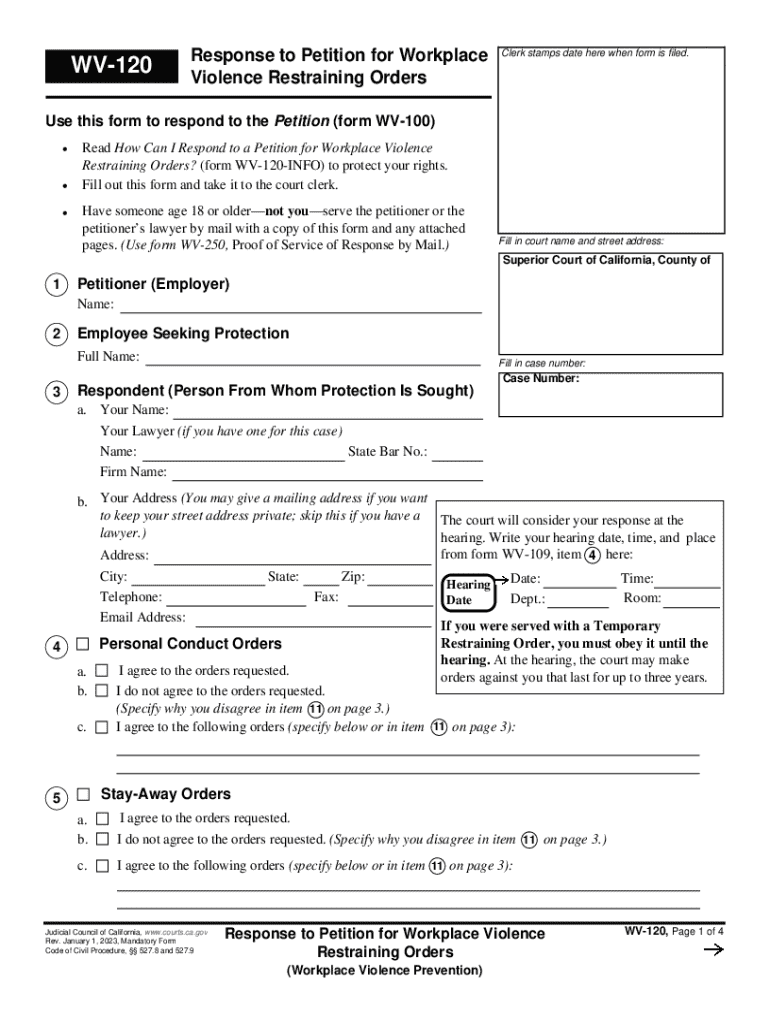
WV 120 INFO How Can I Respond to a Petition for 2023-2026


Understanding the WV 120 Form
The WV 120 form, also known as the Petition for Response to Workplace Violence, is a legal document used in situations involving claims of workplace violence. This form allows individuals to formally respond to allegations or petitions filed against them. The purpose of the form is to ensure that both parties have an opportunity to present their side of the story, thereby promoting fairness in legal proceedings.
Steps to Complete the WV 120 Form
Completing the WV 120 form requires careful attention to detail. Follow these steps to ensure accurate submission:
- Begin by gathering all necessary information, including details about the incident and the parties involved.
- Carefully read the instructions provided with the form to understand what is required.
- Fill out the form completely, ensuring all sections are addressed. Provide clear and concise responses.
- Review your completed form for any errors or omissions before submission.
- Submit the form according to the provided guidelines, whether online, by mail, or in person.
Key Elements of the WV 120 Form
The WV 120 form contains several critical sections that must be completed accurately. Key elements include:
- Petitioner's Information: This section requires the name and contact details of the individual filing the petition.
- Respondent's Information: Provide the name and contact information of the individual responding to the petition.
- Description of Incident: A detailed account of the events leading to the petition must be included.
- Supporting Evidence: Attach any relevant documents or evidence that support your response.
Legal Use of the WV 120 Form
The WV 120 form is legally recognized in the context of workplace violence claims. It serves as an official record of the response to a petition and can be used in court proceedings. Understanding the legal implications of this form is essential for both petitioners and respondents. Properly completing and submitting the form can impact the outcome of any legal actions taken.
Filing Deadlines and Important Dates
Timeliness is crucial when dealing with the WV 120 form. It is important to be aware of any deadlines associated with filing the form. Typically, the form must be submitted within a specified period following the initial petition. Missing these deadlines can result in complications or dismissal of the case. Always check for the most current deadlines relevant to your situation.
Examples of Using the WV 120 Form
Understanding how to effectively use the WV 120 form can be aided by examples. For instance, if an employee feels threatened by a coworker and a petition is filed against them, they can use the WV 120 form to respond to the allegations. Another example is when a manager receives a petition from an employee claiming harassment; the manager can utilize the form to present their side of the story and any evidence they have to refute the claims.
Quick guide on how to complete wv 120 info how can i respond to a petition for
Prepare WV 120 INFO How Can I Respond To A Petition For effortlessly on any gadget
Digital document management has gained traction among companies and individuals alike. It serves as an ideal environmentally friendly substitute for conventional printed and signed paperwork, allowing you to obtain the correct template and securely store it online. airSlate SignNow equips you with the necessary tools to create, modify, and eSign your documents swiftly and without interruptions. Handle WV 120 INFO How Can I Respond To A Petition For on any device with the airSlate SignNow Android or iOS applications and enhance any document-related process today.
How to modify and eSign WV 120 INFO How Can I Respond To A Petition For with ease
- Locate WV 120 INFO How Can I Respond To A Petition For and click on Get Form to begin.
- Utilize the tools provided to complete your form.
- Emphasize pertinent sections of your documents or redact sensitive information using tools specifically designed for that purpose by airSlate SignNow.
- Generate your eSignature with the Sign feature, which takes mere seconds and holds the same legal validity as a conventional wet ink signature.
- Review all the details and click on the Done button to save your modifications.
- Select your preferred method to send your form, whether by email, text message (SMS), invitation link, or download it to your computer.
Eliminate the worry of missing or lost documents, tedious form navigation, or errors that require printing new document copies. airSlate SignNow meets your document management needs in just a few clicks from your chosen device. Modify and eSign WV 120 INFO How Can I Respond To A Petition For and ensure seamless communication at every stage of the form completion process with airSlate SignNow.
Create this form in 5 minutes or less
Find and fill out the correct wv 120 info how can i respond to a petition for
Create this form in 5 minutes!
How to create an eSignature for the wv 120 info how can i respond to a petition for
How to create an electronic signature for a PDF online
How to create an electronic signature for a PDF in Google Chrome
How to create an e-signature for signing PDFs in Gmail
How to create an e-signature right from your smartphone
How to create an e-signature for a PDF on iOS
How to create an e-signature for a PDF on Android
People also ask
-
What is the wv 120 and how does it work?
The wv 120 is a powerful feature within airSlate SignNow that allows users to streamline their document signing process. It enables businesses to send, sign, and manage documents electronically, ensuring a quick and efficient workflow. With the wv 120, you can easily track the status of your documents and receive notifications when they are signed.
-
How much does the wv 120 feature cost?
The pricing for the wv 120 feature is competitive and designed to fit various business needs. airSlate SignNow offers flexible subscription plans that include access to the wv 120, allowing you to choose the best option for your organization. For detailed pricing information, visit our pricing page or contact our sales team.
-
What are the key benefits of using the wv 120?
Using the wv 120 provides numerous benefits, including increased efficiency, reduced turnaround time for document signing, and enhanced security for sensitive information. This feature simplifies the signing process, allowing users to focus on their core business activities. Additionally, the wv 120 helps in maintaining compliance with legal standards.
-
Can the wv 120 integrate with other software?
Yes, the wv 120 seamlessly integrates with various third-party applications, enhancing your existing workflows. Whether you use CRM systems, project management tools, or cloud storage services, the wv 120 can connect with them to streamline your document management process. This integration capability makes it a versatile choice for businesses.
-
Is the wv 120 suitable for small businesses?
Absolutely! The wv 120 is designed to cater to businesses of all sizes, including small enterprises. Its user-friendly interface and cost-effective pricing make it an ideal solution for small businesses looking to enhance their document signing processes without breaking the bank. The wv 120 empowers small businesses to operate more efficiently.
-
What types of documents can be signed using the wv 120?
The wv 120 supports a wide range of document types, including contracts, agreements, and forms. This versatility allows businesses to use the feature for various purposes, from legal documents to internal approvals. With the wv 120, you can ensure that all your important documents are signed quickly and securely.
-
How secure is the wv 120 for document signing?
The wv 120 prioritizes security, employing advanced encryption and authentication measures to protect your documents. This ensures that all signed documents are secure and tamper-proof, giving you peace of mind. With the wv 120, you can confidently manage sensitive information without compromising on security.
Get more for WV 120 INFO How Can I Respond To A Petition For
- Individual resident placement agreement irpa form
- Illness decision form
- Child care center risk reduction plan dhs state mn form
- Physician assistant delegation agreement form
- Delegation agreement minnesotagov mn form
- Healthnet filler form
- Nebulizer treatment vdh virginia form
- Mo application vital record form
Find out other WV 120 INFO How Can I Respond To A Petition For
- How To Integrate Sign in Banking
- How To Use Sign in Banking
- Help Me With Use Sign in Banking
- Can I Use Sign in Banking
- How Do I Install Sign in Banking
- How To Add Sign in Banking
- How Do I Add Sign in Banking
- How Can I Add Sign in Banking
- Can I Add Sign in Banking
- Help Me With Set Up Sign in Government
- How To Integrate eSign in Banking
- How To Use eSign in Banking
- How To Install eSign in Banking
- How To Add eSign in Banking
- How To Set Up eSign in Banking
- How To Save eSign in Banking
- How To Implement eSign in Banking
- How To Set Up eSign in Construction
- How To Integrate eSign in Doctors
- How To Use eSign in Doctors