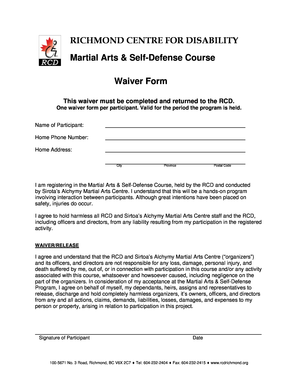
Martial Arts Waiver Form


What is the karate waiver form?
The karate waiver form is a legal document designed to protect martial arts instructors and organizations from liability in the event of injuries sustained by participants during training or competitions. This form outlines the risks associated with practicing karate and requires participants to acknowledge these risks before engaging in activities. By signing the waiver, participants agree not to hold the organization or instructors responsible for any injuries that may occur.
Key elements of the karate waiver form
A comprehensive karate waiver form typically includes several key elements to ensure its effectiveness and legal standing:
- Participant Information: Basic details such as name, address, and contact information.
- Risk Acknowledgment: A clear statement outlining the potential risks involved in karate practice.
- Release of Liability: A clause that releases the instructors and organization from liability for injuries.
- Signature and Date: A space for the participant to sign and date the form, confirming their understanding and acceptance of the waiver.
Steps to complete the karate waiver form
Completing the karate waiver form involves several straightforward steps:
- Download the Form: Obtain the karate waiver form from the organization or instructor.
- Fill in Participant Details: Provide all required personal information accurately.
- Read the Waiver: Carefully review the risk acknowledgment and release of liability sections.
- Sign the Form: Sign and date the form to indicate acceptance of the terms.
- Submit the Form: Return the completed waiver to the instructor or organization as instructed.
Legal use of the karate waiver form
The legal use of the karate waiver form is contingent upon several factors, including compliance with state laws and proper execution. To be enforceable, the waiver must clearly communicate the risks involved and must be signed voluntarily by the participant. Additionally, the form should be stored securely to ensure it can be referenced if needed in the future. Organizations should ensure that their waivers are regularly reviewed by legal counsel to maintain compliance with current laws.
How to use the karate waiver form
Using the karate waiver form effectively involves understanding its purpose and ensuring it is utilized in the right context:
- Before Participation: The waiver should be completed prior to any training or competition to ensure participants are aware of the risks.
- For Minors: If the participant is under eighteen, a parent or guardian must sign the waiver on their behalf.
- Record Keeping: Maintain a copy of the signed waiver for organizational records and for reference in case of any disputes.
How to obtain the karate waiver form
Obtaining the karate waiver form is a simple process. Most martial arts studios or organizations provide the form directly to participants, either in physical format or as a downloadable document from their website. If you are unsure where to find the form, contacting the instructor or organization directly will ensure you receive the correct version needed for participation.
Quick guide on how to complete martial arts waiver 248512222
Fulfill Martial Arts Waiver effortlessly on any gadget
Digital document management has become increasingly favored among companies and individuals. It serves as an ideal eco-friendly substitute for traditional printed and signed documents, enabling you to find the correct form and safely store it online. airSlate SignNow equips you with all the resources necessary to create, modify, and eSign your documents swiftly without interruptions. Manage Martial Arts Waiver on any gadget with airSlate SignNow Android or iOS applications and enhance any document-driven process today.
The easiest method to modify and eSign Martial Arts Waiver without hassle
- Obtain Martial Arts Waiver and click Get Form to initiate.
- Utilize the features we provide to complete your form.
- Highlight pertinent sections of your documents or conceal sensitive information using tools specifically offered by airSlate SignNow for that purpose.
- Create your eSignature utilizing the Sign tool, which takes mere seconds and holds the same legal value as a conventional wet ink signature.
- Review all the details and click on the Done button to save your modifications.
- Select how you wish to send your form, via email, SMS, or invitation link, or download it to your computer.
Eliminate concerns about lost or misplaced documents, tedious form searches, or errors that necessitate printing new document copies. airSlate SignNow fulfills all your document management needs in just a few clicks from any device you prefer. Modify and eSign Martial Arts Waiver to ensure effective communication at every stage of the form preparation process with airSlate SignNow.
Create this form in 5 minutes or less
Create this form in 5 minutes!
How to create an eSignature for the martial arts waiver 248512222
How to create an electronic signature for a PDF online
How to create an electronic signature for a PDF in Google Chrome
How to create an e-signature for signing PDFs in Gmail
How to create an e-signature right from your smartphone
How to create an e-signature for a PDF on iOS
How to create an e-signature for a PDF on Android
People also ask
-
What is a karate waiver form?
A karate waiver form is a legal document that participants sign to acknowledge potential risks associated with practicing karate. By signing this form, individuals agree to assume responsibility for any injuries that may occur during training or competitions. It's essential for minimizing liability for instructors and organizations that offer karate classes.
-
How can I create a karate waiver form using airSlate SignNow?
Creating a karate waiver form with airSlate SignNow is simple and efficient. You can choose from our customizable templates or start from scratch to create a form tailored to your specific needs. Once your waiver form is ready, you can quickly send it out for electronic signatures.
-
Are there any costs associated with using airSlate SignNow for a karate waiver form?
Yes, airSlate SignNow offers a variety of pricing plans designed to accommodate different needs, including those who require karate waiver forms. Typically, you can choose from monthly or yearly subscriptions, which grant you access to advanced features like template customization and team management, all while being cost-effective.
-
Can I integrate the karate waiver form with my existing systems?
Absolutely! airSlate SignNow allows seamless integration with popular apps such as Google Drive, Salesforce, and more for managing your karate waiver forms. This integration ensures that your waiver data flows smoothly with your existing systems, saving you time and enhancing productivity.
-
What are the benefits of using airSlate SignNow for karate waiver forms?
Using airSlate SignNow for your karate waiver forms provides numerous benefits, including quick document turnaround, legally binding eSignatures, and secure cloud storage. Additionally, the platform enhances accessibility by allowing participants to sign waivers on any device, which improves overall efficiency and participant compliance.
-
Is the karate waiver form legally binding?
Yes, a karate waiver form signed using airSlate SignNow is legally binding, as long as both parties involved follow the electronic signature regulations set forth by law. The platform complies with industry standards, ensuring that your signed waivers are valid and enforceable in court. This protection is vital for both instructors and participants.
-
How can I ensure my karate waiver form is secure?
airSlate SignNow prioritizes the security of your karate waiver forms by employing advanced encryption and secure storage protocols. Additionally, the platform allows you to set access permissions and tracking options, so you know who has viewed or signed the document. This level of security is crucial for protecting sensitive information.
Get more for Martial Arts Waiver
- Dds certification form
- Jd fm 181 form
- Commercial driver application for employment form
- Ncbe character report 2014 form
- Cms pub 100 04 medicare claims processing transmittal 2435 form
- Nj first report of injury form fillable
- Application to board of appeals for variance incorporated village form
- Provider eft form for tricare west
Find out other Martial Arts Waiver
- Sign Connecticut Real Estate Business Plan Template Simple
- How To Sign Wisconsin Plumbing Cease And Desist Letter
- Sign Colorado Real Estate LLC Operating Agreement Simple
- How Do I Sign Connecticut Real Estate Operating Agreement
- Sign Delaware Real Estate Quitclaim Deed Secure
- Sign Georgia Real Estate Business Plan Template Computer
- Sign Georgia Real Estate Last Will And Testament Computer
- How To Sign Georgia Real Estate LLC Operating Agreement
- Sign Georgia Real Estate Residential Lease Agreement Simple
- Sign Colorado Sports Lease Agreement Form Simple
- How To Sign Iowa Real Estate LLC Operating Agreement
- Sign Iowa Real Estate Quitclaim Deed Free
- How To Sign Iowa Real Estate Quitclaim Deed
- Sign Mississippi Orthodontists LLC Operating Agreement Safe
- Sign Delaware Sports Letter Of Intent Online
- How Can I Sign Kansas Real Estate Job Offer
- Sign Florida Sports Arbitration Agreement Secure
- How Can I Sign Kansas Real Estate Residential Lease Agreement
- Sign Hawaii Sports LLC Operating Agreement Free
- Sign Georgia Sports Lease Termination Letter Safe