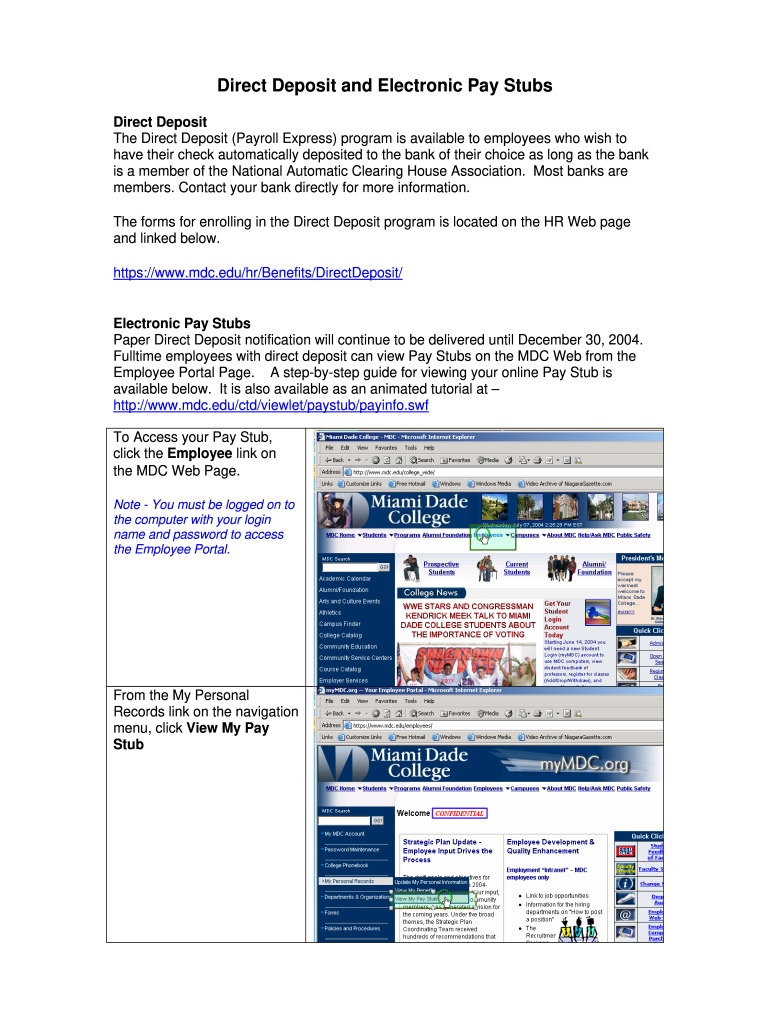
Direct Deposit Generator Form


What is the Direct Deposit Generator
The direct deposit generator is a tool designed to create pay stubs with direct deposit information. This solution allows users to generate accurate and professional pay stubs that reflect the details of direct deposit transactions. It is particularly useful for businesses and individuals who require documentation for payroll purposes, ensuring that all necessary information is included, such as employee details, pay periods, and deposit amounts.
How to use the Direct Deposit Generator
Using the direct deposit generator is straightforward. Users typically begin by entering essential information such as the employee's name, address, and social security number. Next, details regarding the payment, including the pay period, gross wages, deductions, and net pay, should be provided. After inputting all necessary data, the generator will create a pay stub that can be saved or printed for records. This process ensures that all information is formatted correctly and complies with legal requirements.
Steps to complete the Direct Deposit Generator
To effectively complete the direct deposit generator, follow these steps:
- Gather necessary employee information, including name, address, and social security number.
- Input the pay period and total hours worked.
- Enter gross wages and any deductions, such as taxes or benefits.
- Review the information for accuracy.
- Generate the pay stub and save or print it for distribution.
Legal use of the Direct Deposit Generator
The legal use of the direct deposit generator is crucial for ensuring compliance with payroll regulations. Pay stubs generated must accurately reflect the employee's earnings and deductions to be considered valid. The use of a reliable generator that adheres to the Electronic Signatures in Global and National Commerce (ESIGN) Act and the Uniform Electronic Transactions Act (UETA) is essential for electronic documents to be legally binding. Ensuring that all information is correct and complete helps protect both employers and employees from potential disputes.
Key elements of the Direct Deposit Generator
Key elements of the direct deposit generator include:
- Employee Information: Accurate data about the employee, including identification details.
- Payment Details: Comprehensive information about gross wages, deductions, and net pay.
- Pay Period: Clear indication of the time frame for which the payment is made.
- Company Information: Details about the employer, including name and address.
- Compliance: Adherence to legal standards for payroll documentation.
Examples of using the Direct Deposit Generator
Examples of using the direct deposit generator include:
- Small business owners creating pay stubs for their employees to document payroll transactions.
- Freelancers generating pay stubs for clients to verify income for loan applications.
- Employers providing pay stubs that detail direct deposit amounts for tax purposes.
Quick guide on how to complete direct deposit generator
Easily Prepare Direct Deposit Generator on Any Device
Digital document management has gained increased popularity among businesses and individuals. It offers an ideal environmentally friendly substitute for conventional printed and signed paperwork, allowing you to find the right form and securely store it online. airSlate SignNow provides you with all the necessary tools to create, modify, and electronically sign your documents promptly without inconveniences. Handle Direct Deposit Generator on any platform with airSlate SignNow's Android or iOS applications and enhance any document-related workflow today.
How to Modify and eSign Direct Deposit Generator Effortlessly
- Find Direct Deposit Generator and click Get Form to begin.
- Utilize the tools we provide to submit your document.
- Emphasize important sections of your documents or redact sensitive information using tools that airSlate SignNow specifically offers for that purpose.
- Create your signature with the Sign tool, which takes only seconds and holds the same legal validity as a traditional wet ink signature.
- Review the details and click the Done button to save your modifications.
- Select your preferred method of sharing your form, whether by email, SMS, invitation link, or downloading it to your desktop.
Eliminate concerns about lost or misfiled documents, tedious searches for forms, or mistakes that necessitate printing new copies. airSlate SignNow fulfills all your document management needs in just a few clicks from your chosen device. Alter and eSign Direct Deposit Generator and ensure outstanding communication throughout the form preparation process with airSlate SignNow.
Create this form in 5 minutes or less
Create this form in 5 minutes!
How to create an eSignature for the direct deposit generator
How to create an electronic signature for a PDF online
How to create an electronic signature for a PDF in Google Chrome
How to create an e-signature for signing PDFs in Gmail
How to create an e-signature right from your smartphone
How to create an e-signature for a PDF on iOS
How to create an e-signature for a PDF on Android
People also ask
-
What is a direct deposit generator?
A direct deposit generator is a tool that allows users to create and manage direct deposit forms efficiently. With airSlate SignNow, businesses can simplify the process of setting up direct deposits for employees or vendors, ensuring timely payments with minimal hassle. This feature is essential for organizations looking to streamline payroll and payment processes.
-
How much does the airSlate SignNow direct deposit generator cost?
The pricing for the direct deposit generator within airSlate SignNow is competitive and varies based on your business needs. We offer flexible subscription plans that cater to different business sizes and user requirements. To find out more about our pricing, visit our website or contact our sales team for a personalized quote based on your needs.
-
What features does the direct deposit generator offer?
The direct deposit generator from airSlate SignNow includes features like customizable templates, secure electronic signatures, and automatic payment notifications. Users can easily create direct deposit forms tailored to their specific business needs, ensuring compliance and accuracy in payroll processing. Additionally, our user-friendly interface makes it simple to navigate and utilize all these features effectively.
-
Is the direct deposit generator easy to use?
Yes, the direct deposit generator is designed for ease of use, allowing anyone to set up direct deposits without extensive training. With an intuitive interface and step-by-step instructions, users can generate direct deposit forms in minutes. airSlate SignNow prioritizes user experience, ensuring that even those with limited technical skills can benefit from our platform.
-
Can I integrate the direct deposit generator with other tools?
Absolutely! The direct deposit generator from airSlate SignNow can seamlessly integrate with various accounting and payroll software. This ensures that you can automate direct deposit processes and streamline your operations. Check our integrations page to see the full list of compatible tools and how they can enhance your workflow.
-
What are the benefits of using the direct deposit generator?
Using the direct deposit generator offers numerous benefits, including increased efficiency, reduced paperwork, and faster payment processes. By eliminating manual checks, businesses can save time and resources while ensuring employees receive payments on time. Additionally, electronic deposits contribute to a greener environment by minimizing the use of paper.
-
Is the direct deposit generator secure?
Yes, the direct deposit generator from airSlate SignNow is designed with security in mind. We implement robust data encryption and adhere to strict compliance standards to protect sensitive information. Your business and payment data are safe with us, making electronic payments a reliable option.
Get more for Direct Deposit Generator
Find out other Direct Deposit Generator
- Sign Idaho Life Sciences Promissory Note Template Secure
- How To Sign Wyoming Legal Quitclaim Deed
- Sign Wisconsin Insurance Living Will Now
- Sign Wyoming Insurance LLC Operating Agreement Simple
- Sign Kentucky Life Sciences Profit And Loss Statement Now
- How To Sign Arizona Non-Profit Cease And Desist Letter
- Can I Sign Arkansas Non-Profit LLC Operating Agreement
- Sign Arkansas Non-Profit LLC Operating Agreement Free
- Sign California Non-Profit Living Will Easy
- Sign California Non-Profit IOU Myself
- Sign California Non-Profit Lease Agreement Template Free
- Sign Maryland Life Sciences Residential Lease Agreement Later
- Sign Delaware Non-Profit Warranty Deed Fast
- Sign Florida Non-Profit LLC Operating Agreement Free
- Sign Florida Non-Profit Cease And Desist Letter Simple
- Sign Florida Non-Profit Affidavit Of Heirship Online
- Sign Hawaii Non-Profit Limited Power Of Attorney Myself
- Sign Hawaii Non-Profit Limited Power Of Attorney Free
- Sign Idaho Non-Profit Lease Agreement Template Safe
- Help Me With Sign Illinois Non-Profit Business Plan Template