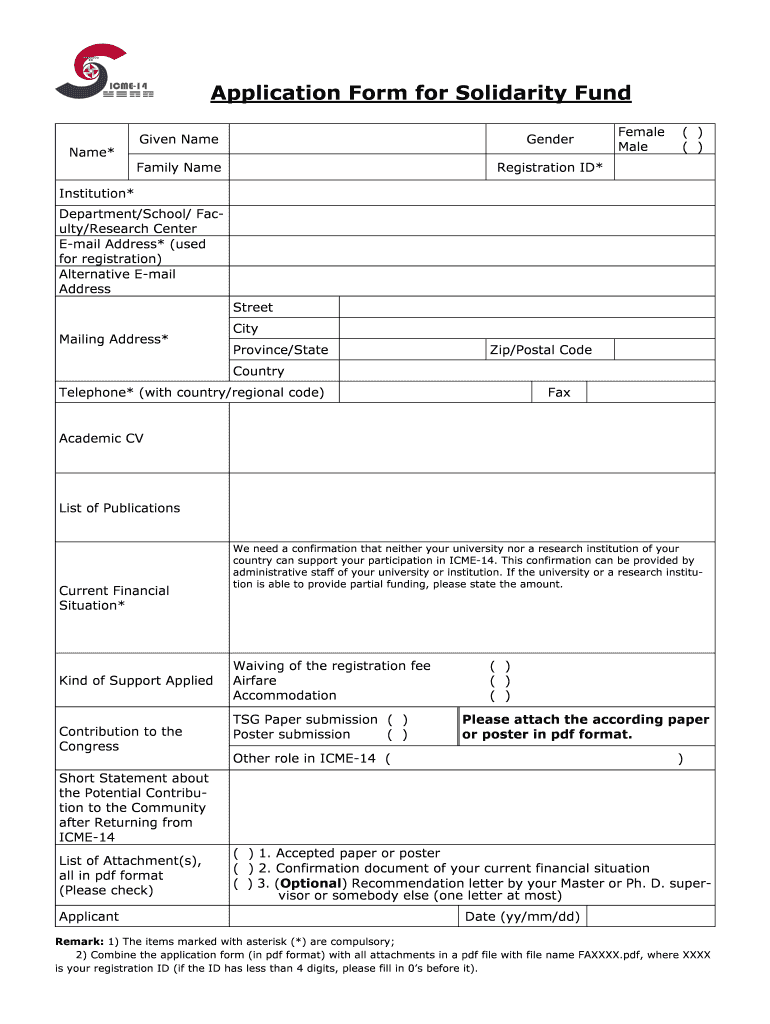
Solidarity Fund Application Form Download


What is the Solidarity Fund Application Form Download
The Solidarity Fund Application Form is a crucial document designed for individuals seeking financial assistance through the Solidarity Fund program. This program aims to provide support to those in need, particularly in times of economic hardship. The application form download allows applicants to access the necessary paperwork electronically, making the process more efficient and accessible. By downloading the form, users can fill it out at their convenience, ensuring they have all the required information ready for submission.
Steps to Complete the Solidarity Fund Application Form Download
Completing the Solidarity Fund Application Form involves several key steps to ensure accuracy and compliance. First, download the application form from a reliable source. Next, gather all necessary documents, such as proof of income and identification. Carefully read the instructions provided with the form to understand the requirements. Fill out the form completely, ensuring that all information is accurate and up to date. Finally, review your application for any errors before submitting it through the designated method, whether online or via mail.
Eligibility Criteria for the Solidarity Fund Application Form
Eligibility for the Solidarity Fund varies based on specific criteria set by the program. Generally, applicants must demonstrate financial need, which may include factors such as income level, employment status, and household size. Some programs may also require applicants to be residents of a particular area or meet other demographic criteria. It is essential to review the eligibility requirements carefully before applying to ensure that you qualify for assistance.
Required Documents for the Solidarity Fund Application Form
When applying for the Solidarity Fund, certain documents are typically required to support your application. Commonly required documents include:
- Proof of income, such as pay stubs or tax returns
- Identification documents, like a driver’s license or social security card
- Proof of residency, such as a utility bill or lease agreement
- Any additional documentation requested by the fund administrators
Having these documents ready will streamline the application process and help ensure that your submission is complete.
Form Submission Methods for the Solidarity Fund Application
The Solidarity Fund Application can typically be submitted through various methods, depending on the program's guidelines. Common submission methods include:
- Online submission through a designated portal
- Mailing the completed form to the appropriate address
- In-person submission at designated locations
Each method may have different processing times, so it is advisable to check the specific guidelines for your chosen submission method.
Legal Use of the Solidarity Fund Application Form Download
The Solidarity Fund Application Form is legally binding when completed and submitted according to the program's regulations. To ensure its validity, applicants must provide accurate information and necessary documentation. Electronic submissions are recognized as legally binding under various laws, provided they meet specific criteria, including proper signatures and compliance with eSignature regulations. Utilizing a reliable platform for electronic submissions can enhance security and ensure compliance with legal standards.
Quick guide on how to complete solidarity fund application form
Effortlessly Prepare solidarity fund application form on Any Device
Digital document management has become increasingly prevalent among businesses and individuals. It serves as an excellent environmentally friendly alternative to traditional printed and signed papers, allowing easy access to the correct form and secure online storage. airSlate SignNow provides you with all the tools necessary to create, modify, and electronically sign your documents swiftly without delays. Manage solidarity program jamaica application form across any platform with airSlate SignNow's Android or iOS applications and simplify your document-related processes today.
How to Edit and eSign national solidarity fund cancer application form with Ease
- Obtain national solidarity fund application form and click Get Form to begin.
- Utilize the tools we offer to fill out your document.
- Emphasize important sections of the documents or obscure sensitive information with tools that airSlate SignNow provides specifically for this purpose.
- Create your signature using the Sign tool, which takes seconds and has the same legal validity as a conventional wet ink signature.
- Review the details and click the Done button to save your changes.
- Select your preferred method for delivering your form, such as email, SMS, invitation link, or download it to your computer.
Say goodbye to lost or misplaced documents, tedious form searches, or errors that require printing new copies. airSlate SignNow meets your document management needs in just a few clicks from any device you choose. Edit and eSign solidarity grant application form to ensure excellent communication throughout your form preparation process with airSlate SignNow.
Create this form in 5 minutes or less
Related searches to solidarity fund applications
Create this form in 5 minutes!
How to create an eSignature for the solidarity fund application form 2022
How to create an electronic signature for a PDF online
How to create an electronic signature for a PDF in Google Chrome
How to create an e-signature for signing PDFs in Gmail
How to create an e-signature right from your smartphone
How to create an e-signature for a PDF on iOS
How to create an e-signature for a PDF on Android
People also ask solidarity fund application form pdf
-
What is the solidarity fund application form?
The solidarity fund application form is a digital document designed to streamline the process of applying for financial assistance through solidarity funds. It allows users to submit their applications quickly and easily, ensuring all necessary information is captured for efficient processing.
-
How can I access the solidarity fund application form?
You can access the solidarity fund application form directly on the airSlate SignNow platform. Simply create an account, navigate to the forms section, and select the solidarity fund application form to begin the online application process.
-
Is there a cost associated with using the solidarity fund application form?
Using the solidarity fund application form on airSlate SignNow is part of a subscription plan. While there are costs associated with premium features, the platform is designed to be cost-effective, ensuring that all users can afford to utilize its powerful capabilities.
-
What features are included with the solidarity fund application form?
The solidarity fund application form includes key features such as eSignature capability, document tracking, and customizable templates. These features enhance user experience, making it easier to manage applications and ensure all steps are completed efficiently.
-
How does the solidarity fund application form benefit businesses?
The solidarity fund application form benefits businesses by simplifying the application process, reducing paperwork, and speeding up file submission. This leads to quicker approvals and helps organizations focus on their core operations rather than administrative tasks.
-
Can the solidarity fund application form be integrated with other tools?
Yes, the solidarity fund application form can be integrated seamlessly with various tools and platforms. AirSlate SignNow supports integrations with CRM software, cloud storage services, and other applications to enhance workflow efficiency.
-
Is my data secure when using the solidarity fund application form?
Absolutely! AirSlate SignNow takes data security seriously. The platform uses industry-standard encryption protocols to ensure that all information submitted through the solidarity fund application form is protected against unauthorized access.
Get more for solidarity fund voucher
Find out other solidarity fund voucher 2022
- Sign Connecticut Real Estate Business Plan Template Simple
- How To Sign Wisconsin Plumbing Cease And Desist Letter
- Sign Colorado Real Estate LLC Operating Agreement Simple
- How Do I Sign Connecticut Real Estate Operating Agreement
- Sign Delaware Real Estate Quitclaim Deed Secure
- Sign Georgia Real Estate Business Plan Template Computer
- Sign Georgia Real Estate Last Will And Testament Computer
- How To Sign Georgia Real Estate LLC Operating Agreement
- Sign Georgia Real Estate Residential Lease Agreement Simple
- Sign Colorado Sports Lease Agreement Form Simple
- How To Sign Iowa Real Estate LLC Operating Agreement
- Sign Iowa Real Estate Quitclaim Deed Free
- How To Sign Iowa Real Estate Quitclaim Deed
- Sign Mississippi Orthodontists LLC Operating Agreement Safe
- Sign Delaware Sports Letter Of Intent Online
- How Can I Sign Kansas Real Estate Job Offer
- Sign Florida Sports Arbitration Agreement Secure
- How Can I Sign Kansas Real Estate Residential Lease Agreement
- Sign Hawaii Sports LLC Operating Agreement Free
- Sign Georgia Sports Lease Termination Letter Safe