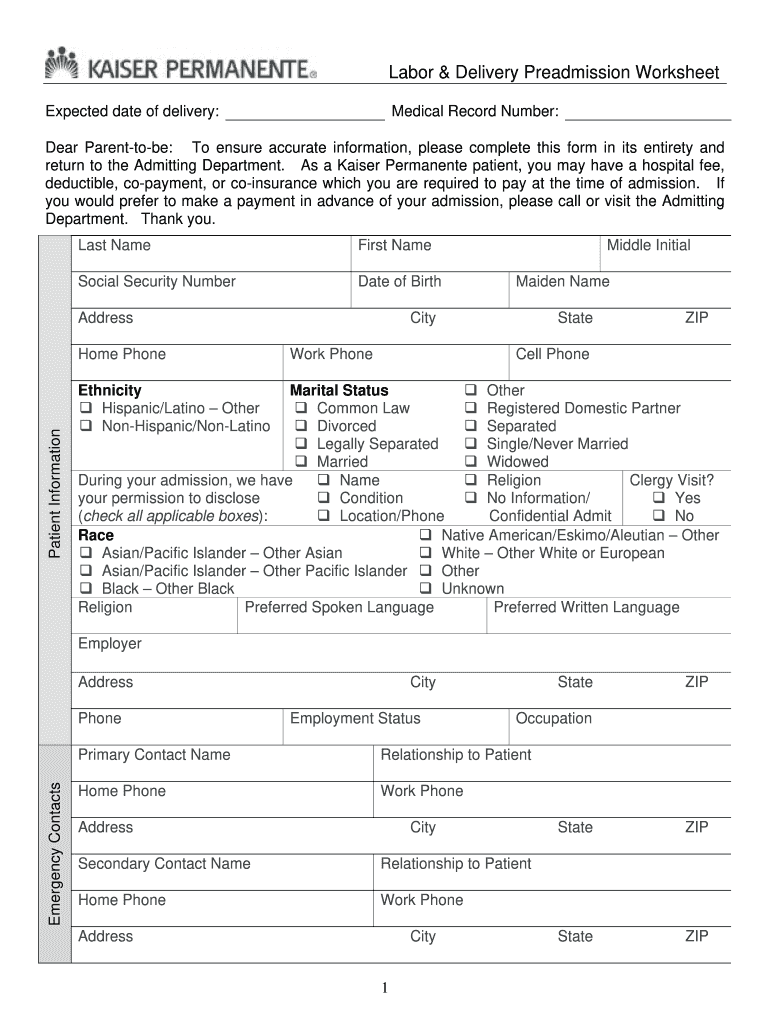
Kaiser Admission Worksheet Subscriber Form


What is the Kaiser Admission Worksheet Subscriber
The Kaiser Admission Worksheet Subscriber is a crucial document used by expectant parents to outline their preferences and needs for labor and delivery. This worksheet serves as a communication tool between the patient and healthcare providers, ensuring that the birth plan is understood and respected. It typically includes sections for personal information, medical history, preferences for pain management, and any specific requests regarding the birthing environment.
How to Use the Kaiser Admission Worksheet Subscriber
Using the Kaiser Admission Worksheet Subscriber involves several straightforward steps. First, gather all necessary personal and medical information, including your health history and any specific preferences you may have. Next, fill out the worksheet carefully, ensuring that you address all relevant sections. Once completed, share the worksheet with your healthcare provider during your prenatal visits to discuss your preferences and any concerns. This proactive approach helps to align your expectations with the services provided by the hospital.
Steps to Complete the Kaiser Admission Worksheet Subscriber
Completing the Kaiser Admission Worksheet Subscriber can be done in a few systematic steps:
- Gather Information: Collect your medical history and any relevant documents.
- Fill Out the Worksheet: Provide detailed information on your preferences for labor, delivery, and postpartum care.
- Review with a Partner: Discuss your plan with your partner or support person to ensure everyone is on the same page.
- Consult with Healthcare Provider: Schedule a meeting with your healthcare provider to review the worksheet and make any necessary adjustments.
- Keep Copies: Make copies of the completed worksheet for your records and to share with the hospital staff.
Legal Use of the Kaiser Admission Worksheet Subscriber
The Kaiser Admission Worksheet Subscriber is legally recognized as a document that outlines patient preferences for their care. While it is not a legally binding contract, it serves as an important reference for healthcare providers. To ensure that your preferences are respected, it is essential to communicate openly with your healthcare team and to keep the worksheet updated as your needs or preferences change.
Key Elements of the Kaiser Admission Worksheet Subscriber
Key elements of the Kaiser Admission Worksheet Subscriber typically include:
- Personal Information: Full name, contact details, and emergency contacts.
- Medical History: Any pre-existing conditions or complications.
- Labor Preferences: Desired pain management options and support persons.
- Delivery Preferences: Specific requests regarding the birthing environment and procedures.
- Postpartum Care: Preferences for newborn care and breastfeeding support.
Examples of Using the Kaiser Admission Worksheet Subscriber
Examples of using the Kaiser Admission Worksheet Subscriber include detailing preferences for a natural birth, specifying the desire for minimal medical interventions, or requesting a specific birthing position. Additionally, parents may include preferences for skin-to-skin contact immediately after birth or for a specific feeding plan for their newborn. These examples highlight how the worksheet can be tailored to meet individual needs and ensure a supportive birthing experience.
Quick guide on how to complete subscriber admission worksheet form
Complete Kaiser Admission Worksheet Subscriber effortlessly on any device
Digital document management has gained traction among businesses and individuals. It offers an excellent eco-friendly substitute for conventional printed and signed paperwork, allowing you to access the required form and securely store it online. airSlate SignNow equips you with all the tools necessary to create, modify, and eSign your documents rapidly without delays. Manage Kaiser Admission Worksheet Subscriber on any platform with airSlate SignNow Android or iOS applications and enhance any document-related operation today.
The simplest way to modify and eSign Kaiser Admission Worksheet Subscriber without difficulty
- Find Kaiser Admission Worksheet Subscriber and click on Get Form to commence.
- Utilize the tools we offer to complete your form.
- Highlight pertinent sections of your documents or obscure sensitive information with tools that airSlate SignNow provides specifically for that purpose.
- Generate your eSignature with the Sign feature, which takes seconds and carries the same legal validity as a traditional wet ink signature.
- Review all the details and click on the Done button to save your changes.
- Select how you wish to send your form, via email, SMS, or invitation link, or download it to your computer.
Forget about lost or misplaced documents, tedious form searching, or errors that require printing new document copies. airSlate SignNow meets your needs in document management in just a few clicks from any device of your choice. Alter and eSign Kaiser Admission Worksheet Subscriber and ensure excellent communication at every step of the form preparation process with airSlate SignNow.
Create this form in 5 minutes or less
FAQs
-
What is the right way to fill out Two-Earners Worksheet tax form?
Wages, in this context, are what you expect to appear in box 1 of your W-2.The IRS recommends that the additional withholding be applied to the higher-paid spouse and that the lesser-paid spouse should simply claim zero withholding allowances, as this is usually more accurate (due to the way that withholding is actually calculated by payroll programs, you may wind up with less withheld than you want if you split it).
-
How do I fill out an admission form?
Q. “How do I fill out an admission form?”Dear Anonymous, start by writing or typesetting your name legibly and accurately. If you are doing this by hand, PRINT clearly. If it is an online form, fill out each block starting from the top. Pay attention to the labels on each block. If you do not know the answer to a block, skip it and come back later. Not all blocks must be filled in. For example, I live in a single-family house, so when I fill out any kind of form with my address, I skip the block (or cell) with “apartment or suite number.”Some forms will ask you to put “N/A” (“not applicable”) in blocks you skip. Follow the instructions.Hope this helps!—Sarah M. 1/22/2018
-
For the new 2018 W-4 form, do I also print out the separate A-H worksheet and fill that out for my employer?
No, an employee is not required to give the separate worksheet to the employer. Keep it for your own records.
-
What is the procedure to fill out the DU admission form? How many colleges and courses can I fill in?
It's as simple as filling any school admission form but you need to be quite careful while filling for courses ,don't mind you are from which stream in class 12 choose all the courses you feel like choosing,there is no limitations in choosing course and yes you must fill all the courses related to your stream ,additionally there is no choice for filling of college names in the application form .
-
How do I fill out the form for admission to a BA (Honours) in English at Allahabad University?
English is an arts subject,Shruty.As you're applying for Bachelor of Arts programme, it will definitely come under arts. In a central university, every subject is having a separate department and that doesn't mean it will change the subject's credibility.
Create this form in 5 minutes!
How to create an eSignature for the subscriber admission worksheet form
How to create an electronic signature for your Subscriber Admission Worksheet Form online
How to generate an eSignature for your Subscriber Admission Worksheet Form in Chrome
How to create an electronic signature for putting it on the Subscriber Admission Worksheet Form in Gmail
How to create an electronic signature for the Subscriber Admission Worksheet Form from your mobile device
How to make an eSignature for the Subscriber Admission Worksheet Form on iOS
How to make an eSignature for the Subscriber Admission Worksheet Form on Android devices
People also ask
-
What is the Kaiser Admission Worksheet Subscriber, and how does it work?
The Kaiser Admission Worksheet Subscriber is a digital tool designed to streamline the admission process for healthcare providers. With airSlate SignNow, this feature allows you to easily send, eSign, and manage admission worksheets electronically, ensuring a seamless experience for both providers and patients.
-
How much does the Kaiser Admission Worksheet Subscriber cost?
Pricing for the Kaiser Admission Worksheet Subscriber varies based on your organization’s needs and the number of users. airSlate SignNow offers flexible plans to accommodate different budgets, making it a cost-effective solution for healthcare facilities looking to enhance their admission processes.
-
What are the key features of the Kaiser Admission Worksheet Subscriber?
The Kaiser Admission Worksheet Subscriber includes features like customizable templates, secure eSigning, and real-time tracking of document status. These functionalities help to improve efficiency and reduce administrative burdens, making it easier for healthcare providers to manage admissions.
-
Can the Kaiser Admission Worksheet Subscriber integrate with other software?
Yes, the Kaiser Admission Worksheet Subscriber seamlessly integrates with various healthcare management systems and other software platforms. This compatibility allows for a more cohesive workflow, enabling healthcare teams to manage admissions while maintaining their existing tools.
-
What benefits does the Kaiser Admission Worksheet Subscriber provide to healthcare providers?
The Kaiser Admission Worksheet Subscriber offers numerous benefits, including improved accuracy, reduced paperwork, and faster processing times. By digitizing the admission process, healthcare providers can enhance patient satisfaction and streamline workflows.
-
Is the Kaiser Admission Worksheet Subscriber secure and compliant with regulations?
Absolutely! The Kaiser Admission Worksheet Subscriber adheres to strict security protocols and compliance standards, ensuring that sensitive patient information is protected. airSlate SignNow prioritizes data security, making it a trusted choice for healthcare professionals.
-
How can I get started with the Kaiser Admission Worksheet Subscriber?
Getting started with the Kaiser Admission Worksheet Subscriber is easy! Simply sign up for an airSlate SignNow account, explore the available templates, and customize the admission worksheet to meet your needs. Our user-friendly interface makes the setup process straightforward.
Get more for Kaiser Admission Worksheet Subscriber
Find out other Kaiser Admission Worksheet Subscriber
- How To Integrate Sign in Banking
- How To Use Sign in Banking
- Help Me With Use Sign in Banking
- Can I Use Sign in Banking
- How Do I Install Sign in Banking
- How To Add Sign in Banking
- How Do I Add Sign in Banking
- How Can I Add Sign in Banking
- Can I Add Sign in Banking
- Help Me With Set Up Sign in Government
- How To Integrate eSign in Banking
- How To Use eSign in Banking
- How To Install eSign in Banking
- How To Add eSign in Banking
- How To Set Up eSign in Banking
- How To Save eSign in Banking
- How To Implement eSign in Banking
- How To Set Up eSign in Construction
- How To Integrate eSign in Doctors
- How To Use eSign in Doctors