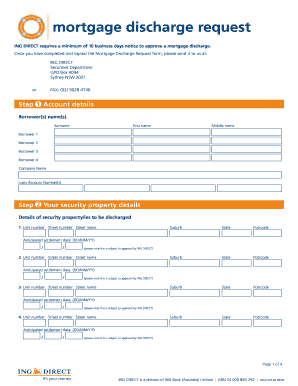
Ing Discharge Form 2009


What is the Ing Discharge Form
The Ing discharge form is a legal document used to formally release a borrower from their mortgage obligation. This form signifies that the lender has received full payment or that the mortgage has been satisfied through other means, such as a loan discharge. It serves as proof that the borrower no longer owes any debt related to the mortgage, making it essential for maintaining clear property titles.
How to use the Ing Discharge Form
Using the Ing discharge form involves several steps to ensure proper completion and submission. First, gather all necessary information, including the loan number, property details, and borrower information. Next, fill out the form accurately, ensuring that all required fields are completed. Once the form is filled out, it should be signed by the appropriate parties, typically the lender and the borrower. Finally, submit the form to the relevant authority, such as the county recorder’s office, to officially record the discharge.
Steps to complete the Ing Discharge Form
Completing the Ing discharge form requires careful attention to detail. Follow these steps:
- Gather necessary documents, including the original mortgage agreement and any payment records.
- Fill in the borrower’s name, property address, and loan details accurately.
- Provide the lender's information and ensure they sign the document.
- Include the date of the discharge and any relevant transaction details.
- Review the form for accuracy before submission.
Legal use of the Ing Discharge Form
The Ing discharge form is legally binding when completed correctly. It must comply with state laws regarding mortgage discharges. This includes ensuring that all necessary signatures are obtained and that the form is submitted to the appropriate government office for recording. Failure to follow legal protocols may result in disputes over property ownership or unresolved mortgage obligations.
Key elements of the Ing Discharge Form
Several key elements must be included in the Ing discharge form to ensure its validity:
- Borrower's full name and contact information.
- Property address and legal description.
- Loan number and lender's details.
- Signature of the lender and borrower.
- Date of discharge and any applicable notary information.
Required Documents
To successfully complete the Ing discharge form, certain documents are typically required:
- Original mortgage agreement.
- Proof of payment or loan satisfaction.
- Identification documents for both the borrower and lender.
- Any prior correspondence related to the mortgage discharge.
Quick guide on how to complete ing discharge form
Complete Ing Discharge Form seamlessly on any device
Digital document management has gained traction among businesses and individuals. It serves as an ideal environmentally friendly alternative to traditional printed and signed documents, allowing you to access the appropriate form and securely save it online. airSlate SignNow equips you with all the necessary tools to create, modify, and eSign your documents quickly without delays. Manage Ing Discharge Form on any device using the airSlate SignNow Android or iOS applications and streamline your document-related processes today.
Effortlessly modify and eSign Ing Discharge Form
- Obtain Ing Discharge Form and then click Get Form to begin.
- Utilize the tools we provide to complete your form.
- Emphasize pertinent sections of the documents or obscure sensitive data using tools that airSlate SignNow specifically provides for this purpose.
- Generate your signature using the Sign tool, which takes mere seconds and carries the same legal validity as a traditional wet ink signature.
- Review all the information and then click the Done button to save your changes.
- Select your preferred method for sharing your form, whether by email, text message (SMS), invitation link, or download it to your computer.
Say goodbye to lost or misplaced documents, cumbersome form searching, or mistakes that necessitate printing new copies. airSlate SignNow addresses all your document management requirements in just a few clicks from your preferred device. Modify and eSign Ing Discharge Form to ensure clear communication throughout your form preparation process with airSlate SignNow.
Create this form in 5 minutes or less
Find and fill out the correct ing discharge form
Create this form in 5 minutes!
How to create an eSignature for the ing discharge form
How to create an electronic signature for a PDF online
How to create an electronic signature for a PDF in Google Chrome
How to create an e-signature for signing PDFs in Gmail
How to create an e-signature right from your smartphone
How to create an e-signature for a PDF on iOS
How to create an e-signature for a PDF on Android
People also ask
-
What is airSlate SignNow and how can it help with ing discharge?
airSlate SignNow is an intuitive eSignature solution that enables businesses to manage documentation processes efficiently. By providing a user-friendly platform, it simplifies the ing discharge process, allowing teams to send and sign documents seamlessly. This ensures that all parties involved can finalize agreements quickly, facilitating smooth operations.
-
How does airSlate SignNow ensure secure ing discharge processes?
airSlate SignNow prioritizes security by employing industry-standard encryption protocols for all documents. When you use our platform for ing discharge, you can trust that your sensitive information is protected and signers are verified. Additionally, our audit trails provide transparency throughout the signing process.
-
What pricing plans does airSlate SignNow offer for businesses focusing on ing discharge?
We offer several pricing tiers to accommodate businesses of any size looking to optimize their ing discharge processes. Plans are designed to be cost-effective, allowing teams to choose the level of functionality that best suits their needs. You'll find that our competitive pricing aligns well with the value we provide, making your transition to eSignatures financially sensible.
-
Can airSlate SignNow integrate with other tools for managing ing discharge?
Yes, airSlate SignNow offers robust integration capabilities with a variety of popular business tools. You can easily connect our eSignature solution to CRM systems, document management software, and other essential applications to streamline your ing discharge workflow. This ensures a seamless experience across your tech stack.
-
What features does airSlate SignNow include to aid in the ing discharge process?
airSlate SignNow includes features like customizable templates, bulk sending, and real-time tracking to enhance the ing discharge experience. These tools allow users to prepare documents quickly and monitor their signing status effortlessly. With this streamlined functionality, teams can focus on what matters most – closing deals.
-
Is airSlate SignNow mobile-friendly for signing ing discharge documents?
Absolutely! airSlate SignNow is fully optimized for mobile devices, allowing users to send and sign ing discharge documents on the go. This flexibility ensures that your team can manage their tasks from anywhere, increasing productivity and making it convenient for signers to approve documents promptly.
-
What benefits can businesses expect from using airSlate SignNow for ing discharge?
Businesses using airSlate SignNow for ing discharge can expect reduced turnaround times, improved accuracy, and enhanced customer satisfaction. Our solution minimizes the hassles of traditional paperwork while providing a clear and efficient signing process. This leads to quicker contract finalization and overall better business performance.
Get more for Ing Discharge Form
Find out other Ing Discharge Form
- Electronic signature Arizona Month to month lease agreement Easy
- Can I Electronic signature Hawaii Loan agreement
- Electronic signature Idaho Loan agreement Now
- Electronic signature South Carolina Loan agreement Online
- Electronic signature Colorado Non disclosure agreement sample Computer
- Can I Electronic signature Illinois Non disclosure agreement sample
- Electronic signature Kentucky Non disclosure agreement sample Myself
- Help Me With Electronic signature Louisiana Non disclosure agreement sample
- How To Electronic signature North Carolina Non disclosure agreement sample
- Electronic signature Ohio Non disclosure agreement sample Online
- How Can I Electronic signature Oklahoma Non disclosure agreement sample
- How To Electronic signature Tennessee Non disclosure agreement sample
- Can I Electronic signature Minnesota Mutual non-disclosure agreement
- Electronic signature Alabama Non-disclosure agreement PDF Safe
- Electronic signature Missouri Non-disclosure agreement PDF Myself
- How To Electronic signature New York Non-disclosure agreement PDF
- Electronic signature South Carolina Partnership agreements Online
- How Can I Electronic signature Florida Rental house lease agreement
- How Can I Electronic signature Texas Rental house lease agreement
- eSignature Alabama Trademark License Agreement Secure