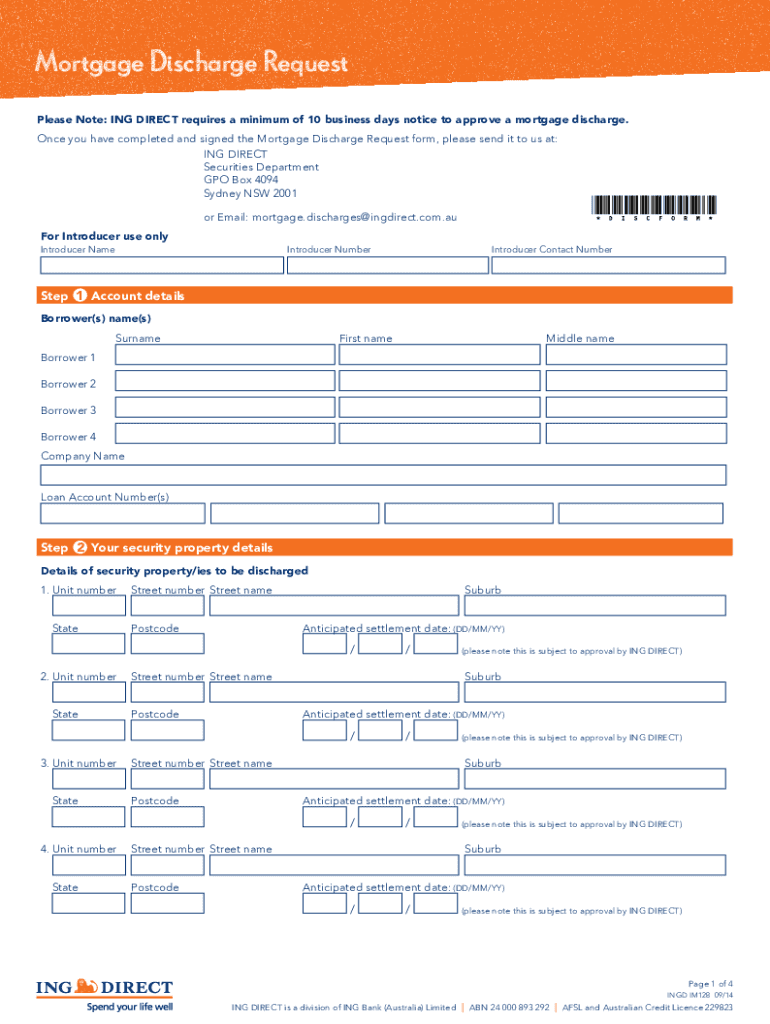
Ing Discharge Authority 2014


What is the Ing Discharge Authority
The Ing Discharge Authority is a legal document that serves to release a borrower from the obligations of a mortgage. This form is essential when a mortgage has been paid off, allowing the lender to formally acknowledge that the debt has been satisfied. The discharge authority is crucial for homeowners who want to clear their property title and ensure that there are no lingering claims from the lender.
Steps to Complete the Ing Discharge Authority
Completing the Ing Discharge Authority involves several important steps to ensure accuracy and compliance. First, gather all necessary information, including your mortgage details and personal identification. Next, fill out the form with accurate data, ensuring that all required fields are completed. After filling out the form, review it carefully for any errors. Once confirmed, sign the document electronically or in person, depending on your preference. Finally, submit the completed form to the appropriate authority, typically your lender or local government office.
Legal Use of the Ing Discharge Authority
The legal use of the Ing Discharge Authority is governed by specific regulations that ensure its validity. To be legally binding, the form must be signed by the appropriate parties, typically the lender and the borrower. Additionally, it must comply with state laws regarding mortgage discharges. Utilizing a reliable eSignature solution can enhance the legal standing of the document by providing an electronic certificate and maintaining compliance with regulations such as the ESIGN Act and UETA.
Required Documents
When preparing to submit the Ing Discharge Authority, certain documents are typically required. These may include:
- A copy of the original mortgage agreement
- Proof of payment, such as a final statement from the lender
- Identification documents, such as a driver's license or passport
- Any additional forms required by your state or lender
Having these documents ready can streamline the process and help ensure that your discharge authority is processed without delays.
Form Submission Methods
The Ing Discharge Authority can be submitted through various methods, depending on the requirements of your lender or local authority. Common submission methods include:
- Online submission via an eSignature platform
- Mailing a physical copy to the lender or local office
- In-person submission at the lender's office or a local government agency
Choosing the right submission method can depend on your convenience and the specific guidelines provided by the entity receiving the form.
Who Issues the Form
The Ing Discharge Authority is typically issued by the lender who holds the mortgage. Once the mortgage has been paid off, the lender is responsible for preparing and signing the discharge authority to formally release the borrower from their mortgage obligations. In some cases, local government offices may also provide templates or guidelines for completing the form, but the lender's approval is essential for its validity.
Quick guide on how to complete ing discharge authority
Manage Ing Discharge Authority effortlessly on any device
Digital document management has gained traction among businesses and individuals. It serves as an ideal environmentally friendly alternative to conventional printed and signed documents, allowing you to obtain the necessary form and securely store it online. airSlate SignNow equips you with all the resources needed to create, edit, and eSign your documents swiftly without delays. Handle Ing Discharge Authority across any platform with airSlate SignNow's Android or iOS applications and streamline any document-related task today.
Steps to modify and eSign Ing Discharge Authority with ease
- Find Ing Discharge Authority and click on Get Form to begin.
- Employ the tools we provide to fill out your form.
- Mark important sections of your documents or redact sensitive details with tools that airSlate SignNow offers specifically for this purpose.
- Create your signature using the Sign tool, which takes mere seconds and holds the same legal validity as a traditional ink signatures.
- Review the details and click on the Done button to save your modifications.
- Choose how you want to send your form, whether by email, SMS, or invitation link, or download it to your computer.
Eliminate worries about lost or misplaced files, tedious form searching, or errors that necessitate printing new copies. airSlate SignNow addresses all your document management needs in just a few clicks from any device you prefer. Edit and eSign Ing Discharge Authority and ensure outstanding communication at every stage of your form preparation process with airSlate SignNow.
Create this form in 5 minutes or less
Find and fill out the correct ing discharge authority
Create this form in 5 minutes!
People also ask
-
What is the process for filling out an ing mortgage discharge form using airSlate SignNow?
Filling out an ing mortgage discharge form with airSlate SignNow is straightforward. First, upload your form to the platform, then use our easy-to-navigate interface to fill out the required information. After completing the form, you can seamlessly eSign it and send it off, making the process quick and efficient.
-
What are the costs associated with using airSlate SignNow for an ing mortgage discharge form?
airSlate SignNow offers flexible pricing plans that cater to various business needs, including those who need to manage an ing mortgage discharge form. Depending on the plan you choose, pricing can be very cost-effective, often including features such as unlimited document sending and eSignatures. Visit our pricing page to find an option that suits your budget.
-
Can I integrate airSlate SignNow with other tools when working with an ing mortgage discharge form?
Yes, airSlate SignNow supports integration with a variety of third-party applications. This means you can easily connect it with CRM systems, cloud storage, and other tools to streamline your workflow while preparing an ing mortgage discharge form. Our API makes it easy to bring together all your essential tools.
-
What are the key benefits of using airSlate SignNow for my ing mortgage discharge form?
The primary benefits of using airSlate SignNow for your ing mortgage discharge form include ease of use, quick turnaround times, and enhanced security features. Our platform simplifies document management with eSigning capabilities, ensuring that your forms are processed faster while maintaining legal compliance. Enjoy the peace of mind that comes with our robust security measures.
-
Is airSlate SignNow legally binding for signing an ing mortgage discharge form?
Yes, signatures created through airSlate SignNow are legally binding in accordance with ESIGN and UETA laws. When you complete your ing mortgage discharge form, you can be assured your signature holds the same legal weight as a handwritten one, making the process trustworthy and efficient.
-
How does airSlate SignNow ensure the security of my ing mortgage discharge forms?
airSlate SignNow takes security seriously, employing advanced encryption methods to protect your documents, including your ing mortgage discharge forms. Additionally, we implement secure access controls and compliance with industry regulations to safeguard your sensitive information. You can trust that your data is secure with us.
-
Can I track the status of my ing mortgage discharge form once sent through airSlate SignNow?
Absolutely! With airSlate SignNow, you can easily track the status of your sent ing mortgage discharge form in real-time. Our dashboard provides updates on who has viewed and signed the document, ensuring you stay informed throughout the process. This feature enhances transparency and helps you manage your documents effectively.
Get more for Ing Discharge Authority
- Hud form 401137397
- E wakala form
- Gas pressure test form
- Weekly progress report welcome to ms sanchez form
- Schedule 2 form 8849
- Be sure to take your dog039s stool sample with you for fecal form
- Obrazec pooblastilo pravna oseba za vsa vozilapoob form
- Foreign worker medical examination registration formv2 15062023
Find out other Ing Discharge Authority
- How Do I eSign Maine Education PPT
- Can I eSign Maine Education PPT
- How To eSign Massachusetts Education PDF
- How To eSign Minnesota Education PDF
- Can I eSign New Jersey Education Form
- How Can I eSign Oregon Construction Word
- How Do I eSign Rhode Island Construction PPT
- How Do I eSign Idaho Finance & Tax Accounting Form
- Can I eSign Illinois Finance & Tax Accounting Presentation
- How To eSign Wisconsin Education PDF
- Help Me With eSign Nebraska Finance & Tax Accounting PDF
- How To eSign North Carolina Finance & Tax Accounting Presentation
- How To eSign North Dakota Finance & Tax Accounting Presentation
- Help Me With eSign Alabama Healthcare / Medical PDF
- How To eSign Hawaii Government Word
- Can I eSign Hawaii Government Word
- How To eSign Hawaii Government Document
- How To eSign Hawaii Government Document
- How Can I eSign Hawaii Government Document
- Can I eSign Hawaii Government Document