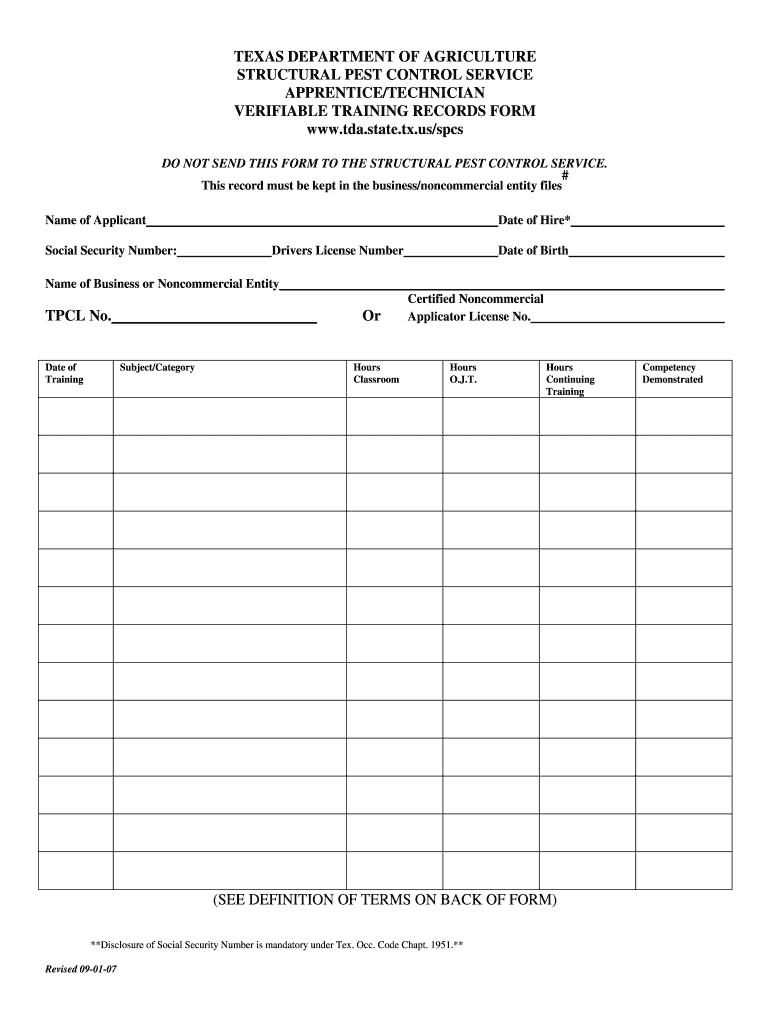
Verifiable Training Form Texas Department of Agriculture Texasagriculture 2007


What is the Verifiable Training Form Texas Department Of Agriculture Texasagriculture
The Verifiable Training Form issued by the Texas Department of Agriculture is a crucial document designed to certify that individuals have completed specific training programs mandated by state regulations. This form serves as proof of compliance with training requirements in various agricultural sectors, ensuring that participants meet the necessary standards for safety and operational efficiency. It is particularly important for those involved in pesticide application, food safety, and other regulated areas within agriculture.
How to obtain the Verifiable Training Form Texas Department Of Agriculture Texasagriculture
To obtain the Verifiable Training Form, individuals can visit the Texas Department of Agriculture's official website or contact their local office directly. The form is typically available for download in a PDF format, allowing users to print and fill it out. In some cases, training providers may also supply the form upon completion of the required training sessions, ensuring that participants have immediate access to the necessary documentation.
Steps to complete the Verifiable Training Form Texas Department Of Agriculture Texasagriculture
Completing the Verifiable Training Form involves several key steps:
- Begin by accurately entering your personal information, including your name, address, and contact details.
- Provide details about the training program you completed, including the name of the program, the date of completion, and the training provider's information.
- Sign and date the form to certify that the information provided is true and correct.
- Submit the completed form according to the instructions provided, which may include mailing it to the Texas Department of Agriculture or submitting it electronically if applicable.
Legal use of the Verifiable Training Form Texas Department Of Agriculture Texasagriculture
The Verifiable Training Form is legally binding when filled out correctly and submitted according to state regulations. It is essential for participants to ensure that all information is accurate and that they have completed the required training. Misrepresentation or falsification of information on the form can lead to penalties, including fines or revocation of licenses related to agricultural practices. Therefore, understanding the legal implications of this form is crucial for compliance.
Key elements of the Verifiable Training Form Texas Department Of Agriculture Texasagriculture
Key elements of the Verifiable Training Form include:
- Personal Information: Name, address, and contact details of the individual completing the form.
- Training Details: Information about the training program, including the name, provider, and date of completion.
- Signature: The individual's signature certifying the accuracy of the information provided.
- Date: The date on which the form is completed and signed.
State-specific rules for the Verifiable Training Form Texas Department Of Agriculture Texasagriculture
Each state may have specific rules governing the use and submission of the Verifiable Training Form. In Texas, it is important to adhere to the guidelines set forth by the Texas Department of Agriculture, which may include deadlines for submission and specific training requirements based on the type of agricultural activity. Familiarizing oneself with these state-specific rules ensures compliance and helps avoid potential legal issues.
Quick guide on how to complete verifiable training form texas department of agriculture texasagriculture
Effortlessly Prepare Verifiable Training Form Texas Department Of Agriculture Texasagriculture on Any Device
Managing documents online has become increasingly popular among businesses and individuals alike. It serves as an ideal environmentally-friendly substitute for traditional printed and signed documents, allowing you to access the correct form and securely store it online. airSlate SignNow provides all the tools necessary to create, modify, and electronically sign your documents promptly without any delays. Handle Verifiable Training Form Texas Department Of Agriculture Texasagriculture on any device with airSlate SignNow's Android or iOS applications and streamline your document-related processes today.
The Easiest Way to Modify and Electronically Sign Verifiable Training Form Texas Department Of Agriculture Texasagriculture
- Locate Verifiable Training Form Texas Department Of Agriculture Texasagriculture and click Get Form to commence.
- Utilize the tools we provide to complete your form.
- Emphasize key sections of the documents or redact sensitive information using tools specifically designed for that purpose by airSlate SignNow.
- Create your electronic signature with the Sign feature, which only takes seconds and carries the same legal validity as a conventional wet signature.
- Review the details and click the Done button to save your updates.
- Select your preferred method for sending your form, whether by email, SMS, or an invitation link, or download it to your computer.
Eliminate concerns about lost or misplaced documents, tedious form searches, or mistakes that require printing additional copies. airSlate SignNow meets all your document management requirements with just a few clicks from your chosen device. Modify and electronically sign Verifiable Training Form Texas Department Of Agriculture Texasagriculture while ensuring excellent communication at every stage of your form preparation process with airSlate SignNow.
Create this form in 5 minutes or less
Find and fill out the correct verifiable training form texas department of agriculture texasagriculture
FAQs
-
How can I fill out Google's intern host matching form to optimize my chances of receiving a match?
I was selected for a summer internship 2016.I tried to be very open while filling the preference form: I choose many products as my favorite products and I said I'm open about the team I want to join.I even was very open in the location and start date to get host matching interviews (I negotiated the start date in the interview until both me and my host were happy.) You could ask your recruiter to review your form (there are very cool and could help you a lot since they have a bigger experience).Do a search on the potential team.Before the interviews, try to find smart question that you are going to ask for the potential host (do a search on the team to find nice and deep questions to impress your host). Prepare well your resume.You are very likely not going to get algorithm/data structure questions like in the first round. It's going to be just some friendly chat if you are lucky. If your potential team is working on something like machine learning, expect that they are going to ask you questions about machine learning, courses related to machine learning you have and relevant experience (projects, internship). Of course you have to study that before the interview. Take as long time as you need if you feel rusty. It takes some time to get ready for the host matching (it's less than the technical interview) but it's worth it of course.
-
How do I fill out the form of DU CIC? I couldn't find the link to fill out the form.
Just register on the admission portal and during registration you will get an option for the entrance based course. Just register there. There is no separate form for DU CIC.
Create this form in 5 minutes!
How to create an eSignature for the verifiable training form texas department of agriculture texasagriculture
How to generate an eSignature for your Verifiable Training Form Texas Department Of Agriculture Texasagriculture online
How to make an electronic signature for the Verifiable Training Form Texas Department Of Agriculture Texasagriculture in Google Chrome
How to generate an electronic signature for putting it on the Verifiable Training Form Texas Department Of Agriculture Texasagriculture in Gmail
How to generate an eSignature for the Verifiable Training Form Texas Department Of Agriculture Texasagriculture straight from your mobile device
How to make an eSignature for the Verifiable Training Form Texas Department Of Agriculture Texasagriculture on iOS
How to create an electronic signature for the Verifiable Training Form Texas Department Of Agriculture Texasagriculture on Android OS
People also ask
-
What is the Verifiable Training Form Texas Department Of Agriculture Texasagriculture?
The Verifiable Training Form Texas Department Of Agriculture Texasagriculture is a required document for individuals seeking certification in agricultural training in Texas. It ensures that the training received is credible and valid, meeting state regulations. Using airSlate SignNow, you can easily create, send, and eSign this form digitally, streamlining the entire certification process.
-
How can airSlate SignNow help with the Verifiable Training Form Texas Department Of Agriculture Texasagriculture?
airSlate SignNow simplifies the process of completing the Verifiable Training Form Texas Department Of Agriculture Texasagriculture by providing a user-friendly interface for electronic signatures and document management. You can quickly fill out and share forms with stakeholders, ensuring compliance and saving time. This efficiency is particularly beneficial for businesses managing multiple training certifications.
-
Is airSlate SignNow cost-effective for managing the Verifiable Training Form Texas Department Of Agriculture Texasagriculture?
Yes, airSlate SignNow offers a cost-effective solution for managing the Verifiable Training Form Texas Department Of Agriculture Texasagriculture. With flexible pricing plans, you can choose a package that fits your business needs without compromising on features. The time saved in document handling and the ease of eSigning signNowly reduce administrative costs.
-
What features does airSlate SignNow provide for the Verifiable Training Form Texas Department Of Agriculture Texasagriculture?
airSlate SignNow provides features such as customizable templates, real-time tracking, and secure cloud storage for the Verifiable Training Form Texas Department Of Agriculture Texasagriculture. These tools help ensure that your documents are processed efficiently and securely. Additionally, you can automate reminders for signers to ensure timely completion.
-
Can airSlate SignNow integrate with other software for the Verifiable Training Form Texas Department Of Agriculture Texasagriculture?
Absolutely! airSlate SignNow integrates seamlessly with various business applications, allowing you to manage the Verifiable Training Form Texas Department Of Agriculture Texasagriculture alongside your existing workflows. Popular integrations include CRM systems, project management tools, and email platforms, enhancing productivity and collaboration.
-
How secure is airSlate SignNow for handling the Verifiable Training Form Texas Department Of Agriculture Texasagriculture?
airSlate SignNow prioritizes security, employing advanced encryption and compliance measures to protect your Verifiable Training Form Texas Department Of Agriculture Texasagriculture. All documents are stored securely, and access is controlled through user authentication. This ensures that sensitive information remains confidential and safeguarded at all times.
-
What are the benefits of using airSlate SignNow for the Verifiable Training Form Texas Department Of Agriculture Texasagriculture?
Using airSlate SignNow for the Verifiable Training Form Texas Department Of Agriculture Texasagriculture offers numerous benefits, including increased efficiency, reduced paperwork, and faster turnaround times. The digital platform allows for quick modifications and immediate sharing, which enhances overall productivity. Additionally, eSigning eliminates the need for physical signatures, making the process more convenient.
Get more for Verifiable Training Form Texas Department Of Agriculture Texasagriculture
- Sample letter financing form
- Sample complaint form 497332940
- With accountant form
- Employment agreement with renewable energy contractor including covenant not to compete and nondisclosure clause form
- Bounce house rental and liabilty form
- Subcontractor 497332944 form
- Surrogate form
- Sample news paper form
Find out other Verifiable Training Form Texas Department Of Agriculture Texasagriculture
- How To Electronic signature Utah Legal PDF
- How Do I Electronic signature Arkansas Real Estate Word
- How Do I Electronic signature Colorado Real Estate Document
- Help Me With Electronic signature Wisconsin Legal Presentation
- Can I Electronic signature Hawaii Real Estate PPT
- How Can I Electronic signature Illinois Real Estate Document
- How Do I Electronic signature Indiana Real Estate Presentation
- How Can I Electronic signature Ohio Plumbing PPT
- Can I Electronic signature Texas Plumbing Document
- How To Electronic signature Michigan Real Estate Form
- How To Electronic signature Arizona Police PDF
- Help Me With Electronic signature New Hampshire Real Estate PDF
- Can I Electronic signature New Hampshire Real Estate Form
- Can I Electronic signature New Mexico Real Estate Form
- How Can I Electronic signature Ohio Real Estate Document
- How To Electronic signature Hawaii Sports Presentation
- How To Electronic signature Massachusetts Police Form
- Can I Electronic signature South Carolina Real Estate Document
- Help Me With Electronic signature Montana Police Word
- How To Electronic signature Tennessee Real Estate Document