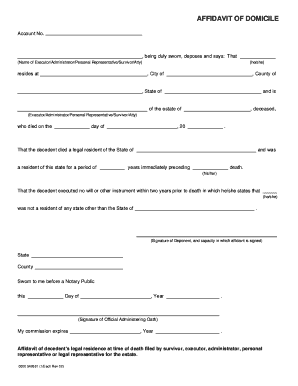
Affadavit of Domicile Form


What is the affidavit of domicile?
The affidavit of domicile is a legal document that serves as a sworn statement confirming an individual's permanent residence. This form is often utilized in estate planning, particularly when dealing with the transfer of assets after a person's death. It is essential for establishing the decedent's residency for tax purposes and for the proper administration of their estate. The affidavit typically includes details such as the individual's name, address, and the time period they resided at that address.
Key elements of the affidavit of domicile
When completing the affidavit of domicile, several critical components must be included to ensure its validity. These elements typically consist of:
- Affiant's Information: The name and address of the person making the affidavit.
- Property Information: Details about the property in question, including its location and type.
- Residency Confirmation: A statement affirming that the affiant has resided at the specified address for a particular duration.
- Signature and Notarization: The document must be signed by the affiant and often requires notarization to be legally binding.
Steps to complete the affidavit of domicile
Completing the affidavit of domicile involves several straightforward steps:
- Gather necessary information, including your full name, address, and details about the property.
- Draft the affidavit, ensuring all required elements are included.
- Review the document for accuracy and completeness.
- Sign the affidavit in the presence of a notary public, if required.
- Submit the completed affidavit to the appropriate authority, such as a probate court or financial institution.
Legal use of the affidavit of domicile
The affidavit of domicile is primarily used in legal contexts to establish the residency of a deceased individual. This document is crucial for settling estates, as it helps determine the applicable state laws and tax obligations. It can also be used to facilitate the transfer of assets, ensuring that beneficiaries receive their rightful inheritance without unnecessary delays. Courts often require this affidavit to validate the residency claims made during the probate process.
How to obtain the affidavit of domicile
Obtaining the affidavit of domicile can be done through various means. Many states provide a standard form that can be downloaded from their official websites or obtained from local probate courts. Additionally, legal professionals, such as estate attorneys, can assist in drafting this document to ensure compliance with state-specific requirements. It is important to verify that the form meets all necessary legal standards before submission.
Form submission methods
The affidavit of domicile can typically be submitted through multiple methods, depending on the requirements of the receiving authority. Common submission methods include:
- Online: Some jurisdictions allow electronic submission through their official websites.
- Mail: The completed form can be sent via postal service to the appropriate office.
- In-Person: Individuals may also choose to submit the affidavit in person at the relevant court or office.
Quick guide on how to complete affadavit of domicile
Prepare Affadavit Of Domicile effortlessly on any device
Managing documents online has gained popularity among businesses and individuals. It offers a great eco-friendly substitute for traditional printed and signed documents, enabling you to access the correct form and securely store it online. airSlate SignNow equips you with all the necessary tools to create, modify, and eSign your documents swiftly without delays. Handle Affadavit Of Domicile on any device using the airSlate SignNow Android or iOS applications and enhance any document-based process today.
How to modify and eSign Affadavit Of Domicile effortlessly
- Obtain Affadavit Of Domicile and click on Get Form to initiate the process.
- Utilize the tools provided to fill out your form.
- Emphasize relevant sections of your documents or redact sensitive information with tools that airSlate SignNow specifically offers for this purpose.
- Create your eSignature using the Sign tool, which only takes seconds and holds the same legal significance as a conventional wet ink signature.
- Review the information and click on the Done button to save your modifications.
- Choose how you want to send your form, via email, SMS, invitation link, or download it to your computer.
Say goodbye to lost or misplaced files, tiring form searches, or errors that require printing new document copies. airSlate SignNow meets all your document management needs in just a few clicks from any device you prefer. Modify and eSign Affadavit Of Domicile and ensure effective communication at every phase of your form preparation process with airSlate SignNow.
Create this form in 5 minutes or less
Create this form in 5 minutes!
How to create an eSignature for the affadavit of domicile
How to create an electronic signature for a PDF online
How to create an electronic signature for a PDF in Google Chrome
How to create an e-signature for signing PDFs in Gmail
How to create an e-signature right from your smartphone
How to create an e-signature for a PDF on iOS
How to create an e-signature for a PDF on Android
People also ask
-
What is an affidavit of domicile form?
An affidavit of domicile form is a legal document used to confirm an individual's residence at a specific address. It serves as a declaration of where a person lives and may be required for various legal processes, including the transfer of property. Using airSlate SignNow, you can easily create and sign this form electronically, ensuring a seamless experience.
-
How much does it cost to use airSlate SignNow for the affidavit of domicile form?
airSlate SignNow offers competitive pricing plans that cater to different business needs. You can choose from a variety of subscription options that make it affordable to generate and manage your affidavit of domicile form. Additionally, there are free trials available that allow you to test our features before committing.
-
What features does airSlate SignNow provide for completing an affidavit of domicile form?
airSlate SignNow provides an intuitive platform where you can easily create, edit, and sign your affidavit of domicile form online. Key features include document templates, real-time collaboration, and secure cloud storage. These functionalities ensure that you can efficiently manage your documents while maintaining compliance and security.
-
Can I integrate airSlate SignNow with other applications for my affidavit of domicile form?
Yes, airSlate SignNow offers various integrations with popular applications such as Google Drive, Dropbox, and Microsoft Office. This allows you to streamline your workflow and enhance your productivity when working with the affidavit of domicile form. You can seamlessly access your documents and share them within your existing systems.
-
Is the affidavit of domicile form legally binding when signed with airSlate SignNow?
Absolutely! The affidavit of domicile form signed through airSlate SignNow is legally binding, as we comply with electronic signature laws such as the ESIGN Act and UETA. Your signed document will hold up in court and meet all the necessary legal requirements, giving you peace of mind during the signing process.
-
How can airSlate SignNow help expedite the process of filing an affidavit of domicile form?
With airSlate SignNow, you can expedite the affidavit of domicile form process by sending the document for signatures with just a few clicks. The platform allows for fast turnaround times, making it easy to get your form signed and filed in a timely manner. You can also track the status of your document in real time, ensuring efficiency in your workflow.
-
What benefits does airSlate SignNow offer for businesses needing affidavit of domicile forms?
airSlate SignNow offers numerous benefits for businesses needing affidavit of domicile forms, including time savings and reduced paperwork. The digital signing process eliminates the hassle of printing, signing, and scanning, which can be time-consuming. Additionally, our secure platform ensures that your sensitive information remains safe while improving accessibility.
Get more for Affadavit Of Domicile
Find out other Affadavit Of Domicile
- eSignature Kentucky Construction Letter Of Intent Free
- eSignature Kentucky Construction Cease And Desist Letter Easy
- eSignature Business Operations Document Washington Now
- How To eSignature Maine Construction Confidentiality Agreement
- eSignature Maine Construction Quitclaim Deed Secure
- eSignature Louisiana Construction Affidavit Of Heirship Simple
- eSignature Minnesota Construction Last Will And Testament Online
- eSignature Minnesota Construction Last Will And Testament Easy
- How Do I eSignature Montana Construction Claim
- eSignature Construction PPT New Jersey Later
- How Do I eSignature North Carolina Construction LLC Operating Agreement
- eSignature Arkansas Doctors LLC Operating Agreement Later
- eSignature Tennessee Construction Contract Safe
- eSignature West Virginia Construction Lease Agreement Myself
- How To eSignature Alabama Education POA
- How To eSignature California Education Separation Agreement
- eSignature Arizona Education POA Simple
- eSignature Idaho Education Lease Termination Letter Secure
- eSignature Colorado Doctors Business Letter Template Now
- eSignature Iowa Education Last Will And Testament Computer