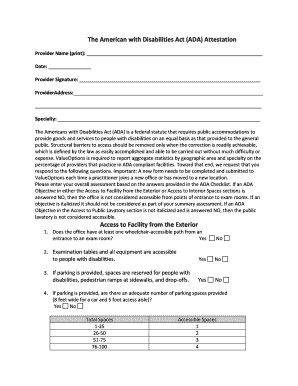
Ada Attestation Form


What is the Ada Attestation
The ada attestation is a formal declaration that ensures compliance with the Americans with Disabilities Act (ADA). This document serves to affirm that certain standards and requirements are met regarding accessibility and accommodations for individuals with disabilities. It is essential for businesses and organizations to complete this form to demonstrate their commitment to providing an inclusive environment.
How to use the Ada Attestation
Using the ada attestation involves several straightforward steps. First, gather all necessary information related to your organization's accessibility policies and practices. Next, complete the form by accurately filling in the required fields, ensuring that all information is truthful and up to date. Once completed, the form should be submitted to the relevant authority or kept on file for compliance purposes.
Steps to complete the Ada Attestation
To complete the ada attestation, follow these steps:
- Review the requirements of the Americans with Disabilities Act.
- Gather relevant documentation that supports your compliance status.
- Fill out the ada attestation form with accurate details.
- Sign the form electronically or manually, depending on your submission method.
- Submit the completed form to the appropriate entity or retain it for your records.
Legal use of the Ada Attestation
The legal use of the ada attestation is critical for ensuring that businesses comply with federal regulations regarding accessibility. This form can be used as evidence of compliance in legal contexts, showcasing a commitment to providing equal opportunities for individuals with disabilities. It is vital to ensure that the information provided is accurate to avoid potential legal repercussions.
Key elements of the Ada Attestation
The key elements of the ada attestation include:
- A clear declaration of compliance with ADA standards.
- Details regarding the accessibility features provided by the organization.
- Contact information for the individual responsible for ADA compliance.
- Signature of the authorized representative affirming the accuracy of the information.
Eligibility Criteria
Eligibility to complete the ada attestation typically involves being a business or organization that must comply with the ADA. This includes employers with 15 or more employees, state and local governments, and public accommodations such as restaurants, hotels, and theaters. Understanding these criteria is essential for ensuring that the form is completed accurately and submitted by the appropriate entities.
Quick guide on how to complete ada attestation
Finish Ada Attestation seamlessly on any device
Digital document management has gained traction among businesses and individuals. It offers an ideal eco-conscious substitute for conventional printed and signed papers, as you can locate the suitable template and securely keep it online. airSlate SignNow provides you with all the tools necessary to create, alter, and electronically sign your documents quickly without issues. Manage Ada Attestation on any device using airSlate SignNow Android or iOS applications and simplify any document-related task today.
How to alter and electronically sign Ada Attestation effortlessly
- Locate Ada Attestation and click on Get Form to initiate.
- Utilize the tools we offer to complete your document.
- Emphasize relevant sections of your documents or redact sensitive information with tools that airSlate SignNow specifically provides for that purpose.
- Create your signature with the Sign feature, which takes mere seconds and holds the same legal validity as a conventional handwritten signature.
- Review the details and click on the Done button to save your modifications.
- Select how you wish to send your form, whether by email, SMS, or invitation link, or download it to your computer.
Eliminate concerns about lost or misplaced files, tedious form searches, or mistakes that require reprinting new document copies. airSlate SignNow addresses all your document management requirements in just a few clicks from any device you prefer. Alter and electronically sign Ada Attestation to ensure outstanding communication throughout your form preparation journey with airSlate SignNow.
Create this form in 5 minutes or less
Create this form in 5 minutes!
How to create an eSignature for the ada attestation
How to create an electronic signature for a PDF online
How to create an electronic signature for a PDF in Google Chrome
How to create an e-signature for signing PDFs in Gmail
How to create an e-signature right from your smartphone
How to create an e-signature for a PDF on iOS
How to create an e-signature for a PDF on Android
People also ask
-
What is ADA attestation and why is it important?
ADA attestation refers to the compliance of documents and processes with the Americans with Disabilities Act. It is crucial for ensuring that all users, including those with disabilities, can access and understand your documents. By incorporating ADA attestation, businesses can avoid legal issues and showcase their commitment to inclusivity.
-
How does airSlate SignNow support ADA attestation?
airSlate SignNow supports ADA attestation by providing eSignature solutions that ensure accessibility features are integrated into document workflows. Our platform allows users to create and share documents that comply with ADA requirements, thus making your signing process inclusive and legally compliant.
-
Is there a cost associated with ADA attestation features in airSlate SignNow?
The airSlate SignNow platform includes ADA attestation features as part of its subscription plans. Pricing varies based on the level of service you choose, but you can expect an affordable solution that meets your business needs while ensuring compliance with ADA standards. Contact our sales team for detailed pricing information.
-
What are the benefits of using airSlate SignNow for ADA attestation?
Using airSlate SignNow for ADA attestation offers several benefits, including legal compliance, improved customer trust, and enhanced user experience. Our solution helps ensure that all users, regardless of their abilities, can engage with your documents, leading to better business outcomes and a positive brand image.
-
Can airSlate SignNow integrate with other software for better ADA attestation management?
Yes, airSlate SignNow integrates easily with various third-party applications, allowing for streamlined ADA attestation management. Whether you're using CRM systems, cloud storage, or project management tools, our seamless integrations enhance your workflow and ensure that all processes remain accessible.
-
How can I verify the ADA compliance of my documents using airSlate SignNow?
To verify ADA compliance with airSlate SignNow, use our built-in accessibility features and tools designed to ensure your documents meet ADA standards. We provide guidelines and resources to help review your documents before sending them for signatures, ensuring thorough ADA attestation and compliance.
-
What types of documents require ADA attestation?
Any documents that are shared or signed in a public or business context may require ADA attestation, including contracts, agreements, and forms. Ensuring these documents are accessible and compliant with ADA standards helps protect your business from potential legal issues and improves user experience.
Get more for Ada Attestation
Find out other Ada Attestation
- Sign California Legal Living Will Online
- How Do I Sign Colorado Legal LLC Operating Agreement
- How Can I Sign California Legal Promissory Note Template
- How Do I Sign North Dakota Insurance Quitclaim Deed
- How To Sign Connecticut Legal Quitclaim Deed
- How Do I Sign Delaware Legal Warranty Deed
- Sign Delaware Legal LLC Operating Agreement Mobile
- Sign Florida Legal Job Offer Now
- Sign Insurance Word Ohio Safe
- How Do I Sign Hawaii Legal Business Letter Template
- How To Sign Georgia Legal Cease And Desist Letter
- Sign Georgia Legal Residential Lease Agreement Now
- Sign Idaho Legal Living Will Online
- Sign Oklahoma Insurance Limited Power Of Attorney Now
- Sign Idaho Legal Separation Agreement Online
- Sign Illinois Legal IOU Later
- Sign Illinois Legal Cease And Desist Letter Fast
- Sign Indiana Legal Cease And Desist Letter Easy
- Can I Sign Kansas Legal LLC Operating Agreement
- Sign Kansas Legal Cease And Desist Letter Now