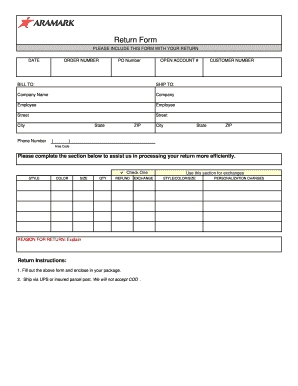
Aramark Returns 2005


What is the Aramark Returns
The Aramark Returns form is a specific document used by individuals or businesses to report and manage returns related to services provided by Aramark, a company specializing in food services, facilities management, and uniform services. This form is essential for ensuring accurate record-keeping and compliance with financial regulations. It captures necessary information about the transaction, including details about the service provided, the date, and any associated costs.
How to use the Aramark Returns
Using the Aramark Returns form involves several straightforward steps. First, gather all relevant information regarding the services received. This includes dates, descriptions, and any invoices or receipts. Next, fill out the form accurately, ensuring that all required fields are completed. Once the form is filled out, it can be submitted electronically or printed for physical submission, depending on the requirements set by Aramark. It is crucial to keep a copy of the completed form for your records.
Steps to complete the Aramark Returns
Completing the Aramark Returns form involves a series of methodical steps:
- Collect all necessary documentation related to the service.
- Access the Aramark Returns form through the designated platform.
- Fill in the required information, including personal details and service specifics.
- Review the completed form for accuracy and completeness.
- Submit the form electronically or via mail, as per the guidelines provided.
Legal use of the Aramark Returns
The legal use of the Aramark Returns form is governed by various regulations that ensure the information provided is accurate and truthful. When filled out correctly, this form serves as a legally binding document that can be used in case of disputes or audits. Compliance with applicable laws, such as those pertaining to financial reporting and consumer rights, is essential to maintain the integrity of the submission.
Key elements of the Aramark Returns
Key elements of the Aramark Returns form include:
- Personal Information: Name, address, and contact details of the individual or business.
- Service Details: Description of the service provided, including dates and costs.
- Signature: A signature or electronic acknowledgment confirming the accuracy of the information.
- Submission Date: The date on which the form is submitted, which is crucial for record-keeping.
Form Submission Methods
The Aramark Returns form can be submitted through various methods to accommodate different preferences. These methods include:
- Online Submission: Completing and submitting the form through Aramark’s digital platform.
- Mail: Printing the completed form and sending it to the designated address.
- In-Person: Delivering the form directly to an Aramark office, if applicable.
Quick guide on how to complete aramark returns
Effortlessly Prepare Aramark Returns on Any Device
Digital document management has become increasingly popular among businesses and individuals alike. It offers an ideal environmentally friendly alternative to conventional printed and signed documents, allowing you to locate the right form and securely store it online. airSlate SignNow provides you with all the necessary tools to create, modify, and electronically sign your documents quickly and efficiently. Manage Aramark Returns on any device with airSlate SignNow’s Android or iOS applications and streamline any document-related task today.
How to Edit and Electronically Sign Aramark Returns with Ease
- Find Aramark Returns and click on Get Form to begin.
- Utilize the tools we provide to complete your document.
- Highlight important sections of your documents or redact sensitive information using specialized tools that airSlate SignNow offers for that very purpose.
- Create your electronic signature using the Sign feature, which takes mere seconds and holds the same legal validity as a traditional handwritten signature.
- Verify all information and click on the Done button to save your changes.
- Select your preferred method for sending your form, whether by email, text message (SMS), invitation link, or download it to your computer.
Eliminate concerns about lost or misplaced documents, tedious form navigation, or mistakes necessitating the printing of new document copies. airSlate SignNow meets your document management needs in just a few clicks from any device you choose. Edit and electronically sign Aramark Returns while ensuring excellent communication at every stage of the form preparation process with airSlate SignNow.
Create this form in 5 minutes or less
Find and fill out the correct aramark returns
Create this form in 5 minutes!
How to create an eSignature for the aramark returns
How to create an electronic signature for a PDF online
How to create an electronic signature for a PDF in Google Chrome
How to create an e-signature for signing PDFs in Gmail
How to create an e-signature right from your smartphone
How to create an e-signature for a PDF on iOS
How to create an e-signature for a PDF on Android
People also ask
-
What is the process for submitting Aramark returns using airSlate SignNow?
To submit Aramark returns using airSlate SignNow, simply upload the relevant documents to our platform, add the required signatures, and send them to the appropriate recipients. Our intuitive interface makes it easy to manage all your return documentation in one place.
-
How does airSlate SignNow handle the security of Aramark returns?
airSlate SignNow prioritizes the security of your Aramark returns by employing advanced encryption methods and secure access protocols. All documents are safely stored and transmitted, ensuring that your sensitive information remains protected at all times.
-
What pricing plans does airSlate SignNow offer for managing Aramark returns?
airSlate SignNow offers flexible pricing plans that cater to various business needs for managing Aramark returns. Our affordable options ensure that you get the features you need without overpaying, allowing you to maximize your return processes efficiently.
-
Can I integrate airSlate SignNow with other tools to streamline my Aramark returns?
Yes, airSlate SignNow seamlessly integrates with a variety of third-party applications, enhancing your ability to manage Aramark returns. This connectivity enables you to automate workflows and sync your data across platforms for a more efficient process.
-
What features does airSlate SignNow provide for handling Aramark returns?
airSlate SignNow includes a range of features specifically designed for handling Aramark returns, such as customizable templates, automated reminders, and tracking capabilities. These features help streamline your return process and keep everything organized.
-
How can airSlate SignNow benefit my business’s Aramark returns management?
By using airSlate SignNow for your Aramark returns management, your business will benefit from increased efficiency, reduced turnaround times, and enhanced document security. Our platform simplifies the entire process, saving you time and resources.
-
Is it easy to train my team to use airSlate SignNow for Aramark returns?
Absolutely! airSlate SignNow is designed with user-friendliness in mind, making it easy for your team to learn how to manage Aramark returns effectively. We also provide various resources and support to assist with the onboarding process.
Get more for Aramark Returns
Find out other Aramark Returns
- Sign Alaska Plumbing Moving Checklist Later
- Sign Arkansas Plumbing Business Plan Template Secure
- Sign Arizona Plumbing RFP Mobile
- Sign Arizona Plumbing Rental Application Secure
- Sign Colorado Plumbing Emergency Contact Form Now
- Sign Colorado Plumbing Emergency Contact Form Free
- How Can I Sign Connecticut Plumbing LLC Operating Agreement
- Sign Illinois Plumbing Business Plan Template Fast
- Sign Plumbing PPT Idaho Free
- How Do I Sign Wyoming Life Sciences Confidentiality Agreement
- Sign Iowa Plumbing Contract Safe
- Sign Iowa Plumbing Quitclaim Deed Computer
- Sign Maine Plumbing LLC Operating Agreement Secure
- How To Sign Maine Plumbing POA
- Sign Maryland Plumbing Letter Of Intent Myself
- Sign Hawaii Orthodontists Claim Free
- Sign Nevada Plumbing Job Offer Easy
- Sign Nevada Plumbing Job Offer Safe
- Sign New Jersey Plumbing Resignation Letter Online
- Sign New York Plumbing Cease And Desist Letter Free