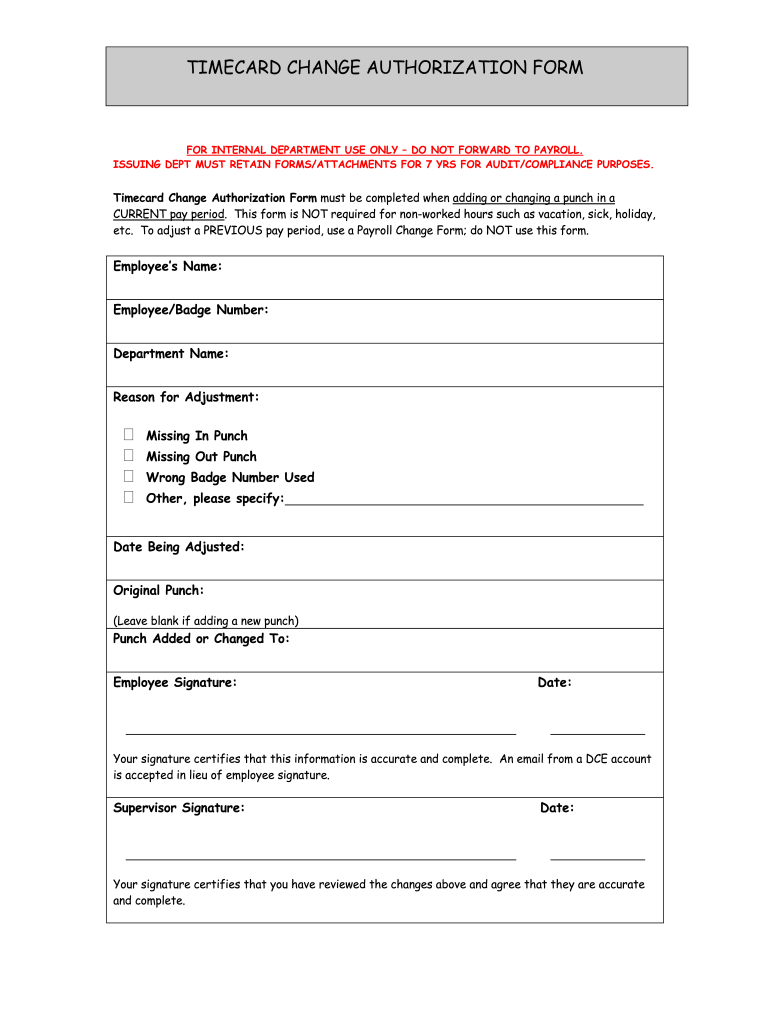
Time Card Change Authorization Form


What is the Time Card Change Authorization Form
The time card change authorization form is a document used by employers to formally request and approve modifications to an employee's recorded work hours. This form is essential for maintaining accurate payroll records and ensuring compliance with labor laws. It allows for corrections related to missed punches, overtime adjustments, or any discrepancies in reported hours. By documenting these changes, both employers and employees can avoid misunderstandings regarding compensation and work hours.
How to use the Time Card Change Authorization Form
To effectively use the time card change authorization form, follow these steps:
- Obtain the form from your employer or download it from a trusted source.
- Fill in the required details, including employee information, the specific changes requested, and the reason for the adjustment.
- Ensure that both the employee and the supervisor sign the form to authorize the changes.
- Submit the completed form to the designated department, typically Human Resources or Payroll, for processing.
Steps to complete the Time Card Change Authorization Form
Completing the time card change authorization form involves several key steps:
- Begin by entering your full name and employee identification number.
- Clearly specify the dates and times that require correction, including the original entries and the corrected values.
- Provide a brief explanation for each change to clarify the need for the adjustment.
- Sign and date the form, ensuring that your supervisor does the same to validate the request.
- Keep a copy of the completed form for your records before submitting it.
Legal use of the Time Card Change Authorization Form
The legal use of the time card change authorization form is crucial for ensuring compliance with employment regulations. This form serves as a record of agreed-upon changes, protecting both the employer and employee from potential disputes. It is important to ensure that the form is filled out accurately and signed by both parties to maintain its legal validity. Adherence to state and federal labor laws regarding timekeeping and payroll is essential when utilizing this form.
Key elements of the Time Card Change Authorization Form
Several key elements must be included in the time card change authorization form to ensure its effectiveness:
- Employee Information: Name, employee ID, and department.
- Details of Changes: Specific dates, times, and nature of the adjustments.
- Reason for Changes: A brief explanation for each requested modification.
- Signatures: Required signatures from both the employee and the supervisor.
- Date of Submission: The date when the form is submitted for processing.
Examples of using the Time Card Change Authorization Form
Examples of scenarios where the time card change authorization form may be used include:
- Correcting a missed punch due to a technical issue with the time clock.
- Adjusting hours worked for overtime that was not recorded correctly.
- Making changes to a shift that was swapped with another employee.
- Updating hours for a leave of absence that was not documented accurately.
Quick guide on how to complete time card change authorization form
Complete Time Card Change Authorization Form effortlessly on any device
Online document management has become increasingly popular among businesses and individuals. It offers an ideal eco-friendly substitute for conventional printed and signed documents, as you can easily locate the right form and securely store it online. airSlate SignNow provides all the tools you require to create, modify, and eSign your documents quickly without delays. Manage Time Card Change Authorization Form on any platform using airSlate SignNow Android or iOS applications and simplify any document-related process today.
How to modify and eSign Time Card Change Authorization Form with ease
- Obtain Time Card Change Authorization Form and then click Get Form to begin.
- Utilize the tools we offer to fill out your document.
- Mark essential sections of your documents or conceal sensitive information with tools specifically designed for that purpose by airSlate SignNow.
- Create your eSignature with the Sign tool, which takes seconds and carries the same legal validity as a traditional wet ink signature.
- Review the information and then click on the Done button to save your changes.
- Choose how you wish to send your form, whether by email, SMS, invitation link, or download it to your computer.
Forget about lost or misplaced documents, tedious form searches, or errors that require printing new copies. airSlate SignNow fulfills all your document management needs in just a few clicks from a device of your choice. Alter and eSign Time Card Change Authorization Form to ensure excellent communication at any stage of your form preparation process with airSlate SignNow.
Create this form in 5 minutes or less
Create this form in 5 minutes!
How to create an eSignature for the time card change authorization form
How to create an electronic signature for a PDF online
How to create an electronic signature for a PDF in Google Chrome
How to create an e-signature for signing PDFs in Gmail
How to create an e-signature right from your smartphone
How to create an e-signature for a PDF on iOS
How to create an e-signature for a PDF on Android
People also ask
-
What is a time card change authorization form?
A time card change authorization form is a document that allows employees to officially request modifications to their recorded work hours. By using a time card change authorization form, organizations can maintain accurate timekeeping records and ensure compliance with labor regulations.
-
How does airSlate SignNow streamline the time card change authorization form process?
airSlate SignNow simplifies the process by allowing users to digitally send, sign, and manage time card change authorization forms. With its intuitive interface, you can easily create and customize forms, monitor their status, and store them securely in the cloud.
-
What are the pricing options for using airSlate SignNow for time card change authorization forms?
airSlate SignNow offers flexible pricing plans that cater to businesses of different sizes. By subscribing, you gain access to features like unlimited document signing and tailored templates for the time card change authorization form, making it a cost-effective solution.
-
Can I integrate airSlate SignNow with other software for managing time card change authorization forms?
Yes, airSlate SignNow seamlessly integrates with various applications such as Google Workspace, Salesforce, and Microsoft Office. This allows you to enhance your workflow by easily managing time card change authorization forms alongside your existing tools.
-
Is it secure to use airSlate SignNow for time card change authorization forms?
Absolutely! airSlate SignNow employs advanced encryption and security protocols to protect your sensitive data. When using the time card change authorization form, you can trust that your information is kept confidential and secure.
-
What features does airSlate SignNow offer for handling time card change authorization forms?
airSlate SignNow includes features like customizable templates, automated reminders, and audit trails for time card change authorization forms. These tools enhance efficiency and ensure that all changes are properly documented and traceable.
-
How can I ensure timely approvals of my time card change authorization forms?
To ensure timely approvals, airSlate SignNow provides real-time notifications and reminders for both employees and managers. By leveraging this system, you can expedite the review process for your time card change authorization forms.
Get more for Time Card Change Authorization Form
- Weightlifting percentage form
- Wageworks duke form
- Arkansas state police crash reports online form
- Architectural control committee request form
- Physicians mutual insurance company dental insurance claim form dental insurance claim form
- Filled attestation form sample 30418053
- Application for smith county pre trial release and bond office form
- Variation to employment contract template form
Find out other Time Card Change Authorization Form
- eSignature New Jersey Healthcare / Medical Credit Memo Myself
- eSignature North Dakota Healthcare / Medical Medical History Simple
- Help Me With eSignature Arkansas High Tech Arbitration Agreement
- eSignature Ohio Healthcare / Medical Operating Agreement Simple
- eSignature Oregon Healthcare / Medical Limited Power Of Attorney Computer
- eSignature Pennsylvania Healthcare / Medical Warranty Deed Computer
- eSignature Texas Healthcare / Medical Bill Of Lading Simple
- eSignature Virginia Healthcare / Medical Living Will Computer
- eSignature West Virginia Healthcare / Medical Claim Free
- How To eSignature Kansas High Tech Business Plan Template
- eSignature Kansas High Tech Lease Agreement Template Online
- eSignature Alabama Insurance Forbearance Agreement Safe
- How Can I eSignature Arkansas Insurance LLC Operating Agreement
- Help Me With eSignature Michigan High Tech Emergency Contact Form
- eSignature Louisiana Insurance Rental Application Later
- eSignature Maryland Insurance Contract Safe
- eSignature Massachusetts Insurance Lease Termination Letter Free
- eSignature Nebraska High Tech Rental Application Now
- How Do I eSignature Mississippi Insurance Separation Agreement
- Help Me With eSignature Missouri Insurance Profit And Loss Statement