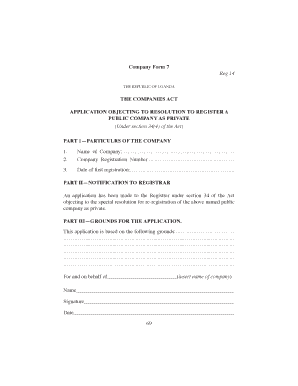
Company Form 7


What is the Company Form 7
The Company Form 7 is a legal document used in Uganda for the registration of companies. It is part of the Companies Act and serves as an essential tool for individuals or groups looking to establish a business entity. This form collects vital information about the company, including its name, type, registered office address, and details of its directors and shareholders. Understanding the purpose and requirements of the Company Form 7 is crucial for ensuring compliance with local business regulations.
How to use the Company Form 7
Using the Company Form 7 involves several steps that ensure the accurate submission of information required for company registration. First, gather all necessary details about your business, including the proposed name, business objectives, and personal information of directors and shareholders. Next, fill out the form completely, ensuring that all sections are addressed to avoid delays. Once completed, the form can be submitted to the relevant authority for processing. Utilizing digital tools can simplify this process, allowing for easy editing and secure submission.
Steps to complete the Company Form 7
Completing the Company Form 7 requires careful attention to detail. Follow these steps for a successful submission:
- Gather necessary documents, including identification for directors and shareholders.
- Provide the proposed name of the company, ensuring it complies with naming regulations.
- Fill in the registered office address, which must be a physical location in Uganda.
- List the directors and shareholders, including their personal details and shareholding percentages.
- Review the form for accuracy and completeness before submission.
Legal use of the Company Form 7
The legal use of the Company Form 7 is governed by the Companies Act in Uganda. This form must be filled out accurately to ensure that the company is recognized as a legal entity. Failure to comply with the requirements can result in penalties or delays in registration. It is essential to understand that the information provided must be truthful and verifiable, as any discrepancies may lead to legal complications in the future.
Key elements of the Company Form 7
Key elements of the Company Form 7 include:
- Company Name: The proposed name must be unique and not similar to existing entities.
- Registered Office: A physical address where official communications can be sent.
- Directors and Shareholders: Names, addresses, and identification details of individuals involved in the company.
- Share Capital: The amount of capital that shareholders are investing in the company.
Who Issues the Form
The Company Form 7 is issued by the Uganda Registration Services Bureau (URSB). This government agency is responsible for the registration of companies and ensuring compliance with the Companies Act. When submitting the form, it is essential to follow the guidelines provided by URSB to facilitate a smooth registration process.
Quick guide on how to complete company form 7
Effortlessly Complete Company Form 7 on Any Device
Managing documents online has become increasingly popular among businesses and individuals. It offers an ideal environmentally friendly substitute for traditional printed and signed paperwork, allowing you to find the right form and securely save it online. airSlate SignNow provides all the tools you need to create, modify, and electronically sign your documents quickly and without delays. Manage Company Form 7 on any device using airSlate SignNow's Android or iOS applications and enhance any document-centric process today.
The Easiest Way to Modify and eSign Company Form 7 with Ease
- Find Company Form 7 and click Get Form to begin.
- Utilize the tools we offer to complete your document.
- Emphasize relevant parts of the documents or redact sensitive information using tools that airSlate SignNow provides specifically for that purpose.
- Create your eSignature with the Sign tool, which takes just a few seconds and carries the same legal validity as a conventional handwritten signature.
- Review the details and click the Done button to save your changes.
- Select your preferred method to send your form: via email, SMS, invitation link, or download it to your computer.
Say goodbye to lost or misplaced documents, tedious searches for forms, or mistakes that require reprinting new copies. airSlate SignNow fulfills all your document management needs in just a few clicks from any device of your choosing. Modify and electronically sign Company Form 7 and ensure outstanding communication at any stage of the form creation process with airSlate SignNow.
Create this form in 5 minutes or less
Create this form in 5 minutes!
How to create an eSignature for the company form 7
How to create an electronic signature for a PDF online
How to create an electronic signature for a PDF in Google Chrome
How to create an e-signature for signing PDFs in Gmail
How to create an e-signature right from your smartphone
How to create an e-signature for a PDF on iOS
How to create an e-signature for a PDF on Android
People also ask
-
What is the company form 7 meaning?
The company form 7 meaning refers to a specific legal document required for certain business activities. It provides essential information about your business organization, including structure and ownership. Understanding the company form 7 meaning is crucial for compliance and effective business operations.
-
How can airSlate SignNow assist with company form 7 documentation?
airSlate SignNow simplifies the process of managing company form 7 documentation by enabling users to create, send, and eSign documents quickly. Our platform ensures that all required fields are filled accurately and securely. This makes managing your business's legal paperwork more efficient, allowing you to focus on core operations.
-
What are the pricing options for using airSlate SignNow for company form 7?
airSlate SignNow offers competitive pricing plans that cater to different business needs. Whether you are a small startup or a large enterprise, you can find a plan that suits your budget while providing access to essential features for managing company form 7 documents. For detailed pricing, you can visit our website or contact our sales team.
-
Does airSlate SignNow offer templates for company form 7?
Yes, airSlate SignNow provides a variety of customizable templates for company form 7. These templates help streamline the document creation process, ensuring that you include all necessary information. Our user-friendly interface allows you to modify templates to fit your specific requirements.
-
Is it easy to integrate airSlate SignNow with other tools for managing company form 7?
Absolutely! airSlate SignNow seamlessly integrates with numerous platforms and tools, making it easy to manage company form 7 documents. You can connect it with your existing applications, enhancing your workflow without disrupting your current processes.
-
What security measures does airSlate SignNow have for company form 7 documents?
AirSlate SignNow prioritizes the security of your documents, including company form 7 files. We implement industry-standard encryption protocols and comply with legal regulations to ensure your data is protected. This gives you peace of mind when sending and storing sensitive business documents.
-
Can I track the status of my company form 7 documents with airSlate SignNow?
Yes, airSlate SignNow offers real-time tracking for your company form 7 documents. You can easily monitor when documents are sent, viewed, and signed, which provides transparency and helps you manage your workflow more effectively.
Get more for Company Form 7
Find out other Company Form 7
- How To Integrate Sign in Banking
- How To Use Sign in Banking
- Help Me With Use Sign in Banking
- Can I Use Sign in Banking
- How Do I Install Sign in Banking
- How To Add Sign in Banking
- How Do I Add Sign in Banking
- How Can I Add Sign in Banking
- Can I Add Sign in Banking
- Help Me With Set Up Sign in Government
- How To Integrate eSign in Banking
- How To Use eSign in Banking
- How To Install eSign in Banking
- How To Add eSign in Banking
- How To Set Up eSign in Banking
- How To Save eSign in Banking
- How To Implement eSign in Banking
- How To Set Up eSign in Construction
- How To Integrate eSign in Doctors
- How To Use eSign in Doctors