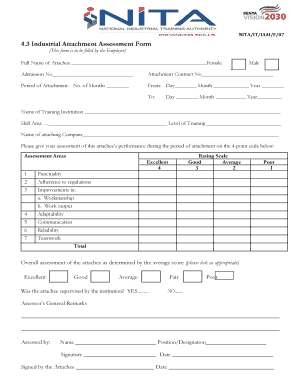
Nita Assessors Application Form


What is the Nita Assessors Application Form
The Nita Assessors Application Form is a critical document used by individuals seeking to become certified assessors within the Nita framework. This form collects essential information about the applicant's qualifications, experience, and intent to participate in the assessment process. It serves as a formal request for consideration and is a key step in the certification journey.
Steps to complete the Nita Assessors Application Form
Completing the Nita Assessors Application Form involves several important steps to ensure accuracy and compliance. Here is a streamlined process:
- Gather necessary personal and professional information, including educational background and work experience.
- Review the eligibility criteria to confirm that you meet all requirements for submission.
- Fill out the form carefully, ensuring all fields are completed accurately.
- Attach any required documentation, such as proof of qualifications or references.
- Submit the form through the designated method, ensuring you keep a copy for your records.
Legal use of the Nita Assessors Application Form
The Nita Assessors Application Form must be used in accordance with relevant legal guidelines to ensure its validity. This includes adhering to local and federal regulations regarding professional certification and data protection. Proper use of the form guarantees that the information provided is treated confidentially and used solely for the purpose of assessment and certification.
Eligibility Criteria
To qualify for submission of the Nita Assessors Application Form, applicants must meet specific eligibility criteria. These typically include:
- A minimum level of education, often requiring a degree or equivalent qualifications.
- Relevant professional experience in assessment or related fields.
- Completion of any prerequisite training programs or courses as outlined by Nita.
How to obtain the Nita Assessors Application Form
The Nita Assessors Application Form can be obtained through several channels. Applicants may download the form directly from the official Nita website or request a physical copy through designated offices. It is important to ensure that you are using the most current version of the form to avoid any issues during the application process.
Form Submission Methods (Online / Mail / In-Person)
Applicants have multiple options for submitting the Nita Assessors Application Form. These methods include:
- Online submission through the official Nita portal, which allows for quick processing.
- Mailing a printed copy of the form to the designated Nita office.
- In-person submission at specified locations, which may provide immediate confirmation of receipt.
Quick guide on how to complete nita assessors application form
Make Nita Assessors Application Form effortlessly on any gadget
Digital document management has gained traction among businesses and individuals. It serves as an ideal sustainable alternative to conventional printed and signed documents, allowing you to easily locate the correct template and securely store it online. airSlate SignNow equips you with all the necessary features to create, modify, and eSign your documents promptly without delays. Manage Nita Assessors Application Form on any gadget using airSlate SignNow Android or iOS applications and enhance any document-related activity today.
The simplest way to modify and eSign Nita Assessors Application Form without hassle
- Obtain Nita Assessors Application Form and click Access Form to begin.
- Make use of the tools provided to fill out your form.
- Emphasize important parts of the documents or obscure sensitive information with tools specifically offered by airSlate SignNow for that purpose.
- Create your signature using the Sign tool, which takes seconds and holds the same legal validity as a conventional wet ink signature.
- Review the details and click the Finish button to save your updates.
- Select your preferred method to send your form, via email, text message (SMS), invitation link, or download it to your computer.
Eliminate concerns about lost or misplaced files, tedious form searches, or errors necessitating the printing of new document copies. airSlate SignNow addresses all your document management requirements in just a few clicks from any device you choose. Alter and eSign Nita Assessors Application Form and guarantee excellent communication at every stage of the form preparation process with airSlate SignNow.
Create this form in 5 minutes or less
Create this form in 5 minutes!
How to create an eSignature for the nita assessors application form
How to create an electronic signature for a PDF online
How to create an electronic signature for a PDF in Google Chrome
How to create an e-signature for signing PDFs in Gmail
How to create an e-signature right from your smartphone
How to create an e-signature for a PDF on iOS
How to create an e-signature for a PDF on Android
People also ask
-
What is the xxn abbreviation list 2024, and how can it benefit my business?
The xxn abbreviation list 2024 is a comprehensive guide to the most commonly used abbreviations in various industries. By utilizing this list, businesses can ensure clear and effective communication, improve workflow efficiency, and reduce misunderstandings in documentation.
-
Are there any costs associated with accessing the xxn abbreviation list 2024?
Accessing the xxn abbreviation list 2024 is typically free, especially when provided by reputable resources. However, some premium services may charge for additional features or in-depth explanations related to key abbreviations.
-
How frequently is the xxn abbreviation list 2024 updated?
The xxn abbreviation list 2024 is updated regularly to reflect changes in industry standards and the emergence of new abbreviations. Staying current with the list ensures that your business maintains effective communication and documentation practices throughout the year.
-
Can I integrate the xxn abbreviation list 2024 with airSlate SignNow?
Yes, you can integrate the xxn abbreviation list 2024 with airSlate SignNow's eSignature solutions. This integration can facilitate clearer document preparation and review processes, making it easier for team members to understand each other's references.
-
What features of airSlate SignNow relate to the xxn abbreviation list 2024?
AirSlate SignNow offers robust document management features that complement the xxn abbreviation list 2024. Benefits include streamlined eSigning processes and templated documents that can automatically use standard abbreviations, ensuring consistency and compliance.
-
How can the xxn abbreviation list 2024 improve my team's efficiency?
By providing a standardized set of abbreviations, the xxn abbreviation list 2024 enhances clarity in communication among team members. This reduces the time spent clarifying terms and can lead to faster document turnaround times when using airSlate SignNow.
-
Is the xxn abbreviation list 2024 suitable for all industries?
The xxn abbreviation list 2024 covers a wide range of industries, making it a versatile resource for various sectors. Whether in healthcare, finance, or technology, businesses can find relevant abbreviations that help streamline their documentation processes.
Get more for Nita Assessors Application Form
- Mn schedule m15 2020 2021 fill out tax template online form
- 2021 form 538 s claim for credit refund of sales tax
- 2021 m1mtc alternative minimum tax credit schedule for calculating the minnesota alternative minimum tax credit form
- Fillable online counselling registration form pathway
- 2022 form 904 3 p petroleum related asset listing
- Printable minnesota form m1ls tax on lump sum distribution
- Form m15c additional charge for underpayment of estimated tax
- 2020 form 511 tx credit for tax paid to another state
Find out other Nita Assessors Application Form
- Help Me With eSignature Tennessee Banking PDF
- How Can I eSignature Virginia Banking PPT
- How Can I eSignature Virginia Banking PPT
- Can I eSignature Washington Banking Word
- Can I eSignature Mississippi Business Operations Document
- How To eSignature Missouri Car Dealer Document
- How Can I eSignature Missouri Business Operations PPT
- How Can I eSignature Montana Car Dealer Document
- Help Me With eSignature Kentucky Charity Form
- How Do I eSignature Michigan Charity Presentation
- How Do I eSignature Pennsylvania Car Dealer Document
- How To eSignature Pennsylvania Charity Presentation
- Can I eSignature Utah Charity Document
- How Do I eSignature Utah Car Dealer Presentation
- Help Me With eSignature Wyoming Charity Presentation
- How To eSignature Wyoming Car Dealer PPT
- How To eSignature Colorado Construction PPT
- How To eSignature New Jersey Construction PDF
- How To eSignature New York Construction Presentation
- How To eSignature Wisconsin Construction Document