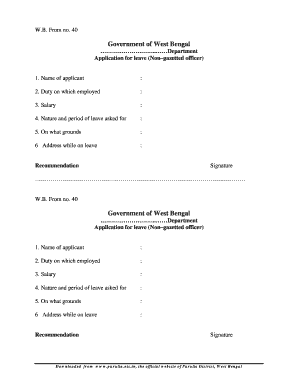
West Bengal Form No 40


What is the West Bengal Form No 40
The West Bengal Form No 40 is an official application used by employees in West Bengal to request earned leave from their respective departments. This form is essential for those seeking to formalize their leave requests, ensuring that all necessary details are documented for approval. It serves as a legal record of the application for leave and is crucial for maintaining proper leave management within government and police departments.
How to use the West Bengal Form No 40
To use the West Bengal Form No 40 effectively, applicants must first obtain the form from their department or relevant authority. Once acquired, the form should be filled out with accurate personal information, including the employee's name, designation, and the specific dates for which leave is requested. It is important to provide a valid reason for the leave, as this will be reviewed by the approving authority. After completing the form, it must be submitted to the appropriate department for processing.
Steps to complete the West Bengal Form No 40
Completing the West Bengal Form No 40 involves several key steps:
- Obtain the form from the relevant department.
- Fill in personal details, including name, designation, and department.
- Specify the type of leave being requested and the duration.
- Provide a reason for the leave request.
- Sign and date the application.
- Submit the completed form to the appropriate authority for approval.
Legal use of the West Bengal Form No 40
The West Bengal Form No 40 is legally binding when filled out and submitted according to the established procedures. It is essential that the form is completed accurately, as any discrepancies may lead to delays or rejection of the leave request. Compliance with departmental policies and regulations regarding leave applications is crucial to ensure that the application is processed smoothly and legally.
Key elements of the West Bengal Form No 40
Key elements of the West Bengal Form No 40 include:
- Employee's full name and identification number.
- Designation and department of the employee.
- Type of leave requested (earned leave, casual leave, etc.).
- Specific dates for the leave period.
- Reason for the leave request.
- Signature of the employee and date of submission.
Eligibility Criteria
Eligibility to use the West Bengal Form No 40 typically requires that the employee is a permanent or temporary staff member within a government or police department in West Bengal. Employees must also have accrued sufficient earned leave to apply for the requested time off. Each department may have specific criteria regarding the amount of leave that can be taken and the notice period required for submitting the application.
Quick guide on how to complete west bengal form no 40
Complete West Bengal Form No 40 with ease on any device
Online document management has become increasingly popular among businesses and individuals alike. It offers a perfect eco-friendly alternative to traditional printed and signed paperwork, as you can obtain the correct form and securely store it online. airSlate SignNow equips you with all the tools necessary to create, modify, and eSign your documents swiftly without delays. Manage West Bengal Form No 40 on any platform with airSlate SignNow Android or iOS applications and enhance any document-based procedure today.
The easiest way to modify and eSign West Bengal Form No 40 effortlessly
- Obtain West Bengal Form No 40 and click on Get Form to begin.
- Utilize the tools we offer to complete your document.
- Highlight relevant sections of your documents or obscure sensitive information with tools that airSlate SignNow provides specifically for that purpose.
- Create your signature using the Sign tool, which takes mere seconds and holds the same legal validity as a conventional wet ink signature.
- Review the information and click on the Done button to save your changes.
- Select your preferred method for sending your form, whether by email, SMS, or invite link, or download it to your computer.
Eliminate the hassle of missing or misplaced files, tedious form searching, or mistakes that necessitate printing new document copies. airSlate SignNow addresses your document management needs in just a few clicks from a device of your choosing. Modify and eSign West Bengal Form No 40 and ensure excellent communication at every stage of your form preparation process with airSlate SignNow.
Create this form in 5 minutes or less
Create this form in 5 minutes!
How to create an eSignature for the west bengal form no 40
How to create an electronic signature for a PDF online
How to create an electronic signature for a PDF in Google Chrome
How to create an e-signature for signing PDFs in Gmail
How to create an e-signature right from your smartphone
How to create an e-signature for a PDF on iOS
How to create an e-signature for a PDF on Android
People also ask
-
What is the west bengal form no 40 application for leave?
The west bengal form no 40 application for leave is a formal document used by employees in West Bengal to apply for leave from their workplace. This form ensures that leave requests are documented properly, allowing for smoother processing by HR departments.
-
How can airSlate SignNow help with the west bengal form no 40 application for leave?
airSlate SignNow streamlines the process of filling, signing, and submitting the west bengal form no 40 application for leave. With its user-friendly interface, you can easily complete the form and send it for eSignature, ensuring quick approval.
-
Is there a cost associated with using airSlate SignNow for the west bengal form no 40 application for leave?
Yes, airSlate SignNow offers affordable pricing plans tailored to meet the needs of different businesses. You can choose a plan that suits your usage for managing the west bengal form no 40 application for leave, ensuring cost-effectiveness.
-
What features does airSlate SignNow offer for handling leave applications?
airSlate SignNow provides several features such as document templates, automated workflows, and real-time tracking, specifically designed to manage west bengal form no 40 application for leave efficiently. These features improve overall efficiency in handling leave requests.
-
Can airSlate SignNow integrate with other applications for processing the west bengal form no 40 application for leave?
Absolutely! airSlate SignNow integrates seamlessly with various applications, allowing users to connect their systems for enhanced management of the west bengal form no 40 application for leave. This integration helps to automate and streamline processes across platforms.
-
What are the benefits of using airSlate SignNow for the west bengal form no 40 application for leave?
By using airSlate SignNow for the west bengal form no 40 application for leave, businesses can benefit from enhanced accuracy, faster processing times, and reduced paper usage. The eSignature feature ensures quicker approvals and increases overall productivity.
-
Is it easy to create the west bengal form no 40 application for leave in airSlate SignNow?
Yes, creating the west bengal form no 40 application for leave in airSlate SignNow is simple. You can use easy-to-edit templates to customize the form, ensuring that all required information is included for a complete leave application.
Get more for West Bengal Form No 40
Find out other West Bengal Form No 40
- eSign Delaware Insurance Work Order Later
- eSign Delaware Insurance Credit Memo Mobile
- eSign Insurance PPT Georgia Computer
- How Do I eSign Hawaii Insurance Operating Agreement
- eSign Hawaii Insurance Stock Certificate Free
- eSign New Hampshire Lawers Promissory Note Template Computer
- Help Me With eSign Iowa Insurance Living Will
- eSign North Dakota Lawers Quitclaim Deed Easy
- eSign Ohio Lawers Agreement Computer
- eSign North Dakota Lawers Separation Agreement Online
- How To eSign North Dakota Lawers Separation Agreement
- eSign Kansas Insurance Moving Checklist Free
- eSign Louisiana Insurance Promissory Note Template Simple
- eSign Texas Lawers Contract Fast
- eSign Texas Lawers Lease Agreement Free
- eSign Maine Insurance Rental Application Free
- How Can I eSign Maryland Insurance IOU
- eSign Washington Lawers Limited Power Of Attorney Computer
- eSign Wisconsin Lawers LLC Operating Agreement Free
- eSign Alabama Legal Quitclaim Deed Online