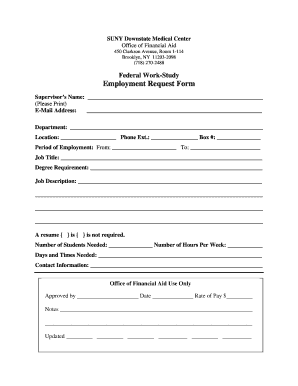
Medical Form


What is the student medical form?
The student medical form, often referred to as a student health form, is an essential document used by educational institutions to collect important health information about students. This form typically includes details such as medical history, allergies, immunization records, and emergency contact information. It serves to ensure that schools are aware of any health issues that may affect a student's participation in school activities or require special accommodations.
Steps to complete the student medical form
Completing the student medical form involves several key steps to ensure accuracy and compliance. Begin by gathering necessary information, including the student’s medical history and vaccination records. Next, fill out the form carefully, ensuring that all sections are completed. It is important to provide accurate contact information for parents or guardians. After completing the form, review it for any errors or omissions before submitting it to the school. If the form is being filled out online, ensure that you save a copy for your records.
Legal use of the student medical form
The student medical form is legally recognized as a valid document when filled out correctly and signed by the appropriate parties. Compliance with regulations such as the Family Educational Rights and Privacy Act (FERPA) is crucial to protect the privacy of students' health information. Schools must maintain confidentiality and only share this information with authorized personnel. Additionally, electronic signatures on the form are legally binding, provided they meet the requirements set forth by the ESIGN Act and UETA.
How to obtain the student medical form
Obtaining the student medical form is a straightforward process. Most schools provide this form on their official websites, often in the health services or admissions sections. Parents or guardians can download the student medical form PDF and print it for completion. In some cases, schools may also offer the option to fill out the form electronically through their online portals. It is advisable to check with the school for any specific requirements or deadlines related to the submission of the form.
Key elements of the student medical form
The student medical form typically includes several key elements that are essential for assessing a student's health needs. These elements may include:
- Personal information: Name, date of birth, and contact details.
- Medical history: Previous illnesses, surgeries, and chronic conditions.
- Allergies: Any known allergies to medications, foods, or environmental factors.
- Immunization records: Documentation of vaccinations received.
- Emergency contacts: Names and phone numbers of individuals to contact in case of an emergency.
Examples of using the student medical form
The student medical form can be utilized in various scenarios within the school environment. For instance, it is often required for participation in sports activities, field trips, and other extracurricular programs. Schools may use the information provided to accommodate students with specific health needs, such as allergies or chronic conditions. Additionally, the form can assist school nurses in providing appropriate care during school hours, ensuring that students receive timely medical attention when necessary.
Quick guide on how to complete medical form 11947292
Prepare Medical Form effortlessly on any gadget
Online document management has become increasingly favored by businesses and individuals. It serves as an ideal eco-friendly alternative to conventional printed and signed documents, as you can obtain the correct template and securely store it online. airSlate SignNow provides you with all the tools necessary to create, modify, and electronically sign your documents swiftly without delays. Handle Medical Form on any gadget with airSlate SignNow Android or iOS applications and simplify any document-related procedure today.
How to modify and eSign Medical Form effortlessly
- Locate Medical Form and click on Get Form to begin.
- Make use of the tools we provide to complete your form.
- Emphasize pertinent sections of the documents or obscure sensitive information with tools that airSlate SignNow specifically offers for that purpose.
- Create your eSignature with the Sign tool, which takes mere seconds and carries the same legal validity as a conventional ink signature.
- Verify the information and click on the Done button to save your modifications.
- Choose how you want to send your form, via email, SMS, or invitation link, or download it to your computer.
Eliminate concerns about lost or misplaced files, tedious form searching, or errors that necessitate printing new document copies. airSlate SignNow fulfills all your requirements in document management in just a few clicks from any device you prefer. Alter and eSign Medical Form and ensure excellent communication at every stage of the form preparation process with airSlate SignNow.
Create this form in 5 minutes or less
Create this form in 5 minutes!
How to create an eSignature for the medical form 11947292
How to create an electronic signature for a PDF online
How to create an electronic signature for a PDF in Google Chrome
How to create an e-signature for signing PDFs in Gmail
How to create an e-signature right from your smartphone
How to create an e-signature for a PDF on iOS
How to create an e-signature for a PDF on Android
People also ask
-
What is a student medical form pdf?
A student medical form pdf is a standardized document used by educational institutions to collect and store medical information about students. This form ensures that schools have access to vital health information, enabling them to provide appropriate care and respond to emergencies effectively.
-
How can I create a student medical form pdf using airSlate SignNow?
Creating a student medical form pdf with airSlate SignNow is simple. You can start by selecting a template and then customize the fields to gather the specific medical details required. Once completed, you can easily share the form with parents or guardians for electronic signatures.
-
Is airSlate SignNow a cost-effective solution for managing student medical form pdfs?
Yes, airSlate SignNow offers a cost-effective solution for managing student medical form pdfs. Our pricing plans are designed to fit various budgets, ensuring that educational institutions can implement efficient document management without overspending.
-
What features does airSlate SignNow offer for student medical form pdfs?
airSlate SignNow provides a range of features for managing student medical form pdfs, including customizable templates, electronic signatures, and secure cloud storage. Additionally, our platform supports real-time collaboration, allowing multiple users to review and edit documents seamlessly.
-
Can I integrate airSlate SignNow with other systems for managing student medical form pdfs?
Yes, airSlate SignNow can be easily integrated with various other systems, including student information systems and other management tools. This integration allows for a streamlined process when handling student medical form pdfs, reducing administrative workload and enhancing efficiency.
-
What are the benefits of using airSlate SignNow for student medical form pdfs?
Using airSlate SignNow for student medical form pdfs provides numerous benefits, such as improved accessibility, enhanced security, and simplified workflow processes. Our platform not only helps you gather essential medical information quickly but also ensures that it is stored safely and can be accessed easily when needed.
-
Is it safe to store student medical form pdfs on airSlate SignNow?
Absolutely! airSlate SignNow prioritizes the safety and confidentiality of your documents, including student medical form pdfs. We employ robust encryption and compliance measures to protect sensitive information, ensuring that only authorized personnel have access to the data.
Get more for Medical Form
- Skydiving start form
- Sunoedu readmission application form
- Texas medicaid title xix acknowlegment of hysterectmy information hysterectomy acknowlegment form developed for the texas
- Wsecu direct deposit form
- Nevada homestead form example
- Sdlt1 form sample 22555706
- Appsheet print form
- Omaha zoo donation request form
Find out other Medical Form
- How To Integrate Sign in Banking
- How To Use Sign in Banking
- Help Me With Use Sign in Banking
- Can I Use Sign in Banking
- How Do I Install Sign in Banking
- How To Add Sign in Banking
- How Do I Add Sign in Banking
- How Can I Add Sign in Banking
- Can I Add Sign in Banking
- Help Me With Set Up Sign in Government
- How To Integrate eSign in Banking
- How To Use eSign in Banking
- How To Install eSign in Banking
- How To Add eSign in Banking
- How To Set Up eSign in Banking
- How To Save eSign in Banking
- How To Implement eSign in Banking
- How To Set Up eSign in Construction
- How To Integrate eSign in Doctors
- How To Use eSign in Doctors