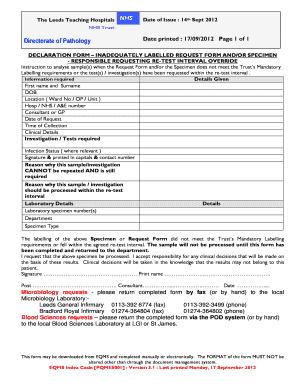
Pqme5001 Form


What is the United Kingdom Declaration Form?
The United Kingdom declaration form serves as a formal document used to declare specific information related to residency, tax obligations, or other legal matters. It is essential for individuals or entities that need to provide accurate details to comply with regulations or to fulfill requirements set by governmental or financial institutions. Understanding the purpose and implications of this form is crucial for ensuring proper compliance and avoiding potential legal issues.
How to Use the United Kingdom Declaration Form
Using the United Kingdom declaration form involves several key steps to ensure that all required information is accurately provided. Begin by gathering all necessary documents that support the information you will declare. This may include identification, proof of residency, or financial records. Once you have the required documents, carefully fill out the form, paying close attention to each section to avoid errors. After completing the form, review it for accuracy before submission to ensure compliance with any relevant regulations.
Steps to Complete the United Kingdom Declaration Form
Completing the United Kingdom declaration form can be broken down into a few straightforward steps:
- Gather necessary documentation, such as identification and proof of residency.
- Read the instructions provided with the form to understand the requirements.
- Fill out the form carefully, ensuring that all information is accurate and complete.
- Review the completed form for any errors or omissions.
- Submit the form as directed, whether online, by mail, or in person.
Legal Use of the United Kingdom Declaration Form
The legal use of the United Kingdom declaration form is governed by specific regulations that outline how and when it should be used. It is important to understand that this form must be filled out truthfully and accurately, as providing false information can lead to legal repercussions. Compliance with relevant laws ensures that the declaration is valid and can be used effectively in legal or financial contexts.
Key Elements of the United Kingdom Declaration Form
Several key elements must be included in the United Kingdom declaration form for it to be considered complete and valid. These elements typically include:
- Personal identification information, such as name and address.
- Details regarding residency status or tax obligations.
- Signature of the declarant to affirm the accuracy of the information provided.
- Date of completion to establish the timeline of the declaration.
Required Documents
When completing the United Kingdom declaration form, certain documents are often required to support the information declared. These may include:
- Government-issued identification, such as a passport or driver's license.
- Proof of residency, like utility bills or lease agreements.
- Financial documents that may be relevant to the declaration, such as tax returns.
Form Submission Methods
The United Kingdom declaration form can typically be submitted through various methods, depending on the requirements of the issuing authority. Common submission methods include:
- Online submission through a designated portal.
- Mailing the completed form to the appropriate address.
- In-person submission at designated offices or agencies.
Quick guide on how to complete pqme5001
Complete Pqme5001 effortlessly on any device
Digital document management has become increasingly favored by businesses and individuals alike. It offers an excellent eco-friendly alternative to traditional printed and signed documents, allowing you to access the appropriate form and safely store it online. airSlate SignNow equips you with all the resources necessary to create, edit, and electronically sign your documents quickly and without hassle. Handle Pqme5001 on any device using airSlate SignNow’s Android or iOS applications and streamline any document-related tasks today.
How to edit and electronically sign Pqme5001 with ease
- Locate Pqme5001 and then click Get Form to begin.
- Utilize the tools provided to complete your document.
- Mark important sections of your documents or redact sensitive information with the tools that airSlate SignNow provides specifically for that purpose.
- Create your signature with the Sign tool, which takes mere seconds and carries the same legal significance as a traditional handwritten signature.
- Review the details and then click the Done button to save your edits.
- Choose how you wish to deliver your form, either by email, SMS, or invite link, or download it to your computer.
Say goodbye to lost or mislaid documents, cumbersome form navigation, or errors that require reprinting new document copies. airSlate SignNow meets your document management needs in just a few clicks from your chosen device. Edit and electronically sign Pqme5001 and ensure excellent communication throughout your document preparation process with airSlate SignNow.
Create this form in 5 minutes or less
Create this form in 5 minutes!
How to create an eSignature for the pqme5001
How to create an electronic signature for a PDF online
How to create an electronic signature for a PDF in Google Chrome
How to create an e-signature for signing PDFs in Gmail
How to create an e-signature right from your smartphone
How to create an e-signature for a PDF on iOS
How to create an e-signature for a PDF on Android
People also ask
-
What is the united kingdom declaration form and why is it important?
The united kingdom declaration form is a vital document used in various business transactions, particularly for compliance with UK regulations. It ensures that necessary information is correctly declared, helping businesses maintain transparency and avoid legal issues. Using airSlate SignNow enhances the ease of handling such documents efficiently.
-
How does airSlate SignNow simplify the united kingdom declaration form process?
airSlate SignNow streamlines the united kingdom declaration form process by providing an easy-to-use digital platform for eSigning and sending documents. Users can quickly fill out the form, add signatures, and send it to recipients in a matter of minutes. This reduces manual errors and accelerates turnaround time.
-
What are the pricing options for using airSlate SignNow with the united kingdom declaration form?
airSlate SignNow offers various pricing plans tailored for different business needs when using the united kingdom declaration form. Plans include features for individuals, small businesses, and enterprises, allowing you to select an option that best fits your budget. Pricing is transparent, ensuring you only pay for the features you need.
-
Can I integrate airSlate SignNow with other applications to manage the united kingdom declaration form?
Yes, airSlate SignNow offers integrations with numerous applications, making it easy to manage the united kingdom declaration form alongside your existing tools. You can connect seamlessly with CRM systems, cloud storage, and productivity apps to enhance your workflow. This integration simplifies document management and ensures a smoother process.
-
What features does airSlate SignNow offer for the united kingdom declaration form?
airSlate SignNow provides a range of features specifically designed for the united kingdom declaration form, including customizable templates, secure storage, and tracking capabilities. Users can also automate their workflows to ensure timely completion of the form. These features help improve efficiency and accuracy in managing important documents.
-
Is airSlate SignNow compliant with data protection regulations for the united kingdom declaration form?
Absolutely! airSlate SignNow is designed to meet data protection regulation standards, ensuring that all information submitted via the united kingdom declaration form is secure. The platform employs advanced encryption and access controls to safeguard sensitive data. This commitment to security gives users confidence in their document management.
-
How can airSlate SignNow benefit businesses that frequently use the united kingdom declaration form?
Businesses that frequently use the united kingdom declaration form can greatly benefit from airSlate SignNow by saving time and reducing administrative burdens. The platform allows quick eSigning and document sharing, which enhances collaboration. Moreover, automation features minimize the likelihood of errors, resulting in more efficient operations.
Get more for Pqme5001
- Tangible net benefit worksheet interbank form
- Uniform measurement form
- Osric character sheet form
- Business credit application with personal guarantee form
- Hauling agreement myloadsboardcom form
- Va form 2142
- Va form 21 4142a veterans benefits administration
- Important please read the attached instructions prior to submitting a claim to medicare form
Find out other Pqme5001
- eSign California Finance & Tax Accounting IOU Free
- How To eSign North Dakota Education Rental Application
- How To eSign South Dakota Construction Promissory Note Template
- eSign Education Word Oregon Secure
- How Do I eSign Hawaii Finance & Tax Accounting NDA
- eSign Georgia Finance & Tax Accounting POA Fast
- eSign Georgia Finance & Tax Accounting POA Simple
- How To eSign Oregon Education LLC Operating Agreement
- eSign Illinois Finance & Tax Accounting Resignation Letter Now
- eSign Texas Construction POA Mobile
- eSign Kansas Finance & Tax Accounting Stock Certificate Now
- eSign Tennessee Education Warranty Deed Online
- eSign Tennessee Education Warranty Deed Now
- eSign Texas Education LLC Operating Agreement Fast
- eSign Utah Education Warranty Deed Online
- eSign Utah Education Warranty Deed Later
- eSign West Virginia Construction Lease Agreement Online
- How To eSign West Virginia Construction Job Offer
- eSign West Virginia Construction Letter Of Intent Online
- eSign West Virginia Construction Arbitration Agreement Myself