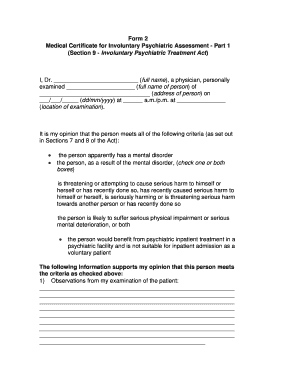
Psychiatrist Medical Certificate 2007-2026


What is the Psychiatrist Medical Certificate
A psychiatrist medical certificate is an official document issued by a licensed psychiatrist. It serves as a formal statement regarding a patient's mental health status, specifically addressing conditions such as depression and anxiety. This certificate can be used for various purposes, including applying for medical leave, accommodations at work, or fulfilling legal requirements. It typically includes the psychiatrist's evaluation, diagnosis, and recommendations for treatment or support.
How to Obtain the Psychiatrist Medical Certificate
To obtain a psychiatrist medical certificate, individuals must first schedule an appointment with a licensed psychiatrist. During this consultation, the psychiatrist will conduct a thorough assessment of the individual's mental health. After the evaluation, if the psychiatrist determines that a medical certificate is warranted, they will provide the document. It is important for patients to discuss their specific needs and the intended use of the certificate during the appointment to ensure all necessary information is included.
Key Elements of the Psychiatrist Medical Certificate
A well-structured psychiatrist medical certificate should contain several key elements to ensure its validity and effectiveness. These elements typically include:
- Patient Information: Full name, date of birth, and contact details.
- Diagnosis: Clear statement of the mental health condition being addressed.
- Treatment Recommendations: Suggested therapies or interventions.
- Duration of Condition: An estimate of how long the patient may need support.
- Psychiatrist's Information: Name, qualifications, and contact information of the psychiatrist.
- Date of Issue: The date when the certificate is issued.
Steps to Complete the Psychiatrist Medical Certificate
Completing a psychiatrist medical certificate involves several steps to ensure it meets legal and professional standards. The process generally includes:
- Assessment: The psychiatrist evaluates the patient's mental health through interviews and standardized tests.
- Documentation: The psychiatrist documents findings and recommendations based on the assessment.
- Review: The patient reviews the certificate for accuracy and completeness.
- Signature: The psychiatrist signs and dates the certificate, confirming its authenticity.
Legal Use of the Psychiatrist Medical Certificate
The psychiatrist medical certificate is legally binding when it meets specific criteria. It can be used in various contexts, such as employment situations or legal proceedings. To ensure its legal standing, the certificate must be issued by a licensed professional and include all necessary information. Additionally, it should comply with relevant laws and regulations regarding mental health documentation.
Examples of Using the Psychiatrist Medical Certificate
There are several scenarios in which a psychiatrist medical certificate may be utilized:
- Workplace Accommodations: Employees may present the certificate to request modified work duties or flexible hours.
- Medical Leave: The certificate can be submitted to employers or educational institutions to justify absences due to mental health issues.
- Insurance Claims: Patients may need the certificate to support claims for mental health treatment coverage.
Quick guide on how to complete psychiatrist medical certificate
Complete Psychiatrist Medical Certificate effortlessly on any device
Online document management has gained traction among businesses and individuals. It serves as an ideal eco-friendly alternative to traditional printed and signed documents, as you can locate the correct form and securely store it online. airSlate SignNow provides you with all the tools necessary to create, modify, and eSign your documents swiftly without delays. Manage Psychiatrist Medical Certificate on any device using airSlate SignNow's Android or iOS applications and enhance any document-centric operation today.
How to alter and eSign Psychiatrist Medical Certificate with ease
- Locate Psychiatrist Medical Certificate and click Get Form to begin.
- Utilize the tools we offer to fill out your form.
- Emphasize relevant sections of your documents or obscure sensitive information with tools that airSlate SignNow provides specifically for that purpose.
- Create your signature using the Sign tool, which takes mere seconds and has the same legal validity as a traditional ink signature.
- Review all the details and click on the Done button to save your modifications.
- Select your preferred method to send your form, whether by email, SMS, invite link, or download it to your computer.
Eliminate concerns about lost or misplaced documents, tedious form searches, or mistakes that necessitate printing new copies. airSlate SignNow meets your document management requirements in just a few clicks from your chosen device. Modify and eSign Psychiatrist Medical Certificate and ensure excellent communication at every stage of the form preparation process with airSlate SignNow.
Create this form in 5 minutes or less
Create this form in 5 minutes!
How to create an eSignature for the psychiatrist medical certificate
How to create an electronic signature for a PDF online
How to create an electronic signature for a PDF in Google Chrome
How to create an e-signature for signing PDFs in Gmail
How to create an e-signature right from your smartphone
How to create an e-signature for a PDF on iOS
How to create an e-signature for a PDF on Android
People also ask
-
What is the form 2 psychiatric, and how is it used?
The form 2 psychiatric is a specialized document designed for mental health assessments. It is commonly used by healthcare providers to evaluate a patient's mental state and treatment needs. This form provides a standardized method to document important information in a concise manner.
-
How can airSlate SignNow help with the form 2 psychiatric?
airSlate SignNow offers an efficient solution for managing the form 2 psychiatric by allowing users to eSign and send documents securely. This technology simplifies the paperwork process, making it easier for healthcare professionals to collect essential signatures swiftly. Additionally, it ensures that all documents are stored securely in the cloud.
-
Is airSlate SignNow affordable for managing the form 2 psychiatric?
Yes, airSlate SignNow is a cost-effective solution for managing the form 2 psychiatric. We offer flexible pricing plans that cater to different business sizes and needs, allowing you to manage your documentation without breaking the bank. The value derived from streamlining your document management greatly exceeds the investment.
-
What features does airSlate SignNow provide for the form 2 psychiatric?
airSlate SignNow includes features such as electronic signatures, document templates, and real-time collaboration for the form 2 psychiatric. These functionalities ensure that your documentation process is fast and efficient. Moreover, users can track the status of their documents and receive notifications when they are signed.
-
Are there integrations available for the form 2 psychiatric with airSlate SignNow?
Absolutely! airSlate SignNow integrates seamlessly with many other applications, making it easy to manage the form 2 psychiatric alongside your existing tools. Whether you use CRM systems, cloud storage, or project management tools, our integrations simplify workflows and enhance productivity.
-
What are the benefits of using airSlate SignNow for the form 2 psychiatric?
Using airSlate SignNow for the form 2 psychiatric offers numerous benefits, including increased efficiency and reduced paper waste. The platform's digital signature technology ensures compliance and authenticity in documentation while enabling faster turnaround times for essential paperwork. This ultimately improves the patient experience and enhances service delivery.
-
Can I customize the form 2 psychiatric in airSlate SignNow?
Yes, you can easily customize the form 2 psychiatric within airSlate SignNow to fit the specific needs of your practice. Users can modify templates, add their branding, and include additional fields or information pertinent to their assessments. This flexibility allows for a more tailored approach to mental health documentation.
Get more for Psychiatrist Medical Certificate
- Craft fair vendor agreement template form
- Context clues words in kidnapped form
- Idt form pusd pp 126 rtf
- Two week sleep diary please complete this sleep diary on the days preceding your appointment form
- Energy flow worksheet pdf answers form
- Environmental hazard booklet receipt form
- Why are these chips too delicious quiz form
- Kean university office of financial aid 1000 morris avenue union form
Find out other Psychiatrist Medical Certificate
- How Can I Electronic signature Hawaii Real Estate LLC Operating Agreement
- Electronic signature Georgia Real Estate Letter Of Intent Myself
- Can I Electronic signature Nevada Plumbing Agreement
- Electronic signature Illinois Real Estate Affidavit Of Heirship Easy
- How To Electronic signature Indiana Real Estate Quitclaim Deed
- Electronic signature North Carolina Plumbing Business Letter Template Easy
- Electronic signature Kansas Real Estate Residential Lease Agreement Simple
- How Can I Electronic signature North Carolina Plumbing Promissory Note Template
- Electronic signature North Dakota Plumbing Emergency Contact Form Mobile
- Electronic signature North Dakota Plumbing Emergency Contact Form Easy
- Electronic signature Rhode Island Plumbing Business Plan Template Later
- Electronic signature Louisiana Real Estate Quitclaim Deed Now
- Electronic signature Louisiana Real Estate Quitclaim Deed Secure
- How Can I Electronic signature South Dakota Plumbing Emergency Contact Form
- Electronic signature South Dakota Plumbing Emergency Contact Form Myself
- Electronic signature Maryland Real Estate LLC Operating Agreement Free
- Electronic signature Texas Plumbing Quitclaim Deed Secure
- Electronic signature Utah Plumbing Last Will And Testament Free
- Electronic signature Washington Plumbing Business Plan Template Safe
- Can I Electronic signature Vermont Plumbing Affidavit Of Heirship