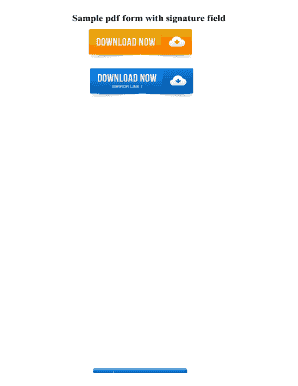
Sample PDF Form with Signature Field


What is the Sample Pdf Form With Signature Field
The sample pdf form with signature field is a digital document designed to facilitate the signing process electronically. This form typically includes designated areas where individuals can add their signatures, initials, or other required information. It is commonly used in various scenarios, such as legal agreements, contracts, and applications, where a signature is necessary to validate the document. By utilizing a sample pdf form with a signature field, users can streamline the process of obtaining signatures, making it more efficient and accessible.
How to Use the Sample Pdf Form With Signature Field
Using the sample pdf form with signature field is straightforward. First, download the form from a reliable source. Once downloaded, open the document using a compatible PDF reader that supports electronic signatures. Fill in the required fields, ensuring that all necessary information is provided. When ready to sign, locate the signature field within the document. Depending on the software, you may have options to draw your signature, type it, or upload an image of your signature. After signing, save the document to retain the changes, and it is ready for submission.
Steps to Complete the Sample Pdf Form With Signature Field
Completing the sample pdf form with signature field involves several key steps:
- Download the sample pdf form from a trusted source.
- Open the form in a PDF reader that supports eSigning.
- Fill in all required fields, ensuring accuracy.
- Locate the signature field and choose your preferred signing method.
- Review the completed form to ensure all information is correct.
- Save the signed document securely.
Legal Use of the Sample Pdf Form With Signature Field
The sample pdf form with signature field can be legally binding if it meets specific criteria outlined by U.S. law. To ensure its legality, the document must comply with the Electronic Signatures in Global and National Commerce (ESIGN) Act and the Uniform Electronic Transactions Act (UETA). These laws establish that electronic signatures hold the same weight as traditional handwritten signatures, provided that both parties consent to use electronic means for signing. It is essential to use a reputable platform that offers secure and compliant eSigning solutions to maintain the integrity of the document.
Key Elements of the Sample Pdf Form With Signature Field
Several key elements make the sample pdf form with signature field effective for its intended purpose:
- Signature Field: A clearly defined area where users can sign the document.
- Required Fields: Sections that must be filled out to ensure the form is complete.
- Instructions: Guidance on how to fill out and sign the form correctly.
- Compliance Information: Details regarding the legal standing of electronic signatures.
Examples of Using the Sample Pdf Form With Signature Field
The sample pdf form with signature field can be utilized in various contexts, including:
- Employment contracts, where new hires sign to accept job offers.
- Lease agreements, allowing landlords and tenants to formalize rental terms.
- Legal documents, such as power of attorney or wills, requiring signatures for validity.
- Business agreements, where partners sign to confirm terms of collaboration.
Quick guide on how to complete sample pdf form with signature field
Complete Sample Pdf Form With Signature Field effortlessly on any device
Online document management has become increasingly popular among enterprises and individuals alike. It offers an ideal eco-friendly alternative to conventional printed and signed documents, allowing you to easily find the correct form and securely store it online. airSlate SignNow equips you with all the resources required to create, modify, and electronically sign your documents swiftly without any delays. Manage Sample Pdf Form With Signature Field on any platform using airSlate SignNow's Android or iOS applications and enhance any document-centric workflow today.
The easiest way to modify and eSign Sample Pdf Form With Signature Field without any hassle
- Find Sample Pdf Form With Signature Field and click Get Form to begin.
- Utilize the tools we provide to complete your document.
- Emphasize pertinent sections of the documents or obscure sensitive details using tools specifically designed by airSlate SignNow.
- Create your signature using the Sign tool, which takes just moments and carries the same legal validity as a traditional handwritten signature.
- Review all information carefully and then click on the Done button to save your modifications.
- Select your preferred method to share your form, via email, text message (SMS), invitation link, or download it to your computer.
Eliminate concerns about lost or misplaced documents, tedious form searching, or mistakes that require printing new copies. airSlate SignNow meets your document management needs in just a few clicks from your chosen device. Alter and eSign Sample Pdf Form With Signature Field while ensuring optimal communication throughout your form preparation process with airSlate SignNow.
Create this form in 5 minutes or less
Create this form in 5 minutes!
How to create an eSignature for the sample pdf form with signature field
How to create an electronic signature for a PDF online
How to create an electronic signature for a PDF in Google Chrome
How to create an e-signature for signing PDFs in Gmail
How to create an e-signature right from your smartphone
How to create an e-signature for a PDF on iOS
How to create an e-signature for a PDF on Android
People also ask
-
What is a sample pdf with signature field?
A sample pdf with signature field is a PDF document that includes designated areas for users to sign electronically. This allows for efficient document handling as your clients can easily add their signatures without the need for printing. With airSlate SignNow, you can create a sample pdf with signature field tailored to your specific business needs.
-
How can I create a sample pdf with signature field using airSlate SignNow?
Creating a sample pdf with signature field in airSlate SignNow is straightforward. You can upload your PDF document and utilize our drag-and-drop feature to add signature fields. This allows you to customize your document effortlessly, ensuring a smooth signing experience.
-
Is there a cost associated with using airSlate SignNow to create a sample pdf with signature field?
Yes, airSlate SignNow offers several pricing plans that cater to different business needs. Each plan includes the ability to create sample pdf with signature field, allowing you to choose the best option based on your volume of document transactions and required features.
-
What features does airSlate SignNow offer for managing sample pdf with signature field?
airSlate SignNow provides a variety of features for handling sample pdf with signature field, including templates, reminders, and real-time tracking. These features ensure you can efficiently manage document workflows and maintain visibility throughout the signing process.
-
Are there any security measures for sample pdf with signature field in airSlate SignNow?
Absolutely! airSlate SignNow prioritizes security, ensuring that your sample pdf with signature field and all sensitive information are protected. We implement encryption and comply with industry standards to safeguard your documents from unauthorized access.
-
Can I integrate airSlate SignNow with other tools to manage sample pdf with signature field?
Yes, airSlate SignNow offers multiple integrations with popular tools and platforms. This allows you to streamline your workflow and manage your sample pdf with signature field alongside other applications, enhancing overall productivity.
-
What are the benefits of using a sample pdf with signature field?
Using a sample pdf with signature field simplifies the signing process for both senders and recipients. It reduces the time spent on document handling and enhances accuracy, making it an ideal solution for businesses aiming to optimize workflows and improve customer satisfaction.
Get more for Sample Pdf Form With Signature Field
- Application for mail order sales of the america the beautiful form
- Sample letter affidavit of loss passport form
- American medical technologies form
- City of dayton affirmative action form
- Eta application for tourist purpose individual form
- Part i know your client kyc application form for nonindividuals
- Time clock missed punch request form
- 9 asbestos cover north slope training cooperative apicc nstc apicc form
Find out other Sample Pdf Form With Signature Field
- How Can I Sign Kansas Lawers Promissory Note Template
- Sign Kentucky Lawers Living Will Free
- Sign Kentucky Lawers LLC Operating Agreement Mobile
- Sign Louisiana Lawers Quitclaim Deed Now
- Sign Massachusetts Lawers Quitclaim Deed Later
- Sign Michigan Lawers Rental Application Easy
- Sign Maine Insurance Quitclaim Deed Free
- Sign Montana Lawers LLC Operating Agreement Free
- Sign Montana Lawers LLC Operating Agreement Fast
- Can I Sign Nevada Lawers Letter Of Intent
- Sign Minnesota Insurance Residential Lease Agreement Fast
- How Do I Sign Ohio Lawers LLC Operating Agreement
- Sign Oregon Lawers Limited Power Of Attorney Simple
- Sign Oregon Lawers POA Online
- Sign Mississippi Insurance POA Fast
- How Do I Sign South Carolina Lawers Limited Power Of Attorney
- Sign South Dakota Lawers Quitclaim Deed Fast
- Sign South Dakota Lawers Memorandum Of Understanding Free
- Sign South Dakota Lawers Limited Power Of Attorney Now
- Sign Texas Lawers Limited Power Of Attorney Safe