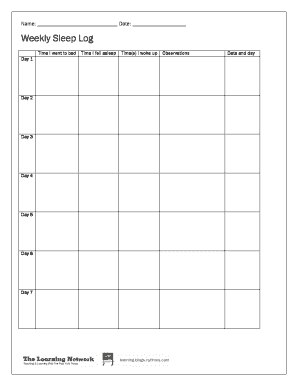
Weekly Sleep Log Form


What is the Weekly Sleep Log
The weekly sleep log is a structured document designed to help individuals track their sleep patterns over a week. This log typically includes fields for recording the time you go to bed, the time you wake up, the quality of sleep, and any interruptions during the night. By maintaining a weekly sleep log, users can identify trends in their sleep behavior, which can be beneficial for improving overall health and well-being. This form serves as a valuable tool for anyone looking to enhance their sleep hygiene or address specific sleep-related issues.
How to use the Weekly Sleep Log
Using the weekly sleep log is straightforward. Begin by filling out the log at the same time each day, ideally before going to bed. Record the time you fall asleep and the time you wake up each morning. Additionally, note any factors that may have influenced your sleep, such as caffeine intake, stress levels, or physical activity. Regularly reviewing your entries can help you pinpoint patterns and make informed changes to your sleep habits. This log can also be shared with healthcare professionals if you seek further guidance.
Steps to complete the Weekly Sleep Log
Completing the weekly sleep log involves a few simple steps:
- Choose a format: Decide whether to use a digital template or a printed version of the log.
- Record daily entries: Each night, jot down your bedtime and wake-up time.
- Assess sleep quality: Rate your sleep quality on a scale from one to ten, considering factors like restfulness and interruptions.
- Note external influences: Document any relevant activities or habits that may impact your sleep, such as screen time or exercise.
- Review weekly: At the end of the week, analyze your entries to identify patterns and areas for improvement.
Legal use of the Weekly Sleep Log
The weekly sleep log can be used as a personal record for health management, but it is not typically a legal document. However, if used in conjunction with healthcare consultations, it may serve as a supportive tool in discussions about sleep disorders or other health issues. When sharing the log with professionals, ensure that it is accurately filled out and reflects your true sleep patterns to maintain its integrity as a health record.
Key elements of the Weekly Sleep Log
A comprehensive weekly sleep log should include several key elements to maximize its effectiveness:
- Date: The specific day of the week for each entry.
- Bedtime: The time you go to bed each night.
- Wake-up time: The time you rise each morning.
- Sleep quality rating: A subjective score reflecting how well you slept.
- Notes: Any additional observations, such as disturbances or factors affecting sleep.
Examples of using the Weekly Sleep Log
Individuals can use the weekly sleep log in various ways to enhance their sleep quality. For example, a student may track their sleep during exam week to determine if late-night studying affects their rest. A working professional might use the log to identify how work stress impacts their sleep patterns. By analyzing the collected data, users can make informed decisions about lifestyle changes, such as adjusting bedtime routines or consulting with a healthcare provider for further evaluation.
Quick guide on how to complete weekly sleep log
Easily Prepare Weekly Sleep Log on Any Device
Digital document management has become increasingly popular among companies and individuals. It offers an excellent eco-friendly alternative to traditional printed and signed documents, allowing you to access the necessary form and securely save it online. airSlate SignNow equips you with all the tools you need to create, modify, and electronically sign your documents swiftly without delays. Manage Weekly Sleep Log on any platform using airSlate SignNow's Android or iOS applications and streamline your document-related processes today.
Simplifying the Modification and eSigning of Weekly Sleep Log
- Find Weekly Sleep Log and click Get Form to begin.
- Utilize the tools we offer to fill out your document.
- Highlight important sections of the documents or redact sensitive information using the tools that airSlate SignNow provides specifically for this purpose.
- Create your electronic signature with the Sign tool, which takes just seconds and holds the same legal validity as a conventional handwritten signature.
- Review all the details and then click the Done button to save your changes.
- Choose how you wish to share your form, via email, text message (SMS), invite link, or download it to your computer.
Say goodbye to lost or misplaced documents, tedious form searches, or errors that necessitate printing new document copies. airSlate SignNow caters to your document management needs in just a few clicks from any device you prefer. Edit and eSign Weekly Sleep Log and ensure outstanding communication at every stage of the form preparation process with airSlate SignNow.
Create this form in 5 minutes or less
Create this form in 5 minutes!
How to create an eSignature for the weekly sleep log
How to create an electronic signature for a PDF online
How to create an electronic signature for a PDF in Google Chrome
How to create an e-signature for signing PDFs in Gmail
How to create an e-signature right from your smartphone
How to create an e-signature for a PDF on iOS
How to create an e-signature for a PDF on Android
People also ask
-
What is a weekly sleep log?
A weekly sleep log is a tool used to track and analyze your sleep patterns over periods of a week. By logging your sleep data, you can identify trends and factors that affect your rest, ultimately improving your overall sleep quality.
-
How can a weekly sleep log benefit me?
Using a weekly sleep log can help you understand your sleep habits, identify sleep issues, and promote better sleep hygiene. By reviewing your recorded data, you can make informed adjustments to your routine, leading to improved energy and productivity.
-
Can I integrate a weekly sleep log with other health apps?
Yes, many health and fitness apps allow you to integrate your weekly sleep log data, enabling a comprehensive view of your health. This integration helps you track your sleep alongside other metrics such as physical activity and nutrition for a holistic approach.
-
Is there a cost associated with using a weekly sleep log?
Most basic weekly sleep log tools are available for free, while some advanced features may require a subscription. Depending on your needs, airSlate SignNow's eSigning solutions offer flexible pricing that can accommodate various budgets.
-
What features should I look for in a weekly sleep log?
When choosing a weekly sleep log, look for features that allow easy input of data, graphs for visual tracking, reminders for consistent logging, and options to customize your entries. These features enhance the usability and effectiveness of your sleep tracking experience.
-
How often should I update my weekly sleep log?
It is recommended to update your weekly sleep log daily to capture accurate and timely data. Consistent logging provides the best insights into your sleep patterns, making it easier to spot issues and track improvements over time.
-
Can a weekly sleep log help with sleep disorders?
Yes, a weekly sleep log can be extremely helpful for identifying symptoms of sleep disorders like insomnia or restless leg syndrome. By consistently tracking your sleep, you can gather vital information to discuss with healthcare professionals about potential interventions.
Get more for Weekly Sleep Log
- Mjssa registration 439262555 form
- Arizona ryan white and adap half birthday renewal application form
- Application for united kingdom entry clearance british expats form
- Gymfinity party waiver form
- Nursing home transfer or discharge notice dshs form
- Swimming merit badge book pdf form
- Tangipahoa parish school system extraordinary tangischools form
- New jercey fp 0952 0120 form
Find out other Weekly Sleep Log
- How Can I Sign Louisiana High Tech LLC Operating Agreement
- Sign Louisiana High Tech Month To Month Lease Myself
- How To Sign Alaska Insurance Promissory Note Template
- Sign Arizona Insurance Moving Checklist Secure
- Sign New Mexico High Tech Limited Power Of Attorney Simple
- Sign Oregon High Tech POA Free
- Sign South Carolina High Tech Moving Checklist Now
- Sign South Carolina High Tech Limited Power Of Attorney Free
- Sign West Virginia High Tech Quitclaim Deed Myself
- Sign Delaware Insurance Claim Online
- Sign Delaware Insurance Contract Later
- Sign Hawaii Insurance NDA Safe
- Sign Georgia Insurance POA Later
- How Can I Sign Alabama Lawers Lease Agreement
- How Can I Sign California Lawers Lease Agreement
- Sign Colorado Lawers Operating Agreement Later
- Sign Connecticut Lawers Limited Power Of Attorney Online
- Sign Hawaii Lawers Cease And Desist Letter Easy
- Sign Kansas Insurance Rental Lease Agreement Mobile
- Sign Kansas Insurance Rental Lease Agreement Free