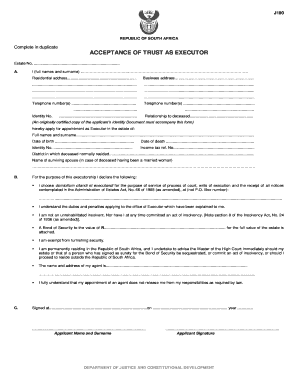
J190 Form


What is the J190 Form
The J190 form, also known as the acceptance executor form, is a legal document used primarily in estate management. It serves to appoint an executor who will manage the estate of a deceased individual. This form outlines the responsibilities and powers granted to the executor, ensuring that the estate is handled according to the wishes of the deceased and in compliance with state laws.
How to use the J190 Form
To effectively use the J190 form, the designated executor must fill it out completely and accurately. The form typically requires personal information about the executor and details regarding the deceased's estate. Once completed, the form should be signed and dated by the executor, as well as any witnesses if required by state law. This document is crucial for the executor to legally manage the estate, including settling debts and distributing assets.
Steps to complete the J190 Form
Completing the J190 form involves several key steps:
- Gather necessary information about the deceased and the estate.
- Fill out the form with accurate details, including the executor's name and contact information.
- Review the completed form for any errors or omissions.
- Sign and date the form, ensuring compliance with any witness requirements.
- Submit the form to the appropriate court or authority as dictated by state regulations.
Legal use of the J190 Form
The legal use of the J190 form is essential for ensuring that the executor is recognized by the court. This form must comply with state laws regarding estate management and executor appointments. Proper execution of the J190 form can prevent disputes among heirs and ensure that the estate is settled in accordance with the deceased's wishes.
Key elements of the J190 Form
Key elements of the J190 form include:
- Executor's Information: Full name, address, and contact details of the appointed executor.
- Deceased's Information: Name, date of death, and any relevant estate details.
- Signature: The executor's signature, affirming their acceptance of the role.
- Date: The date when the form is signed, which is crucial for legal records.
Examples of using the J190 Form
Examples of using the J190 form can include scenarios where an individual passes away and their will names a specific person as the executor. The appointed executor would complete the J190 form to formalize their role. Another example is when multiple heirs may dispute the appointment; having the J190 form properly executed can help clarify the executor's authority in managing the estate.
Quick guide on how to complete j190 form
Effortlessly Prepare J190 Form on Any Gadget
Digital document management has gained traction among businesses and individuals alike. It serves as an ideal eco-friendly alternative to conventional printed and signed paperwork, as you can easily locate the appropriate template and securely store it online. airSlate SignNow equips you with all the tools necessary to create, edit, and electronically sign your documents swiftly and without delays. Handle J190 Form on any gadget using the airSlate SignNow Android or iOS applications and simplify any document-related procedure today.
How to Edit and eSign J190 Form with Ease
- Locate J190 Form and click on Get Form to begin.
- Utilize the tools we offer to fill out your form.
- Emphasize important sections of the documents or conceal sensitive information with tools that airSlate SignNow provides specifically for this purpose.
- Create your signature using the Sign feature, which takes mere seconds and carries the same legal validity as a conventional wet ink signature.
- Verify all details and click on the Done button to save your modifications.
- Select your preferred method for delivering your form, whether by email, SMS, or invitation link, or download it to your computer.
Eliminate worries about lost or disorganized files, tedious form searches, or mistakes that require printing new document versions. airSlate SignNow meets your document management needs within a few clicks from any device you prefer. Modify and eSign J190 Form to guarantee excellent communication at every stage of the form creation process with airSlate SignNow.
Create this form in 5 minutes or less
Create this form in 5 minutes!
How to create an eSignature for the j190 form
How to create an electronic signature for a PDF online
How to create an electronic signature for a PDF in Google Chrome
How to create an e-signature for signing PDFs in Gmail
How to create an e-signature right from your smartphone
How to create an e-signature for a PDF on iOS
How to create an e-signature for a PDF on Android
People also ask
-
What is a j190 form and why is it important?
The j190 form is a crucial document used for specific business transactions and compliance processes. Understanding its importance ensures that your business adheres to necessary regulations while maintaining efficient workflows.
-
How can airSlate SignNow assist in managing j190 forms?
airSlate SignNow simplifies the management of j190 forms by allowing you to create, send, and eSign documents electronically. This streamlines the process, reduces paperwork, and enhances overall productivity.
-
What are the pricing options for using airSlate SignNow for j190 forms?
airSlate SignNow offers flexible pricing plans that cater to different business sizes and needs. Whether you're a small startup or a large enterprise, you can choose a plan that fits your budget while effectively managing your j190 forms.
-
Can I integrate airSlate SignNow with other tools to manage j190 forms?
Yes, airSlate SignNow provides seamless integrations with various business applications, enabling you to manage j190 forms alongside your existing tools. This integration enhances efficiency by consolidating your workflow in one platform.
-
What features does airSlate SignNow provide for eSigning j190 forms?
airSlate SignNow comes equipped with a host of features that make eSigning j190 forms simple and secure. Features like templates, audit trails, and secure storage ensure that your documents are handled professionally and safely.
-
Is airSlate SignNow compliant with regulations concerning j190 forms?
Absolutely! airSlate SignNow is designed to comply with industry regulations, ensuring that your eSigned j190 forms are legally binding and secure. This compliance helps your business avoid legal issues down the line.
-
What benefits can I expect from using airSlate SignNow for j190 forms?
Using airSlate SignNow for your j190 forms provides numerous benefits, including increased speed of document processing, reduced costs associated with paper handling, and improved accessibility for remote teams. It's a smart solution for modern businesses.
Get more for J190 Form
- Note taking worksheet weathering and soil answers form
- Letter of recommendation for eagle scout candidate form
- Air quality webquest answer key form
- Compound words worksheet grade 5 pdf form
- Form 990 ez
- Santa clara valley medical center 751 south bascom avenue san jose ca 95128 telephone 408 885 5147 fax 408 885 5170 form
- Umschulungsvertrag mit personalbogen form
- 1313 washington dc jurisdictional addendum req 1012 pdf form
Find out other J190 Form
- How Do I Sign California Insurance PDF
- Help Me With Sign Wyoming High Tech Presentation
- How Do I Sign Florida Insurance PPT
- How To Sign Indiana Insurance Document
- Can I Sign Illinois Lawers Form
- How To Sign Indiana Lawers Document
- How To Sign Michigan Lawers Document
- How To Sign New Jersey Lawers PPT
- How Do I Sign Arkansas Legal Document
- How Can I Sign Connecticut Legal Document
- How Can I Sign Indiana Legal Form
- Can I Sign Iowa Legal Document
- How Can I Sign Nebraska Legal Document
- How To Sign Nevada Legal Document
- Can I Sign Nevada Legal Form
- How Do I Sign New Jersey Legal Word
- Help Me With Sign New York Legal Document
- How Do I Sign Texas Insurance Document
- How Do I Sign Oregon Legal PDF
- How To Sign Pennsylvania Legal Word