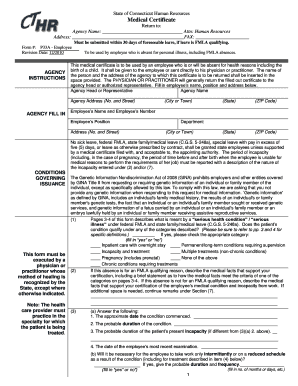
Medical Certificate Malaysia Form


What is the Medical Certificate Malaysia?
The Medical Certificate Malaysia is an official document issued by healthcare professionals, certifying an individual's medical condition. This certificate serves various purposes, including validating medical leave from work, supporting insurance claims, or fulfilling legal requirements. It typically includes details such as the patient's name, diagnosis, treatment recommendations, and the issuing physician's credentials. Understanding the significance of this document is crucial for both patients and employers in managing health-related absences effectively.
How to use the Medical Certificate Malaysia
Using the Medical Certificate Malaysia involves presenting it to employers, educational institutions, or insurance companies as needed. It is essential to ensure that the certificate is complete and properly signed by a licensed medical practitioner. When submitting the certificate, individuals should provide any additional documentation required by the receiving party, such as a leave application or insurance forms. This ensures that the medical certificate is accepted and serves its intended purpose without delay.
How to obtain the Medical Certificate Malaysia
To obtain a Medical Certificate Malaysia, individuals must visit a licensed healthcare provider. This may include general practitioners, specialists, or hospitals. During the visit, the healthcare provider will assess the individual's medical condition, which may involve a physical examination or diagnostic tests. After the assessment, if deemed necessary, the provider will issue the medical certificate. It is important to ensure that the certificate includes all required information to avoid complications when presenting it to employers or other entities.
Steps to complete the Medical Certificate Malaysia
Completing the Medical Certificate Malaysia involves several key steps:
- Schedule an appointment with a licensed healthcare provider.
- Undergo a medical examination or consultation.
- Discuss your symptoms and medical history with the provider.
- Receive the medical certificate, ensuring it includes your name, diagnosis, and the provider's signature.
- Review the certificate for accuracy before submission.
Legal use of the Medical Certificate Malaysia
The legal use of the Medical Certificate Malaysia is defined by local regulations and workplace policies. It is recognized as a legitimate document for justifying medical leave and can be used in legal proceedings if necessary. Employers are generally required to accept valid medical certificates as proof of illness or injury. However, it is essential to ensure that the certificate meets all legal requirements, including proper documentation and authenticity, to avoid disputes.
Key elements of the Medical Certificate Malaysia
Key elements of the Medical Certificate Malaysia include:
- Patient Information: Full name and identification details of the patient.
- Diagnosis: Clear statement of the medical condition diagnosed by the healthcare provider.
- Duration of Illness: Recommended period for recovery or medical leave.
- Physician's Details: Name, qualifications, and contact information of the issuing healthcare provider.
- Signature and Date: Signature of the healthcare provider along with the date of issuance.
Quick guide on how to complete medical certificate malaysia
Complete Medical Certificate Malaysia effortlessly on any device
Digital document management has gained popularity among businesses and individuals. It offers an ideal eco-friendly substitute for traditional printed and signed documents, allowing you to locate the necessary form and securely save it online. airSlate SignNow equips you with all the tools required to generate, modify, and eSign your documents swiftly and smoothly. Manage Medical Certificate Malaysia on any platform using the airSlate SignNow apps for Android or iOS and simplify any document-related task today.
The easiest way to modify and eSign Medical Certificate Malaysia effortlessly
- Obtain Medical Certificate Malaysia and then click Get Form to begin.
- Use the tools we provide to fill out your document.
- Highlight important sections of your documents or obscure sensitive information with tools that airSlate SignNow offers specifically for that purpose.
- Create your signature using the Sign tool, which takes seconds and carries the same legal validity as a conventional wet ink signature.
- Review all the details and then click on the Done button to save your modifications.
- Select how you wish to send your form, via email, text message (SMS), invite link, or download it to your computer.
Eliminate concerns about lost or misplaced files, cumbersome form searches, or mistakes that necessitate printing new copies. airSlate SignNow meets your document management needs with just a few clicks from any device of your choice. Modify and eSign Medical Certificate Malaysia and ensure excellent communication throughout the document preparation process with airSlate SignNow.
Create this form in 5 minutes or less
Create this form in 5 minutes!
How to create an eSignature for the medical certificate malaysia
How to create an electronic signature for a PDF online
How to create an electronic signature for a PDF in Google Chrome
How to create an e-signature for signing PDFs in Gmail
How to create an e-signature right from your smartphone
How to create an e-signature for a PDF on iOS
How to create an e-signature for a PDF on Android
People also ask
-
What is an MC template Malaysia?
An MC template Malaysia refers to a specifically designed document template that complies with Malaysian standards for managing business communications. It streamlines the process of creating and signing documents, making it more efficient for businesses operating in Malaysia.
-
How does airSlate SignNow support MC templates in Malaysia?
airSlate SignNow offers customizable MC templates Malaysia that allow businesses to create, edit, and send contracts or agreements seamlessly. This feature facilitates quick eSigning and document management, ensuring compliance with local regulations.
-
What are the pricing options for using MC template Malaysia with airSlate SignNow?
airSlate SignNow provides flexible pricing plans tailored to diverse business needs. By choosing a plan that includes MC template Malaysia, businesses can leverage robust features while keeping costs manageable.
-
What features does airSlate SignNow include for creating MC templates Malaysia?
airSlate SignNow includes user-friendly tools for creating MC templates Malaysia, such as drag-and-drop fields, advanced editing options, and automated document workflows. These features enhance the overall efficiency of document handling.
-
What are the benefits of using MC templates Malaysia for my business?
Using MC templates Malaysia simplifies document creation and eSigning, saving time and reducing errors. It enhances productivity by enabling quicker turnaround times and ensuring that documents meet local compliance requirements.
-
Can I integrate MC templates Malaysia with my existing software?
Yes, airSlate SignNow allows seamless integration of MC templates Malaysia with various popular software platforms. This capability ensures a smooth workflow and easy access to your business documents from different applications.
-
Is it easy to customize MC templates Malaysia in airSlate SignNow?
Absolutely! airSlate SignNow provides intuitive customization options for MC templates Malaysia, allowing you to tailor templates to your specific business needs effortlessly. This flexibility ensures you can quickly respond to changing requirements.
Get more for Medical Certificate Malaysia
Find out other Medical Certificate Malaysia
- eSignature Arkansas Courts LLC Operating Agreement Now
- How Do I eSignature Arizona Courts Moving Checklist
- eSignature Wyoming Real Estate Quitclaim Deed Myself
- eSignature Wyoming Real Estate Lease Agreement Template Online
- How Can I eSignature Delaware Courts Stock Certificate
- How Can I eSignature Georgia Courts Quitclaim Deed
- Help Me With eSignature Florida Courts Affidavit Of Heirship
- Electronic signature Alabama Banking RFP Online
- eSignature Iowa Courts Quitclaim Deed Now
- eSignature Kentucky Courts Moving Checklist Online
- eSignature Louisiana Courts Cease And Desist Letter Online
- How Can I Electronic signature Arkansas Banking Lease Termination Letter
- eSignature Maryland Courts Rental Application Now
- eSignature Michigan Courts Affidavit Of Heirship Simple
- eSignature Courts Word Mississippi Later
- eSignature Tennessee Sports Last Will And Testament Mobile
- How Can I eSignature Nevada Courts Medical History
- eSignature Nebraska Courts Lease Agreement Online
- eSignature Nebraska Courts LLC Operating Agreement Easy
- Can I eSignature New Mexico Courts Business Letter Template