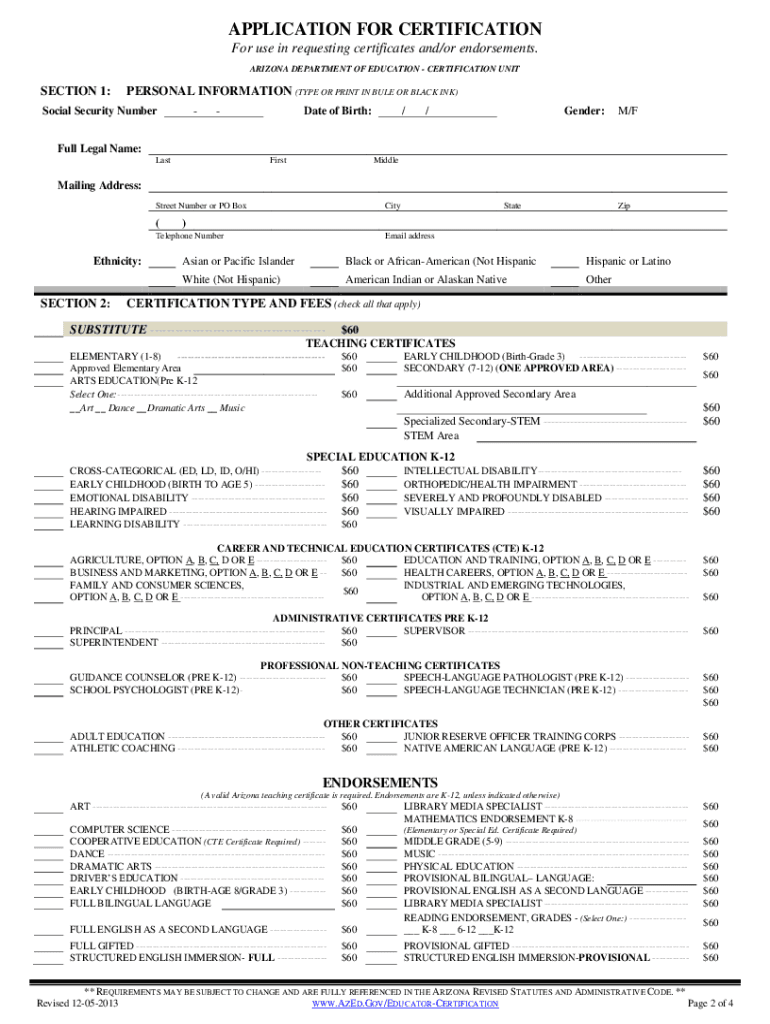
Application for Certification PDF Arizona Department of Education Azed Form


What is the Application for Certification from the Arizona Department of Education?
The Application for Certification from the Arizona Department of Education (AZ DOE) is a formal document required for individuals seeking to obtain teaching certification in Arizona. This application is essential for those who wish to pursue a career in education within the state. The process ensures that all candidates meet the necessary qualifications and standards set by the state to maintain quality in education.
Steps to Complete the Application for Certification
Completing the Application for Certification involves several key steps:
- Gather necessary documentation, including proof of education, background checks, and any prior teaching experience.
- Fill out the application form accurately, ensuring all required fields are completed.
- Review the application for any errors or missing information before submission.
- Submit the application online or via mail, depending on your preference and the guidelines provided by the AZ DOE.
Key Elements of the Application for Certification
Understanding the key elements of the Application for Certification is crucial for successful submission. Important components include:
- Personal information, such as name, address, and contact details.
- Educational background, including degrees earned and institutions attended.
- Professional experience, detailing any previous teaching roles or related positions.
- Background check information, which is mandatory for all applicants.
Legal Use of the Application for Certification
The Application for Certification is legally binding once submitted. It is important to ensure that all information provided is accurate and truthful. Misrepresentation or falsification of information can lead to penalties, including denial of certification or revocation of any granted credentials. The application must comply with all relevant state laws and educational standards.
Eligibility Criteria for Certification
To be eligible for the Arizona Department of Education certification, applicants must meet specific criteria, which typically include:
- Completion of a bachelor's degree from an accredited institution.
- Completion of an approved educator preparation program.
- Passing scores on required assessments, such as the Arizona Educator Proficiency Assessments (AEPA).
- Meeting any additional requirements set by the AZ DOE.
Form Submission Methods
The Application for Certification can be submitted through various methods, allowing flexibility for applicants. Options include:
- Online submission through the Arizona Department of Education's official website.
- Mailing the completed application to the designated address provided by the AZ DOE.
- In-person submission at local education offices, if applicable.
Quick guide on how to complete application for certification pdf arizona department of education azed
Complete Application For Certification PDF Arizona Department Of Education Azed effortlessly on any device
Online document management has become popular among businesses and individuals. It offers an ideal eco-friendly alternative to traditional printed and signed documents, allowing you to find the appropriate form and securely store it online. airSlate SignNow provides you with all the tools necessary to create, edit, and eSign your documents quickly without delays. Manage Application For Certification PDF Arizona Department Of Education Azed on any device using airSlate SignNow's Android or iOS applications and streamline any document-related process today.
How to edit and eSign Application For Certification PDF Arizona Department Of Education Azed easily
- Obtain Application For Certification PDF Arizona Department Of Education Azed and click Get Form to begin.
- Utilize the tools we provide to complete your document.
- Emphasize relevant sections of the documents or black out sensitive details using tools that airSlate SignNow specifically provides for that purpose.
- Create your signature with the Sign tool, which takes mere seconds and carries the same legal validity as a traditional wet ink signature.
- Review the information and click on the Done button to save your changes.
- Select your preferred method of delivering your form, whether by email, text message (SMS), invitation link, or download it to your computer.
Say goodbye to missing or lost files, tedious form searching, or mistakes that require printing new document copies. airSlate SignNow meets your document management needs with just a few clicks from any device of your choice. Edit and eSign Application For Certification PDF Arizona Department Of Education Azed and ensure excellent communication at every stage of your form preparation process with airSlate SignNow.
Create this form in 5 minutes or less
FAQs
-
How do I fill out the application form for an educational loan online?
Depending on which country you are in and what kind of lender you are going for. There are bank loans and licensed money lenders. If you are taking a large amount, banks are recommended. If you are working, need a small amount for your tuition and in need of it fast, you can try a licensed moneylender.
-
How do I fill out the educational qualification section of the assistant commandant application form in coast guard (01/2019 batch)?
U should be Bachelor of science hieght166 wt 50 and pass ur exams
-
What is the total number of federal applications, documents, or forms from all the departments of government that US citizens are required by law to fill out?
I am not an American. But it would depend on the person's circumstances. How much do they earn? If you earn little then you don't need to file a tax return. How do they earn it? Self employed or employed?Do they travel? You need a passport.How long do they live? - if they die after birth then it is very little. Do they live in the USA?What entitlements do they have?Do they have dialysis? This is federally funded.Are they on medicaid/medicare?.Are they in jail or been charged with a crime?Then how do you count it? Do you count forms filled in by the parents?Then there is the census the Constitution which held every ten years.
-
Is a caste certificate necessary to bring for filling out the NEET 2018 application form?
Yes, caste certificate is necessary at the time applying for NEET 2018.Before applying for NEET you need to collect following things:Make sure you belong to central govt. accepted reserved caste. Some castes are reserved category in a particular state only.Make sure your name and other details in caste certificate matches 10th and 12th marksheet.In case of any discrepancies you can always ask cbse helpline to suggest you what to do next.
Create this form in 5 minutes!
How to create an eSignature for the application for certification pdf arizona department of education azed
How to make an eSignature for your Application For Certification Pdf Arizona Department Of Education Azed in the online mode
How to make an eSignature for the Application For Certification Pdf Arizona Department Of Education Azed in Google Chrome
How to make an electronic signature for putting it on the Application For Certification Pdf Arizona Department Of Education Azed in Gmail
How to generate an electronic signature for the Application For Certification Pdf Arizona Department Of Education Azed right from your mobile device
How to generate an electronic signature for the Application For Certification Pdf Arizona Department Of Education Azed on iOS
How to make an electronic signature for the Application For Certification Pdf Arizona Department Of Education Azed on Android OS
People also ask
-
What is the process for obtaining az dept of education teacher certification?
To obtain AZ Dept of Education teacher certification, candidates must meet specific educational requirements, including earning a degree in education or a related field. Additionally, passing relevant exams and completing a student teaching experience is crucial. Once these steps are satisfied, individuals can apply for certification through the AZ Dept of Education.
-
How can airSlate SignNow help streamline the teacher certification application process?
airSlate SignNow simplifies the teacher certification application process by allowing users to securely send and eSign necessary documents online. This eliminates the need for physical paperwork and speeds up the submission of applications to the AZ Dept of Education. With intuitive features, educators can focus more on their teaching and less on administrative tasks.
-
What costs are associated with az dept of education teacher certification?
The costs associated with AZ Dept of Education teacher certification may include application fees, exam fees, and possibly costs for preparatory courses. Additionally, utilizing services like airSlate SignNow might incur subscription fees, which can be justified by the time saved and the efficiency gained. For precise pricing, it is recommended to consult the AZ Dept of Education's website.
-
What features does airSlate SignNow offer for education professionals?
AirSlate SignNow offers features such as electronic signatures, document templates, and real-time tracking, which are especially beneficial for education professionals. With these tools, educators can manage their certification documents more efficiently. Moreover, its user-friendly interface ensures that even those less familiar with technology can navigate it easily.
-
What benefits does using airSlate SignNow provide for the az dept of education teacher certification process?
Using airSlate SignNow provides signNow benefits for the AZ Dept of Education teacher certification process, including faster document processing and secure storage. It reduces the time taken to complete and submit applications, allowing teachers to focus on their primary goal—educating students. Additionally, the platform ensures compliance with legal standards for electronic signatures.
-
Is airSlate SignNow compliant with the requirements of the az dept of education?
Yes, airSlate SignNow is compliant with electronic signature regulations and aligns with the requirements set forth by the AZ Dept of Education. This compliance ensures that all electronically signed documents are legally binding and can be confidently submitted for certification. As such, users can trust the platform for their certification needs.
-
Can airSlate SignNow integrate with other systems used in the teacher certification process?
Absolutely, airSlate SignNow can integrate with a variety of systems typically used in the teacher certification process, such as learning management systems and document management tools. These integrations provide seamless workflows that help streamline the application and certification processes for educators. This connectivity is essential for maintaining efficiency.
Get more for Application For Certification PDF Arizona Department Of Education Azed
Find out other Application For Certification PDF Arizona Department Of Education Azed
- Sign Oklahoma Business Operations Contract Safe
- Sign Oregon Business Operations LLC Operating Agreement Now
- Sign Utah Business Operations LLC Operating Agreement Computer
- Sign West Virginia Business Operations Rental Lease Agreement Now
- How To Sign Colorado Car Dealer Arbitration Agreement
- Sign Florida Car Dealer Resignation Letter Now
- Sign Georgia Car Dealer Cease And Desist Letter Fast
- Sign Georgia Car Dealer Purchase Order Template Mobile
- Sign Delaware Car Dealer Limited Power Of Attorney Fast
- How To Sign Georgia Car Dealer Lease Agreement Form
- How To Sign Iowa Car Dealer Resignation Letter
- Sign Iowa Car Dealer Contract Safe
- Sign Iowa Car Dealer Limited Power Of Attorney Computer
- Help Me With Sign Iowa Car Dealer Limited Power Of Attorney
- Sign Kansas Car Dealer Contract Fast
- Sign Kansas Car Dealer Agreement Secure
- Sign Louisiana Car Dealer Resignation Letter Mobile
- Help Me With Sign Kansas Car Dealer POA
- How Do I Sign Massachusetts Car Dealer Warranty Deed
- How To Sign Nebraska Car Dealer Resignation Letter