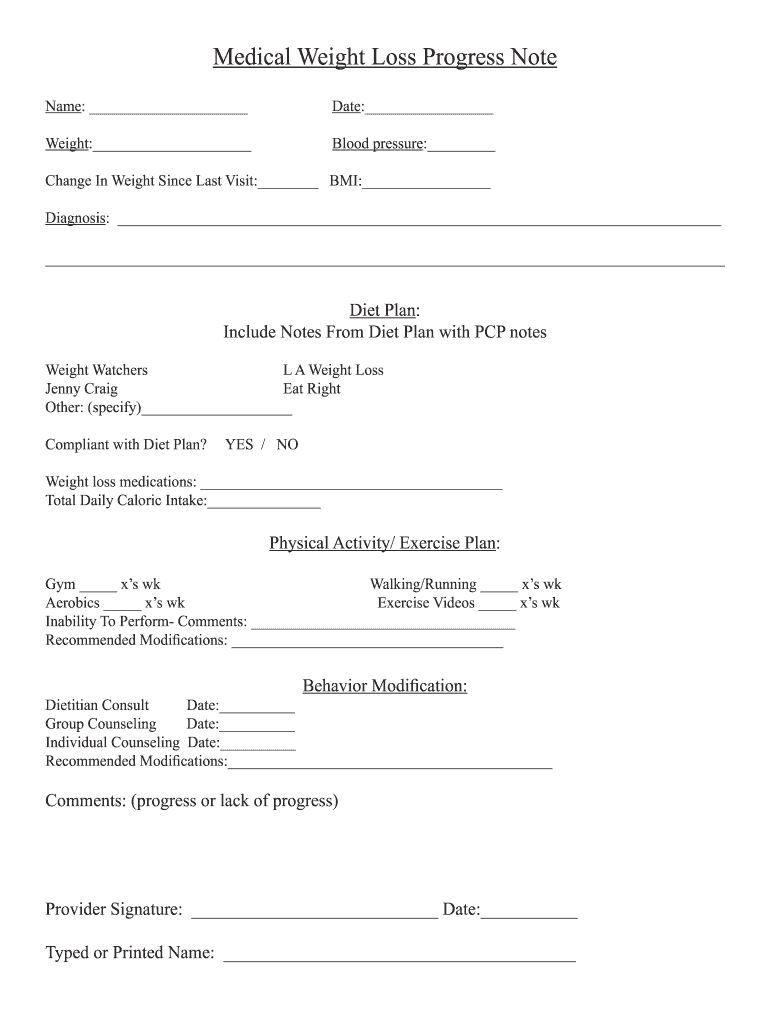
Weight Loss Progress Note Template Form


What is the weight loss progress note template
The weight loss progress note template is a structured document designed to track and document an individual's weight loss journey. It serves as a formal record for healthcare providers, dietitians, and patients to monitor progress, set goals, and adjust treatment plans. This template typically includes sections for personal information, current weight, target weight, dietary habits, exercise routines, and any medications or supplements being taken. By utilizing this template, users can ensure that all relevant information is captured systematically, promoting accountability and facilitating effective communication between the patient and healthcare provider.
How to use the weight loss progress note template
Using the weight loss progress note template involves several straightforward steps. First, gather all necessary information, including personal details and current health status. Next, fill in the template with your current weight, target weight, and any relevant dietary and exercise information. Regularly update the document to reflect any changes in weight, dietary habits, or exercise routines. This ongoing documentation not only helps track progress but also allows for timely adjustments to the weight loss plan. Ensure that the completed note is stored securely, especially if it contains sensitive health information.
Key elements of the weight loss progress note template
The weight loss progress note template includes several key elements that are essential for effective tracking. These elements typically encompass:
- Personal Information: Name, date of birth, and contact information.
- Weight Tracking: Initial weight, current weight, and target weight.
- Dietary Habits: Overview of daily food intake and any dietary restrictions.
- Exercise Routine: Description of physical activities and frequency.
- Medications/Supplements: Any prescribed medications or dietary supplements.
- Progress Notes: Observations and reflections on the weight loss journey.
Including these elements ensures a comprehensive overview of the individual's weight loss efforts, facilitating better management and support.
Steps to complete the weight loss progress note template
Completing the weight loss progress note template involves a series of organized steps. Begin by entering your personal information at the top of the template. Next, document your initial weight and target weight. Then, provide details about your current dietary habits and exercise routine. It is important to regularly update this information, ideally on a weekly or monthly basis, to reflect any changes in weight or lifestyle. After filling out the necessary sections, review the document for accuracy and completeness. Finally, save the completed note securely, ensuring it is easily accessible for future reference.
Legal use of the weight loss progress note template
The legal use of the weight loss progress note template is crucial for ensuring that the document is recognized as valid and binding. To maintain compliance with applicable laws, it is important to ensure that the document is signed by both the patient and the healthcare provider. Utilizing a secure electronic signature solution can enhance the legal validity of the note. Additionally, adhering to regulations such as HIPAA, which governs the privacy and security of health information, is essential. Ensuring that the template is filled out accurately and stored securely can help protect sensitive information and uphold legal standards.
Examples of using the weight loss progress note template
Examples of using the weight loss progress note template can provide valuable insights into its practical application. For instance, a dietitian may use the template to document a patient's weekly weight loss progress, noting any changes in dietary habits or exercise routines. Another example could involve a healthcare provider using the template to track a patient's response to a new weight loss medication, recording any side effects or improvements. These examples highlight how the template can serve as a vital tool for monitoring progress and facilitating effective communication between patients and healthcare professionals.
Quick guide on how to complete weight loss progress note template
Accomplish Weight Loss Progress Note Template effortlessly on any device
Digital document management has gained traction among businesses and individuals alike. It offers an ideal environmentally friendly alternative to traditional printed and signed papers, allowing you to obtain the correct form and securely store it online. airSlate SignNow provides all the resources necessary to create, modify, and electronically sign your documents promptly without delays. Handle Weight Loss Progress Note Template on any device with the airSlate SignNow apps for Android or iOS and streamline any document-related process today.
The simplest method to edit and electronically sign Weight Loss Progress Note Template without difficulty
- Retrieve Weight Loss Progress Note Template and click Get Form to initiate.
- Employ the tools we provide to complete your form.
- Emphasize signNow sections of your documents or obscure sensitive information using the features that airSlate SignNow offers specifically for that purpose.
- Generate your signature with the Sign tool, a process that takes seconds and holds the same legal authority as a conventional handwritten signature.
- Review all the details and click on the Done button to preserve your changes.
- Select your preferred method of delivering your form, whether by email, SMS, or invitation link, or download it to your computer.
Eliminate worries about lost or misplaced documents, the hassle of searching for forms, or mistakes that necessitate printing new document copies. airSlate SignNow addresses all your document management needs in just a few clicks from any device you choose. Revise and electronically sign Weight Loss Progress Note Template to ensure clear communication at every stage of your form preparation with airSlate SignNow.
Create this form in 5 minutes or less
Create this form in 5 minutes!
How to create an eSignature for the weight loss progress note template
How to create an electronic signature for a PDF online
How to create an electronic signature for a PDF in Google Chrome
How to create an e-signature for signing PDFs in Gmail
How to create an e-signature right from your smartphone
How to create an e-signature for a PDF on iOS
How to create an e-signature for a PDF on Android
People also ask
-
What is a weight loss progress note template?
A weight loss progress note template is a structured document designed to help health professionals track and document a patient's progress in their weight loss journey. This template includes sections for vital statistics, dietary habits, exercise routines, and more, making it easier to maintain organized records. Using a weight loss progress note template can enhance communication between practitioners and patients.
-
How can a weight loss progress note template benefit my practice?
Implementing a weight loss progress note template can streamline your documentation process, allowing you to focus more on patient care. It provides a comprehensive overview of your patients' progress, helping you to tailor weight loss strategies effectively. With the right template, tracking progress becomes simpler and more efficient.
-
Is the weight loss progress note template customizable?
Yes, the weight loss progress note template is customizable to fit the specific needs of your practice. You can adjust sections, add your branding, and modify fields to ensure it aligns perfectly with your workflow. This flexibility helps you gather the information most relevant to your patients' progress.
-
What features does the weight loss progress note template offer?
The weight loss progress note template offers features such as fields for recording weight, measurements, and dietary changes. It may include checkboxes for exercise habits, spaces for notes on behavioral changes, and a summary section for overall assessment. These features create a comprehensive tool for tracking and improving patient outcomes.
-
How much does the weight loss progress note template cost?
The cost of the weight loss progress note template can vary depending on the platform or provider you choose. Generally, airSlate SignNow offers cost-effective solutions to access and create templates without breaking the bank. You can also take advantage of free trials to evaluate the template before commitment.
-
Can I integrate the weight loss progress note template with other software?
Absolutely! The weight loss progress note template can often be integrated with various EHR systems and practice management software. This integration helps maintain consistent patient records and enhances workflow efficiency. With airSlate SignNow, you can streamline your processes seamlessly.
-
How will using a weight loss progress note template improve patient engagement?
Using a weight loss progress note template fosters better communication and transparency between practitioners and patients. It allows patients to see their progress visually, encouraging them to stay committed to their weight loss goals. With clear documentation, you can engage patients in discussions about their journey and adapt strategies as needed.
Get more for Weight Loss Progress Note Template
- Safeguard checks reorder form
- Snvrha 33688188 form
- Form va copyright instructions
- Fsis 5420 food defense plan security measures for food defense for siluriformes fish farmers and processors form
- Remittance application form standard chartered bank
- Sprayer calibration worksheet uk 402379314 form
- Instrucciones para el formulario w 3 pr instructions for form w 3 pr instrucciones para el formulario w 3 pr instructions for
- Caregiver service agreement template form
Find out other Weight Loss Progress Note Template
- Help Me With Sign Virginia Police PPT
- How To Sign Colorado Courts Document
- Can I eSign Alabama Banking PPT
- How Can I eSign California Banking PDF
- How To eSign Hawaii Banking PDF
- How Can I eSign Hawaii Banking Document
- How Do I eSign Hawaii Banking Document
- How Do I eSign Hawaii Banking Document
- Help Me With eSign Hawaii Banking Document
- How To eSign Hawaii Banking Document
- Can I eSign Hawaii Banking Presentation
- Can I Sign Iowa Courts Form
- Help Me With eSign Montana Banking Form
- Can I Sign Kentucky Courts Document
- How To eSign New York Banking Word
- Can I eSign South Dakota Banking PPT
- How Can I eSign South Dakota Banking PPT
- How Do I eSign Alaska Car Dealer Form
- How To eSign California Car Dealer Form
- Can I eSign Colorado Car Dealer Document