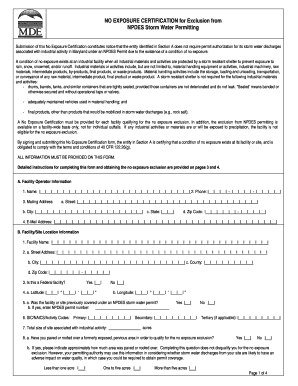
Mde No Exposure Certification Form 2010-2026


What is the Mde No Exposure Certification Form
The Mde No Exposure Certification Form is a crucial document for businesses and individuals seeking to certify that their operations do not expose them to certain environmental hazards. This form is often required for compliance with environmental regulations, particularly in industries where exposure to pollutants or hazardous materials is a concern. By completing this certification, individuals and businesses can demonstrate their commitment to environmental safety and compliance with applicable laws.
How to use the Mde No Exposure Certification Form
Using the Mde No Exposure Certification Form involves several key steps. First, ensure you have the correct version of the form, which can typically be obtained from relevant regulatory agencies or online resources. Next, carefully read the instructions provided with the form to understand the requirements for completion. Fill out the form accurately, providing all necessary information regarding your operations and confirming that no exposure to pollutants occurs. Once completed, submit the form as directed, either electronically or via mail, depending on the submission guidelines.
Steps to complete the Mde No Exposure Certification Form
Completing the Mde No Exposure Certification Form involves a series of methodical steps:
- Obtain the latest version of the form from a reliable source.
- Review the instructions thoroughly to ensure compliance with all requirements.
- Provide accurate information about your business operations, focusing on areas that may relate to environmental exposure.
- Sign and date the form, ensuring all required signatures are included.
- Submit the completed form according to the provided guidelines, ensuring you retain a copy for your records.
Legal use of the Mde No Exposure Certification Form
The legal use of the Mde No Exposure Certification Form is essential for ensuring compliance with environmental regulations. This form serves as a formal declaration that your operations do not pose a risk of exposure to harmful substances. It is important to understand that submitting this form under false pretenses can lead to significant legal repercussions, including fines and penalties. Therefore, it is crucial to ensure that all information provided is accurate and truthful.
Eligibility Criteria
To be eligible to complete the Mde No Exposure Certification Form, applicants must meet specific criteria. Generally, this includes demonstrating that their operations do not involve any activities that could lead to exposure to pollutants or hazardous materials. Additionally, businesses must be in compliance with all relevant local, state, and federal environmental regulations. It is advisable to consult with legal or environmental professionals to confirm eligibility before submitting the form.
Form Submission Methods
The Mde No Exposure Certification Form can typically be submitted through various methods, depending on the requirements set by the regulatory agency. Common submission methods include:
- Online submission through the agency's designated portal.
- Mailing a physical copy of the form to the appropriate regulatory office.
- In-person submission at local regulatory offices, if applicable.
It is essential to verify the preferred submission method to ensure that the form is processed correctly and in a timely manner.
Quick guide on how to complete mde no exposure certification form
Accomplish Mde No Exposure Certification Form effortlessly on any device
Web-based document management has become prevalent among businesses and individuals. It offers an ideal eco-friendly alternative to conventional printed and signed materials, as you can easily locate the right form and safely store it online. airSlate SignNow provides all the resources you require to create, modify, and electronically sign your documents swiftly without delays. Manage Mde No Exposure Certification Form on any device with airSlate SignNow's Android or iOS applications and enhance any document-focused procedure today.
The simplest method to alter and electronically sign Mde No Exposure Certification Form without hassle
- Locate Mde No Exposure Certification Form and click on Get Form to begin.
- Utilize the tools we provide to complete your form.
- Emphasize pertinent sections of the documents or conceal private information with tools that airSlate SignNow specifically offers for that purpose.
- Create your electronic signature with the Sign feature, which takes mere seconds and holds the same legal validity as a conventional wet ink signature.
- Review the details and click on the Done button to save your modifications.
- Choose your preferred method to send your form, via email, SMS, or invitation link, or download it to your computer.
Put an end to lost or misplaced documents, tedious form navigation, or mistakes that necessitate printing new copies. airSlate SignNow meets all your document management needs with just a few clicks from any device of your choice. Modify and electronically sign Mde No Exposure Certification Form and ensure seamless communication at every stage of the form preparation process with airSlate SignNow.
Create this form in 5 minutes or less
Create this form in 5 minutes!
How to create an eSignature for the mde no exposure certification form
How to create an electronic signature for a PDF online
How to create an electronic signature for a PDF in Google Chrome
How to create an e-signature for signing PDFs in Gmail
How to create an e-signature right from your smartphone
How to create an e-signature for a PDF on iOS
How to create an e-signature for a PDF on Android
People also ask
-
What is the Mde No Exposure Certification Form?
The Mde No Exposure Certification Form is a document that certifies that a business does not expose employees to hazardous materials during their operations. This form is crucial for compliance with environmental regulations and helps businesses maintain safe operating conditions. With airSlate SignNow, filling out and signing this form has never been easier.
-
How does airSlate SignNow help with the Mde No Exposure Certification Form?
airSlate SignNow streamlines the process of completing the Mde No Exposure Certification Form by providing an intuitive interface for filling out, signing, and sending documents securely. Users can easily upload their forms, add necessary signatures, and get them back within minutes. This efficiency helps businesses remain compliant without the hassle.
-
Is there a cost associated with the Mde No Exposure Certification Form when using airSlate SignNow?
Using airSlate SignNow, there are no hidden costs when handling the Mde No Exposure Certification Form. The pricing plans are transparent, providing great value for businesses looking for a cost-effective eSigning solution. More features can be accessed with different subscription tiers without compromising on core functionalities.
-
What features does airSlate SignNow offer for managing the Mde No Exposure Certification Form?
airSlate SignNow offers several features for the Mde No Exposure Certification Form, including document templates, secure encryption for signatures, and real-time tracking of document status. Users can also automate reminders for signers, reducing delays and ensuring timely submissions for regulatory compliance. All these features enhance the overall signing experience.
-
Can the Mde No Exposure Certification Form be integrated with other tools?
Yes, the Mde No Exposure Certification Form can be integrated with various business tools via airSlate SignNow's API. This allows users to automate workflows by connecting the certification process with other applications such as CRM systems and project management tools. These integrations enhance efficiency and streamline documentation processes.
-
What are the benefits of using airSlate SignNow for the Mde No Exposure Certification Form?
Using airSlate SignNow for the Mde No Exposure Certification Form offers numerous benefits, including increased efficiency, improved compliance tracking, and reduced paper usage. The platform simplifies signature collection and ensures that all necessary documents are securely stored and easily retrievable. Additionally, the digital process saves time and resources for businesses.
-
How secure is the Mde No Exposure Certification Form on airSlate SignNow?
The Mde No Exposure Certification Form is highly secure on airSlate SignNow, which utilizes industry-standard encryption to protect sensitive information. The platform is compliant with major security regulations, ensuring that your documents remain confidential and secure throughout the signing process. This focus on security gives businesses peace of mind when handling important documents.
Get more for Mde No Exposure Certification Form
Find out other Mde No Exposure Certification Form
- How Can I eSign Iowa House rental lease agreement
- eSign Florida Land lease agreement Fast
- eSign Louisiana Land lease agreement Secure
- How Do I eSign Mississippi Land lease agreement
- eSign Connecticut Landlord tenant lease agreement Now
- eSign Georgia Landlord tenant lease agreement Safe
- Can I eSign Utah Landlord lease agreement
- How Do I eSign Kansas Landlord tenant lease agreement
- How Can I eSign Massachusetts Landlord tenant lease agreement
- eSign Missouri Landlord tenant lease agreement Secure
- eSign Rhode Island Landlord tenant lease agreement Later
- How Can I eSign North Carolina lease agreement
- eSign Montana Lease agreement form Computer
- Can I eSign New Hampshire Lease agreement form
- How To eSign West Virginia Lease agreement contract
- Help Me With eSign New Mexico Lease agreement form
- Can I eSign Utah Lease agreement form
- Can I eSign Washington lease agreement
- Can I eSign Alabama Non disclosure agreement sample
- eSign California Non disclosure agreement sample Now