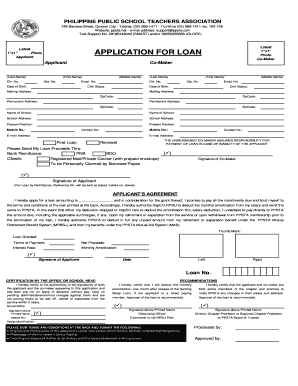
Ppsta Form


What is the Ppsta Form
The Ppsta form is a specific document used primarily for processing death claims related to certain insurance policies. It serves as a formal request for the release of funds or benefits due to the beneficiaries upon the death of the insured individual. Understanding the Ppsta meaning is crucial for beneficiaries to ensure they can navigate the claims process effectively. The form typically requires detailed information about the deceased, the policy, and the claimant's relationship to the deceased.
How to use the Ppsta Form
Using the Ppsta form involves several steps to ensure that all necessary information is accurately provided. First, gather all required documents, including the deceased's death certificate and the insurance policy details. Next, fill out the form with precise information, ensuring that names, dates, and policy numbers are correct. After completing the form, review it carefully for any errors or omissions before submission. This attention to detail can help prevent delays in processing the claim.
Steps to complete the Ppsta Form
Completing the Ppsta form involves a systematic approach to ensure all required information is included. Follow these steps:
- Obtain the Ppsta form from the appropriate source, such as the insurance provider's website or customer service.
- Read the instructions carefully to understand the requirements.
- Fill in personal information about the deceased, including full name, date of birth, and policy number.
- Provide your details as the claimant, including your relationship to the deceased.
- Attach necessary documentation, such as the death certificate and any other requested forms.
- Review the completed form for accuracy before submission.
Legal use of the Ppsta Form
The legal use of the Ppsta form is governed by various regulations that ensure its validity in processing claims. To be considered legally binding, the form must be completed accurately and submitted alongside required documentation. Compliance with state and federal laws regarding insurance claims is essential. If the form is not filled out correctly or lacks necessary attachments, it may be rejected, delaying the release of benefits to the beneficiaries.
Required Documents
When submitting the Ppsta form, certain documents are typically required to support the claim. These may include:
- The official death certificate of the insured.
- A copy of the insurance policy or relevant documentation proving the relationship to the deceased.
- Identification of the claimant, such as a driver's license or Social Security card.
- Any additional forms or documentation specified by the insurance provider.
Form Submission Methods
The Ppsta form can usually be submitted through various methods, depending on the insurance provider's policies. Common submission methods include:
- Online submission through the insurance provider's website, where you can upload the completed form and required documents.
- Mailing the form and documents to the designated claims address provided by the insurance company.
- In-person submission at a local branch or office of the insurance provider, if available.
Quick guide on how to complete ppsta form
Effortlessly prepare Ppsta Form on any device
Online document management has become widely favored by businesses and individuals alike. It offers an ideal eco-friendly option to conventional printed and signed documents, as you can access the proper form and securely keep it online. airSlate SignNow equips you with all the tools necessary to create, modify, and eSign your documents swiftly without delays. Manage Ppsta Form on any device using airSlate SignNow's Android or iOS applications and enhance any document-based operation today.
How to modify and eSign Ppsta Form effortlessly
- Find Ppsta Form and click Get Form to begin.
- Utilize the tools we offer to fill out your document.
- Mark crucial sections of your documents or obscure sensitive data with tools specifically provided by airSlate SignNow for that purpose.
- Create your eSignature using the Sign tool, which takes seconds and carries the same legal authority as a conventional wet ink signature.
- Review the information and click on the Done button to save your changes.
- Select your preferred method to deliver your form, via email, SMS, or through an invite link, or download it to your computer.
Eliminate the worry of lost or misplaced documents, tedious form searching, or errors that necessitate printing new document copies. airSlate SignNow meets your document management requirements in just a few clicks from any device of your choice. Modify and eSign Ppsta Form and ensure excellent communication throughout the document preparation process with airSlate SignNow.
Create this form in 5 minutes or less
Create this form in 5 minutes!
How to create an eSignature for the ppsta form
How to create an electronic signature for a PDF online
How to create an electronic signature for a PDF in Google Chrome
How to create an e-signature for signing PDFs in Gmail
How to create an e-signature right from your smartphone
How to create an e-signature for a PDF on iOS
How to create an e-signature for a PDF on Android
People also ask
-
What is the ppsta meaning in the context of airSlate SignNow?
In the context of airSlate SignNow, 'ppsta meaning' refers to the acronym used for an electronic signing process that enhances document security and convenience. It stands for 'Pre-Purchase Special Terms Agreement.' Understanding this can help users navigate our platform efficiently.
-
How does airSlate SignNow ensure compliance with ppsta meaning?
airSlate SignNow is designed with compliance in mind, ensuring that the 'ppsta meaning' aligns with legal standards for electronic signatures. Our platform utilizes advanced security features and protocols to guarantee that all agreements adhere to relevant regulations, making your signing experience safe.
-
What are the key features of airSlate SignNow related to the ppsta meaning?
Key features of airSlate SignNow that relate to 'ppsta meaning' include advanced document editing, customizable templates, and robust eSigning capabilities. These tools empower users to craft legal agreements that fulfill the criteria outlined by the ppsta, ensuring efficiency and compliance.
-
Is airSlate SignNow a cost-effective solution for digital signing related to the ppsta meaning?
Yes, airSlate SignNow is a cost-effective solution for digital signing that addresses 'ppsta meaning.' Our pricing plans are designed to accommodate businesses of all sizes, providing access to essential tools without overwhelming costs, thus delivering excellent value for money.
-
Can I integrate airSlate SignNow with other software systems regarding ppsta meaning?
Absolutely! airSlate SignNow allows seamless integration with a variety of software applications, enhancing the utility of the 'ppsta meaning' in your business processes. Whether you use CRM, document management, or project management tools, we offer integrations that ensure smooth workflows.
-
How does airSlate SignNow improve the document workflow related to ppsta meaning?
airSlate SignNow streamlines document workflows by allowing users to create, send, and eSign documents efficiently, directly connected to the 'ppsta meaning.' This eliminates the need for physical paperwork, reduces turnaround times, and enhances productivity across your organization.
-
What benefits can I expect when using airSlate SignNow concerning ppsta meaning?
Using airSlate SignNow in relation to 'ppsta meaning' brings numerous benefits. It simplifies the signing process, increases document security, and provides real-time tracking of signatures, which ultimately helps to accelerate project timelines and improve overall efficiency.
Get more for Ppsta Form
Find out other Ppsta Form
- Electronic signature Texas Car Dealer Purchase Order Template Online
- Electronic signature Texas Car Dealer Purchase Order Template Fast
- Electronic signature Maryland Business Operations NDA Myself
- Electronic signature Washington Car Dealer Letter Of Intent Computer
- Electronic signature Virginia Car Dealer IOU Fast
- How To Electronic signature Virginia Car Dealer Medical History
- Electronic signature Virginia Car Dealer Separation Agreement Simple
- Electronic signature Wisconsin Car Dealer Contract Simple
- Electronic signature Wyoming Car Dealer Lease Agreement Template Computer
- How Do I Electronic signature Mississippi Business Operations Rental Application
- Electronic signature Missouri Business Operations Business Plan Template Easy
- Electronic signature Missouri Business Operations Stock Certificate Now
- Electronic signature Alabama Charity Promissory Note Template Computer
- Electronic signature Colorado Charity Promissory Note Template Simple
- Electronic signature Alabama Construction Quitclaim Deed Free
- Electronic signature Alaska Construction Lease Agreement Template Simple
- Electronic signature Construction Form Arizona Safe
- Electronic signature Kentucky Charity Living Will Safe
- Electronic signature Construction Form California Fast
- Help Me With Electronic signature Colorado Construction Rental Application