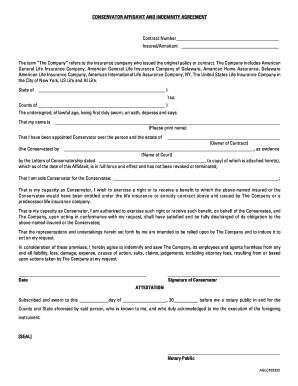
Affidavit Template South Africa Form


What is the affidavit template South Africa?
The affidavit template South Africa is a standardized legal document used to declare facts in a formal manner. It serves as a sworn statement, where the individual provides information that can be used in legal proceedings or for official purposes. This template is often required by various institutions, including banks, government agencies, and legal entities, for matters such as proof of residence or identity verification.
How to use the affidavit template South Africa
Using the affidavit template South Africa involves several straightforward steps. First, download the template in PDF format. Next, fill in the required fields with accurate and truthful information. It is essential to include your full name, address, and any relevant details pertaining to the affidavit's purpose. Once completed, the document must be signed in the presence of a commissioner of oaths or a notary public to ensure its legal validity.
Steps to complete the affidavit template South Africa
Completing the affidavit template South Africa requires careful attention to detail. Follow these steps:
- Download the affidavit template in PDF format.
- Open the document and read the instructions carefully.
- Fill in your personal information accurately, ensuring all details are correct.
- Clearly state the facts you are attesting to, maintaining a professional tone.
- Sign the affidavit in front of a commissioner of oaths or notary public.
- Keep a copy for your records and submit the original as required.
Legal use of the affidavit template South Africa
The affidavit template South Africa is legally binding when executed correctly. For it to hold up in legal situations, the document must be signed and dated in the presence of an authorized official. This ensures that the information provided is sworn to be true, which can be critical in court cases or for official applications. Understanding the legal implications of the affidavit is essential for its proper use.
Key elements of the affidavit template South Africa
Several key elements must be included in the affidavit template South Africa to ensure its effectiveness:
- Title: Clearly state that the document is an affidavit.
- Declarant's Information: Include the full name, address, and identification number of the individual making the affidavit.
- Statement of Facts: Provide a clear and concise account of the facts being attested to.
- Signature: The declarant must sign the document in the presence of a commissioner of oaths or notary public.
- Date: The date of signing should be included to establish the timeline of the affidavit.
Who issues the affidavit template South Africa?
The affidavit template South Africa is not issued by a specific authority but is widely available through various legal resources, government websites, and legal practitioners. Individuals can download the template from trusted online platforms, ensuring they are using the most current version. It is advisable to consult with a legal professional if there are any uncertainties regarding the content or use of the affidavit.
Quick guide on how to complete affidavit template south africa 163140
Effortlessly Prepare Affidavit Template South Africa on Any Device
Digital document management has become increasingly favored by businesses and individuals alike. It offers a perfect environmentally friendly alternative to traditional printed and signed documents, allowing you to locate the right template and securely keep it online. airSlate SignNow provides all the tools you need to create, modify, and electronically sign your documents quickly without delays. Manage Affidavit Template South Africa on any device using the airSlate SignNow apps for Android or iOS and enhance any document-related process today.
How to edit and eSign Affidavit Template South Africa effortlessly
- Find Affidavit Template South Africa and click Get Form to begin.
- Utilize the tools we provide to complete your template.
- Emphasize important sections of your documents or redact sensitive details with tools that airSlate SignNow offers specifically for that purpose.
- Generate your eSignature using the Sign feature, which only takes seconds and carries the same legal validity as a conventional wet ink signature.
- Verify the information and click on the Done button to save your modifications.
- Choose your preferred method to share your form: via email, SMS, or invite link, or download it to your computer.
Eliminate the worry of lost or misplaced documents, tiresome form searches, or mistakes that necessitate new document copies. airSlate SignNow addresses your document management needs in just a few clicks from any device you prefer. Edit and eSign Affidavit Template South Africa to ensure efficient communication at every step of the form preparation process with airSlate SignNow.
Create this form in 5 minutes or less
Create this form in 5 minutes!
How to create an eSignature for the affidavit template south africa 163140
How to create an electronic signature for a PDF online
How to create an electronic signature for a PDF in Google Chrome
How to create an e-signature for signing PDFs in Gmail
How to create an e-signature right from your smartphone
How to create an e-signature for a PDF on iOS
How to create an e-signature for a PDF on Android
People also ask
-
What is an affidavit saps and how can airSlate SignNow help?
An affidavit saps is a legal document used to affirm facts in a sworn statement. airSlate SignNow provides a seamless platform to create, send, and eSign your affidavit saps, ensuring compliance and legal robustness all in one easy-to-use solution.
-
How much does it cost to use airSlate SignNow for affidavits?
airSlate SignNow offers competitive pricing plans tailored to fit various business needs. Customers can choose from monthly or annual subscriptions, which provide full access to features needed for creating and managing affidavit saps at a cost-effective rate.
-
What features does airSlate SignNow offer for affidavit saps?
With airSlate SignNow, users gain access to features such as customizable templates for affidavit saps, user-friendly eSigning capabilities, and secure cloud storage. These features streamline the process of preparing and managing affidavits, making it efficient and hassle-free.
-
Can I integrate airSlate SignNow with other applications for my affidavit saps?
Yes, airSlate SignNow offers integrations with various applications, including CRMs and document management systems. This allows users to create and manage their affidavit saps alongside their existing tools, enhancing productivity and workflow efficiency.
-
Is airSlate SignNow compliant with legal standards for affidavit saps?
Absolutely, airSlate SignNow adheres to industry standards and regulations, ensuring that your affidavit saps are legally binding and secure. Our platform employs advanced security measures to protect your documents, making it a reliable choice for legal document management.
-
How long does it take to set up airSlate SignNow for my affidavit saps?
Setting up airSlate SignNow for your affidavit saps is quick and easy, usually taking just a few minutes. After signing up, you can immediately access templates and start creating your documents without any complicated setup processes.
-
Can I track the status of my affidavit saps with airSlate SignNow?
Yes, airSlate SignNow provides tracking features that allow you to monitor the status of your affidavit saps in real-time. You’ll receive notifications when your documents are viewed, signed, or completed, ensuring you are always informed about the progress.
Get more for Affidavit Template South Africa
- Residential application for utility edmond ok form
- Request for change of information verification habdsite
- Online fillable forms to unlock rrsp in bc
- Owcp 957 fillable form 5476319
- Affidavit support and consent parental travel permit form
- Ocbc bank malaysia berhad 295400 w ocbc home loan form
- Personal debt agreement template form
- Personal finance agreement template form
Find out other Affidavit Template South Africa
- How Can I eSignature Kentucky Co-Branding Agreement
- How Can I Electronic signature Alabama Declaration of Trust Template
- How Do I Electronic signature Illinois Declaration of Trust Template
- Electronic signature Maryland Declaration of Trust Template Later
- How Can I Electronic signature Oklahoma Declaration of Trust Template
- Electronic signature Nevada Shareholder Agreement Template Easy
- Electronic signature Texas Shareholder Agreement Template Free
- Electronic signature Mississippi Redemption Agreement Online
- eSignature West Virginia Distribution Agreement Safe
- Electronic signature Nevada Equipment Rental Agreement Template Myself
- Can I Electronic signature Louisiana Construction Contract Template
- Can I eSignature Washington Engineering Proposal Template
- eSignature California Proforma Invoice Template Simple
- eSignature Georgia Proforma Invoice Template Myself
- eSignature Mississippi Proforma Invoice Template Safe
- eSignature Missouri Proforma Invoice Template Free
- Can I eSignature Mississippi Proforma Invoice Template
- eSignature Missouri Proforma Invoice Template Simple
- eSignature Missouri Proforma Invoice Template Safe
- eSignature New Hampshire Proforma Invoice Template Mobile