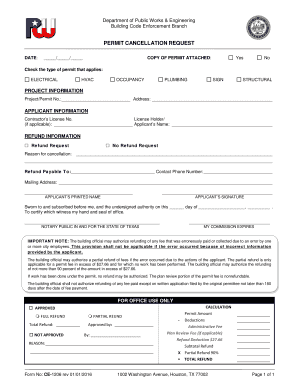
Permit Cancellation Form 2016


What is the permit cancellation form?
The permit cancellation form is a formal document used to request the termination of a previously issued permit. This form is essential for individuals or businesses that no longer require a permit for activities such as construction, events, or other regulated activities. By submitting this form, the applicant notifies the relevant authorities of their intent to cancel the permit, ensuring compliance with local regulations.
How to use the permit cancellation form
Using the permit cancellation form involves a few straightforward steps. First, ensure you have the correct version of the form, which can typically be obtained from the issuing authority’s website. Next, fill out the form with accurate information, including your name, contact details, permit number, and the reason for cancellation. Once completed, review the form for any errors before submitting it to the appropriate agency.
Steps to complete the permit cancellation form
Completing the permit cancellation form requires careful attention to detail. Follow these steps:
- Obtain the permit cancellation form from the relevant authority.
- Provide your personal information, including your name and address.
- Include the permit number you wish to cancel.
- State the reason for the cancellation clearly.
- Sign and date the form to validate your request.
- Submit the form according to the instructions provided, either online or via mail.
Key elements of the permit cancellation form
Several key elements must be included in the permit cancellation form to ensure it is processed correctly. These include:
- Your full name and contact information.
- The specific permit number being canceled.
- A clear statement of the reason for cancellation.
- Your signature and the date of submission.
Legal use of the permit cancellation form
The permit cancellation form serves a legal purpose, as it formally communicates your intent to cancel a permit. For the cancellation to be recognized, it must be submitted in accordance with local laws and regulations. Ensure that you keep a copy of the submitted form for your records, as this may be required for any future legal or administrative inquiries.
Form submission methods
The permit cancellation form can typically be submitted through various methods, depending on the issuing authority's guidelines. Common submission methods include:
- Online submission via the authority's website.
- Mailing the completed form to the designated office.
- In-person submission at the local government office.
Quick guide on how to complete permit cancellation form
Prepare Permit Cancellation Form effortlessly on any device
Digital document management has gained traction among businesses and individuals. It offers an ideal sustainable alternative to traditional printed and signed documents, allowing you to access the right form and securely retain it online. airSlate SignNow equips you with all the tools necessary to create, modify, and eSign your documents swiftly without any holdups. Manage Permit Cancellation Form on any device using airSlate SignNow’s Android or iOS applications and simplify any document-related processes today.
How to modify and eSign Permit Cancellation Form with ease
- Locate Permit Cancellation Form and click Get Form to commence.
- Utilize the tools we offer to complete your document.
- Highlight important sections of your documents or redact sensitive information with tools specifically provided by airSlate SignNow for this purpose.
- Generate your eSignature using the Sign tool, which takes mere seconds and carries the same legal validity as a conventional wet ink signature.
- Review all the details and click on the Done button to save your changes.
- Choose how you want to send your form: via email, text message (SMS), or invitation link, or download it to your PC.
Say goodbye to lost or misplaced files, tedious document searches, or errors that necessitate printing new copies. airSlate SignNow meets your document management needs in just a few clicks from any device you prefer. Modify and eSign Permit Cancellation Form and ensure seamless communication at every stage of the document preparation process with airSlate SignNow.
Create this form in 5 minutes or less
Find and fill out the correct permit cancellation form
Create this form in 5 minutes!
How to create an eSignature for the permit cancellation form
How to create an electronic signature for a PDF online
How to create an electronic signature for a PDF in Google Chrome
How to create an e-signature for signing PDFs in Gmail
How to create an e-signature right from your smartphone
How to create an e-signature for a PDF on iOS
How to create an e-signature for a PDF on Android
People also ask
-
What is a permit cancellation letter sample?
A permit cancellation letter sample is a template used to formally request the cancellation of a permit issued by an authority. This document typically includes important details such as the permit number, cancellation reason, and victim's contact information. By using a sample, you can ensure that your letter meets all necessary requirements and follows the correct format.
-
How can airSlate SignNow help with permit cancellation letters?
airSlate SignNow offers a convenient platform for creating, sending, and eSigning your permit cancellation letter sample. The solution streamlines the entire process, allowing you to customize templates quickly and manage your documents efficiently. This ensures that your permit cancellation is handled smoothly and professionally.
-
Are there any costs associated with using a permit cancellation letter sample in airSlate SignNow?
Using a permit cancellation letter sample through airSlate SignNow is part of our subscription service, which is cost-effective for businesses of all sizes. Pricing varies based on features and the number of users, but it typically includes access to a range of document templates and eSigning capabilities. This can save you money compared to hiring legal services for documentation.
-
Can I integrate airSlate SignNow with other applications for permit management?
Yes, airSlate SignNow offers integrations with various applications to enhance your permit management workflow. You can connect with tools like Google Drive, Dropbox, and other CRM systems to streamline document processing. This makes it easier to manage your permit cancellation letter sample alongside other important documentation.
-
What features does airSlate SignNow provide for creating a permit cancellation letter sample?
airSlate SignNow includes features like customizable templates, drag-and-drop editing, and automated workflows, all of which simplify the process of creating a permit cancellation letter sample. With these tools, you can easily input necessary information, ensure compliance, and prepare your document for eSigning in no time.
-
Is there support available when using airSlate SignNow for permit cancellation letters?
Absolutely! airSlate SignNow provides comprehensive customer support to assist you with any questions or issues related to your permit cancellation letter sample. Our support team is available through chat, email, and phone to ensure you have all the resources needed for efficient document management.
-
What are the benefits of using airSlate SignNow for document eSigning?
Using airSlate SignNow to eSign your permit cancellation letter sample offers signNow benefits, including enhanced efficiency, reduced paper usage, and superior security. The ability to sign and store documents electronically accelerates the process and ensures that your cancellation requests are handled promptly and securely.
Get more for Permit Cancellation Form
- Western iowa tech community college transcript request form
- Request for payment form 200007199
- Specimen signature format for treasury
- Printable ditloids with answers form
- Early graduation letter from parents form
- Form ft 10021118certification of use of diesel motor fuel purchased in volumeft1002
- Form ct 33 nl non life insurance corporation franchise tax return tax year
- Advisement and waiver of right to counsel faretta waiver form
Find out other Permit Cancellation Form
- How Can I eSign Wisconsin Plumbing PPT
- Can I eSign Colorado Real Estate Form
- How To eSign Florida Real Estate Form
- Can I eSign Hawaii Real Estate Word
- How Do I eSign Hawaii Real Estate Word
- How To eSign Hawaii Real Estate Document
- How Do I eSign Hawaii Real Estate Presentation
- How Can I eSign Idaho Real Estate Document
- How Do I eSign Hawaii Sports Document
- Can I eSign Hawaii Sports Presentation
- How To eSign Illinois Sports Form
- Can I eSign Illinois Sports Form
- How To eSign North Carolina Real Estate PDF
- How Can I eSign Texas Real Estate Form
- How To eSign Tennessee Real Estate Document
- How Can I eSign Wyoming Real Estate Form
- How Can I eSign Hawaii Police PDF
- Can I eSign Hawaii Police Form
- How To eSign Hawaii Police PPT
- Can I eSign Hawaii Police PPT