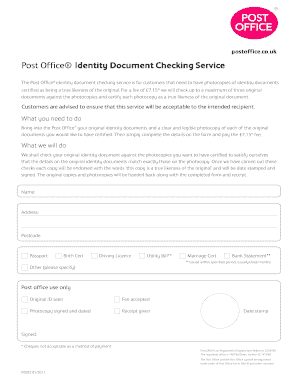
Post Office ID Form 2011


What is the Post Office ID Form
The Post Office ID Form is a crucial document used for identity verification purposes, particularly when individuals need to certify their identity for various legal and official processes. This form is often required by organizations and institutions that need to confirm a person's identity before granting access to services or information. The form typically includes personal details such as name, address, date of birth, and identification numbers. It serves as a formal declaration of identity, ensuring that the individual meets the necessary criteria for identification.
How to Use the Post Office ID Form
Using the Post Office ID Form involves several straightforward steps. First, individuals must obtain the form from their local post office or download it from an official source. Once the form is in hand, users should fill it out completely, ensuring all required fields are accurately completed. After filling out the form, individuals may need to present it along with valid identification documents to a postal worker or authorized personnel for verification. This process helps ensure that the identity check is conducted properly and securely.
Steps to Complete the Post Office ID Form
Completing the Post Office ID Form involves a series of clear steps:
- Obtain the form from your local post office or an official website.
- Carefully read the instructions provided with the form.
- Fill in your personal information, including your full name, address, and date of birth.
- Provide any required identification numbers, such as your Social Security number.
- Review the information for accuracy before submission.
- Submit the form in person at the post office along with valid identification.
Legal Use of the Post Office ID Form
The Post Office ID Form is legally recognized for identity verification, making it essential for various applications, including banking, government services, and legal proceedings. When properly completed and submitted, the form can serve as a valid proof of identity, ensuring compliance with legal requirements. It is important to understand that misuse of the form or providing false information can lead to legal consequences, including penalties or denial of services.
Required Documents
To successfully complete the Post Office ID Form, individuals typically need to provide certain supporting documents. These may include:
- A government-issued photo ID, such as a driver's license or passport.
- Proof of residence, such as a utility bill or lease agreement.
- Any additional documents specified by the post office or the organization requesting the ID verification.
Form Submission Methods
The Post Office ID Form can be submitted through various methods, depending on the requirements of the requesting organization. Common submission methods include:
- In-person submission at a local post office, where staff can verify your identity.
- Mailing the completed form to the designated address provided by the requesting entity.
- Some organizations may allow electronic submission through secure online portals.
Quick guide on how to complete post office id form
Effortlessly Prepare Post Office Id Form on Any Device
Managing documents online has gained widespread acceptance among businesses and individuals. It offers an ideal eco-friendly alternative to traditional printed and signed paperwork, enabling you to obtain the necessary form and securely store it digitally. airSlate SignNow equips you with all the tools required to create, edit, and eSign your documents promptly without delays. Handle Post Office Id Form on any device through airSlate SignNow's Android or iOS applications and enhance any document-related process today.
How to Modify and eSign Post Office Id Form with Ease
- Acquire Post Office Id Form and click Get Form to begin.
- Utilize the tools we provide to complete your document.
- Emphasize relevant sections of the documents or redact sensitive information using the tools specifically designed for that by airSlate SignNow.
- Generate your eSignature with the Sign tool, which takes mere seconds and holds the same legal validity as a conventional wet ink signature.
- Review all the details and click the Done button to finalize your updates.
- Choose how you wish to send your form, via email, SMS, or invitation link, or download it to your computer.
Eliminate concerns about lost or misplaced files, tedious document searches, or errors necessitating the printing of new copies. airSlate SignNow fulfills all your document management requirements with just a few clicks from any device you prefer. Modify and eSign Post Office Id Form and ensure exceptional communication throughout your form preparation journey with airSlate SignNow.
Create this form in 5 minutes or less
Find and fill out the correct post office id form
Create this form in 5 minutes!
How to create an eSignature for the post office id form
How to create an electronic signature for a PDF online
How to create an electronic signature for a PDF in Google Chrome
How to create an e-signature for signing PDFs in Gmail
How to create an e-signature right from your smartphone
How to create an e-signature for a PDF on iOS
How to create an e-signature for a PDF on Android
People also ask
-
What is the post office identity check form used for?
The post office identity check form is designed to verify the identity of individuals for various services, including document signing and financial transactions. Using this form helps ensure that sensitive information is handled securely, providing peace of mind when using services like airSlate SignNow.
-
How do I complete the post office identity check form?
To complete the post office identity check form, you need to gather necessary identification documents and visit your local post office. The staff will assist you in filling out the form and confirming your identity, which can then be linked to your airSlate SignNow account for better document security.
-
Is there a fee associated with the post office identity check form?
Yes, there may be a small fee when completing the post office identity check form, depending on the specific services required. It's advisable to check with your local post office for the exact pricing, ensuring you are prepared when utilizing airSlate SignNow's features.
-
Can I use the post office identity check form with airSlate SignNow?
Absolutely! The post office identity check form integrates seamlessly with airSlate SignNow, allowing you to enhance your document signing process. By verifying your identity using this form, you ensure a more secure and trustworthy environment for handling important documents.
-
What advantages does using the post office identity check form offer?
Using the post office identity check form provides added security to your document transactions by confirming your identity. This added layer of verification is crucial for protecting sensitive information and also instills greater confidence among all parties involved in the signing process with airSlate SignNow.
-
Are there any alternatives to the post office identity check form?
While the post office identity check form is a reliable option, there are alternative identity verification methods available through airSlate SignNow. These include electronic verification solutions and third-party identity checks, which may be more convenient depending on your specific needs.
-
How long does the post office identity check form process take?
The processing time for the post office identity check form can vary based on the volume of customers at your local post office. Typically, the verification can be completed within a short visit, after which you can quickly resume your document signing activities on airSlate SignNow.
Get more for Post Office Id Form
- Form doj 201a 33904229
- Bar application for administrative approval city of alexandria alexandriava form
- Mdjs form 306a1
- 5011 form
- State of wv uniform traffic crash report
- A case study on the effects of a blended inclusive preschool program on child outcomes using the learning accomplishment profi form
- Land access agreement template form
- Land agreement template form
Find out other Post Office Id Form
- eSignature Washington Life Sciences Permission Slip Now
- eSignature West Virginia Life Sciences Quitclaim Deed Free
- Can I eSignature West Virginia Life Sciences Residential Lease Agreement
- eSignature New York Non-Profit LLC Operating Agreement Mobile
- How Can I eSignature Colorado Orthodontists LLC Operating Agreement
- eSignature North Carolina Non-Profit RFP Secure
- eSignature North Carolina Non-Profit Credit Memo Secure
- eSignature North Dakota Non-Profit Quitclaim Deed Later
- eSignature Florida Orthodontists Business Plan Template Easy
- eSignature Georgia Orthodontists RFP Secure
- eSignature Ohio Non-Profit LLC Operating Agreement Later
- eSignature Ohio Non-Profit LLC Operating Agreement Easy
- How Can I eSignature Ohio Lawers Lease Termination Letter
- Can I eSignature Ohio Lawers Lease Termination Letter
- Can I eSignature Oregon Non-Profit Last Will And Testament
- Can I eSignature Oregon Orthodontists LLC Operating Agreement
- How To eSignature Rhode Island Orthodontists LLC Operating Agreement
- Can I eSignature West Virginia Lawers Cease And Desist Letter
- eSignature Alabama Plumbing Confidentiality Agreement Later
- How Can I eSignature Wyoming Lawers Quitclaim Deed