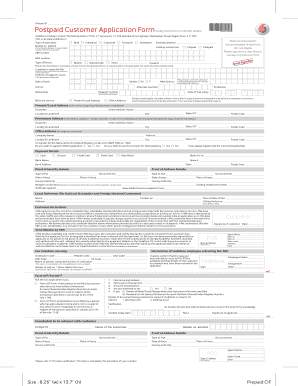
Vodafone Form 2012


What is the Vodafone Form
The Vodafone Form, often referred to as the CAF Form VI, is a customer application form used by individuals seeking to establish service with Vodafone. This form collects essential information required for account creation, service selection, and billing purposes. It is designed to streamline the onboarding process for new customers and ensure that Vodafone can provide tailored services based on individual needs.
How to use the Vodafone Form
Using the Vodafone Form involves several straightforward steps. First, access the form through the Vodafone website or a designated download link. Once you have the form, fill in your personal details, including your name, address, and contact information. Next, specify the services you wish to apply for, such as mobile plans or internet services. After completing the form, review all entries for accuracy before submitting it online or via mail, depending on your preference.
Steps to complete the Vodafone Form
Completing the Vodafone Form requires careful attention to detail. Follow these steps for a successful submission:
- Download the form: Obtain the CAF Form VI from the official Vodafone website.
- Fill in personal information: Provide accurate details, including your full name, address, and contact number.
- Select services: Indicate which Vodafone services you wish to apply for, such as mobile or broadband.
- Review your entries: Double-check all information to ensure it is correct and complete.
- Submit the form: Choose your submission method—online or by mail—and send it to Vodafone.
Legal use of the Vodafone Form
The Vodafone Form is legally binding once submitted, provided that all required fields are accurately completed. This form adheres to U.S. regulations governing electronic signatures and document submissions. By using a trusted platform like signNow, users can ensure that their submissions meet legal standards, including compliance with the ESIGN Act and UETA. This legal framework supports the validity of digital signatures, enhancing the security and authenticity of the application process.
Key elements of the Vodafone Form
The Vodafone Form includes several key elements that are crucial for processing your application. These elements typically consist of:
- Personal Information: Name, address, and contact details.
- Service Selection: Options for mobile plans, internet services, or bundled packages.
- Payment Information: Details regarding billing preferences and payment methods.
- Signature Section: A space for your signature or digital consent to validate the application.
Form Submission Methods
Submitting the Vodafone Form can be done through various methods, catering to user preferences. Options include:
- Online Submission: Fill out the form digitally and submit it through the Vodafone website.
- Mail Submission: Print the completed form and send it to the designated Vodafone address.
- In-Person Submission: Visit a local Vodafone store to submit the form directly.
Quick guide on how to complete vodafone form
Streamline Vodafone Form effortlessly on any device
Digital document management has gained traction among businesses and individuals alike. It offers an ideal environmentally friendly substitute for conventional printed and signed papers, as you can obtain the appropriate form and securely save it online. airSlate SignNow equips you with all the resources necessary to draft, modify, and electronically sign your documents promptly without holdups. Handle Vodafone Form on any device with airSlate SignNow's Android or iOS applications and enhance any document-related task today.
The simplest way to modify and electronically sign Vodafone Form with ease
- Locate Vodafone Form and click on Get Form to begin.
- Make use of the tools we offer to complete your form.
- Emphasize important sections of the papers or redact sensitive information with tools specifically designed for that purpose by airSlate SignNow.
- Generate your eSignature using the Sign tool, which takes mere seconds and carries the same legal validity as a traditional ink signature.
- Review all the details and click on the Done button to save your modifications.
- Select your preferred method to submit your form—by email, text message (SMS), invite link, or download it to your computer.
Eliminate worries about lost or misplaced documents, tedious form searching, or mistakes that necessitate the printing of new document copies. airSlate SignNow meets all your document management needs in just a few clicks from any device you choose. Alter and electronically sign Vodafone Form to ensure outstanding communication at any phase of the form preparation process with airSlate SignNow.
Create this form in 5 minutes or less
Find and fill out the correct vodafone form
Create this form in 5 minutes!
How to create an eSignature for the vodafone form
How to create an electronic signature for a PDF online
How to create an electronic signature for a PDF in Google Chrome
How to create an e-signature for signing PDFs in Gmail
How to create an e-signature right from your smartphone
How to create an e-signature for a PDF on iOS
How to create an e-signature for a PDF on Android
People also ask
-
What is the CAF Form VI and how can airSlate SignNow help with it?
The CAF Form VI is a key document used in various business processes for capturing vital information. airSlate SignNow offers an intuitive platform that allows users to fill, sign, and securely send CAF Form VI documents, streamlining your workflow and ensuring compliance.
-
Is airSlate SignNow a cost-effective solution for handling CAF Form VI?
Yes, airSlate SignNow provides a cost-effective solution for managing the CAF Form VI. Our pricing plans are competitive, and the service helps reduce administrative costs by eliminating paper-based processes and speeding up document turnaround times.
-
What features does airSlate SignNow offer for managing CAF Form VI documents?
airSlate SignNow offers robust features for the CAF Form VI, including eSignature capabilities, document templates, and automated workflows. These tools simplify the process of collecting signatures and ensure that your documents are completed and filed efficiently.
-
Can airSlate SignNow integrate with other software to manage CAF Form VI?
Yes, airSlate SignNow supports integration with various software applications to enhance your CAF Form VI document management. This allows you to sync data seamlessly, improve collaboration, and maintain a smooth workflow across your organization.
-
How secure is airSlate SignNow for handling sensitive CAF Form VI documents?
airSlate SignNow prioritizes security, employing advanced encryption and compliance with industry standards to protect your CAF Form VI documents. This ensures that all your sensitive information is safe during storage and transfer, providing peace of mind.
-
What are the benefits of using airSlate SignNow for CAF Form VI?
Using airSlate SignNow for your CAF Form VI documents offers multiple benefits, including increased efficiency, reduced errors, and faster processing times. Our eSignature solution also improves the overall customer experience, making transactions smoother and more reliable.
-
Is there a mobile app for airSlate SignNow to handle CAF Form VI documents?
Yes, airSlate SignNow provides a mobile app that allows you to manage your CAF Form VI documents on the go. This convenience ensures that you can fill, sign, and send documents from anywhere, enhancing productivity and responsiveness.
Get more for Vodafone Form
- Medibank private online form
- Change of personal information form montefiore medical center montefiore
- Thermostatic mixing valve commissioning andor maintenance report form
- Specimen of chandigarh vat 2 form
- Oregon multi jurisdictional permit application odot state or form
- Mv 82 39707260 form
- Family pharmacare registration form nova scotia
- Late payment agreement template form
Find out other Vodafone Form
- eSign Utah Outsourcing Services Contract Computer
- How Do I eSign Maryland Interview Non-Disclosure (NDA)
- Help Me With eSign North Dakota Leave of Absence Agreement
- How To eSign Hawaii Acknowledgement of Resignation
- How Can I eSign New Jersey Resignation Letter
- How Do I eSign Ohio Resignation Letter
- eSign Arkansas Military Leave Policy Myself
- How To eSign Hawaii Time Off Policy
- How Do I eSign Hawaii Time Off Policy
- Help Me With eSign Hawaii Time Off Policy
- How To eSign Hawaii Addressing Harassement
- How To eSign Arkansas Company Bonus Letter
- eSign Hawaii Promotion Announcement Secure
- eSign Alaska Worksheet Strengths and Weaknesses Myself
- How To eSign Rhode Island Overtime Authorization Form
- eSign Florida Payroll Deduction Authorization Safe
- eSign Delaware Termination of Employment Worksheet Safe
- Can I eSign New Jersey Job Description Form
- Can I eSign Hawaii Reference Checking Form
- Help Me With eSign Hawaii Acknowledgement Letter